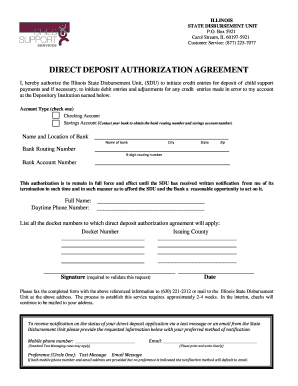
DIRECTDEPOSIT AUTHORIZATION AGREEMENT Form


What is the DIRECTDEPOSIT AUTHORIZATION AGREEMENT
The DIRECTDEPOSIT AUTHORIZATION AGREEMENT is a formal document that allows individuals or businesses to authorize the electronic transfer of funds directly into their bank accounts. This agreement is commonly used for payroll deposits, government benefits, and other recurring payments. By completing this agreement, the payor is granted permission to deposit funds directly into the designated account, streamlining the payment process and eliminating the need for physical checks.
Key elements of the DIRECTDEPOSIT AUTHORIZATION AGREEMENT
Essential components of the DIRECTDEPOSIT AUTHORIZATION AGREEMENT include:
- Account Holder Information: This section requires the name, address, and contact details of the individual or entity receiving the funds.
- Bank Information: The agreement must include the name of the bank, the account number, and the routing number to ensure accurate deposits.
- Authorization Statement: A clear statement granting permission for direct deposits, often accompanied by the signature of the account holder.
- Effective Date: The date from which the authorization will take effect, indicating when the deposits should begin.
Steps to complete the DIRECTDEPOSIT AUTHORIZATION AGREEMENT
Completing the DIRECTDEPOSIT AUTHORIZATION AGREEMENT involves several straightforward steps:
- Obtain the agreement form from the employer or financial institution.
- Fill in your personal information, including your name, address, and contact number.
- Provide your bank details, including the bank name, account number, and routing number.
- Read the authorization statement carefully and sign the document to indicate your consent.
- Submit the completed form to the appropriate party, such as your employer or the agency responsible for the payments.
Legal use of the DIRECTDEPOSIT AUTHORIZATION AGREEMENT
The DIRECTDEPOSIT AUTHORIZATION AGREEMENT is legally binding, provided it is completed accurately and signed by the account holder. It complies with federal regulations governing electronic payments, which require clear consent from the payee. This ensures that funds are deposited securely and that both parties understand the terms of the agreement. It is advisable to retain a copy of the signed agreement for personal records.
How to obtain the DIRECTDEPOSIT AUTHORIZATION AGREEMENT
To obtain the DIRECTDEPOSIT AUTHORIZATION AGREEMENT, individuals can typically request the form from their employer, financial institution, or the agency responsible for the payments. Many organizations provide the form online, allowing users to download and print it for completion. It is essential to ensure that the correct version of the agreement is used, as some institutions may have specific requirements or formats.
Examples of using the DIRECTDEPOSIT AUTHORIZATION AGREEMENT
Common scenarios for utilizing the DIRECTDEPOSIT AUTHORIZATION AGREEMENT include:
- Payroll Deposits: Employees authorize their employers to deposit wages directly into their bank accounts.
- Government Benefits: Recipients of Social Security or unemployment benefits can set up direct deposits for faster access to funds.
- Vendor Payments: Businesses may use this agreement to facilitate payments to suppliers or contractors, ensuring timely transactions.
Quick guide on how to complete directdeposit authorization agreement
Complete DIRECTDEPOSIT AUTHORIZATION AGREEMENT effortlessly on any device
Digital document management has become increasingly popular among businesses and individuals. It serves as an ideal eco-friendly substitute for conventional printed and signed paperwork, as you can locate the appropriate form and store it securely online. airSlate SignNow provides you with all the tools you need to create, modify, and electronically sign your documents quickly without any hold-ups. Manage DIRECTDEPOSIT AUTHORIZATION AGREEMENT on any device with airSlate SignNow's Android or iOS applications and simplify any document-related task today.
The easiest way to modify and eSign DIRECTDEPOSIT AUTHORIZATION AGREEMENT with ease
- Locate DIRECTDEPOSIT AUTHORIZATION AGREEMENT and click on Get Form to begin.
- Utilize the tools we provide to complete your document.
- Highlight essential sections of the documents or obscure sensitive information with tools specifically offered by airSlate SignNow for that purpose.
- Create your electronic signature using the Sign tool, which takes just moments and carries the same legal validity as a conventional ink signature.
- Review the information and click on the Done button to save your modifications.
- Select your preferred method of sharing your form, whether by email, SMS, or invite link, or download it to your computer.
Say goodbye to lost or misplaced documents, tedious form searches, or mistakes that require printing new copies. airSlate SignNow addresses all your document management needs in just a few clicks from your preferred device. Modify and eSign DIRECTDEPOSIT AUTHORIZATION AGREEMENT and guarantee seamless communication at every stage of your form preparation process with airSlate SignNow.
Create this form in 5 minutes or less
Create this form in 5 minutes!
How to create an eSignature for the directdeposit authorization agreement
How to create an electronic signature for a PDF online
How to create an electronic signature for a PDF in Google Chrome
How to create an e-signature for signing PDFs in Gmail
How to create an e-signature right from your smartphone
How to create an e-signature for a PDF on iOS
How to create an e-signature for a PDF on Android
People also ask
-
What is a DIRECTDEPOSIT AUTHORIZATION AGREEMENT?
A DIRECTDEPOSIT AUTHORIZATION AGREEMENT is a document that allows an individual to authorize their employer or another entity to deposit funds directly into their bank account. This agreement simplifies the payment process, ensuring timely and secure transactions without the need for physical checks.
-
How can airSlate SignNow help with creating a DIRECTDEPOSIT AUTHORIZATION AGREEMENT?
airSlate SignNow provides an easy-to-use platform for creating and managing your DIRECTDEPOSIT AUTHORIZATION AGREEMENT. With customizable templates and eSignature capabilities, you can streamline the process of obtaining necessary approvals and ensure compliance with legal requirements.
-
Is there a cost associated with using airSlate SignNow for a DIRECTDEPOSIT AUTHORIZATION AGREEMENT?
Yes, airSlate SignNow offers various pricing plans tailored to meet the needs of different businesses. Each plan includes features that facilitate the creation and management of documents like the DIRECTDEPOSIT AUTHORIZATION AGREEMENT, ensuring you get the best value for your investment.
-
What features does airSlate SignNow offer for managing DIRECTDEPOSIT AUTHORIZATION AGREEMENTS?
airSlate SignNow includes features such as customizable templates, secure eSigning, document tracking, and integration with popular applications. These features make it easier to manage your DIRECTDEPOSIT AUTHORIZATION AGREEMENT efficiently and securely.
-
Can I integrate airSlate SignNow with other software for my DIRECTDEPOSIT AUTHORIZATION AGREEMENT?
Absolutely! airSlate SignNow offers integrations with various software applications, including CRM systems and accounting software. This allows you to seamlessly incorporate your DIRECTDEPOSIT AUTHORIZATION AGREEMENT into your existing workflows.
-
What are the benefits of using airSlate SignNow for a DIRECTDEPOSIT AUTHORIZATION AGREEMENT?
Using airSlate SignNow for your DIRECTDEPOSIT AUTHORIZATION AGREEMENT provides numerous benefits, including increased efficiency, reduced paperwork, and enhanced security. The platform ensures that your agreements are processed quickly and stored securely, giving you peace of mind.
-
How secure is the DIRECTDEPOSIT AUTHORIZATION AGREEMENT process with airSlate SignNow?
The security of your DIRECTDEPOSIT AUTHORIZATION AGREEMENT is a top priority for airSlate SignNow. The platform employs advanced encryption and compliance with industry standards to protect your sensitive information throughout the signing process.
Get more for DIRECTDEPOSIT AUTHORIZATION AGREEMENT
Find out other DIRECTDEPOSIT AUTHORIZATION AGREEMENT
- How Can I eSign Wisconsin Escrow Agreement
- How To eSign Nebraska Sales Invoice Template
- eSign Nebraska Sales Invoice Template Simple
- eSign New York Sales Invoice Template Now
- eSign Pennsylvania Sales Invoice Template Computer
- eSign Virginia Sales Invoice Template Computer
- eSign Oregon Assignment of Mortgage Online
- Can I eSign Hawaii Follow-Up Letter To Customer
- Help Me With eSign Ohio Product Defect Notice
- eSign Mississippi Sponsorship Agreement Free
- eSign North Dakota Copyright License Agreement Free
- How Do I eSign Idaho Medical Records Release
- Can I eSign Alaska Advance Healthcare Directive
- eSign Kansas Client and Developer Agreement Easy
- eSign Montana Domain Name Registration Agreement Now
- eSign Nevada Affiliate Program Agreement Secure
- eSign Arizona Engineering Proposal Template Later
- eSign Connecticut Proforma Invoice Template Online
- eSign Florida Proforma Invoice Template Free
- Can I eSign Florida Proforma Invoice Template