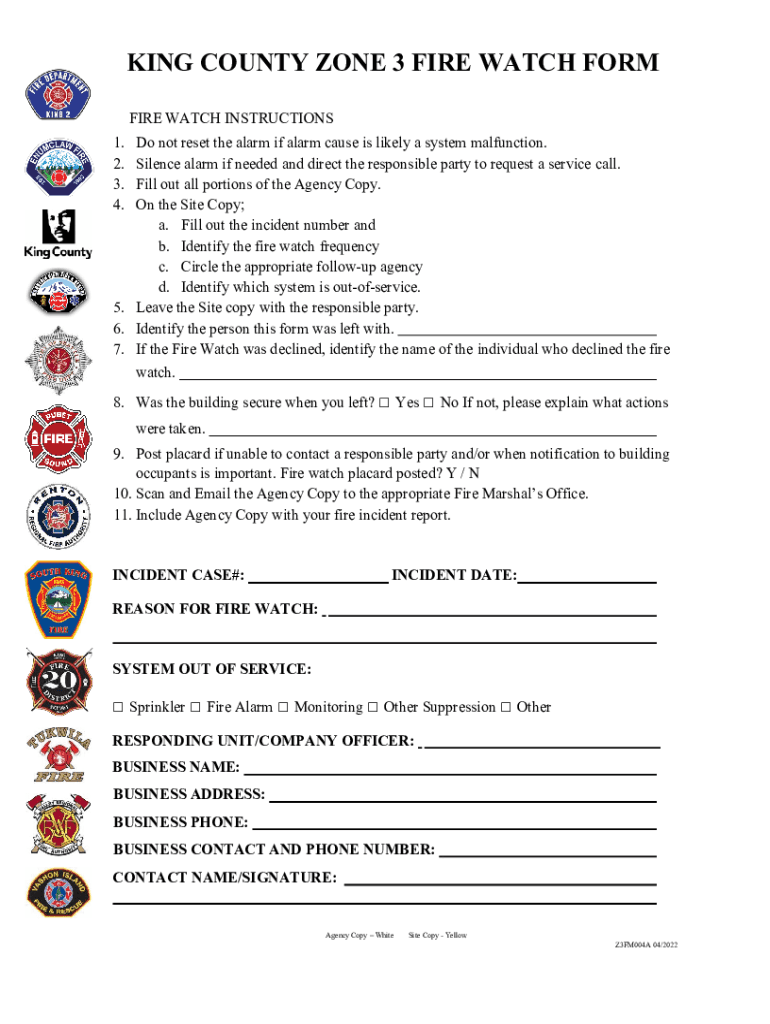
Fillable Online KING COUNTY ZONE 3 FIRE WATCH FORM Fax


What is the Fillable Online KING COUNTY ZONE 3 FIRE WATCH FORM Fax
The Fillable Online KING COUNTY ZONE 3 FIRE WATCH FORM Fax is a specific document designed for fire watch services in King County, Washington. This form is necessary for businesses or organizations that require a fire watch due to certain conditions, such as construction activities or special events. It ensures that appropriate safety measures are in place to prevent fire hazards and protect public safety. By using this form, users can formally request fire watch services from the local fire department, detailing the reasons and circumstances necessitating the watch.
How to use the Fillable Online KING COUNTY ZONE 3 FIRE WATCH FORM Fax
Using the Fillable Online KING COUNTY ZONE 3 FIRE WATCH FORM Fax involves a straightforward process. First, access the form through a compatible digital platform. Fill in the required fields, which typically include information about the requesting party, the location of the event or activity, and the specific dates and times for the fire watch service. After completing the form, review all entries for accuracy. Once verified, the form can be electronically signed and submitted via fax to the appropriate fire department or authority. This digital approach streamlines the submission process, ensuring timely service requests.
Steps to complete the Fillable Online KING COUNTY ZONE 3 FIRE WATCH FORM Fax
Completing the Fillable Online KING COUNTY ZONE 3 FIRE WATCH FORM Fax involves several key steps:
- Access the fillable form online through a designated platform.
- Enter your contact information, including name, phone number, and email address.
- Provide details about the location where fire watch services are needed.
- Specify the dates and times for the requested fire watch.
- Review all entered information for accuracy and completeness.
- Sign the form electronically to validate your request.
- Submit the completed form via fax to the designated fire department.
Key elements of the Fillable Online KING COUNTY ZONE 3 FIRE WATCH FORM Fax
The key elements of the Fillable Online KING COUNTY ZONE 3 FIRE WATCH FORM Fax include:
- Contact Information: Details of the individual or organization requesting the fire watch.
- Location Details: Address where the fire watch will be conducted.
- Event Description: A brief explanation of the reason for the fire watch.
- Date and Time: Specific dates and times when the fire watch is required.
- Signature: An electronic signature to confirm the request.
Legal use of the Fillable Online KING COUNTY ZONE 3 FIRE WATCH FORM Fax
The Fillable Online KING COUNTY ZONE 3 FIRE WATCH FORM Fax serves a legal purpose by formalizing the request for fire watch services. This documentation is essential for compliance with local fire safety regulations and standards. By submitting this form, the requester acknowledges their responsibility to ensure safety measures are in place during high-risk activities. It also provides a record for both the requester and the fire department, which may be referenced in case of incidents or inspections.
Form Submission Methods
The Fillable Online KING COUNTY ZONE 3 FIRE WATCH FORM Fax can be submitted through various methods to accommodate different preferences. The primary method is faxing the completed form to the local fire department. Additionally, some jurisdictions may allow electronic submissions via email or through an online portal. It is important to verify the preferred submission method for your specific area to ensure timely processing of the request.
Quick guide on how to complete fillable online king county zone 3 fire watch form fax
Complete Fillable Online KING COUNTY ZONE 3 FIRE WATCH FORM Fax effortlessly on any device
Online document management has become increasingly popular among organizations and individuals. It serves as an ideal eco-friendly alternative to conventional printed and signed documents, allowing you to obtain the necessary form and securely store it online. airSlate SignNow equips you with all the tools needed to create, modify, and eSign your documents swiftly without delays. Manage Fillable Online KING COUNTY ZONE 3 FIRE WATCH FORM Fax on any platform using the airSlate SignNow Android or iOS applications and simplify any document-related process today.
How to alter and eSign Fillable Online KING COUNTY ZONE 3 FIRE WATCH FORM Fax with ease
- Obtain Fillable Online KING COUNTY ZONE 3 FIRE WATCH FORM Fax and click on Get Form to begin.
- Utilize the tools provided to finalize your document.
- Emphasize pertinent sections of the documents or conceal sensitive information with tools specifically designed by airSlate SignNow for that purpose.
- Generate your signature using the Sign tool, which takes mere seconds and holds the same legal validity as a conventional wet ink signature.
- Review the details and click on the Done button to save your modifications.
- Choose your preferred method of sharing your form, whether by email, SMS, invitation link, or downloading it to your computer.
Forget about lost or misplaced documents, tedious form navigation, or errors requiring new document copies. airSlate SignNow fulfills your document management needs in just a few clicks from any device of your preference. Alter and eSign Fillable Online KING COUNTY ZONE 3 FIRE WATCH FORM Fax and ensure effective communication at every stage of the form preparation process with airSlate SignNow.
Create this form in 5 minutes or less
Create this form in 5 minutes!
How to create an eSignature for the fillable online king county zone 3 fire watch form fax
How to create an electronic signature for a PDF online
How to create an electronic signature for a PDF in Google Chrome
How to create an e-signature for signing PDFs in Gmail
How to create an e-signature right from your smartphone
How to create an e-signature for a PDF on iOS
How to create an e-signature for a PDF on Android
People also ask
-
What is the Fillable Online KING COUNTY ZONE 3 FIRE WATCH FORM Fax?
The Fillable Online KING COUNTY ZONE 3 FIRE WATCH FORM Fax is a digital document designed for fire watch compliance in King County. It allows users to fill out necessary information online and fax it directly, ensuring a streamlined process for fire safety management.
-
How can I access the Fillable Online KING COUNTY ZONE 3 FIRE WATCH FORM Fax?
You can easily access the Fillable Online KING COUNTY ZONE 3 FIRE WATCH FORM Fax through the airSlate SignNow platform. Simply visit our website, navigate to the forms section, and select the KING COUNTY ZONE 3 FIRE WATCH FORM to begin filling it out online.
-
Is there a cost associated with using the Fillable Online KING COUNTY ZONE 3 FIRE WATCH FORM Fax?
Yes, there is a cost associated with using the Fillable Online KING COUNTY ZONE 3 FIRE WATCH FORM Fax, but it is designed to be cost-effective. Our pricing plans are competitive and provide great value for businesses needing reliable document management solutions.
-
What features does the Fillable Online KING COUNTY ZONE 3 FIRE WATCH FORM Fax offer?
The Fillable Online KING COUNTY ZONE 3 FIRE WATCH FORM Fax offers features such as easy online filling, electronic signatures, and direct faxing capabilities. These features enhance efficiency and ensure compliance with fire safety regulations.
-
How does the Fillable Online KING COUNTY ZONE 3 FIRE WATCH FORM Fax benefit my business?
Using the Fillable Online KING COUNTY ZONE 3 FIRE WATCH FORM Fax can signNowly reduce paperwork and streamline your fire watch compliance process. It saves time and resources, allowing your team to focus on more critical tasks while ensuring safety regulations are met.
-
Can I integrate the Fillable Online KING COUNTY ZONE 3 FIRE WATCH FORM Fax with other software?
Yes, the Fillable Online KING COUNTY ZONE 3 FIRE WATCH FORM Fax can be integrated with various software solutions. This flexibility allows businesses to incorporate it into their existing workflows, enhancing overall productivity and document management.
-
Is the Fillable Online KING COUNTY ZONE 3 FIRE WATCH FORM Fax secure?
Absolutely! The Fillable Online KING COUNTY ZONE 3 FIRE WATCH FORM Fax is designed with security in mind. We implement advanced encryption and security measures to protect your sensitive information throughout the document signing and faxing process.
Get more for Fillable Online KING COUNTY ZONE 3 FIRE WATCH FORM Fax
- City of peoria az building permit application 2013 form
- Deldot permit application form
- Air test form
- Us patent 5744155 bioadhesive emulsion preparations for form
- Oftc application form
- Pre qualification form 2004 2019
- Local 798 applicationpdffillercom form
- Rental application each adult 18 or older must fill out a form
Find out other Fillable Online KING COUNTY ZONE 3 FIRE WATCH FORM Fax
- Electronic signature Rhode Island Legal Last Will And Testament Simple
- Can I Electronic signature Rhode Island Legal Residential Lease Agreement
- How To Electronic signature South Carolina Legal Lease Agreement
- How Can I Electronic signature South Carolina Legal Quitclaim Deed
- Electronic signature South Carolina Legal Rental Lease Agreement Later
- Electronic signature South Carolina Legal Rental Lease Agreement Free
- How To Electronic signature South Dakota Legal Separation Agreement
- How Can I Electronic signature Tennessee Legal Warranty Deed
- Electronic signature Texas Legal Lease Agreement Template Free
- Can I Electronic signature Texas Legal Lease Agreement Template
- How To Electronic signature Texas Legal Stock Certificate
- How Can I Electronic signature Texas Legal POA
- Electronic signature West Virginia Orthodontists Living Will Online
- Electronic signature Legal PDF Vermont Online
- How Can I Electronic signature Utah Legal Separation Agreement
- Electronic signature Arizona Plumbing Rental Lease Agreement Myself
- Electronic signature Alabama Real Estate Quitclaim Deed Free
- Electronic signature Alabama Real Estate Quitclaim Deed Safe
- Electronic signature Colorado Plumbing Business Plan Template Secure
- Electronic signature Alaska Real Estate Lease Agreement Template Now