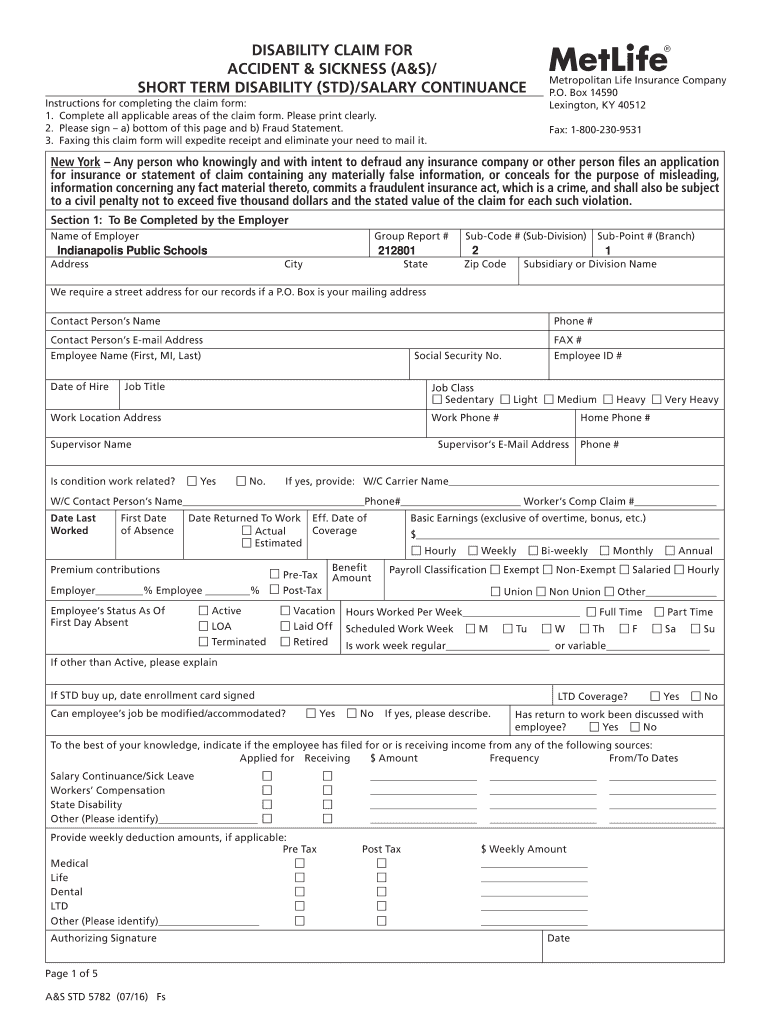
Metlife Short Term Disability Form


What is the Metlife Short Term Disability Form
The Metlife Short Term Disability Form is a crucial document used to apply for short-term disability benefits. This form allows employees to report their medical condition and the impact it has on their ability to work. It is essential for individuals seeking financial support during periods of temporary disability due to illness or injury. The form typically requires detailed information about the employee's medical situation, including diagnosis, treatment, and expected recovery time.
How to use the Metlife Short Term Disability Form
Using the Metlife Short Term Disability Form involves several steps to ensure accurate completion and timely submission. First, gather all necessary medical documentation that supports your claim. Next, fill out the form with precise details regarding your condition and how it affects your work. It is important to review the form for any errors before submission. Once completed, submit the form through the designated method, which may include online submission, mail, or in-person delivery.
Steps to complete the Metlife Short Term Disability Form
Completing the Metlife Short Term Disability Form requires careful attention to detail. Follow these steps:
- Obtain the latest version of the form from Metlife.
- Provide personal information, including your name, address, and employee identification number.
- Detail your medical condition, including diagnosis and treatment history.
- Indicate the dates of your disability and expected return to work.
- Gather supporting medical documents and attach them as required.
- Review the form thoroughly for accuracy.
- Submit the form according to the specified instructions.
Legal use of the Metlife Short Term Disability Form
The legal use of the Metlife Short Term Disability Form is governed by various regulations that ensure the protection of both the employee and the employer. To be considered valid, the form must be filled out completely and accurately. Additionally, it should be submitted within the timeframe specified by Metlife to avoid delays in processing. Compliance with these legal requirements helps to ensure that claims are handled fairly and efficiently.
Required Documents
When submitting the Metlife Short Term Disability Form, certain documents are typically required to support your claim. These may include:
- Medical records from your healthcare provider.
- A statement from your doctor confirming your disability.
- Any previous disability claims or related paperwork.
- Proof of employment and income, if applicable.
Ensuring that all required documents are included can help expedite the review process.
Form Submission Methods
The Metlife Short Term Disability Form can be submitted through various methods to accommodate different preferences. Common submission methods include:
- Online submission via the Metlife portal.
- Mailing the completed form to the designated address.
- Delivering the form in person to a Metlife office.
Choose the method that best suits your needs and ensures timely processing of your claim.
Quick guide on how to complete std disability insurance claim form option 2
Effortlessly Prepare Metlife Short Term Disability Form on Any Device
Digital document management has gained traction among businesses and individuals alike. It serves as an ideal eco-friendly alternative to conventional printed and signed paperwork, as you can access the correct form and securely store it online. airSlate SignNow provides you with all the necessary tools to create, modify, and electronically sign your documents swiftly without any hold-ups. Manage Metlife Short Term Disability Form on any platform with the airSlate SignNow applications for Android or iOS, and enhance any document-based procedure today.
The Easiest Way to Modify and Electronically Sign Metlife Short Term Disability Form
- Locate Metlife Short Term Disability Form and click Get Form to begin.
- Utilize the tools provided to complete your form.
- Emphasize relevant sections of your documents or redact confidential information with the tools specifically offered by airSlate SignNow for this purpose.
- Create your signature using the Sign feature, which takes mere seconds and holds the same legal validity as a traditional handwritten signature.
- Review the information and click on the Done button to save your modifications.
- Select your preferred method of delivering your form—via email, text (SMS), an invitation link, or download it to your computer.
Eliminate concerns about lost or misfiled documents, tedious form searches, or errors that necessitate the printing of new copies. airSlate SignNow meets all your document management needs with just a few clicks from any device you choose. Edit and electronically sign Metlife Short Term Disability Form to ensure outstanding communication throughout the document preparation process with airSlate SignNow.
Create this form in 5 minutes or less
Create this form in 5 minutes!
How to create an eSignature for the std disability insurance claim form option 2
How to make an electronic signature for your Std Disability Insurance Claim Form Option 2 online
How to make an eSignature for the Std Disability Insurance Claim Form Option 2 in Chrome
How to generate an electronic signature for signing the Std Disability Insurance Claim Form Option 2 in Gmail
How to make an electronic signature for the Std Disability Insurance Claim Form Option 2 straight from your mobile device
How to generate an eSignature for the Std Disability Insurance Claim Form Option 2 on iOS devices
How to make an electronic signature for the Std Disability Insurance Claim Form Option 2 on Android devices
People also ask
-
What are MetLife FMLA forms and why are they important?
MetLife FMLA forms are essential documents for employees seeking Family and Medical Leave Act benefits. These forms help ensure that employees can take necessary time off while protecting their job security. It is important to complete these forms accurately to comply with legal requirements and avoid any potential issues with leave approval.
-
How can airSlate SignNow help with MetLife FMLA forms?
airSlate SignNow streamlines the process of filling out and submitting MetLife FMLA forms by providing an easy-to-use platform for eSignature and document management. Our solution enables users to complete forms digitally, ensuring a faster turnaround time and minimizing paperwork hassle. This simplifies the documentation process for both employees and HR departments.
-
Are there any fees associated with using airSlate SignNow for MetLife FMLA forms?
Yes, airSlate SignNow offers various pricing plans tailored to different business needs, which include features for managing MetLife FMLA forms. While there is a subscription fee, the platform's cost-effectiveness is evident when considering the time saved and the efficiency gained in processing documents. Contact us to find the right plan for your organization.
-
Can I integrate airSlate SignNow with other software for managing MetLife FMLA forms?
Yes, airSlate SignNow supports a variety of integrations with popular software applications, making it easy to manage your MetLife FMLA forms more efficiently. Whether it’s HR management systems or document storage solutions, our platform can seamlessly connect to streamline your operations. This flexibility allows you to enhance your workflow without disrupting existing processes.
-
What security measures does airSlate SignNow provide for MetLife FMLA forms?
AirSlate SignNow prioritizes the security of your documents and implements robust security measures for MetLife FMLA forms. We utilize encryption for data protection and ensure compliance with industry standards to safeguard sensitive information. Our commitment to maintaining privacy and security means you can trust us with your critical forms.
-
Is airSlate SignNow user-friendly for completing MetLife FMLA forms?
Absolutely! airSlate SignNow is designed to be user-friendly, making it simple for anyone to fill out and eSign MetLife FMLA forms without requiring extensive training. The intuitive interface guides users through each step, facilitating a smooth experience. This accessibility ensures that employees and HR personnel can effectively manage their documentation needs.
-
How quickly can I receive confirmed signatures on MetLife FMLA forms using airSlate SignNow?
Using airSlate SignNow, you can often receive confirmed signatures on MetLife FMLA forms within minutes. Our efficient eSignature process allows documents to be sent and signed almost instantaneously, signNowly speeding up the approval timeline. This feature is especially beneficial in time-sensitive situations where immediate action is required.
Get more for Metlife Short Term Disability Form
- Additional registrar information and forms
- Schedule builder formterm of enrollment select o
- Rfp scoring rubric form
- Contractor information form 1132843
- Nurse practitioner collaborative practice agreement 012019 form
- Local department of social services ldss foster care form
- Yearbook permission slip docx form
- Waiver release of liability form
Find out other Metlife Short Term Disability Form
- eSign North Dakota Doctors Affidavit Of Heirship Now
- eSign Oklahoma Doctors Arbitration Agreement Online
- eSign Oklahoma Doctors Forbearance Agreement Online
- eSign Oregon Doctors LLC Operating Agreement Mobile
- eSign Hawaii Education Claim Myself
- eSign Hawaii Education Claim Simple
- eSign Hawaii Education Contract Simple
- eSign Hawaii Education NDA Later
- How To eSign Hawaii Education NDA
- How Do I eSign Hawaii Education NDA
- eSign Hawaii Education Arbitration Agreement Fast
- eSign Minnesota Construction Purchase Order Template Safe
- Can I eSign South Dakota Doctors Contract
- eSign Mississippi Construction Rental Application Mobile
- How To eSign Missouri Construction Contract
- eSign Missouri Construction Rental Lease Agreement Easy
- How To eSign Washington Doctors Confidentiality Agreement
- Help Me With eSign Kansas Education LLC Operating Agreement
- Help Me With eSign West Virginia Doctors Lease Agreement Template
- eSign Wyoming Doctors Living Will Mobile