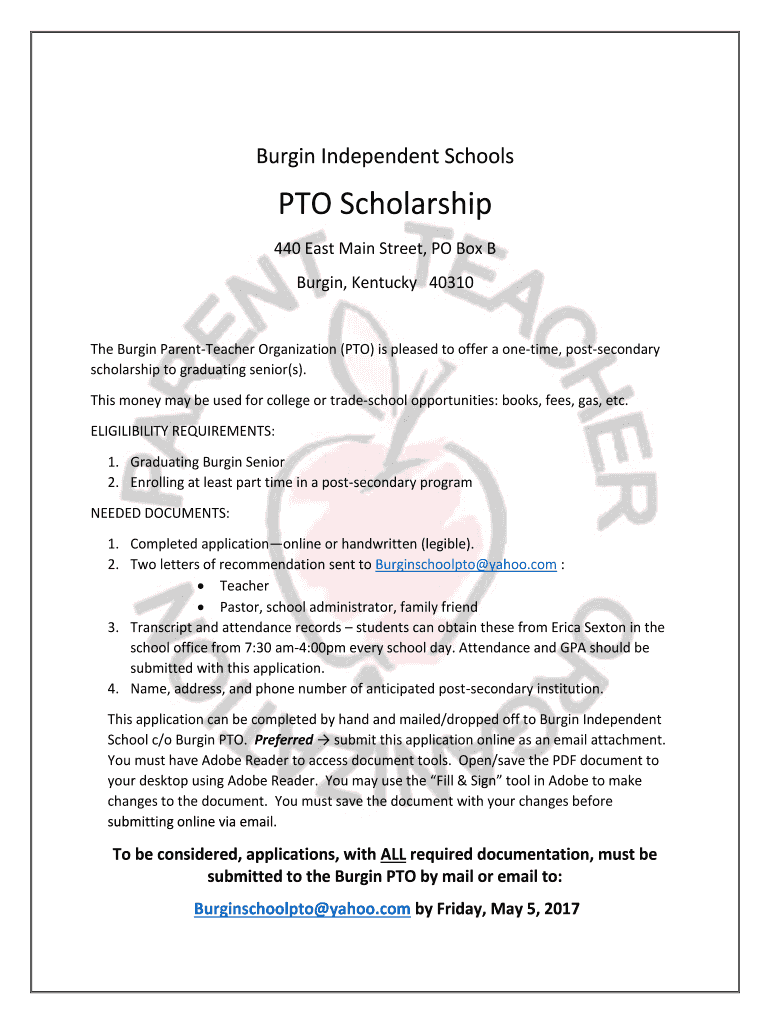
School Letters Applications Form


What is the School Letters Applications
The school letters applications refer to a variety of documents that students, parents, or guardians may need to submit to educational institutions. These applications can include requests for transcripts, letters of recommendation, or applications for special programs. Each type of application serves a specific purpose and is crucial for ensuring that students meet the requirements for enrollment, scholarships, or other educational opportunities.
How to use the School Letters Applications
Using school letters applications typically involves completing the required forms accurately and submitting them to the appropriate school officials. Users should gather necessary information, such as student identification details and the purpose of the application. It is important to follow any specific instructions provided by the school to ensure that the application is processed smoothly.
Steps to complete the School Letters Applications
Completing school letters applications generally involves several key steps:
- Identify the type of application needed, such as a transcript request or a recommendation letter.
- Gather all required documents and information, including student details and any supporting materials.
- Fill out the application form carefully, ensuring all information is accurate and complete.
- Review the application for any errors or missing information.
- Submit the application according to the school’s guidelines, whether online, by mail, or in person.
Key elements of the School Letters Applications
Key elements of school letters applications may include:
- Student's full name and identification number.
- Type of application being submitted.
- Details of the request, such as the reason for the application.
- Contact information for follow-up.
- Signature of the applicant or guardian, if required.
Required Documents
When submitting school letters applications, certain documents may be required, depending on the type of application. Commonly required documents include:
- Proof of identity, such as a driver's license or student ID.
- Previous academic records or transcripts.
- Letters of recommendation, if applicable.
- Any specific forms or documentation requested by the school.
Form Submission Methods
School letters applications can typically be submitted through various methods, which may include:
- Online submission through the school’s official website.
- Mailing the completed application to the school’s admissions office.
- Delivering the application in person to the designated school official.
Eligibility Criteria
Eligibility criteria for school letters applications can vary based on the type of application and the specific school. Generally, applicants must be current students or guardians of students enrolled in the school. Some applications may have additional requirements, such as academic standing or participation in specific programs.
Quick guide on how to complete school letters applications
Complete School Letters Applications seamlessly on any device
Digital document management has gained traction among businesses and individuals. It serves as an ideal eco-friendly substitute for traditional printed and signed documents, allowing you to find the right form and securely store it online. airSlate SignNow provides all the necessary tools to create, edit, and electronically sign your documents swiftly without any holdups. Manage School Letters Applications on any device with airSlate SignNow Android or iOS applications and enhance any document-centered workflow today.
How to modify and electronically sign School Letters Applications effortlessly
- Locate School Letters Applications and click Get Form to begin.
- Use the tools we offer to complete your form.
- Emphasize important sections of the documents or redact sensitive information with tools that airSlate SignNow provides specifically for this purpose.
- Create your electronic signature using the Sign tool, which takes seconds and has the same legal validity as a traditional wet ink signature.
- Review all the information and then click the Done button to save your changes.
- Choose how you wish to send your form, whether by email, SMS, or invite link, or download it to your computer.
Forget about lost or misfiled documents, tedious form searches, or mistakes requiring new printouts. airSlate SignNow addresses your document management needs in just a few clicks from any device you prefer. Modify and electronically sign School Letters Applications and ensure excellent communication at every stage of the form preparation process with airSlate SignNow.
Create this form in 5 minutes or less
Create this form in 5 minutes!
How to create an eSignature for the school letters applications
How to create an electronic signature for a PDF online
How to create an electronic signature for a PDF in Google Chrome
How to create an e-signature for signing PDFs in Gmail
How to create an e-signature right from your smartphone
How to create an e-signature for a PDF on iOS
How to create an e-signature for a PDF on Android
People also ask
-
What are school letters applications and how can airSlate SignNow help?
School letters applications refer to the various documents required for school admissions, transfers, and other educational processes. airSlate SignNow simplifies the creation and signing of these documents, ensuring that they are completed quickly and efficiently. With our platform, you can easily customize templates for school letters applications, making the process seamless for both educators and students.
-
How much does airSlate SignNow cost for school letters applications?
airSlate SignNow offers flexible pricing plans that cater to different needs, including those focused on school letters applications. Our plans are designed to be cost-effective, ensuring that educational institutions can manage their document workflows without breaking the budget. You can choose from monthly or annual subscriptions, with discounts available for longer commitments.
-
What features does airSlate SignNow offer for school letters applications?
airSlate SignNow provides a range of features tailored for school letters applications, including customizable templates, electronic signatures, and document tracking. These features help streamline the application process, reduce paperwork, and enhance communication between schools and applicants. Additionally, our user-friendly interface makes it easy for anyone to navigate the platform.
-
Can airSlate SignNow integrate with other tools for school letters applications?
Yes, airSlate SignNow seamlessly integrates with various tools and platforms commonly used in educational settings. This includes integration with CRM systems, cloud storage services, and learning management systems. These integrations enhance the functionality of school letters applications, allowing for a more cohesive workflow.
-
What are the benefits of using airSlate SignNow for school letters applications?
Using airSlate SignNow for school letters applications offers numerous benefits, including increased efficiency, reduced turnaround time, and improved accuracy. By digitizing the application process, schools can minimize errors and ensure that all necessary documents are signed and submitted promptly. This leads to a smoother experience for both administrators and applicants.
-
Is airSlate SignNow secure for handling school letters applications?
Absolutely! airSlate SignNow prioritizes security and compliance, ensuring that all school letters applications are handled with the utmost care. Our platform employs advanced encryption and security protocols to protect sensitive information, giving users peace of mind when managing their documents.
-
How can I get started with airSlate SignNow for school letters applications?
Getting started with airSlate SignNow for school letters applications is easy. Simply sign up for a free trial on our website, where you can explore our features and create your first documents. Our comprehensive support resources and tutorials will guide you through the setup process, making it simple to begin managing your school letters applications.
Get more for School Letters Applications
Find out other School Letters Applications
- Electronic signature Indiana Postnuptial Agreement Template Later
- Electronic signature New York Postnuptial Agreement Template Secure
- How Can I Electronic signature Colorado Prenuptial Agreement Template
- Electronic signature California Divorce Settlement Agreement Template Free
- Electronic signature Virginia Prenuptial Agreement Template Free
- How Do I Electronic signature Maryland Affidavit of Residence
- Electronic signature Florida Child Support Modification Simple
- Electronic signature North Dakota Child Support Modification Easy
- Electronic signature Oregon Child Support Modification Online
- How Can I Electronic signature Colorado Cohabitation Agreement
- Electronic signature Arkansas Leave of Absence Letter Later
- Electronic signature New Jersey Cohabitation Agreement Fast
- Help Me With Electronic signature Alabama Living Will
- How Do I Electronic signature Louisiana Living Will
- Electronic signature Arizona Moving Checklist Computer
- Electronic signature Tennessee Last Will and Testament Free
- Can I Electronic signature Massachusetts Separation Agreement
- Can I Electronic signature North Carolina Separation Agreement
- How To Electronic signature Wyoming Affidavit of Domicile
- Electronic signature Wisconsin Codicil to Will Later