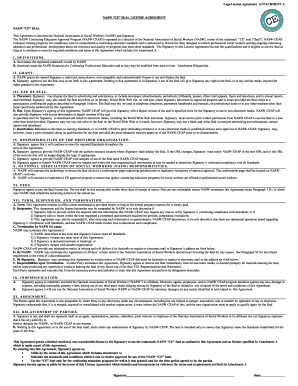
Logo License Agreement ATTACHMENT a Socialworkers Form


What is the Logo License Agreement ATTACHMENT A Socialworkers
The Logo License Agreement ATTACHMENT A Socialworkers is a legal document that outlines the terms and conditions under which a logo can be used by social workers or organizations associated with social work. This agreement serves to protect the intellectual property rights of the logo owner while ensuring that the logo is used appropriately and in alignment with the values and mission of the social work profession. It typically includes clauses regarding usage rights, restrictions, and obligations of both parties involved in the agreement.
How to use the Logo License Agreement ATTACHMENT A Socialworkers
Using the Logo License Agreement ATTACHMENT A Socialworkers involves several key steps. First, both parties should carefully review the terms outlined in the agreement to ensure mutual understanding. Next, the party wishing to use the logo must fill out the required information, which may include their name, organization, and intended use of the logo. After completing the form, both parties should sign the document, either electronically or in print, to formalize the agreement. It is essential to keep a copy of the signed agreement for future reference and compliance.
Key elements of the Logo License Agreement ATTACHMENT A Socialworkers
The Logo License Agreement ATTACHMENT A Socialworkers contains several critical elements that define the relationship between the logo owner and the user. Key components include:
- Grant of License: Specifies the scope of the license granted, including permitted uses and any limitations.
- Duration: Indicates the time frame for which the license is valid, including renewal options if applicable.
- Termination Clause: Outlines the conditions under which the agreement can be terminated by either party.
- Indemnification: Details the responsibilities of each party in case of legal disputes arising from logo usage.
- Compliance with Laws: Ensures that all parties adhere to relevant laws and regulations during the use of the logo.
Steps to complete the Logo License Agreement ATTACHMENT A Socialworkers
Completing the Logo License Agreement ATTACHMENT A Socialworkers involves a straightforward process. Here are the steps to follow:
- Obtain the form from a reliable source, ensuring it is the most current version.
- Fill in the required details, including the names of both parties and the specific use of the logo.
- Review the terms and conditions carefully to ensure understanding and agreement.
- Sign the document, ensuring that both parties provide their signatures.
- Keep a copy of the signed agreement for your records.
Legal use of the Logo License Agreement ATTACHMENT A Socialworkers
The legal use of the Logo License Agreement ATTACHMENT A Socialworkers is crucial for protecting the rights of both the logo owner and the user. To ensure legal validity, the agreement must comply with applicable laws governing intellectual property and contract law. This includes adhering to the terms specified in the agreement, such as the scope of use and duration of the license. Additionally, both parties must fulfill their obligations as outlined in the contract to avoid potential legal disputes.
Examples of using the Logo License Agreement ATTACHMENT A Socialworkers
Examples of using the Logo License Agreement ATTACHMENT A Socialworkers can vary widely based on the context. For instance:
- A social work organization may license its logo to a local charity for use in promotional materials.
- A university social work program could grant permission to students to use its logo on their capstone project presentations.
- A state social work association might allow partner organizations to feature its logo in collaborative events.
Each of these examples illustrates how the agreement facilitates proper usage while protecting the integrity of the logo.
Quick guide on how to complete logo license agreement attachment a socialworkers
Finish Logo License Agreement ATTACHMENT A Socialworkers effortlessly on any gadget
Digital document management has gained traction among businesses and individuals. It presents an excellent eco-friendly substitute for traditional printed and signed documents, as you can locate the right form and securely save it online. airSlate SignNow provides all the tools you require to create, adjust, and electronically sign your documents swiftly without delays. Manage Logo License Agreement ATTACHMENT A Socialworkers on any gadget with airSlate SignNow Android or iOS applications and enhance any document-focused process today.
The easiest method to modify and electronically sign Logo License Agreement ATTACHMENT A Socialworkers without difficulty
- Obtain Logo License Agreement ATTACHMENT A Socialworkers and click Get Form to begin.
- Use the tools we offer to complete your form.
- Emphasize pertinent parts of your documents or redact sensitive information with tools that airSlate SignNow supplies specifically for that purpose.
- Generate your signature with the Sign tool, which takes mere seconds and carries the same legal validity as a conventional wet ink signature.
- Review all the details and click the Done button to save your modifications.
- Choose how you wish to send your form, via email, SMS, invitation link, or download it to your computer.
Purge the worry of lost or missing files, monotonous form searching, or errors that necessitate printing new document copies. airSlate SignNow fulfills all your document management needs in just a few clicks from any device of your preference. Modify and eSign Logo License Agreement ATTACHMENT A Socialworkers to ensure outstanding communication at any stage of the form preparation process with airSlate SignNow.
Create this form in 5 minutes or less
Create this form in 5 minutes!
How to create an eSignature for the logo license agreement attachment a socialworkers
How to create an electronic signature for a PDF online
How to create an electronic signature for a PDF in Google Chrome
How to create an e-signature for signing PDFs in Gmail
How to create an e-signature right from your smartphone
How to create an e-signature for a PDF on iOS
How to create an e-signature for a PDF on Android
People also ask
-
What is a Logo License Agreement ATTACHMENT A Socialworkers?
A Logo License Agreement ATTACHMENT A Socialworkers is a legal document that grants permission for social workers to use a specific logo. This agreement outlines the terms and conditions under which the logo can be used, ensuring that the integrity and representation of the brand are maintained. Having a well-defined agreement aids in preventing unauthorized use.
-
How can airSlate SignNow help with Logo License Agreement ATTACHMENT A Socialworkers?
airSlate SignNow simplifies the process of creating, sending, and eSigning your Logo License Agreement ATTACHMENT A Socialworkers. With its user-friendly platform, you can efficiently manage agreements and ensure timely signatures, making it a perfect solution for busy social workers. The tool enhances workflow efficiency while providing a secure environment for document storage and management.
-
What are the key features of airSlate SignNow for managing agreements?
airSlate SignNow offers essential features such as customizable templates, real-time tracking, and secure cloud storage for your Logo License Agreement ATTACHMENT A Socialworkers. You can seamlessly integrate with popular applications to streamline your workflow. Additionally, its user-friendly interface allows for easy onboarding and use.
-
Is there a free trial for airSlate SignNow?
Yes, airSlate SignNow provides a free trial period, allowing users to explore the platform's capabilities, including the management of the Logo License Agreement ATTACHMENT A Socialworkers. During this trial, users can assess the features and determine if it fits their needs before making any financial commitment. This trial is a risk-free way to experience the benefits of the software.
-
What are the pricing options for airSlate SignNow?
airSlate SignNow offers several pricing plans tailored to meet different business needs, including options for managing Logo License Agreement ATTACHMENT A Socialworkers. Each plan comes with unique features and varying levels of access, allowing users to choose a plan that aligns with their budget and requirements. Contact the sales team for detailed pricing and features.
-
Can I integrate airSlate SignNow with other tools I use?
Absolutely! airSlate SignNow integrates seamlessly with a variety of business tools, allowing for smooth management of your Logo License Agreement ATTACHMENT A Socialworkers and other documents. Popular integrations include CRM systems, project management tools, and cloud storage solutions, ensuring that your workflow remains uninterrupted. This flexibility enhances productivity and collaboration.
-
How secure is my data with airSlate SignNow?
airSlate SignNow prioritizes user security, employing advanced encryption and security protocols to protect your documents, including the Logo License Agreement ATTACHMENT A Socialworkers. All data is stored securely in compliance with legal standards, giving users peace of mind that their sensitive information is safe. Regular security audits and updates further bolster this commitment.
Get more for Logo License Agreement ATTACHMENT A Socialworkers
- For indian child1 form
- Of petition for guardianship of an indian child form
- Pg 623 certificate of service by certified mail guardianship of indian child form
- Pg 625 order appointing guardian of a minor state of alaska form
- Fillable online pg 630 acceptance of appointment pdffiller form
- Pg 635 letters of guardianship of a minor probate and guardianship form
- Read the full article form
- Pg 610 state of alaska form
Find out other Logo License Agreement ATTACHMENT A Socialworkers
- Can I eSignature Alaska Orthodontists PDF
- How Do I eSignature New York Non-Profit Form
- How To eSignature Iowa Orthodontists Presentation
- Can I eSignature South Dakota Lawers Document
- Can I eSignature Oklahoma Orthodontists Document
- Can I eSignature Oklahoma Orthodontists Word
- How Can I eSignature Wisconsin Orthodontists Word
- How Do I eSignature Arizona Real Estate PDF
- How To eSignature Arkansas Real Estate Document
- How Do I eSignature Oregon Plumbing PPT
- How Do I eSignature Connecticut Real Estate Presentation
- Can I eSignature Arizona Sports PPT
- How Can I eSignature Wisconsin Plumbing Document
- Can I eSignature Massachusetts Real Estate PDF
- How Can I eSignature New Jersey Police Document
- How Can I eSignature New Jersey Real Estate Word
- Can I eSignature Tennessee Police Form
- How Can I eSignature Vermont Police Presentation
- How Do I eSignature Pennsylvania Real Estate Document
- How Do I eSignature Texas Real Estate Document