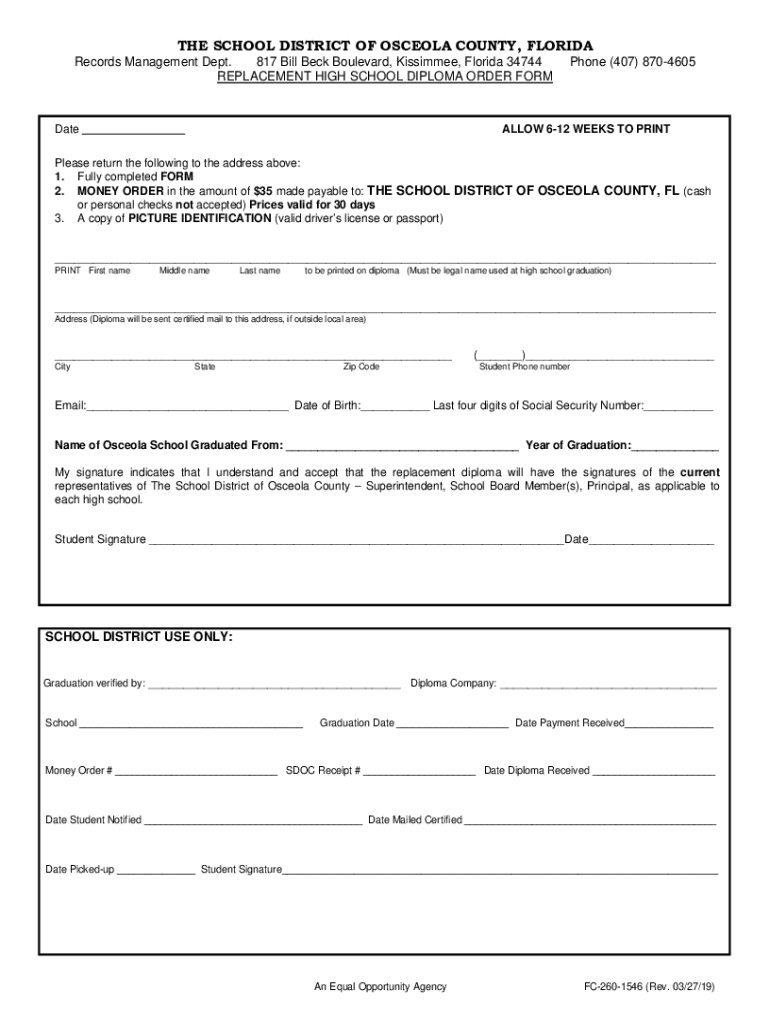
The SCHOOL DISTRICT of OSCEOLA COUNTY, FLORIDA Rec Form


What is the School District of Osceola County, Florida Rec
The School District of Osceola County, Florida Rec is a specific form used within the educational framework of Osceola County. This document is essential for various administrative processes, including student enrollment, registration, and other school-related activities. It serves as a record that helps streamline communication between parents, students, and school officials, ensuring that all necessary information is collected and maintained accurately.
How to use the School District of Osceola County, Florida Rec
Using the School District of Osceola County, Florida Rec involves several straightforward steps. First, individuals must obtain the form, which can typically be found on the official school district website or at local schools. Once the form is acquired, it should be filled out with accurate information, including student details and parent or guardian contact information. After completing the form, it can be submitted to the appropriate school office either in person or via mail, depending on the district's guidelines.
Steps to complete the School District of Osceola County, Florida Rec
Completing the School District of Osceola County, Florida Rec requires careful attention to detail. Follow these steps for effective completion:
- Gather necessary information, such as student identification and contact details.
- Fill out the form clearly, ensuring all sections are completed.
- Review the form for accuracy and completeness.
- Submit the form to the designated school office by the specified deadline.
Key elements of the School District of Osceola County, Florida Rec
The key elements of the School District of Osceola County, Florida Rec include essential student information, such as name, date of birth, grade level, and parent or guardian contact details. Additionally, the form may require information regarding health conditions, special education needs, and emergency contacts. These elements are crucial for the school to provide appropriate support and resources to each student.
Eligibility Criteria
Eligibility for using the School District of Osceola County, Florida Rec typically depends on the student's age and residency within the district. Generally, students must be of school age, which is defined as between five and eighteen years old. Furthermore, proof of residency within Osceola County may be required to ensure that the student is eligible to attend schools within the district.
Form Submission Methods
The School District of Osceola County, Florida Rec can be submitted through various methods to accommodate different preferences. Parents and guardians can choose to submit the form in person at the school office, mail it directly to the school, or, in some cases, submit it electronically if the district offers an online submission option. It is important to check the specific submission guidelines provided by the school district to ensure compliance.
Quick guide on how to complete the school district of osceola county florida rec
Effortlessly Prepare THE SCHOOL DISTRICT OF OSCEOLA COUNTY, FLORIDA Rec on Any Device
Digital document management has become increasingly favored by businesses and individuals alike. It offers an ideal environmentally friendly substitute for traditional printed and signed documents, allowing you to access the necessary forms and securely save them online. airSlate SignNow equips you with all the tools required to swiftly create, modify, and electronically sign your paperwork without delays. Handle THE SCHOOL DISTRICT OF OSCEOLA COUNTY, FLORIDA Rec on any device using the airSlate SignNow apps for Android or iOS, and enhance any document-driven process today.
How to Edit and Electronically Sign THE SCHOOL DISTRICT OF OSCEOLA COUNTY, FLORIDA Rec with Ease
- Locate THE SCHOOL DISTRICT OF OSCEOLA COUNTY, FLORIDA Rec and click on Get Form to begin.
- Utilize the tools we provide to fill out your document.
- Select relevant sections of the documents or obscure sensitive details using tools that airSlate SignNow specifically offers for this purpose.
- Create your electronic signature with the Sign feature, which takes mere seconds and holds the same legal validity as a conventional handwritten signature.
- Review all the details and click on the Done button to save your changes.
- Select your preferred method of delivering your form, whether by email, text message (SMS), invitation link, or download it to your computer.
Say goodbye to lost or misplaced documents, tedious form searches, or mistakes that necessitate printing new copies of documents. airSlate SignNow meets your document management needs in just a few clicks from any device you choose. Edit and electronically sign THE SCHOOL DISTRICT OF OSCEOLA COUNTY, FLORIDA Rec to ensure excellent communication at every stage of the document preparation process with airSlate SignNow.
Create this form in 5 minutes or less
Create this form in 5 minutes!
How to create an eSignature for the the school district of osceola county florida rec
How to create an electronic signature for a PDF online
How to create an electronic signature for a PDF in Google Chrome
How to create an e-signature for signing PDFs in Gmail
How to create an e-signature right from your smartphone
How to create an e-signature for a PDF on iOS
How to create an e-signature for a PDF on Android
People also ask
-
What features does airSlate SignNow offer for THE SCHOOL DISTRICT OF OSCEOLA COUNTY, FLORIDA Rec.?
airSlate SignNow provides a range of features tailored for THE SCHOOL DISTRICT OF OSCEOLA COUNTY, FLORIDA Rec., including electronic signatures, document templates, and real-time tracking. These tools streamline the signing process, making it easier for schools to manage paperwork efficiently. Additionally, the platform ensures compliance with legal standards, enhancing security and reliability.
-
How does airSlate SignNow improve efficiency for THE SCHOOL DISTRICT OF OSCEOLA COUNTY, FLORIDA Rec.?
By utilizing airSlate SignNow, THE SCHOOL DISTRICT OF OSCEOLA COUNTY, FLORIDA Rec. can signNowly reduce the time spent on document management. The platform allows for quick sending and signing of documents, which minimizes delays in administrative processes. This efficiency not only saves time but also enhances productivity across the district.
-
What is the pricing structure for THE SCHOOL DISTRICT OF OSCEOLA COUNTY, FLORIDA Rec. using airSlate SignNow?
airSlate SignNow offers flexible pricing plans suitable for THE SCHOOL DISTRICT OF OSCEOLA COUNTY, FLORIDA Rec., allowing for scalability based on the number of users and features needed. The pricing is competitive and designed to provide value, ensuring that educational institutions can access essential tools without breaking the budget. Contact us for a customized quote that fits your district's needs.
-
Can airSlate SignNow integrate with other systems used by THE SCHOOL DISTRICT OF OSCEOLA COUNTY, FLORIDA Rec.?
Yes, airSlate SignNow seamlessly integrates with various systems commonly used by THE SCHOOL DISTRICT OF OSCEOLA COUNTY, FLORIDA Rec., such as student information systems and learning management platforms. This integration allows for a smoother workflow and ensures that all documents are easily accessible within existing systems. Our team can assist with the integration process to ensure a hassle-free experience.
-
What benefits does airSlate SignNow provide to THE SCHOOL DISTRICT OF OSCEOLA COUNTY, FLORIDA Rec.?
The primary benefits of using airSlate SignNow for THE SCHOOL DISTRICT OF OSCEOLA COUNTY, FLORIDA Rec. include enhanced document security, improved compliance, and increased operational efficiency. By digitizing the signing process, the district can reduce paper usage and storage needs, contributing to a more sustainable environment. Additionally, the platform's user-friendly interface ensures that staff and students can easily navigate the system.
-
Is airSlate SignNow user-friendly for staff at THE SCHOOL DISTRICT OF OSCEOLA COUNTY, FLORIDA Rec.?
Absolutely! airSlate SignNow is designed with user experience in mind, making it easy for staff at THE SCHOOL DISTRICT OF OSCEOLA COUNTY, FLORIDA Rec. to adopt and use the platform. With intuitive navigation and straightforward functionalities, training requirements are minimal, allowing staff to quickly become proficient in managing documents. This ease of use helps facilitate a smoother transition to digital processes.
-
How does airSlate SignNow ensure the security of documents for THE SCHOOL DISTRICT OF OSCEOLA COUNTY, FLORIDA Rec.?
airSlate SignNow prioritizes the security of documents for THE SCHOOL DISTRICT OF OSCEOLA COUNTY, FLORIDA Rec. by implementing advanced encryption and secure access protocols. All documents are stored in a secure cloud environment, ensuring that sensitive information is protected from unauthorized access. Regular security audits and compliance with industry standards further enhance the safety of your data.
Get more for THE SCHOOL DISTRICT OF OSCEOLA COUNTY, FLORIDA Rec
Find out other THE SCHOOL DISTRICT OF OSCEOLA COUNTY, FLORIDA Rec
- How To Electronic signature Arkansas Construction Word
- How Do I Electronic signature Arkansas Construction Document
- Can I Electronic signature Delaware Construction PDF
- How Can I Electronic signature Ohio Business Operations Document
- How Do I Electronic signature Iowa Construction Document
- How Can I Electronic signature South Carolina Charity PDF
- How Can I Electronic signature Oklahoma Doctors Document
- How Can I Electronic signature Alabama Finance & Tax Accounting Document
- How To Electronic signature Delaware Government Document
- Help Me With Electronic signature Indiana Education PDF
- How To Electronic signature Connecticut Government Document
- How To Electronic signature Georgia Government PDF
- Can I Electronic signature Iowa Education Form
- How To Electronic signature Idaho Government Presentation
- Help Me With Electronic signature Hawaii Finance & Tax Accounting Document
- How Can I Electronic signature Indiana Government PDF
- How Can I Electronic signature Illinois Finance & Tax Accounting PPT
- How To Electronic signature Maine Government Document
- How To Electronic signature Louisiana Education Presentation
- How Can I Electronic signature Massachusetts Government PDF