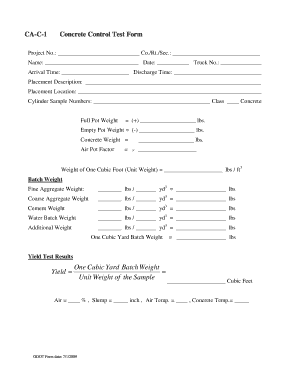
Concrete Control Test Form Dot State Oh


What is the Concrete Control Test Form Dot State Oh
The Concrete Control Test Form Dot State Oh is a specialized document used in the construction and engineering sectors to ensure that concrete meets specific quality standards. This form is essential for documenting the results of various tests conducted on concrete samples, including slump tests, compression tests, and air content tests. By maintaining a record of these tests, professionals can verify compliance with state regulations and project specifications.
How to use the Concrete Control Test Form Dot State Oh
Using the Concrete Control Test Form Dot State Oh involves several key steps. First, collect the necessary data from the concrete samples, including the date of sampling, location, and batch number. Next, perform the required tests and record the results directly on the form. It is important to ensure that all entries are accurate and legible. Once completed, the form should be submitted to the relevant authority or kept on file for project documentation purposes.
Steps to complete the Concrete Control Test Form Dot State Oh
Completing the Concrete Control Test Form Dot State Oh requires a systematic approach:
- Gather all necessary materials, including the concrete sample and testing equipment.
- Conduct the required tests, such as slump and compressive strength tests.
- Document the test results on the form, ensuring clarity and accuracy.
- Include any observations or notes related to the testing process.
- Sign and date the form to validate the results.
Key elements of the Concrete Control Test Form Dot State Oh
The key elements of the Concrete Control Test Form Dot State Oh include:
- Project Information: Details about the project, including name and location.
- Sample Identification: Information regarding the concrete batch and sampling date.
- Test Results: Recorded outcomes from various tests performed on the concrete.
- Inspector Signature: Verification by the individual conducting the tests.
Legal use of the Concrete Control Test Form Dot State Oh
The legal use of the Concrete Control Test Form Dot State Oh is crucial for compliance with state construction regulations. Proper documentation ensures that all concrete used in construction meets safety and quality standards. Failure to maintain accurate records may result in penalties or project delays. Therefore, it is essential for contractors and engineers to understand the legal implications of this form and to complete it diligently.
State-specific rules for the Concrete Control Test Form Dot State Oh
Each state may have specific rules regarding the use of the Concrete Control Test Form Dot State Oh. These rules can dictate the types of tests required, the frequency of testing, and the qualifications of personnel conducting the tests. It is important for users to familiarize themselves with their state's regulations to ensure compliance and avoid potential legal issues.
Quick guide on how to complete concrete control test form dot state oh
Complete Concrete Control Test Form Dot State Oh effortlessly on any device
Managing documents online has gained signNow traction among businesses and individuals alike. It offers an ideal eco-friendly solution to traditional printed and signed papers, allowing you to access the necessary form and securely store it online. airSlate SignNow equips you with all the tools required to create, modify, and eSign your documents rapidly and without delays. Handle Concrete Control Test Form Dot State Oh on any device using airSlate SignNow's Android or iOS applications and enhance any document-centric procedure today.
How to modify and eSign Concrete Control Test Form Dot State Oh seamlessly
- Find Concrete Control Test Form Dot State Oh and select Get Form to begin.
- Utilize the tools we provide to complete your form.
- Select important sections of the documents or redact sensitive details with tools specifically designed by airSlate SignNow for that task.
- Create your eSignature using the Sign tool, which takes mere seconds and carries the same legal authority as a conventional wet ink signature.
- Review the details and click on the Done button to save your modifications.
- Select how you would like to share your form, via email, text message (SMS), or an invite link, or download it to your computer.
Eliminate concerns about lost or misplaced files, frustrating form searches, or mistakes that necessitate printing new document copies. airSlate SignNow fulfills all your document management requirements with just a few clicks from any device you prefer. Alter and eSign Concrete Control Test Form Dot State Oh to ensure outstanding communication at every stage of the form preparation process with airSlate SignNow.
Create this form in 5 minutes or less
Create this form in 5 minutes!
How to create an eSignature for the concrete control test form dot state oh
How to create an electronic signature for a PDF online
How to create an electronic signature for a PDF in Google Chrome
How to create an e-signature for signing PDFs in Gmail
How to create an e-signature right from your smartphone
How to create an e-signature for a PDF on iOS
How to create an e-signature for a PDF on Android
People also ask
-
What is the Concrete Control Test Form Dot State Oh?
The Concrete Control Test Form Dot State Oh is a standardized document used for recording and reporting concrete test results in compliance with Ohio Department of Transportation regulations. This form ensures that all concrete used in construction meets the required specifications and quality standards.
-
How can airSlate SignNow help with the Concrete Control Test Form Dot State Oh?
airSlate SignNow streamlines the process of completing and signing the Concrete Control Test Form Dot State Oh by providing an easy-to-use digital platform. Users can fill out the form, add signatures, and send it for approval, all in a secure and efficient manner.
-
Is there a cost associated with using airSlate SignNow for the Concrete Control Test Form Dot State Oh?
Yes, airSlate SignNow offers various pricing plans that cater to different business needs. The cost-effective solution allows you to manage the Concrete Control Test Form Dot State Oh and other documents without breaking the bank, making it accessible for businesses of all sizes.
-
What features does airSlate SignNow offer for the Concrete Control Test Form Dot State Oh?
airSlate SignNow provides features such as customizable templates, electronic signatures, and real-time tracking for the Concrete Control Test Form Dot State Oh. These features enhance efficiency and ensure that all necessary information is captured accurately.
-
Can I integrate airSlate SignNow with other software for the Concrete Control Test Form Dot State Oh?
Absolutely! airSlate SignNow offers integrations with various software applications, allowing you to seamlessly manage the Concrete Control Test Form Dot State Oh alongside your existing tools. This integration capability enhances workflow and data management.
-
What are the benefits of using airSlate SignNow for the Concrete Control Test Form Dot State Oh?
Using airSlate SignNow for the Concrete Control Test Form Dot State Oh provides numerous benefits, including increased efficiency, reduced paperwork, and enhanced compliance. The platform simplifies the signing process, ensuring that your documents are processed quickly and securely.
-
Is airSlate SignNow secure for handling the Concrete Control Test Form Dot State Oh?
Yes, airSlate SignNow prioritizes security and compliance, ensuring that your Concrete Control Test Form Dot State Oh and other documents are protected. The platform employs advanced encryption and security measures to safeguard sensitive information.
Get more for Concrete Control Test Form Dot State Oh
Find out other Concrete Control Test Form Dot State Oh
- eSignature Iowa Courts Quitclaim Deed Now
- eSignature Kentucky Courts Moving Checklist Online
- eSignature Louisiana Courts Cease And Desist Letter Online
- How Can I Electronic signature Arkansas Banking Lease Termination Letter
- eSignature Maryland Courts Rental Application Now
- eSignature Michigan Courts Affidavit Of Heirship Simple
- eSignature Courts Word Mississippi Later
- eSignature Tennessee Sports Last Will And Testament Mobile
- How Can I eSignature Nevada Courts Medical History
- eSignature Nebraska Courts Lease Agreement Online
- eSignature Nebraska Courts LLC Operating Agreement Easy
- Can I eSignature New Mexico Courts Business Letter Template
- eSignature New Mexico Courts Lease Agreement Template Mobile
- eSignature Courts Word Oregon Secure
- Electronic signature Indiana Banking Contract Safe
- Electronic signature Banking Document Iowa Online
- Can I eSignature West Virginia Sports Warranty Deed
- eSignature Utah Courts Contract Safe
- Electronic signature Maine Banking Permission Slip Fast
- eSignature Wyoming Sports LLC Operating Agreement Later