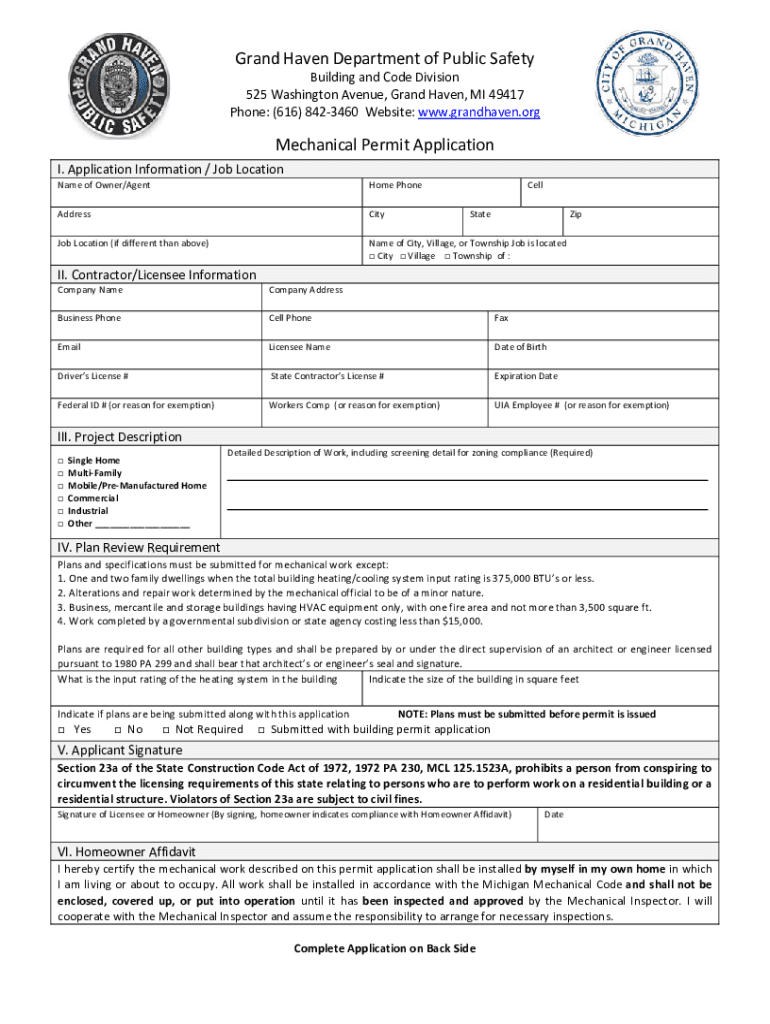
Federal Register Vol 83, No 202, Form


Required Documents for Michigan Mechanical Permit Application
To successfully complete the Michigan mechanical permit application, several documents are required. These documents ensure compliance with state regulations and provide necessary information for processing your application. The essential documents include:
- Proof of identity, such as a driver's license or state ID.
- Detailed project plans and specifications outlining the mechanical work to be performed.
- Any previous permits or approvals related to the project.
- Proof of insurance, including liability coverage.
- Payment for applicable fees associated with the permit application.
Gathering these documents beforehand can help streamline the application process and reduce potential delays.
Application Process & Approval Time
The application process for a Michigan mechanical permit involves several key steps. First, applicants must complete the application form accurately, ensuring all required information is provided. Next, submit the application along with the necessary documents to the appropriate local authority. This could be a city or county building department, depending on the project location.
After submission, the review process typically takes between two to four weeks, depending on the complexity of the project and the workload of the reviewing agency. Applicants may be contacted for additional information or clarification during this period. Once approved, the permit will be issued, allowing work to commence legally.
Form Submission Methods
There are several methods available for submitting the Michigan mechanical permit application. Applicants can choose from the following options:
- Online Submission: Many local authorities offer online portals for submitting applications. This method is often the quickest and most efficient.
- Mail Submission: Applications can be mailed to the designated building department. Ensure that all documents are included and properly addressed to avoid delays.
- In-Person Submission: Applicants may also visit their local building department to submit the application directly. This option allows for immediate confirmation of receipt.
Choosing the right submission method can depend on personal preference and the specific requirements of the local authority.
Eligibility Criteria
To qualify for a Michigan mechanical permit, applicants must meet certain eligibility criteria. These criteria typically include:
- Having a valid state-issued identification.
- Being the property owner or having written consent from the property owner to perform the mechanical work.
- Possessing the necessary qualifications or licenses if required for specific types of mechanical work.
Understanding these criteria can help ensure that your application is accepted without issues.
Penalties for Non-Compliance
Failing to obtain a Michigan mechanical permit before commencing work can result in significant penalties. Consequences may include:
- Fines imposed by local authorities, which can vary based on the severity of the violation.
- Orders to cease work until a permit is obtained, leading to project delays.
- Potential legal action if the work is deemed unsafe or non-compliant with building codes.
It is crucial to adhere to all permit requirements to avoid these penalties and ensure the safety and legality of your mechanical work.
Quick guide on how to complete federal register vol 83 no 202
Complete Federal Register Vol 83, No 202, effortlessly on any device
Managing documents online has become increasingly popular among businesses and individuals. It offers an ideal eco-friendly substitute to traditional printed and signed papers, allowing you to access the needed form and securely store it online. airSlate SignNow provides all the resources you require to create, edit, and eSign your documents quickly and without complications. Handle Federal Register Vol 83, No 202, on any device using the airSlate SignNow Android or iOS applications and simplify any document-related task today.
How to modify and eSign Federal Register Vol 83, No 202, with ease
- Locate Federal Register Vol 83, No 202, and click on Get Form to begin.
- Make use of the tools we provide to fill out your form.
- Highlight important sections of your documents or obscure sensitive information using tools that airSlate SignNow has specifically for this purpose.
- Create your signature with the Sign tool, which takes only seconds and holds the same legal validity as a conventional wet ink signature.
- Review the details and press the Done button to save your modifications.
- Select how you wish to send your form, whether by email, SMS, invitation link, or download it to your computer.
No more lost or misplaced documents, tedious searches for forms, or mistakes that necessitate printing new document copies. airSlate SignNow meets your needs in document management in just a few clicks from any device of your choosing. Edit and eSign Federal Register Vol 83, No 202, and ensure exceptional communication at any stage of the form preparation process with airSlate SignNow.
Create this form in 5 minutes or less
Create this form in 5 minutes!
How to create an eSignature for the federal register vol 83 no 202
How to create an electronic signature for a PDF online
How to create an electronic signature for a PDF in Google Chrome
How to create an e-signature for signing PDFs in Gmail
How to create an e-signature right from your smartphone
How to create an e-signature for a PDF on iOS
How to create an e-signature for a PDF on Android
People also ask
-
What is the Michigan mechanical permit application process?
The Michigan mechanical permit application process involves submitting the necessary forms and documentation to your local building department. This ensures compliance with state regulations and safety standards. Utilizing airSlate SignNow can streamline this process by allowing you to eSign and send documents quickly and securely.
-
How can airSlate SignNow help with my Michigan mechanical permit application?
airSlate SignNow simplifies the Michigan mechanical permit application by providing an easy-to-use platform for document management. You can create, send, and eSign your application documents from anywhere, ensuring a faster and more efficient submission process. This helps you avoid delays and stay compliant with local regulations.
-
What are the costs associated with the Michigan mechanical permit application?
The costs for a Michigan mechanical permit application can vary based on the type of work being performed and the local jurisdiction. Typically, fees are assessed based on the scope of the project. Using airSlate SignNow can help you save on administrative costs by reducing paperwork and streamlining the application process.
-
Are there any specific features of airSlate SignNow that assist with permit applications?
Yes, airSlate SignNow offers features like customizable templates, secure eSigning, and document tracking that are particularly useful for Michigan mechanical permit applications. These features ensure that your documents are completed accurately and submitted on time. Additionally, you can collaborate with team members in real-time to enhance efficiency.
-
Can I integrate airSlate SignNow with other tools for my Michigan mechanical permit application?
Absolutely! airSlate SignNow integrates seamlessly with various tools and platforms, enhancing your workflow for the Michigan mechanical permit application. Whether you use project management software or accounting tools, these integrations help keep your documents organized and accessible, improving overall efficiency.
-
What benefits does airSlate SignNow provide for businesses handling mechanical permits?
Using airSlate SignNow for your Michigan mechanical permit application offers numerous benefits, including time savings, reduced paperwork, and improved compliance. The platform's user-friendly interface allows for quick document preparation and eSigning, which can signNowly speed up the approval process. This ultimately helps businesses focus on their core operations.
-
Is airSlate SignNow secure for submitting my Michigan mechanical permit application?
Yes, airSlate SignNow prioritizes security, ensuring that your Michigan mechanical permit application and all related documents are protected. The platform uses advanced encryption and secure storage to safeguard your information. You can confidently submit sensitive documents knowing they are in safe hands.
Get more for Federal Register Vol 83, No 202,
- Real estate home sales package with offer to purchase contract of sale disclosure statements and more for residential house 497325302 form
- Rhode island annual form
- Notices resolutions simple stock ledger and certificate rhode island form
- Minutes for organizational meeting rhode island rhode island form
- Rhode island file form
- Lead based paint disclosure for sales transaction rhode island form
- Lead based paint disclosure for rental transaction rhode island form
- Notice of lease for recording rhode island form
Find out other Federal Register Vol 83, No 202,
- eSign Colorado Doctors Operating Agreement Computer
- Help Me With eSign Florida Doctors Lease Termination Letter
- eSign Florida Doctors Lease Termination Letter Myself
- eSign Hawaii Doctors Claim Later
- eSign Idaho Construction Arbitration Agreement Easy
- eSign Iowa Construction Quitclaim Deed Now
- How Do I eSign Iowa Construction Quitclaim Deed
- eSign Louisiana Doctors Letter Of Intent Fast
- eSign Maine Doctors Promissory Note Template Easy
- eSign Kentucky Construction Claim Online
- How Can I eSign Maine Construction Quitclaim Deed
- eSign Colorado Education Promissory Note Template Easy
- eSign North Dakota Doctors Affidavit Of Heirship Now
- eSign Oklahoma Doctors Arbitration Agreement Online
- eSign Oklahoma Doctors Forbearance Agreement Online
- eSign Oregon Doctors LLC Operating Agreement Mobile
- eSign Hawaii Education Claim Myself
- eSign Hawaii Education Claim Simple
- eSign Hawaii Education Contract Simple
- eSign Hawaii Education NDA Later