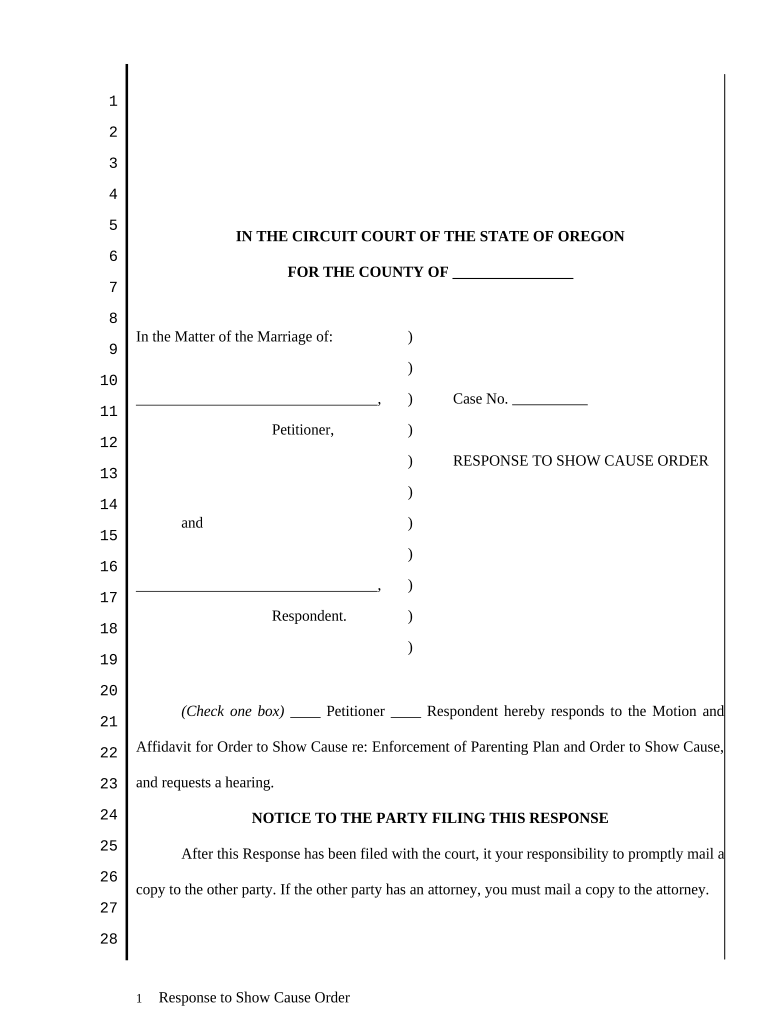
Show Cause Order Template Form


What is the Show Cause Order Template
The show cause order template is a legal document used in various situations where an individual or entity is required to explain or justify an action or decision. This template serves as a formal request for a response, often in the context of legal proceedings or administrative actions. It outlines the specific issues or violations that need to be addressed and provides a framework for the recipient to present their case. Understanding this template is crucial for ensuring compliance with legal protocols and protecting one's rights in a formal setting.
How to Use the Show Cause Order Template
Using the show cause order template effectively involves several key steps. First, ensure that you have the correct version of the template relevant to your specific situation. Next, fill in the required information, including the names of the parties involved and the details of the issue at hand. It is essential to be clear and concise in your explanations to facilitate understanding. Once completed, the document should be signed and dated before submission to the appropriate authority, ensuring that all parties are aware of the proceedings.
Steps to Complete the Show Cause Order Template
Completing the show cause order template requires attention to detail. Begin by gathering all necessary information, such as relevant dates, names, and any supporting documents that may strengthen your case. Follow these steps:
- Read the template thoroughly to understand its structure.
- Fill in all required fields accurately.
- Provide a detailed explanation of the circumstances surrounding the issue.
- Attach any supporting documents or evidence that may be required.
- Review the completed template for accuracy and clarity.
- Sign and date the document before submission.
Legal Use of the Show Cause Order Template
The legal use of the show cause order template is governed by specific regulations that vary by jurisdiction. It is important to ensure that the template complies with local laws and court rules. This document can be used in various contexts, such as family law, administrative hearings, or disciplinary actions. Proper legal use involves understanding the implications of the order and ensuring that all parties are notified according to legal requirements. Failure to adhere to these guidelines may result in delays or complications in the proceedings.
Key Elements of the Show Cause Order Template
Several key elements must be included in the show cause order template to ensure its effectiveness. These elements typically include:
- The title of the document, clearly stating it as a show cause order.
- The names and contact information of all parties involved.
- A detailed statement of the issues or violations prompting the order.
- Instructions for the recipient on how to respond.
- A deadline for submitting the response.
- Signature lines for the issuing authority.
Examples of Using the Show Cause Order Template
There are various scenarios in which the show cause order template can be utilized. For instance, in family law, a parent may receive a show cause order regarding custody arrangements. In administrative law, a business might face a show cause order related to regulatory compliance issues. Each example highlights the importance of responding appropriately and within the specified timeframe to avoid negative consequences.
Quick guide on how to complete show cause order template
Complete Show Cause Order Template effortlessly on any device
Online document management has become increasingly popular among businesses and individuals alike. It serves as an ideal eco-friendly alternative to traditional printed and signed documents, allowing you to access the necessary form and securely store it online. airSlate SignNow equips you with all the resources required to create, modify, and electronically sign your documents quickly and without complications. Handle Show Cause Order Template on any device using airSlate SignNow's Android or iOS applications and streamline any document-related tasks today.
How to modify and eSign Show Cause Order Template effortlessly
- Locate Show Cause Order Template and then click Get Form to begin.
- Use the tools we offer to fill out your document.
- Highlight key sections of your documents or redact sensitive information with tools specifically designed for that purpose by airSlate SignNow.
- Create your eSignature using the Sign tool, which only takes a few seconds and holds the same legal validity as a conventional wet ink signature.
- Review the details and then click on the Done button to save your changes.
- Select how you wish to deliver your form, whether by email, text message (SMS), invitation link, or download it to your computer.
No more worrying about lost or misplaced documents, tedious form searches, or mistakes that necessitate printing new copies. airSlate SignNow addresses all your document management requirements in just a few clicks from any device of your preference. Modify and eSign Show Cause Order Template while ensuring outstanding communication at every stage of the form preparation process with airSlate SignNow.
Create this form in 5 minutes or less
Create this form in 5 minutes!
People also ask
-
What does 'or show cause' mean in the context of electronic signatures?
In the context of electronic signatures, 'or show cause' typically refers to the legal requirement to provide justification for actions taken. Using airSlate SignNow can ensure that all your documents are signed correctly, thus preventing any need to 'show cause' for signatures that were not obtained legally or securely.
-
How does airSlate SignNow help in improving document compliance?
airSlate SignNow helps improve document compliance by providing a reliable platform that ensures all eSignatures are legally binding. By using proper procedures and maintaining audit trails, businesses can avoid any issues where they would need to 'show cause' for compliance bsignNowes.
-
What pricing plans are available for airSlate SignNow?
airSlate SignNow offers various pricing plans to cater to different business needs. Whether you are a small business or a large enterprise, you can find a cost-effective plan that eliminates any worry about needing to 'show cause' for your expenses on eSigning solutions.
-
Are there any integrations available with airSlate SignNow?
Yes, airSlate SignNow provides several integrations with popular software applications, making it easier to manage your documents. This integration capability helps streamline processes, thereby reducing the need to 'show cause' for discrepancies in document management or workflow interruptions.
-
What are the key features of airSlate SignNow?
Key features of airSlate SignNow include customizable templates, advanced security measures, and automated workflows. These features work together to ensure your transactions are smooth and legally sound, minimizing any circumstances in which you would need to 'show cause.'
-
How does using airSlate SignNow benefit my business?
Using airSlate SignNow can greatly benefit your business by accelerating the signing process and enhancing document management efficiency. This reduces any potential delays or issues that may require you to 'show cause' during audits or reviews.
-
Is it safe to use airSlate SignNow for signing sensitive documents?
Yes, airSlate SignNow prioritizes security with encryption and compliance with legal standards. Utilizing a secure platform means you won't have to 'show cause' for potential liability issues due to data bsignNowes or unauthorized access.
Get more for Show Cause Order Template
Find out other Show Cause Order Template
- How Do I Sign Arkansas Legal Document
- How Can I Sign Connecticut Legal Document
- How Can I Sign Indiana Legal Form
- Can I Sign Iowa Legal Document
- How Can I Sign Nebraska Legal Document
- How To Sign Nevada Legal Document
- Can I Sign Nevada Legal Form
- How Do I Sign New Jersey Legal Word
- Help Me With Sign New York Legal Document
- How Do I Sign Texas Insurance Document
- How Do I Sign Oregon Legal PDF
- How To Sign Pennsylvania Legal Word
- How Do I Sign Wisconsin Legal Form
- Help Me With Sign Massachusetts Life Sciences Presentation
- How To Sign Georgia Non-Profit Presentation
- Can I Sign Nevada Life Sciences PPT
- Help Me With Sign New Hampshire Non-Profit Presentation
- How To Sign Alaska Orthodontists Presentation
- Can I Sign South Dakota Non-Profit Word
- Can I Sign South Dakota Non-Profit Form