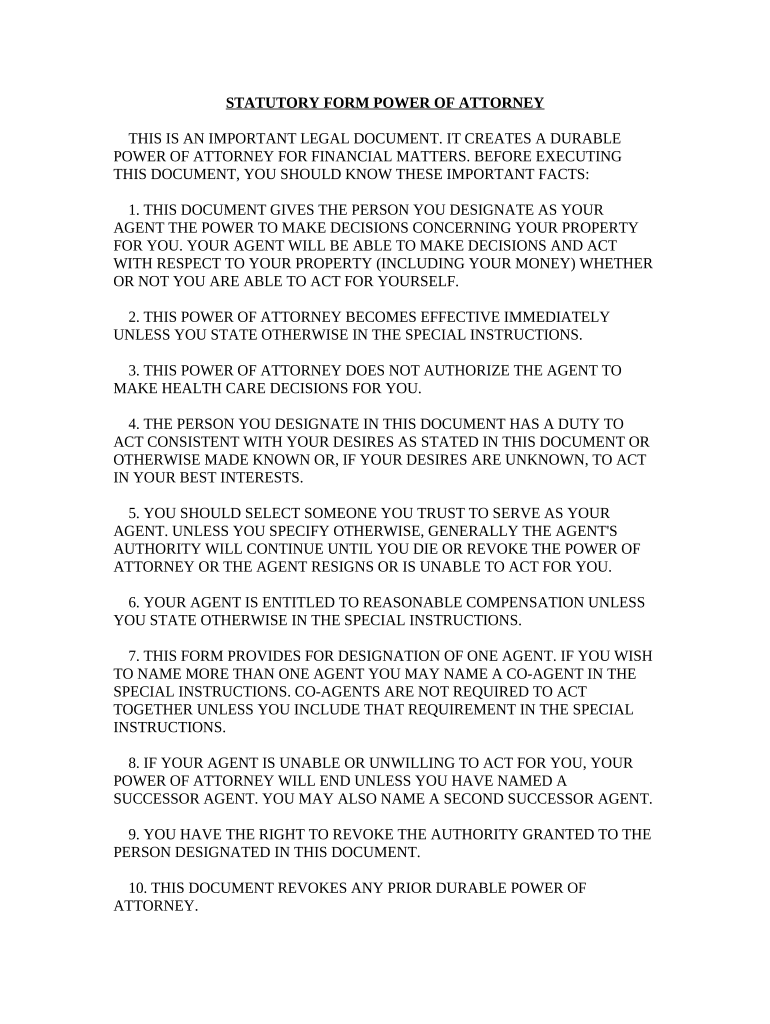
Statutory Power Attorney Nevada Form


What is the Statutory Power of Attorney in Nevada
The Statutory Power of Attorney in Nevada is a legal document that allows an individual, known as the principal, to designate another person, referred to as the agent or attorney-in-fact, to act on their behalf in various matters. This form is particularly important for managing financial and legal decisions when the principal is unable to do so themselves due to illness, absence, or incapacity. The statutory form is standardized by Nevada law, ensuring that it meets specific legal requirements for validity.
Key Elements of the Statutory Power of Attorney in Nevada
Several key elements must be included in the Statutory Power of Attorney for it to be considered valid in Nevada:
- Principal's Information: Full name and address of the principal.
- Agent's Information: Full name and address of the designated agent.
- Scope of Authority: Clear definition of the powers granted to the agent, which can include financial management, real estate transactions, and more.
- Effective Date: Specification of when the power of attorney becomes effective, whether immediately or upon a certain event.
- Signatures: The principal's signature is required, and it must be notarized to ensure legal compliance.
Steps to Complete the Statutory Power of Attorney in Nevada
Completing the Statutory Power of Attorney form in Nevada involves several straightforward steps:
- Download the Form: Obtain the official Statutory Power of Attorney form from a reliable source.
- Fill Out the Form: Provide all necessary information, including details about the principal and the agent, along with the scope of authority.
- Review the Document: Carefully check the completed form to ensure all information is accurate and complete.
- Sign and Notarize: The principal must sign the document in the presence of a notary public to validate the form.
- Distribute Copies: Provide copies of the signed document to the agent and any relevant institutions or individuals.
Legal Use of the Statutory Power of Attorney in Nevada
The Statutory Power of Attorney is legally binding in Nevada, provided it is executed according to state laws. This document grants the agent the authority to make decisions on behalf of the principal, which may include managing finances, handling real estate transactions, or making healthcare decisions if specified. It is crucial for the principal to choose a trustworthy agent, as they will have significant control over important matters.
How to Obtain the Statutory Power of Attorney in Nevada
Obtaining the Statutory Power of Attorney in Nevada can be done easily by following these steps:
- Access the Form: Download the Statutory Power of Attorney form from the Nevada Secretary of State's website or other legal resources.
- Consult Legal Resources: Consider seeking legal advice to ensure that the form meets your specific needs and complies with Nevada law.
- Complete the Form: Fill out the form with accurate information regarding the principal and agent.
State-Specific Rules for the Statutory Power of Attorney in Nevada
Nevada has specific rules governing the execution and use of the Statutory Power of Attorney. These include:
- The form must be signed by the principal and notarized.
- The agent must be at least eighteen years old and of sound mind.
- Specific powers must be clearly outlined within the document to ensure that the agent acts within the legal boundaries set by the principal.
Quick guide on how to complete statutory power attorney nevada
Effortlessly Prepare Statutory Power Attorney Nevada on Any Device
Web-based document management has gained traction among businesses and individuals alike. It serves as an ideal environmentally friendly alternative to conventional printed and signed documents, allowing you to locate the necessary form and securely store it online. airSlate SignNow equips you with all the essential tools required to create, edit, and electronically sign your documents quickly and without interruptions. Manage Statutory Power Attorney Nevada on any device using the airSlate SignNow Android or iOS applications and streamline any document-centric process today.
The simplest way to edit and electronically sign Statutory Power Attorney Nevada with ease
- Locate Statutory Power Attorney Nevada and click Get Form to begin.
- Make use of the tools available to fill out your form.
- Emphasize pertinent sections of your documents or obscure sensitive information with tools specifically provided by airSlate SignNow for that purpose.
- Generate your eSignature using the Sign tool, which takes only seconds and carries the same legal validity as a traditional handwritten signature.
- Verify all the details and then click on the Done button to save your changes.
- Choose how you wish to send your form, whether by email, text message (SMS), or invitation link, or download it to your computer.
Eliminate concerns about lost or mislaid documents, tedious form searches, or mistakes that necessitate printing new document copies. airSlate SignNow meets your document management needs in just a few clicks from any device you prefer. Edit and electronically sign Statutory Power Attorney Nevada and ensure outstanding communication at every stage of the form preparation process with airSlate SignNow.
Create this form in 5 minutes or less
Create this form in 5 minutes!
People also ask
-
What is a Nevada power of attorney?
A Nevada power of attorney is a legal document that allows an individual to appoint someone else to act on their behalf in financial or medical matters. This document is crucial for ensuring that your wishes are honored when you cannot communicate them yourself. Creating a Nevada power of attorney through airSlate SignNow makes the process simple and secure.
-
How much does it cost to create a Nevada power of attorney using airSlate SignNow?
The cost of creating a Nevada power of attorney with airSlate SignNow varies based on your subscription plan. Our pricing is designed to be budget-friendly while offering excellent value for the features provided. You can choose a plan that best fits your needs, ensuring a cost-effective solution for managing your documents.
-
What features does airSlate SignNow offer for Nevada power of attorney documents?
airSlate SignNow offers a comprehensive suite of features for Nevada power of attorney documents, including customizable templates, secure e-signature capabilities, and easy document sharing. With our platform, you can create, edit, and manage your power of attorney efficiently. Our user-friendly interface makes it easy for anyone to complete their legal documents.
-
Can I customize my Nevada power of attorney document with airSlate SignNow?
Yes, you can customize your Nevada power of attorney document using airSlate SignNow. Our platform provides customizable templates that allow you to add specific details that cater to your unique requirements. This ensures that your power of attorney reflects your preferences and complies with Nevada laws.
-
Is my Nevada power of attorney document secure with airSlate SignNow?
Absolutely! Your Nevada power of attorney document is secure with airSlate SignNow. We utilize advanced encryption and secure storage techniques to protect your sensitive information, ensuring that only authorized individuals can access your documents. Your privacy is our top priority.
-
Can I revoke my Nevada power of attorney once it is created?
Yes, you can revoke your Nevada power of attorney at any time using airSlate SignNow. It is important to inform your appointed agent and any relevant parties when you decide to revoke the document. Our platform provides easy steps for creating and managing revocations, ensuring clarity and legal compliance.
-
Are there any integrations available for managing my Nevada power of attorney documents?
Yes, airSlate SignNow offers various integrations that can enhance your experience when managing Nevada power of attorney documents. You can connect with tools like cloud storage services and CRM systems, making it easier to access and organize your legal documents. These integrations streamline your workflow and improve efficiency.
Get more for Statutory Power Attorney Nevada
- Personal information preventionweb net
- Incident management contingency form m m d d y amazon s3
- Para archery classification intake form this form
- Ite trip generation manual pdf download 632806578 form
- St joseph international form
- Certificate for the carrying by travellers under treatment of form
- Fillable online pc form ag pdf rhb bank fax email print
- Hot work permit required precautions checklist thi form
Find out other Statutory Power Attorney Nevada
- Electronic signature Texas Time Off Policy Later
- Electronic signature Texas Time Off Policy Free
- eSignature Delaware Time Off Policy Online
- Help Me With Electronic signature Indiana Direct Deposit Enrollment Form
- Electronic signature Iowa Overtime Authorization Form Online
- Electronic signature Illinois Employee Appraisal Form Simple
- Electronic signature West Virginia Business Ethics and Conduct Disclosure Statement Free
- Electronic signature Alabama Disclosure Notice Simple
- Electronic signature Massachusetts Disclosure Notice Free
- Electronic signature Delaware Drug Testing Consent Agreement Easy
- Electronic signature North Dakota Disclosure Notice Simple
- Electronic signature California Car Lease Agreement Template Free
- How Can I Electronic signature Florida Car Lease Agreement Template
- Electronic signature Kentucky Car Lease Agreement Template Myself
- Electronic signature Texas Car Lease Agreement Template Easy
- Electronic signature New Mexico Articles of Incorporation Template Free
- Electronic signature New Mexico Articles of Incorporation Template Easy
- Electronic signature Oregon Articles of Incorporation Template Simple
- eSignature Montana Direct Deposit Enrollment Form Easy
- How To Electronic signature Nevada Acknowledgement Letter