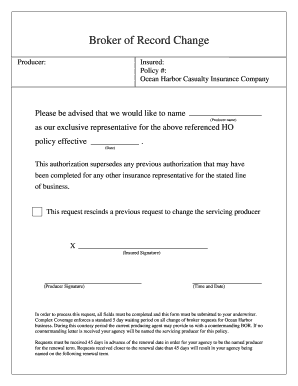
Broker of Record Change Form Complex Coverage


What is the Broker of Record Change Form?
The broker of record change form is a crucial document used in the insurance industry, allowing policyholders to officially change their designated insurance broker. This form serves to notify the insurance company of the new broker's appointment and ensures that the policyholder's insurance needs are managed by the selected broker. It is important for maintaining clear communication and ensuring that all parties involved are aware of the change in representation.
Key Elements of the Broker of Record Change Form
When filling out the broker of record change form, several key elements must be included to ensure its validity:
- Policyholder Information: Full name, contact details, and policy number of the individual or business changing brokers.
- New Broker Details: Name, contact information, and license number of the new broker being appointed.
- Signature: The policyholder's signature is required to authorize the change.
- Date: The date on which the form is completed and signed.
Steps to Complete the Broker of Record Change Form
Completing the broker of record change form involves several straightforward steps:
- Obtain the broker of record change form from your current broker or directly from the insurance company.
- Fill in your personal information accurately, including your policy number.
- Provide the details of your new broker, ensuring that their information is correct.
- Sign and date the form to validate the change.
- Submit the completed form to your insurance company through the designated submission method.
How to Obtain the Broker of Record Change Form
The broker of record change form can typically be obtained through various channels:
- Your Current Broker: Request the form directly from your existing broker, who can provide guidance on the process.
- Insurance Company Website: Many insurance companies offer downloadable versions of the form on their official websites.
- Customer Service: Contact the customer service department of your insurance provider to request the form.
Legal Use of the Broker of Record Change Form
Legally, the broker of record change form acts as a binding document that formalizes the change in representation. It is essential for ensuring that the new broker has the authority to manage the policyholder’s insurance matters. This form protects the interests of both the policyholder and the new broker, ensuring compliance with industry regulations and facilitating a smooth transition.
Form Submission Methods
Once the broker of record change form is completed, it can be submitted through various methods, depending on the insurance company's policies:
- Online Submission: Many companies allow for electronic submission through their websites or customer portals.
- Mail: The form can be printed and mailed directly to the insurance company's designated address.
- In-Person: Some policyholders may prefer to deliver the form in person at a local office of the insurance provider.
Quick guide on how to complete broker of record change form complex coverage
Accomplish Broker Of Record Change Form Complex Coverage seamlessly on any gadget
Digital document management has become increasingly popular among organizations and individuals. It serves as an ideal eco-conscious alternative to traditional printed and signed documents, enabling you to locate the appropriate form and securely store it online. airSlate SignNow provides you with all the resources necessary to create, edit, and electronically sign your documents promptly without hold-ups. Handle Broker Of Record Change Form Complex Coverage on any device using airSlate SignNow's Android or iOS applications and enhance any document-driven task today.
How to modify and eSign Broker Of Record Change Form Complex Coverage effortlessly
- Find Broker Of Record Change Form Complex Coverage and then click Get Form to begin.
- Utilize the tools we provide to complete your document.
- Emphasize relevant portions of your documents or conceal sensitive details with tools that airSlate SignNow offers specifically for that purpose.
- Create your eSignature with the Sign tool, which takes mere seconds and carries the same legal validity as a conventional wet ink signature.
- Review all the details and then click on the Done button to save your modifications.
- Choose how you wish to deliver your form, via email, SMS, invite link, or download it to your computer.
Forget about lost or misplaced documents, tedious form searching, or mistakes that require reprinting new document copies. airSlate SignNow meets your document management needs in just a few clicks from any device you prefer. Modify and eSign Broker Of Record Change Form Complex Coverage to ensure outstanding communication at any stage of the form preparation process with airSlate SignNow.
Create this form in 5 minutes or less
Create this form in 5 minutes!
How to create an eSignature for the broker of record change form complex coverage
How to create an electronic signature for a PDF online
How to create an electronic signature for a PDF in Google Chrome
How to create an e-signature for signing PDFs in Gmail
How to create an e-signature right from your smartphone
How to create an e-signature for a PDF on iOS
How to create an e-signature for a PDF on Android
People also ask
-
What is a broker of record change form?
A broker of record change form is a document that allows a business to officially change its designated insurance broker. This form ensures that the new broker has the authority to manage the company's insurance policies and claims. Using airSlate SignNow, you can easily create, send, and eSign this form to streamline the process.
-
How can airSlate SignNow help with the broker of record change form?
airSlate SignNow simplifies the process of managing a broker of record change form by providing an intuitive platform for document creation and electronic signatures. With our solution, you can quickly fill out the form, send it for eSignature, and track its status in real-time. This efficiency saves time and reduces the hassle of paperwork.
-
Is there a cost associated with using airSlate SignNow for the broker of record change form?
Yes, airSlate SignNow offers various pricing plans that cater to different business needs. Our plans are designed to be cost-effective, ensuring that you can manage your broker of record change form and other documents without breaking the bank. You can choose a plan that fits your budget and requirements.
-
What features does airSlate SignNow offer for managing the broker of record change form?
airSlate SignNow provides features such as customizable templates, secure eSigning, and document tracking specifically for the broker of record change form. These features enhance the user experience by making it easy to create and manage documents efficiently. Additionally, our platform ensures that all transactions are secure and compliant.
-
Can I integrate airSlate SignNow with other tools for the broker of record change form?
Absolutely! airSlate SignNow offers integrations with various tools and platforms, allowing you to streamline your workflow when handling the broker of record change form. Whether you use CRM systems, cloud storage, or other business applications, our integrations help you manage documents seamlessly.
-
What are the benefits of using airSlate SignNow for the broker of record change form?
Using airSlate SignNow for the broker of record change form provides numerous benefits, including increased efficiency, reduced turnaround time, and enhanced security. Our platform allows you to manage documents electronically, which minimizes the risk of errors and ensures that your changes are processed quickly. This ultimately leads to better service and satisfaction.
-
How secure is the broker of record change form process with airSlate SignNow?
The security of your broker of record change form is a top priority at airSlate SignNow. We utilize advanced encryption and secure storage to protect your documents and sensitive information. Additionally, our platform complies with industry standards to ensure that your data remains safe throughout the signing process.
Get more for Broker Of Record Change Form Complex Coverage
- Petition dissolution form
- Bladder voiding chart form
- Filloutds 157 form online
- Form 17d settlement conference brief
- What if the heir does not want life insurance proceedsfinance form
- Property tax or rent rebate claim pa 1000 form
- Form 05 167 texas franchise tax ownership information reprot
- Schedule nr state of south carolina department of form
Find out other Broker Of Record Change Form Complex Coverage
- Electronic signature West Virginia Business Ethics and Conduct Disclosure Statement Free
- Electronic signature Alabama Disclosure Notice Simple
- Electronic signature Massachusetts Disclosure Notice Free
- Electronic signature Delaware Drug Testing Consent Agreement Easy
- Electronic signature North Dakota Disclosure Notice Simple
- Electronic signature California Car Lease Agreement Template Free
- How Can I Electronic signature Florida Car Lease Agreement Template
- Electronic signature Kentucky Car Lease Agreement Template Myself
- Electronic signature Texas Car Lease Agreement Template Easy
- Electronic signature New Mexico Articles of Incorporation Template Free
- Electronic signature New Mexico Articles of Incorporation Template Easy
- Electronic signature Oregon Articles of Incorporation Template Simple
- eSignature Montana Direct Deposit Enrollment Form Easy
- How To Electronic signature Nevada Acknowledgement Letter
- Electronic signature New Jersey Acknowledgement Letter Free
- Can I eSignature Oregon Direct Deposit Enrollment Form
- Electronic signature Colorado Attorney Approval Later
- How To Electronic signature Alabama Unlimited Power of Attorney
- Electronic signature Arizona Unlimited Power of Attorney Easy
- Can I Electronic signature California Retainer Agreement Template