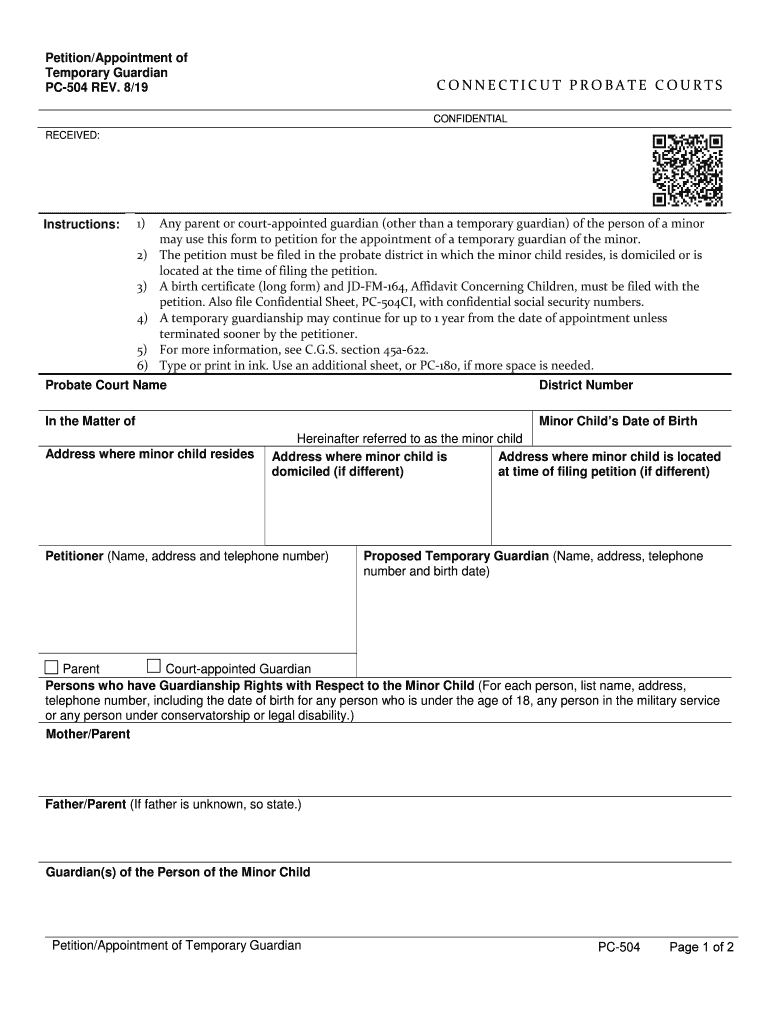
Connecticut Temporary Guardianship Form


What is the Connecticut Temporary Guardianship Form
The Connecticut Temporary Guardianship Form is a legal document used to appoint a temporary guardian for a minor child. This form is essential in situations where a parent or legal guardian is unable to care for their child due to various circumstances, such as illness, travel, or other emergencies. The temporary guardian is granted specific rights and responsibilities for the duration of the guardianship, ensuring the child's well-being and safety.
How to use the Connecticut Temporary Guardianship Form
Using the Connecticut Temporary Guardianship Form involves several steps to ensure it is completed correctly. First, the parent or legal guardian must fill out the form with accurate information regarding the child and the appointed temporary guardian. It is crucial to specify the duration of the guardianship and any particular responsibilities assigned to the guardian. Once completed, the form should be signed by the parent or legal guardian in the presence of a notary public to validate the document legally.
Steps to complete the Connecticut Temporary Guardianship Form
Completing the Connecticut Temporary Guardianship Form requires careful attention to detail. Follow these steps:
- Obtain the form from a reliable source, such as a legal office or court.
- Fill in the child's information, including full name, date of birth, and address.
- Provide the name and contact details of the temporary guardian.
- Clearly outline the duration of the guardianship and any specific duties assigned to the guardian.
- Sign the form in front of a notary public to ensure its legal validity.
Legal use of the Connecticut Temporary Guardianship Form
The Connecticut Temporary Guardianship Form is legally binding when executed correctly. It grants the temporary guardian the authority to make decisions regarding the child's care, education, and welfare during the specified period. This form is particularly useful in emergency situations where immediate action is necessary to protect the child's interests. It is important to understand that this guardianship is temporary and does not replace the legal rights of the child's parents or guardians.
Eligibility Criteria
To use the Connecticut Temporary Guardianship Form, certain eligibility criteria must be met. The parent or legal guardian must be unable to care for the child due to specific circumstances, such as medical issues or travel commitments. Additionally, the person being appointed as the temporary guardian must be a responsible adult, typically a family member or close friend, who is willing and able to take on the guardianship responsibilities. It is advisable to discuss the arrangement with all parties involved to ensure a smooth transition for the child.
Required Documents
When completing the Connecticut Temporary Guardianship Form, several documents may be required to support the application. These typically include:
- A copy of the child's birth certificate to verify identity.
- Identification for the parent or legal guardian, such as a driver's license or state ID.
- Identification for the temporary guardian to confirm their eligibility.
- Any relevant medical records if the guardianship is due to health issues.
Quick guide on how to complete ct guardianship of a minor form
Complete ct guardianship of a minor form effortlessly on any device
Online document administration has gained popularity among organizations and individuals. It offers an ideal eco-friendly substitute for traditional printed and signed documents, as you can locate the appropriate form and securely store it online. airSlate SignNow provides you with all the tools required to create, modify, and eSign your documents swiftly without interruptions. Manage signnow com fill and sign pdf form on any device with airSlate SignNow Android or iOS applications and simplify any document-related task today.
The easiest way to alter and eSign fill and sign pdf form 44831 without hassle
- Find temporary guardianship ct and click Get Form to initiate.
- Utilize the tools we offer to fill out your document.
- Emphasize pertinent sections of the documents or black out sensitive information using tools that airSlate SignNow provides specifically for that purpose.
- Create your eSignature using the Sign feature, which only takes seconds and holds the same legal validity as a conventional wet ink signature.
- Review all information and click the Done button to save your modifications.
- Select how you wish to submit your form, whether by email, SMS, or invitation link, or download it to your computer.
Eliminate concerns over lost or misplaced documents, tedious form searching, or errors that necessitate printing new document copies. airSlate SignNow addresses all your requirements in document management with just a few clicks from any device you prefer. Edit and eSign guardianship in ct to ensure effective communication at every stage of the form preparation process with airSlate SignNow.
Create this form in 5 minutes or less
Related searches to sample of guardianship letter from parents
Create this form in 5 minutes!
How to create an eSignature for the guardianship forms
How to make an eSignature for the Any Parent Or Court Appointed Guardian Other Than A Temporary Guardian Of The Person Of A Minor in the online mode
How to create an electronic signature for your Any Parent Or Court Appointed Guardian Other Than A Temporary Guardian Of The Person Of A Minor in Google Chrome
How to create an electronic signature for putting it on the Any Parent Or Court Appointed Guardian Other Than A Temporary Guardian Of The Person Of A Minor in Gmail
How to generate an eSignature for the Any Parent Or Court Appointed Guardian Other Than A Temporary Guardian Of The Person Of A Minor from your smartphone
How to create an electronic signature for the Any Parent Or Court Appointed Guardian Other Than A Temporary Guardian Of The Person Of A Minor on iOS
How to generate an eSignature for the Any Parent Or Court Appointed Guardian Other Than A Temporary Guardian Of The Person Of A Minor on Android devices
People also ask ct guardianship of a minor
-
What is guardianship in CT and how does it work?
Guardianship in CT legally grants an individual the ability to make decisions on behalf of another person who may be unable to make those decisions themselves. This process typically involves filing a petition with the local court and providing evidence that guardianship is necessary for the individual's well-being.
-
How can airSlate SignNow assist with guardianship documents in CT?
airSlate SignNow simplifies the process of preparing and signing guardianship documents in CT. Our platform allows users to electronically sign essential paperwork, streamlining the workflow and ensuring all documents are securely stored and easily accessible.
-
What are the costs associated with establishing guardianship in CT?
The costs for establishing guardianship in CT can vary depending on legal fees, court filing fees, and other associated expenses. By utilizing airSlate SignNow, users can save on costs related to printing, mailing, and document management, as our solution is cost-effective and efficient.
-
What features does airSlate SignNow offer for handling guardianship in CT?
airSlate SignNow offers a range of features to facilitate guardianship in CT, including secure electronic signatures, customizable templates, and real-time tracking of document statuses. These features enhance the user experience and ensure that the guardianship process is smooth and efficient.
-
What are the benefits of using airSlate SignNow for guardianship documents?
One signNow benefit of using airSlate SignNow for guardianship in CT is the speed and convenience it offers. Users can sign documents from anywhere at any time, reducing the time spent on paperwork and allowing more focus on important family matters.
-
Is airSlate SignNow compliant with legal standards for guardianship in CT?
Yes, airSlate SignNow complies with all legal standards and regulations for electronic signatures in CT. This compliance ensures that the guardianship documents you sign are legally binding and recognized by courts and legal entities.
-
Can I integrate airSlate SignNow with other tools for managing guardianship in CT?
Absolutely! airSlate SignNow integrates seamlessly with various tools and platforms, making it easier to manage guardianship in CT alongside other document management or project tracking applications. This enhances efficiency and helps streamline your workflows.
Get more for legal guardianship document
- Oregon parks and recreation department veterans with a form
- Architectural control committee file no application form
- Equine activities release pdf moccasin stables form
- Minor project permit application adirondack park agency ny gov form
- Click on the application link here local 519 form
- Port st lucie product approval affidavit form
- Background screening renewal form cloudfront net
- Affidavit of domestic partnership miami dade county pdfs dadeschools form
Find out other temporary legal guardianship form
- Help Me With Sign Virginia Police PPT
- How To Sign Colorado Courts Document
- Can I eSign Alabama Banking PPT
- How Can I eSign California Banking PDF
- How To eSign Hawaii Banking PDF
- How Can I eSign Hawaii Banking Document
- How Do I eSign Hawaii Banking Document
- How Do I eSign Hawaii Banking Document
- Help Me With eSign Hawaii Banking Document
- How To eSign Hawaii Banking Document
- Can I eSign Hawaii Banking Presentation
- Can I Sign Iowa Courts Form
- Help Me With eSign Montana Banking Form
- Can I Sign Kentucky Courts Document
- How To eSign New York Banking Word
- Can I eSign South Dakota Banking PPT
- How Can I eSign South Dakota Banking PPT
- How Do I eSign Alaska Car Dealer Form
- How To eSign California Car Dealer Form
- Can I eSign Colorado Car Dealer Document