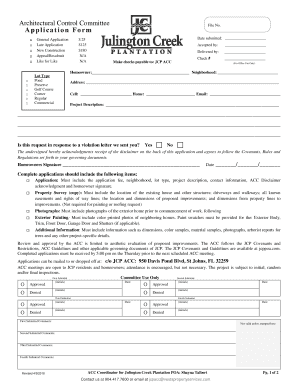
Architectural Control Committee File No Application Form


What is the Architectural Control Committee File No Application Form
The Architectural Control Committee File No Application Form is a crucial document used by homeowners and property developers to seek approval for architectural changes within a community governed by an architectural control committee. This form ensures that any modifications adhere to the established guidelines and aesthetic standards of the community, promoting uniformity and preserving property values.
How to use the Architectural Control Committee File No Application Form
To effectively use the Architectural Control Committee File No Application Form, individuals must first obtain the form from the relevant committee or community association. After acquiring the form, applicants should carefully fill out all required sections, providing detailed descriptions of the proposed changes, including plans, materials, and colors. Once completed, the form must be submitted to the committee for review, typically accompanied by any necessary supporting documents.
Steps to complete the Architectural Control Committee File No Application Form
Completing the Architectural Control Committee File No Application Form involves several key steps:
- Obtain the form from the community association or committee.
- Read the guidelines to understand the requirements for submission.
- Fill out the form with accurate and detailed information about the proposed changes.
- Attach any necessary documents, such as site plans or design sketches.
- Submit the completed form and supporting documents to the committee for review.
Key elements of the Architectural Control Committee File No Application Form
The Architectural Control Committee File No Application Form typically includes several key elements that are essential for a complete application. These elements may consist of:
- Applicant's contact information.
- Description of the proposed project.
- Site plans or drawings illustrating the changes.
- Materials and colors to be used.
- Signature of the applicant, certifying the accuracy of the information provided.
Legal use of the Architectural Control Committee File No Application Form
Legally, the Architectural Control Committee File No Application Form serves as a formal request for approval of modifications within a community. It is essential for homeowners to understand that submitting this form does not guarantee approval; the committee evaluates each application based on established criteria. Adhering to the guidelines set forth by the committee can prevent potential disputes and ensure compliance with community standards.
Form Submission Methods
Submitting the Architectural Control Committee File No Application Form can typically be done through various methods, depending on the community's regulations. Common submission methods include:
- Online submission through the community's website.
- Mailing the completed form to the committee's designated address.
- In-person delivery to the committee during designated hours.
Quick guide on how to complete architectural control committee file no application form
Execute Architectural Control Committee File No Application Form effortlessly on any gadget
Digital document management has gained traction among businesses and individuals alike. It offers an ideal eco-conscious substitute for traditional printed and signed documents, allowing you to obtain the necessary form and securely save it online. airSlate SignNow equips you with all the resources you require to generate, modify, and eSign your documents rapidly without delays. Manage Architectural Control Committee File No Application Form on any gadget using airSlate SignNow's Android or iOS applications and simplify any document-related task today.
The easiest way to alter and eSign Architectural Control Committee File No Application Form without any hassle
- Find Architectural Control Committee File No Application Form and click Get Form to commence.
- Utilize the tools we offer to complete your form.
- Emphasize important sections of the documents or conceal sensitive information with tools that airSlate SignNow has specifically for that task.
- Create your eSignature using the Sign feature, which takes mere seconds and carries the same legal validity as a traditional handwritten signature.
- Review all the details and click on the Done button to save your modifications.
- Select your preferred method to share your form, whether by email, text message (SMS), invite link, or download it to your computer.
Eliminate concerns about lost or mislaid documents, tedious form searches, or mistakes that necessitate printing new document copies. airSlate SignNow fulfills all your document management needs in just a few clicks from any device of your choosing. Edit and eSign Architectural Control Committee File No Application Form to guarantee excellent communication throughout your form preparation process with airSlate SignNow.
Create this form in 5 minutes or less
Create this form in 5 minutes!
How to create an eSignature for the architectural control committee file no application form
How to create an electronic signature for a PDF online
How to create an electronic signature for a PDF in Google Chrome
How to create an e-signature for signing PDFs in Gmail
How to create an e-signature right from your smartphone
How to create an e-signature for a PDF on iOS
How to create an e-signature for a PDF on Android
People also ask
-
What is the Architectural Control Committee File No Application Form?
The Architectural Control Committee File No Application Form is a template designed to streamline the application process for architectural modifications in a community. This form ensures that all proposed changes comply with the established guidelines set by the Architectural Control Committee.
-
How does airSlate SignNow help with the Architectural Control Committee File No Application Form?
airSlate SignNow simplifies the process of completing and submitting the Architectural Control Committee File No Application Form. With its user-friendly interface, you can create, send, and eSign this form quickly, ensuring a smooth workflow for both homeowners and committee members.
-
Is there a cost associated with using the Architectural Control Committee File No Application Form?
Yes, there are various pricing plans available for airSlate SignNow, which include access to features like the Architectural Control Committee File No Application Form. You can choose a plan that fits your business needs and budget, making it a cost-effective solution for document management.
-
What features does the Architectural Control Committee File No Application Form include?
The Architectural Control Committee File No Application Form includes features such as customizable fields, eSignature capabilities, and status tracking. These features make it easier for users to fill out the form accurately and ensure timely responses from the committee.
-
Can I integrate the Architectural Control Committee File No Application Form with other tools?
Absolutely! airSlate SignNow allows seamless integration with various tools and platforms, enhancing the functionality of the Architectural Control Committee File No Application Form. Whether you use project management tools or customer relationship management systems, you can easily connect them for improved efficiency.
-
What are the benefits of using the Architectural Control Committee File No Application Form with airSlate SignNow?
Using the Architectural Control Committee File No Application Form with airSlate SignNow offers numerous benefits like greater efficiency, reduced paperwork, and enhanced communication. It helps in expediting approvals and ensuring that projects adhere to community aesthetic standards.
-
How secure is the Architectural Control Committee File No Application Form?
AirSlate SignNow prioritizes security, ensuring that the Architectural Control Committee File No Application Form is protected with industry-standard encryption. Your data remains confidential, and only authorized users have access to sign and manage the form.
Get more for Architectural Control Committee File No Application Form
- History and physical exam form new docx
- Weekly math review q2 5 form
- Measure c taxi scrip program council of fresno county fresnocog form
- Delta sigma theta mentoring program form
- Cys health assessment form
- Federal reserve model privacy notice form
- Outpatient quality review form and instructions new directions
- Colorado department of revenuemarijuana enforcemen form
Find out other Architectural Control Committee File No Application Form
- Help Me With eSign New York Doctors PPT
- Can I eSign Hawaii Education PDF
- How To eSign Hawaii Education Document
- Can I eSign Hawaii Education Document
- How Can I eSign South Carolina Doctors PPT
- How Can I eSign Kansas Education Word
- How To eSign Kansas Education Document
- How Do I eSign Maine Education PPT
- Can I eSign Maine Education PPT
- How To eSign Massachusetts Education PDF
- How To eSign Minnesota Education PDF
- Can I eSign New Jersey Education Form
- How Can I eSign Oregon Construction Word
- How Do I eSign Rhode Island Construction PPT
- How Do I eSign Idaho Finance & Tax Accounting Form
- Can I eSign Illinois Finance & Tax Accounting Presentation
- How To eSign Wisconsin Education PDF
- Help Me With eSign Nebraska Finance & Tax Accounting PDF
- How To eSign North Carolina Finance & Tax Accounting Presentation
- How To eSign North Dakota Finance & Tax Accounting Presentation