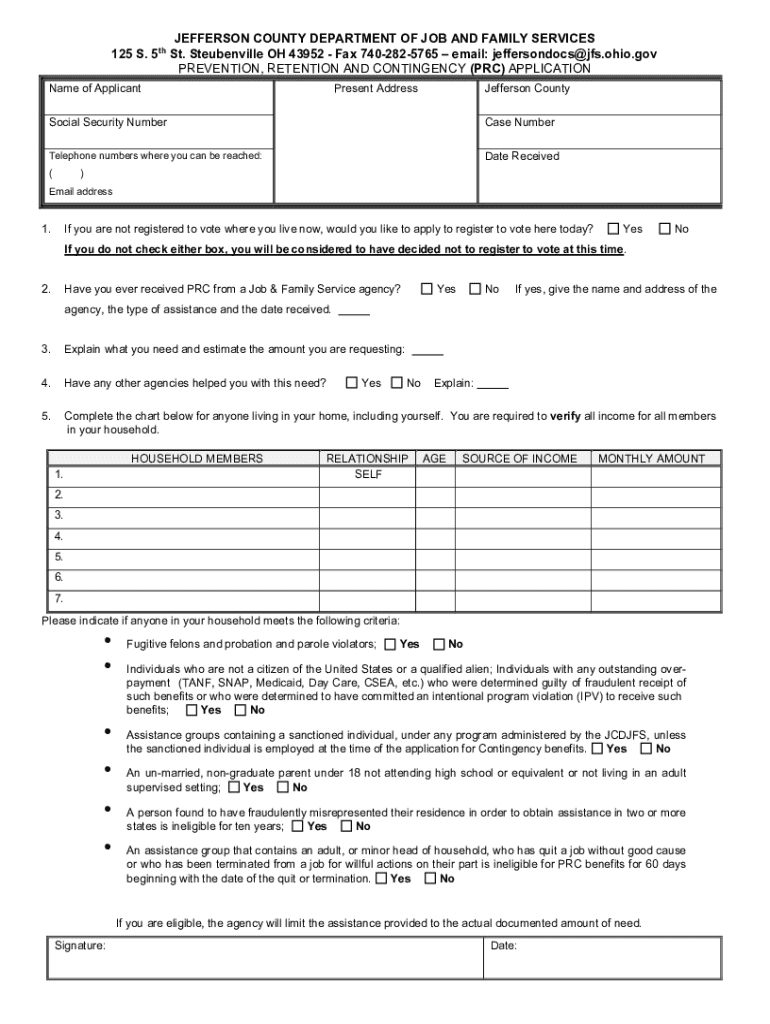
JEFFERSON COUNTY DEPARTMENT of JOB and FAMILY SERV 2022-2026


Understanding the Jefferson County Department of Job and Family Services
The Jefferson County Department of Job and Family Services (JCDJFS) plays a crucial role in providing support and resources to families and individuals in need. This department oversees various programs aimed at enhancing the well-being of residents. Services include assistance with food, childcare, and financial aid, as well as employment services and support for individuals facing challenges such as domestic violence or substance abuse.
Steps to Utilize the Jefferson County Department of Job and Family Services
To effectively use the services offered by JCDJFS, follow these steps:
- Identify Your Needs: Determine which services you require, such as food assistance or job training.
- Gather Necessary Documents: Collect identification, proof of income, and any other relevant paperwork.
- Contact JCDJFS: Reach out via phone or visit their office to inquire about the application process.
- Complete the Application: Fill out the necessary forms, ensuring all information is accurate and complete.
- Submit Your Application: Turn in your application in person, by mail, or online, depending on the service.
- Follow Up: Check the status of your application and provide any additional information if requested.
Eligibility Criteria for Jefferson County Department of Job and Family Services
Eligibility for services provided by JCDJFS varies based on the specific program. Generally, applicants must meet certain income guidelines and residency requirements. For example, food assistance programs often require proof of income that falls below a specified threshold. It is essential to review the criteria for each service to ensure compliance and increase the chances of approval.
Required Documents for Jefferson County Department of Job and Family Services
When applying for services through JCDJFS, you will typically need to present several documents, including:
- Identification: A government-issued ID or driver's license.
- Proof of Income: Recent pay stubs, tax returns, or bank statements.
- Residency Verification: A utility bill or lease agreement showing your current address.
- Additional Documentation: Depending on the service, you may need to provide further information, such as medical records or custody papers.
Form Submission Methods for Jefferson County Department of Job and Family Services
JCDJFS offers multiple methods for submitting applications and forms to ensure accessibility for all residents. You can choose from the following options:
- Online Submission: Many forms can be completed and submitted through the JCDJFS website.
- Mail: Send completed forms to the designated JCDJFS office address.
- In-Person: Visit the JCDJFS office to submit your application directly and receive assistance.
Legal Use of the Jefferson County Department of Job and Family Services
Understanding the legal framework surrounding JCDJFS is vital for users. The department operates under federal and state laws that govern social services. This includes compliance with regulations regarding privacy, eligibility, and the distribution of benefits. Users should familiarize themselves with these laws to ensure their rights are protected and to understand the responsibilities of both the department and the applicants.
Quick guide on how to complete jefferson county department of job and family serv
Prepare JEFFERSON COUNTY DEPARTMENT OF JOB AND FAMILY SERV effortlessly on any device
Web-based document management has gained signNow traction among businesses and individuals. It serves as an ideal eco-friendly alternative to traditional printed and signed documents, as it allows you to access the necessary form and securely store it online. airSlate SignNow equips you with all the tools essential for swiftly creating, editing, and electronically signing your documents without delays. Handle JEFFERSON COUNTY DEPARTMENT OF JOB AND FAMILY SERV on any device using airSlate SignNow's Android or iOS applications and streamline any document-related procedure today.
How to adjust and electronically sign JEFFERSON COUNTY DEPARTMENT OF JOB AND FAMILY SERV with ease
- Locate JEFFERSON COUNTY DEPARTMENT OF JOB AND FAMILY SERV and then click Get Form to begin.
- Utilize the available tools to complete your form.
- Emphasize relevant sections of your documents or redact sensitive information using the tools provided by airSlate SignNow specifically for this purpose.
- Generate your eSignature with the Sign tool, which takes just seconds and carries the same legal validity as a conventional handwritten signature.
- Review the details and click on the Done button to save your modifications.
- Choose how you wish to send your form, whether by email, text message (SMS), invitation link, or download it to your computer.
Eliminate concerns about lost or misplaced documents, tedious form navigation, or errors that necessitate reprinting new document copies. airSlate SignNow meets all your document management needs in just a few clicks from any device of your choosing. Edit and eSign JEFFERSON COUNTY DEPARTMENT OF JOB AND FAMILY SERV while ensuring excellent communication at any stage of your form preparation process with airSlate SignNow.
Create this form in 5 minutes or less
Find and fill out the correct jefferson county department of job and family serv
Create this form in 5 minutes!
How to create an eSignature for the jefferson county department of job and family serv
How to create an electronic signature for a PDF online
How to create an electronic signature for a PDF in Google Chrome
How to create an e-signature for signing PDFs in Gmail
How to create an e-signature right from your smartphone
How to create an e-signature for a PDF on iOS
How to create an e-signature for a PDF on Android
People also ask
-
What is the oh application prevention retention contingency feature in airSlate SignNow?
The oh application prevention retention contingency feature in airSlate SignNow helps businesses manage document workflows effectively. It ensures that important documents are retained and prevents any loss of critical information. This feature is essential for compliance and enhances overall operational efficiency.
-
How does airSlate SignNow support oh application prevention retention contingency?
airSlate SignNow supports oh application prevention retention contingency by providing secure storage and easy access to signed documents. This ensures that all necessary documents are retained for future reference, reducing the risk of data loss. The platform's intuitive interface makes it easy to manage these documents.
-
What are the pricing options for airSlate SignNow regarding oh application prevention retention contingency?
airSlate SignNow offers flexible pricing plans that cater to various business needs, including those focused on oh application prevention retention contingency. Each plan includes features that support document retention and compliance. You can choose a plan that best fits your organization's size and requirements.
-
Can airSlate SignNow integrate with other tools for oh application prevention retention contingency?
Yes, airSlate SignNow integrates seamlessly with various tools and platforms to enhance oh application prevention retention contingency. This allows businesses to streamline their workflows and ensure that all documents are managed effectively across different systems. Popular integrations include CRM and project management software.
-
What benefits does airSlate SignNow provide for oh application prevention retention contingency?
The benefits of using airSlate SignNow for oh application prevention retention contingency include improved document security, compliance with regulations, and enhanced workflow efficiency. By retaining important documents securely, businesses can avoid legal issues and ensure that they have access to critical information when needed.
-
Is airSlate SignNow user-friendly for managing oh application prevention retention contingency?
Absolutely! airSlate SignNow is designed with user experience in mind, making it easy for anyone to manage oh application prevention retention contingency. The platform's intuitive interface allows users to navigate through document workflows effortlessly, ensuring that all necessary documents are retained without hassle.
-
How does airSlate SignNow ensure compliance with oh application prevention retention contingency?
airSlate SignNow ensures compliance with oh application prevention retention contingency by providing features that adhere to legal standards for document retention. The platform offers secure storage and audit trails, which are crucial for demonstrating compliance during audits. This helps businesses maintain their integrity and trustworthiness.
Get more for JEFFERSON COUNTY DEPARTMENT OF JOB AND FAMILY SERV
Find out other JEFFERSON COUNTY DEPARTMENT OF JOB AND FAMILY SERV
- Electronic signature West Virginia Business Ethics and Conduct Disclosure Statement Free
- Electronic signature Alabama Disclosure Notice Simple
- Electronic signature Massachusetts Disclosure Notice Free
- Electronic signature Delaware Drug Testing Consent Agreement Easy
- Electronic signature North Dakota Disclosure Notice Simple
- Electronic signature California Car Lease Agreement Template Free
- How Can I Electronic signature Florida Car Lease Agreement Template
- Electronic signature Kentucky Car Lease Agreement Template Myself
- Electronic signature Texas Car Lease Agreement Template Easy
- Electronic signature New Mexico Articles of Incorporation Template Free
- Electronic signature New Mexico Articles of Incorporation Template Easy
- Electronic signature Oregon Articles of Incorporation Template Simple
- eSignature Montana Direct Deposit Enrollment Form Easy
- How To Electronic signature Nevada Acknowledgement Letter
- Electronic signature New Jersey Acknowledgement Letter Free
- Can I eSignature Oregon Direct Deposit Enrollment Form
- Electronic signature Colorado Attorney Approval Later
- How To Electronic signature Alabama Unlimited Power of Attorney
- Electronic signature Arizona Unlimited Power of Attorney Easy
- Can I Electronic signature California Retainer Agreement Template