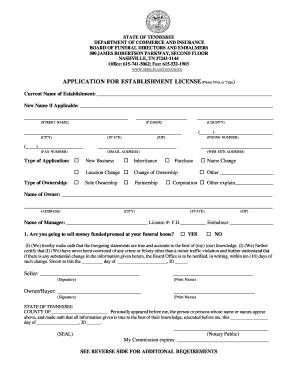
Funeral Home Establishment Application Tennessee Form


What is the Funeral Home Establishment Application Tennessee
The Funeral Home Establishment Application in Tennessee is a formal document required for individuals or entities seeking to establish a funeral home within the state. This application serves as a means for regulatory authorities to assess the qualifications and compliance of the applicant with state laws governing funeral services. It typically includes details about the applicant's business structure, ownership, and operational plans.
How to use the Funeral Home Establishment Application Tennessee
Using the Funeral Home Establishment Application involves several steps to ensure that all necessary information is accurately provided. Applicants should first download the application form from the appropriate state regulatory authority's website. After filling out the required sections, applicants must gather supporting documentation, which may include proof of ownership, business plans, and financial statements. Once completed, the application can be submitted through the designated channels, which may include online submission, mailing, or in-person delivery.
Key elements of the Funeral Home Establishment Application Tennessee
Key elements of the Funeral Home Establishment Application include the applicant's name and contact information, business structure details, and a description of the services to be offered. Additionally, applicants must provide information regarding the facility, including its location, capacity, and compliance with health and safety regulations. Financial disclosures and proof of insurance may also be required to demonstrate the applicant's ability to operate responsibly.
Steps to complete the Funeral Home Establishment Application Tennessee
Completing the Funeral Home Establishment Application involves several important steps:
- Download the application form from the state regulatory authority.
- Carefully read the instructions provided with the application.
- Fill out the form with accurate and complete information.
- Gather all required supporting documents, such as proof of ownership and financial statements.
- Review the application for any errors or omissions.
- Submit the application via the designated method, ensuring that all fees are paid.
Eligibility Criteria
Eligibility to submit the Funeral Home Establishment Application in Tennessee typically requires that the applicant be of legal age and possess the necessary qualifications to operate a funeral home. This may include having a valid funeral director's license, meeting educational requirements, and demonstrating financial stability. Additionally, the applicant must comply with local zoning laws and health regulations pertinent to the operation of a funeral home.
Application Process & Approval Time
The application process for the Funeral Home Establishment Application involves submission of the completed form along with any required documentation. After submission, the regulatory authority will review the application, which may take several weeks. Factors influencing the approval time include the completeness of the application, the volume of applications being processed, and any additional information that may be requested by the authorities. Applicants should remain available for any follow-up inquiries during this period.
Required Documents
When submitting the Funeral Home Establishment Application, several documents are typically required. These may include:
- Proof of ownership or lease agreement for the funeral home location.
- Financial statements demonstrating the ability to operate.
- Business plan outlining services and operational procedures.
- Proof of insurance coverage for liability and property.
- Licenses or certifications of key personnel, such as funeral directors.
Quick guide on how to complete funeral home establishment application tennessee
Complete Funeral Home Establishment Application Tennessee seamlessly on any device
Online document management has gained popularity among enterprises and individuals. It offers a perfect eco-conscious substitute for traditional printed and signed papers, allowing you to find the necessary form and securely store it online. airSlate SignNow provides all the resources you need to create, modify, and eSign your documents quickly without delays. Manage Funeral Home Establishment Application Tennessee on any device using the airSlate SignNow Android or iOS applications and enhance any document-centric process today.
How to edit and eSign Funeral Home Establishment Application Tennessee with ease
- Find Funeral Home Establishment Application Tennessee and click on Get Form to initiate the process.
- Make use of the tools we provide to complete your form.
- Emphasize important sections of the documents or redact sensitive information using features that airSlate SignNow offers specifically for that purpose.
- Create your signature using the Sign tool, which takes just a few seconds and holds the same legal validity as a conventional ink signature.
- Review all the details and click on the Done button to save your changes.
- Select your preferred method to send your form, whether by email, text message (SMS), or invitation link, or download it to your computer.
Forget about lost or misplaced documents, tedious form navigation, or mistakes that necessitate printing additional document copies. airSlate SignNow meets all your document management needs in just a few clicks from any device of your choice. Modify and eSign Funeral Home Establishment Application Tennessee and ensure excellent communication throughout the form preparation process with airSlate SignNow.
Create this form in 5 minutes or less
Create this form in 5 minutes!
How to create an eSignature for the funeral home establishment application tennessee
How to create an electronic signature for a PDF online
How to create an electronic signature for a PDF in Google Chrome
How to create an e-signature for signing PDFs in Gmail
How to create an e-signature right from your smartphone
How to create an e-signature for a PDF on iOS
How to create an e-signature for a PDF on Android
People also ask
-
What is the Funeral Home Establishment Application Tennessee?
The Funeral Home Establishment Application Tennessee is a required form for funeral homes to legally operate in the state. This application ensures that all establishments meet the necessary regulations and standards set by the state of Tennessee.
-
How can airSlate SignNow assist with the Funeral Home Establishment Application Tennessee?
airSlate SignNow provides an efficient platform for completing and eSigning the Funeral Home Establishment Application Tennessee. Our user-friendly interface allows you to fill out the application digitally, ensuring accuracy and compliance with state requirements.
-
What are the costs associated with the Funeral Home Establishment Application Tennessee?
The costs for the Funeral Home Establishment Application Tennessee can vary based on several factors, including the size of the establishment and specific licensing fees. Using airSlate SignNow can help reduce administrative costs by streamlining the application process.
-
What features does airSlate SignNow offer for the Funeral Home Establishment Application Tennessee?
airSlate SignNow offers features such as customizable templates, secure eSigning, and document tracking specifically for the Funeral Home Establishment Application Tennessee. These features enhance efficiency and ensure that all necessary documentation is completed accurately.
-
What are the benefits of using airSlate SignNow for the Funeral Home Establishment Application Tennessee?
Using airSlate SignNow for the Funeral Home Establishment Application Tennessee provides numerous benefits, including faster processing times and reduced paperwork. Our platform also ensures that your documents are securely stored and easily accessible.
-
Can I integrate airSlate SignNow with other software for the Funeral Home Establishment Application Tennessee?
Yes, airSlate SignNow offers integrations with various software solutions that can assist in managing the Funeral Home Establishment Application Tennessee. This allows for seamless data transfer and improved workflow efficiency.
-
Is airSlate SignNow compliant with Tennessee regulations for the Funeral Home Establishment Application?
Absolutely! airSlate SignNow is designed to comply with all relevant Tennessee regulations for the Funeral Home Establishment Application Tennessee. Our platform is regularly updated to ensure adherence to state laws and requirements.
Get more for Funeral Home Establishment Application Tennessee
- Brick mason contractor package texas form
- Roofing contractor package texas form
- Electrical contractor package texas form
- Sheetrock drywall contractor package texas form
- Flooring contractor package texas form
- Trim carpentry contractor package texas form
- Fencing contractor package texas form
- Hvac contractor package texas form
Find out other Funeral Home Establishment Application Tennessee
- Can I Sign Georgia Charity Warranty Deed
- How To Sign Iowa Charity LLC Operating Agreement
- Sign Kentucky Charity Quitclaim Deed Myself
- Sign Michigan Charity Rental Application Later
- How To Sign Minnesota Charity Purchase Order Template
- Sign Mississippi Charity Affidavit Of Heirship Now
- Can I Sign Nevada Charity Bill Of Lading
- How Do I Sign Nebraska Charity Limited Power Of Attorney
- Sign New Hampshire Charity Residential Lease Agreement Online
- Sign New Jersey Charity Promissory Note Template Secure
- How Do I Sign North Carolina Charity Lease Agreement Form
- How To Sign Oregon Charity Living Will
- Sign South Dakota Charity Residential Lease Agreement Simple
- Sign Vermont Charity Business Plan Template Later
- Sign Arkansas Construction Executive Summary Template Secure
- How To Sign Arkansas Construction Work Order
- Sign Colorado Construction Rental Lease Agreement Mobile
- Sign Maine Construction Business Letter Template Secure
- Can I Sign Louisiana Construction Letter Of Intent
- How Can I Sign Maryland Construction Business Plan Template