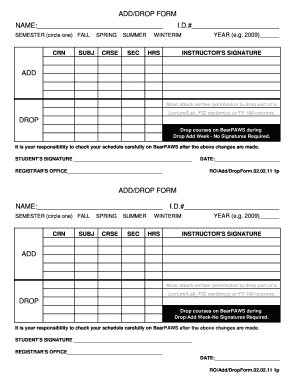
Drop Form


What is the Drop Form
The drop form is a specific document used primarily in educational institutions, allowing students to officially drop a course from their schedule. This form serves as a formal request to remove a class, ensuring that the student's academic record is updated accordingly. It is essential for maintaining accurate enrollment records and helps institutions manage course capacities effectively.
How to use the Drop Form
Using the drop form involves several straightforward steps. First, students must obtain the form from their institution's website or administrative office. After filling out the necessary details, including the course name and reason for dropping, students should submit the form to the designated office, such as the registrar or academic advising center. It is crucial to follow any specific submission guidelines provided by the institution to ensure the request is processed efficiently.
Steps to complete the Drop Form
Completing the drop form typically requires the following steps:
- Access the drop form from the institution's official website or request a physical copy.
- Fill in personal information, including your name, student ID, and contact details.
- List the course(s) you wish to drop, including the course code and title.
- Provide a brief explanation for your decision to drop the course.
- Sign and date the form to confirm your request.
- Submit the completed form to the appropriate office by the specified deadline.
Legal use of the Drop Form
The drop form is a legally binding document within the context of academic policies. By submitting this form, students formally request a change in their enrollment status, which can impact their academic record and financial obligations. Institutions are required to adhere to their stated policies regarding course drops, ensuring that students are treated fairly and consistently in accordance with educational regulations.
Eligibility Criteria
Eligibility to use the drop form typically depends on several factors, including the institution's academic calendar and specific policies regarding course withdrawals. Generally, students must be enrolled in the course they wish to drop and should submit the form before the institution's deadline for drops. Some institutions may have restrictions based on academic standing or the number of courses a student can drop in a given term.
Form Submission Methods
Students can usually submit the drop form through various methods, depending on their institution's policies. Common submission methods include:
- Online submission through the institution's student portal.
- Mailing the form to the registrar's office.
- Delivering the form in person to the academic advising center or registrar.
Examples of using the Drop Form
Examples of scenarios where a drop form might be utilized include:
- A student realizing that a course workload is too heavy and affects their overall performance.
- A student needing to adjust their schedule due to personal or family commitments.
- A student who discovers that the course content does not align with their academic goals.
Quick guide on how to complete drop form
Easily prepare Drop Form on any device
The management of online documents has become increasingly popular among businesses and individuals. It offers an ideal eco-friendly substitute for traditional printed and signed paperwork, as you can easily locate the right form and securely store it online. airSlate SignNow provides all the tools necessary to create, modify, and electronically sign your documents quickly without any delays. Manage Drop Form on any device using the airSlate SignNow Android or iOS applications and enhance any document-centric process today.
The easiest way to modify and eSign Drop Form effortlessly
- Obtain Drop Form and click on Get Form to begin.
- Utilize the tools we offer to complete your form.
- Highlight relevant sections of the documents or obscure sensitive information with tools that airSlate SignNow provides specifically for that function.
- Create your electronic signature with the Sign feature, which takes mere seconds and holds the same legal validity as a conventional wet ink signature.
- Verify all the details and click on the Done button to save your changes.
- Choose your preferred delivery method for your form, whether via email, text message (SMS), or invite link, or download it to your computer.
Eliminate concerns about missing or misplaced files, exhausting form searches, or mistakes that necessitate printing new document copies. airSlate SignNow fulfills all your document management needs in just a few clicks from any device you choose. Edit and eSign Drop Form and ensure outstanding communication at every stage of the form preparation process with airSlate SignNow.
Create this form in 5 minutes or less
Create this form in 5 minutes!
How to create an eSignature for the drop form
How to create an electronic signature for a PDF online
How to create an electronic signature for a PDF in Google Chrome
How to create an e-signature for signing PDFs in Gmail
How to create an e-signature right from your smartphone
How to create an e-signature for a PDF on iOS
How to create an e-signature for a PDF on Android
People also ask
-
What is an add drop form in airSlate SignNow?
An add drop form in airSlate SignNow is a digital document that allows users to easily add or remove items from a list or selection. This feature streamlines the process of managing changes, making it efficient for businesses to handle updates without the hassle of paper forms.
-
How does airSlate SignNow simplify the add drop form process?
airSlate SignNow simplifies the add drop form process by providing an intuitive interface that allows users to create, edit, and send forms quickly. With its eSignature capabilities, users can obtain approvals in real-time, reducing the time spent on manual paperwork.
-
Is there a cost associated with using the add drop form feature?
Yes, while airSlate SignNow offers various pricing plans, the add drop form feature is included in all tiers. This ensures that businesses of all sizes can access this essential tool without incurring additional costs.
-
Can I integrate the add drop form with other applications?
Absolutely! airSlate SignNow supports integrations with numerous applications, allowing you to connect your add drop form with tools like Google Drive, Salesforce, and more. This enhances workflow efficiency and ensures seamless data transfer across platforms.
-
What are the benefits of using an add drop form in airSlate SignNow?
Using an add drop form in airSlate SignNow offers several benefits, including increased efficiency, reduced errors, and faster turnaround times. The digital format eliminates the need for printing and scanning, making it an eco-friendly choice for businesses.
-
How secure is the add drop form feature in airSlate SignNow?
The add drop form feature in airSlate SignNow is designed with security in mind. It employs advanced encryption and compliance with industry standards to ensure that your documents and data remain safe and confidential throughout the signing process.
-
Can I customize my add drop form in airSlate SignNow?
Yes, airSlate SignNow allows users to customize their add drop form to meet specific needs. You can add fields, change layouts, and incorporate branding elements to ensure that the form aligns with your business identity.
Get more for Drop Form
- Barmer bonusprogramm pdf form
- Omb no 1110 0026 form
- Sdr2 stamp duty return for conveyance or transfer of any stocks ireland form
- Ncb dispute form
- Fillable injury report form
- Fillable online immunization worksheet for pre kday care for form
- Hhc 2844 restoration form 1 4 16
- Medicaid offers electronic funds transfer for provider form
Find out other Drop Form
- eSign Arkansas Government Affidavit Of Heirship Easy
- eSign California Government LLC Operating Agreement Computer
- eSign Oklahoma Finance & Tax Accounting Executive Summary Template Computer
- eSign Tennessee Finance & Tax Accounting Cease And Desist Letter Myself
- eSign Finance & Tax Accounting Form Texas Now
- eSign Vermont Finance & Tax Accounting Emergency Contact Form Simple
- eSign Delaware Government Stock Certificate Secure
- Can I eSign Vermont Finance & Tax Accounting Emergency Contact Form
- eSign Washington Finance & Tax Accounting Emergency Contact Form Safe
- How To eSign Georgia Government Claim
- How Do I eSign Hawaii Government Contract
- eSign Hawaii Government Contract Now
- Help Me With eSign Hawaii Government Contract
- eSign Hawaii Government Contract Later
- Help Me With eSign California Healthcare / Medical Lease Agreement
- Can I eSign California Healthcare / Medical Lease Agreement
- How To eSign Hawaii Government Bill Of Lading
- How Can I eSign Hawaii Government Bill Of Lading
- eSign Hawaii Government Promissory Note Template Now
- eSign Hawaii Government Work Order Online