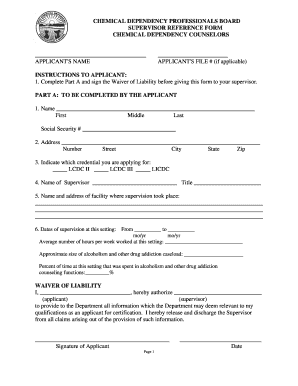
Ocdcp Supervisor Reference Form 2004


What is the Ocdcp Supervisor Reference Form
The Ocdcp Supervisor Reference Form is a crucial document used in various professional settings, particularly within the context of organizational assessments and evaluations. This form is designed to gather insights and feedback from supervisors regarding an employee's performance, skills, and overall suitability for specific roles or responsibilities. It serves as a formal mechanism to validate an individual's qualifications and competencies, often required during application processes for promotions, new positions, or professional certifications.
How to use the Ocdcp Supervisor Reference Form
Using the Ocdcp Supervisor Reference Form involves several straightforward steps. First, the employee requesting the reference must provide the form to their supervisor, ensuring that it is filled out accurately and completely. Supervisors should take the time to reflect on the employee's work history, strengths, and areas for improvement. Once completed, the form should be returned to the employee or submitted to the relevant authority as specified. It is essential that the information provided is honest and constructive, as it plays a significant role in the employee's career progression.
Steps to complete the Ocdcp Supervisor Reference Form
Completing the Ocdcp Supervisor Reference Form requires careful attention to detail. Here are the steps to follow:
- Begin by filling in the employee's name and position at the top of the form.
- Provide your name, title, and relationship to the employee.
- Answer the questions regarding the employee's skills, work ethic, and contributions to the team.
- Include specific examples that illustrate the employee's strengths and accomplishments.
- Review your responses for clarity and accuracy before submitting the form.
Key elements of the Ocdcp Supervisor Reference Form
The Ocdcp Supervisor Reference Form typically includes several key elements that are essential for providing a comprehensive evaluation. These elements may consist of:
- Employee's full name and position.
- Supervisor's name, title, and contact information.
- A series of questions or prompts regarding the employee's performance and skills.
- Space for additional comments or observations.
- Signature and date to validate the submission.
Legal use of the Ocdcp Supervisor Reference Form
The legal use of the Ocdcp Supervisor Reference Form is important to ensure compliance with employment laws and regulations. Organizations must handle the information collected through this form with confidentiality and care. It is crucial that the feedback provided is based on factual observations and is free from discriminatory remarks. Proper use of the form can protect both the employee's rights and the organization's interests, maintaining a fair and equitable evaluation process.
Who Issues the Form
The Ocdcp Supervisor Reference Form is typically issued by the human resources department or the relevant administrative body within an organization. This ensures that the form adheres to the organization's standards and policies regarding employee evaluations. In some cases, specific industries or regulatory bodies may also provide standardized versions of the form to ensure consistency and compliance across different organizations.
Quick guide on how to complete ocdcp supervisor reference form
Prepare Ocdcp Supervisor Reference Form effortlessly on any device
Web-based document management has become increasingly popular among businesses and individuals. It offers an ideal eco-friendly alternative to conventional printed and signed documents, as you can access the needed form and securely save it online. airSlate SignNow equips you with all the necessary tools to create, edit, and eSign your documents swiftly without interruptions. Manage Ocdcp Supervisor Reference Form on any platform with airSlate SignNow Android or iOS applications and simplify any document-related workflow today.
The simplest way to edit and eSign Ocdcp Supervisor Reference Form with ease
- Find Ocdcp Supervisor Reference Form and click on Get Form to initiate the process.
- Utilize the tools we provide to complete your form.
- Emphasize relevant sections of your documents or obscure sensitive information with tools that airSlate SignNow specifically offers for that purpose.
- Generate your eSignature with the Sign tool, which takes mere seconds and carries the same legal validity as a traditional handwritten signature.
- Review the details and click on the Done button to save your changes.
- Select how you would like to send your form, via email, SMS, or invitation link, or download it to your computer.
Eliminate concerns about lost or misplaced files, tedious form searching, or mistakes that necessitate printing new document copies. airSlate SignNow meets your document management needs in just a few clicks from any device of your choosing. Edit and eSign Ocdcp Supervisor Reference Form and ensure effective communication at any point of your form preparation process with airSlate SignNow.
Create this form in 5 minutes or less
Find and fill out the correct ocdcp supervisor reference form
Create this form in 5 minutes!
How to create an eSignature for the ocdcp supervisor reference form
How to create an electronic signature for a PDF online
How to create an electronic signature for a PDF in Google Chrome
How to create an e-signature for signing PDFs in Gmail
How to create an e-signature right from your smartphone
How to create an e-signature for a PDF on iOS
How to create an e-signature for a PDF on Android
People also ask
-
What is the ocdcp supervisor reference form?
The ocdcp supervisor reference form is a document used to gather feedback and evaluations from supervisors regarding an employee's performance. This form is essential for organizations looking to assess employee capabilities and ensure they meet the required standards. Utilizing airSlate SignNow, you can easily create, send, and eSign this form for efficient processing.
-
How can I create an ocdcp supervisor reference form using airSlate SignNow?
Creating an ocdcp supervisor reference form with airSlate SignNow is straightforward. You can use our intuitive drag-and-drop editor to customize the form according to your needs. Once designed, you can send it out for eSignature, ensuring a quick and secure collection of responses.
-
What are the benefits of using airSlate SignNow for the ocdcp supervisor reference form?
Using airSlate SignNow for the ocdcp supervisor reference form offers numerous benefits, including enhanced efficiency and reduced paperwork. The platform allows for real-time tracking of document status and ensures that all signatures are legally binding. Additionally, it streamlines the entire process, saving time for both supervisors and HR departments.
-
Is there a cost associated with using airSlate SignNow for the ocdcp supervisor reference form?
Yes, there is a cost associated with using airSlate SignNow, but it is designed to be cost-effective for businesses of all sizes. Pricing plans vary based on features and the number of users, allowing you to choose a plan that fits your budget. Investing in airSlate SignNow can lead to signNow time and cost savings in document management.
-
Can I integrate airSlate SignNow with other tools for the ocdcp supervisor reference form?
Absolutely! airSlate SignNow offers seamless integrations with various tools and platforms, enhancing your workflow for the ocdcp supervisor reference form. You can connect it with CRM systems, project management tools, and more, ensuring that your document processes are streamlined and efficient.
-
How secure is the ocdcp supervisor reference form when using airSlate SignNow?
Security is a top priority at airSlate SignNow. The ocdcp supervisor reference form is protected with advanced encryption and secure access controls, ensuring that sensitive information remains confidential. Our platform complies with industry standards, providing peace of mind for both senders and signers.
-
What features does airSlate SignNow offer for the ocdcp supervisor reference form?
airSlate SignNow provides a variety of features for the ocdcp supervisor reference form, including customizable templates, automated reminders, and real-time tracking. These features help streamline the signing process and ensure that you receive completed forms promptly. Additionally, you can easily manage and store all signed documents in one secure location.
Get more for Ocdcp Supervisor Reference Form
- Foundation contractor package kentucky form
- Plumbing contractor package kentucky form
- Brick mason contractor package kentucky form
- Roofing contractor package kentucky form
- Electrical contractor package kentucky form
- Sheetrock drywall contractor package kentucky form
- Flooring contractor package kentucky form
- Trim carpentry contractor package kentucky form
Find out other Ocdcp Supervisor Reference Form
- How Do I eSign Idaho Finance & Tax Accounting Form
- Can I eSign Illinois Finance & Tax Accounting Presentation
- How To eSign Wisconsin Education PDF
- Help Me With eSign Nebraska Finance & Tax Accounting PDF
- How To eSign North Carolina Finance & Tax Accounting Presentation
- How To eSign North Dakota Finance & Tax Accounting Presentation
- Help Me With eSign Alabama Healthcare / Medical PDF
- How To eSign Hawaii Government Word
- Can I eSign Hawaii Government Word
- How To eSign Hawaii Government Document
- How To eSign Hawaii Government Document
- How Can I eSign Hawaii Government Document
- Can I eSign Hawaii Government Document
- How Can I eSign Hawaii Government Document
- How To eSign Hawaii Government Document
- How To eSign Hawaii Government Form
- How Can I eSign Hawaii Government Form
- Help Me With eSign Hawaii Healthcare / Medical PDF
- How To eSign Arizona High Tech Document
- How Can I eSign Illinois Healthcare / Medical Presentation