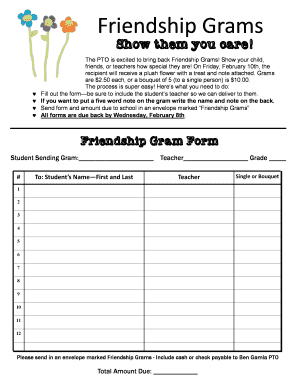
Friendship Grams Form


What is the Friendship Grams
Friendship grams are personalized messages or notes that individuals can send to friends, often used to express appreciation, support, or encouragement. These grams can be delivered in various formats, including digital messages, cards, or even small gifts. The concept is rooted in fostering connections and strengthening bonds between friends, making it a popular choice for celebrations, special occasions, or simply to brighten someone's day.
How to use the Friendship Grams
Using friendship grams is straightforward. First, consider the recipient and the message you want to convey. You can create a digital gram using various online platforms or write a heartfelt note by hand. Personalization is key; include specific memories or inside jokes to make the message resonate. Once your gram is ready, choose a delivery method—send it via email, social media, or traditional mail. This thoughtful gesture can enhance your friendship and show that you care.
Key elements of the Friendship Grams
Several key elements define effective friendship grams. These include:
- Personalization: Tailor your message to reflect your unique relationship.
- Positive Tone: Use uplifting language that conveys warmth and support.
- Creativity: Incorporate visuals or unique formats to make your gram stand out.
- Timeliness: Send your gram at an appropriate time, such as during a friend's tough moment or to celebrate a milestone.
Steps to complete the Friendship Grams
Completing a friendship gram involves several steps:
- Identify the Recipient: Choose a friend who would appreciate the gesture.
- Craft Your Message: Write a thoughtful note that reflects your feelings.
- Select a Format: Decide whether to send it digitally or through traditional mail.
- Deliver the Gram: Use your chosen method to send the friendship gram.
- Follow Up: Check in with your friend to see how they received the message and if it made their day brighter.
Examples of using the Friendship Grams
Friendship grams can be utilized in various scenarios, such as:
- Sending a supportive message during a friend's difficult time.
- Celebrating a friend's birthday with a heartfelt note.
- Expressing gratitude for a friend's help or support.
- Sharing a funny memory to bring a smile to a friend's face.
Legal use of the Friendship Grams
While friendship grams are generally informal and personal, it is important to ensure that the content shared respects privacy and does not infringe on any copyright or trademark laws. Avoid using copyrighted images or quotes without permission. Additionally, if sending friendship grams commercially, ensure compliance with any advertising regulations that may apply.
Quick guide on how to complete friendship grams
Prepare Friendship Grams effortlessly on any gadget
Online document administration has gained popularity among businesses and individuals. It serves as an ideal eco-friendly alternative to traditional printed and signed documents, allowing you to access the correct forms and securely store them online. airSlate SignNow provides all the necessary tools to swiftly create, edit, and eSign your documents without hindrances. Manage Friendship Grams on any gadget with the airSlate SignNow Android or iOS applications and simplify any document-related process today.
How to edit and eSign Friendship Grams smoothly
- Obtain Friendship Grams and then click Get Form to begin.
- Utilize the tools we provide to complete your form.
- Emphasize important sections of your documents or obscure sensitive information with tools that airSlate SignNow offers specifically for that purpose.
- Create your eSignature using the Sign function, which takes only seconds and carries the same legal authority as a conventional wet ink signature.
- Verify all the details and then click on the Done button to save your changes.
- Choose how you wish to send your form, whether by email, text message (SMS), invite link, or download it to your computer.
Say goodbye to lost or misplaced documents, tedious form navigation, or errors that require reprinting new document copies. airSlate SignNow addresses your document management needs in just a few clicks from any device you prefer. Modify and eSign Friendship Grams to ensure excellent communication throughout any stage of your form preparation process with airSlate SignNow.
Create this form in 5 minutes or less
Create this form in 5 minutes!
How to create an eSignature for the friendship grams
How to create an electronic signature for a PDF online
How to create an electronic signature for a PDF in Google Chrome
How to create an e-signature for signing PDFs in Gmail
How to create an e-signature right from your smartphone
How to create an e-signature for a PDF on iOS
How to create an e-signature for a PDF on Android
People also ask
-
What are friendship grams and how do they work?
Friendship grams are personalized digital messages that can be sent to friends or loved ones. With airSlate SignNow, you can easily create and send these grams, adding a personal touch to your communications. They are perfect for celebrating special occasions or simply expressing your thoughts.
-
How much do friendship grams cost?
The cost of friendship grams varies depending on the features you choose. airSlate SignNow offers competitive pricing plans that cater to different needs, ensuring you get the best value for your investment. You can explore our pricing page for detailed information on available packages.
-
What features are included with friendship grams?
Friendship grams come with a variety of features, including customizable templates, the ability to add images and signatures, and options for scheduling delivery. airSlate SignNow ensures that your friendship grams are not only unique but also easy to create and send.
-
Can I integrate friendship grams with other applications?
Yes, airSlate SignNow allows for seamless integration with various applications, enhancing the functionality of your friendship grams. You can connect with popular platforms like Google Drive, Dropbox, and more, making it easier to manage your documents and messages.
-
What are the benefits of using friendship grams?
Using friendship grams can enhance your communication by adding a personal and creative touch. They help strengthen relationships and can be used for various occasions, from birthdays to just-because moments. With airSlate SignNow, sending these grams is quick and hassle-free.
-
Is it easy to create friendship grams with airSlate SignNow?
Absolutely! airSlate SignNow provides an intuitive interface that makes creating friendship grams simple and enjoyable. You can choose from a range of templates and customize them to fit your style, ensuring your message stands out.
-
Are friendship grams secure?
Yes, security is a top priority at airSlate SignNow. When you send friendship grams, your information is protected with advanced encryption and security measures, ensuring that your messages remain private and secure.
Get more for Friendship Grams
- Painting contract for contractor michigan form
- Trim carpenter contract for contractor michigan form
- Fencing contract for contractor michigan form
- Hvac contract for contractor michigan form
- Landscape contract for contractor michigan form
- Commercial contract for contractor michigan form
- Excavator contract for contractor michigan form
- Renovation contract for contractor michigan form
Find out other Friendship Grams
- Electronic signature Maryland Car Dealer POA Now
- Electronic signature Oklahoma Banking Affidavit Of Heirship Mobile
- Electronic signature Oklahoma Banking Separation Agreement Myself
- Electronic signature Hawaii Business Operations Permission Slip Free
- How Do I Electronic signature Hawaii Business Operations Forbearance Agreement
- Electronic signature Massachusetts Car Dealer Operating Agreement Free
- How To Electronic signature Minnesota Car Dealer Credit Memo
- Electronic signature Mississippi Car Dealer IOU Now
- Electronic signature New Hampshire Car Dealer NDA Now
- Help Me With Electronic signature New Hampshire Car Dealer Warranty Deed
- Electronic signature New Hampshire Car Dealer IOU Simple
- Electronic signature Indiana Business Operations Limited Power Of Attorney Online
- Electronic signature Iowa Business Operations Resignation Letter Online
- Electronic signature North Carolina Car Dealer Purchase Order Template Safe
- Electronic signature Kentucky Business Operations Quitclaim Deed Mobile
- Electronic signature Pennsylvania Car Dealer POA Later
- Electronic signature Louisiana Business Operations Last Will And Testament Myself
- Electronic signature South Dakota Car Dealer Quitclaim Deed Myself
- Help Me With Electronic signature South Dakota Car Dealer Quitclaim Deed
- Electronic signature South Dakota Car Dealer Affidavit Of Heirship Free