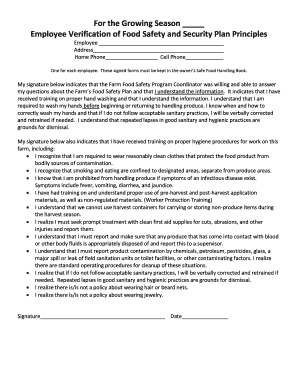
Employee Verification of Food Safety and Security Plan Principles Uvm Form


What is the Employee Verification Of Food Safety And Security Plan Principles Uvm
The Employee Verification Of Food Safety And Security Plan Principles Uvm is a structured framework designed to ensure that food safety and security practices are effectively implemented within organizations. This verification process involves assessing compliance with established food safety standards and security measures to protect food products from contamination and threats. The principles outlined in this framework serve as guidelines for businesses to maintain high safety standards and ensure the integrity of their food supply chain.
Key elements of the Employee Verification Of Food Safety And Security Plan Principles Uvm
Several key elements are essential for the effective implementation of the Employee Verification Of Food Safety And Security Plan Principles Uvm:
- Risk Assessment: Identifying potential hazards and vulnerabilities in food handling and processing.
- Training and Education: Ensuring employees are knowledgeable about food safety protocols and security measures.
- Monitoring and Documentation: Keeping accurate records of safety practices and any incidents that occur.
- Compliance with Regulations: Adhering to federal, state, and local food safety laws and guidelines.
- Continuous Improvement: Regularly reviewing and updating safety and security measures based on new information and best practices.
How to use the Employee Verification Of Food Safety And Security Plan Principles Uvm
Utilizing the Employee Verification Of Food Safety And Security Plan Principles Uvm involves several steps to ensure that all aspects of food safety and security are addressed:
- Conduct a thorough risk assessment to identify potential hazards.
- Develop a comprehensive training program for employees on food safety practices.
- Implement monitoring systems to track compliance with safety protocols.
- Document all procedures and incidents to maintain transparency and accountability.
- Regularly review and update the plan to incorporate new regulations and best practices.
Steps to complete the Employee Verification Of Food Safety And Security Plan Principles Uvm
Completing the Employee Verification Of Food Safety And Security Plan Principles Uvm involves a systematic approach:
- Initiate a risk assessment to identify specific food safety and security risks.
- Develop training materials tailored to the identified risks and safety protocols.
- Implement the training program and ensure all employees participate.
- Establish monitoring mechanisms to evaluate compliance with the safety plan.
- Review collected data and make necessary adjustments to the plan.
Legal use of the Employee Verification Of Food Safety And Security Plan Principles Uvm
The legal use of the Employee Verification Of Food Safety And Security Plan Principles Uvm requires adherence to various federal and state regulations governing food safety. Businesses must ensure that their verification processes align with the Food and Drug Administration (FDA) guidelines and other relevant legislation. Compliance not only protects public health but also mitigates legal risks associated with food safety violations.
Examples of using the Employee Verification Of Food Safety And Security Plan Principles Uvm
Examples of implementing the Employee Verification Of Food Safety And Security Plan Principles Uvm can be seen in various food-related industries:
- A restaurant conducting regular employee training sessions on food handling and hygiene.
- A food processing plant implementing strict monitoring of temperature controls during storage.
- A grocery store maintaining detailed records of food safety inspections and employee certifications.
Quick guide on how to complete employee verification of food safety and security plan principles uvm
Effortlessly prepare Employee Verification Of Food Safety And Security Plan Principles Uvm on any device
Online document management has become increasingly favored by businesses and individuals alike. It serves as an ideal eco-friendly substitute for traditional printed and signed papers, allowing you to obtain the necessary forms and securely store them online. airSlate SignNow provides all the resources you need to create, modify, and electronically sign your documents quickly and without delays. Manage Employee Verification Of Food Safety And Security Plan Principles Uvm on any device using airSlate SignNow's Android or iOS applications and enhance any document-based task today.
Efficiently edit and eSign Employee Verification Of Food Safety And Security Plan Principles Uvm with ease
- Find Employee Verification Of Food Safety And Security Plan Principles Uvm and then click Get Form to commence.
- Utilize the tools available to complete your document.
- Emphasize key sections of your documents or obscure sensitive information using tools provided by airSlate SignNow specifically for this purpose.
- Create your electronic signature using the Sign tool, which takes mere seconds and carries the same legal validity as a conventional wet ink signature.
- Review the information and then click the Done button to save your modifications.
- Select your preferred method to send your form, whether by email, SMS, invite link, or download it to your computer.
Eliminate concerns over lost or misplaced documents, time-consuming form navigation, or errors that necessitate printing new document copies. airSlate SignNow meets your document management needs in just a few clicks from any device you choose. Edit and eSign Employee Verification Of Food Safety And Security Plan Principles Uvm to ensure excellent communication at any stage of the form preparation process with airSlate SignNow.
Create this form in 5 minutes or less
Create this form in 5 minutes!
How to create an eSignature for the employee verification of food safety and security plan principles uvm
How to create an electronic signature for a PDF online
How to create an electronic signature for a PDF in Google Chrome
How to create an e-signature for signing PDFs in Gmail
How to create an e-signature right from your smartphone
How to create an e-signature for a PDF on iOS
How to create an e-signature for a PDF on Android
People also ask
-
What is the Employee Verification Of Food Safety And Security Plan Principles Uvm?
The Employee Verification Of Food Safety And Security Plan Principles Uvm is a framework designed to ensure that employees are trained and compliant with food safety and security standards. This verification process helps organizations maintain high safety standards and protect public health. By implementing these principles, businesses can enhance their operational efficiency and reduce risks associated with food safety.
-
How does airSlate SignNow facilitate the Employee Verification Of Food Safety And Security Plan Principles Uvm?
airSlate SignNow streamlines the process of documenting and verifying employee compliance with the Employee Verification Of Food Safety And Security Plan Principles Uvm. Our platform allows businesses to easily send, sign, and store necessary documents electronically. This not only saves time but also ensures that all records are securely maintained and easily accessible.
-
What are the pricing options for using airSlate SignNow for Employee Verification Of Food Safety And Security Plan Principles Uvm?
airSlate SignNow offers flexible pricing plans tailored to meet the needs of businesses of all sizes. Our pricing is competitive and designed to provide value, especially for organizations focusing on the Employee Verification Of Food Safety And Security Plan Principles Uvm. You can choose from monthly or annual subscriptions, with options that scale as your business grows.
-
What features does airSlate SignNow offer for Employee Verification Of Food Safety And Security Plan Principles Uvm?
Our platform includes features such as customizable templates, automated workflows, and secure eSigning capabilities, all essential for the Employee Verification Of Food Safety And Security Plan Principles Uvm. These features help ensure that your documentation process is efficient and compliant with industry standards. Additionally, you can track the status of documents in real-time.
-
What are the benefits of using airSlate SignNow for Employee Verification Of Food Safety And Security Plan Principles Uvm?
Using airSlate SignNow for the Employee Verification Of Food Safety And Security Plan Principles Uvm offers numerous benefits, including increased efficiency, reduced paperwork, and enhanced compliance. Our solution helps businesses minimize errors and streamline their verification processes. Ultimately, this leads to better management of food safety and security protocols.
-
Can airSlate SignNow integrate with other tools for Employee Verification Of Food Safety And Security Plan Principles Uvm?
Yes, airSlate SignNow seamlessly integrates with various tools and platforms to enhance the Employee Verification Of Food Safety And Security Plan Principles Uvm. This includes popular CRM systems, document management software, and other business applications. These integrations help create a cohesive workflow, making it easier to manage employee verification processes.
-
Is airSlate SignNow secure for handling Employee Verification Of Food Safety And Security Plan Principles Uvm?
Absolutely, airSlate SignNow prioritizes security, ensuring that all documents related to the Employee Verification Of Food Safety And Security Plan Principles Uvm are protected. We utilize advanced encryption and compliance measures to safeguard sensitive information. Our platform is designed to meet industry standards for data protection and privacy.
Get more for Employee Verification Of Food Safety And Security Plan Principles Uvm
Find out other Employee Verification Of Food Safety And Security Plan Principles Uvm
- Can I eSignature Nebraska Student Data Sheet
- How To eSignature Michigan Application for University
- eSignature North Carolina Weekly Class Evaluation Now
- eSignature Colorado Medical Power of Attorney Template Fast
- Help Me With eSignature Florida Medical Power of Attorney Template
- eSignature Iowa Medical Power of Attorney Template Safe
- eSignature Nevada Medical Power of Attorney Template Secure
- eSignature Arkansas Nanny Contract Template Secure
- eSignature Wyoming New Patient Registration Mobile
- eSignature Hawaii Memorandum of Agreement Template Online
- eSignature Hawaii Memorandum of Agreement Template Mobile
- eSignature New Jersey Memorandum of Agreement Template Safe
- eSignature Georgia Shareholder Agreement Template Mobile
- Help Me With eSignature Arkansas Cooperative Agreement Template
- eSignature Maryland Cooperative Agreement Template Simple
- eSignature Massachusetts Redemption Agreement Simple
- eSignature North Carolina Redemption Agreement Mobile
- eSignature Utah Equipment Rental Agreement Template Now
- Help Me With eSignature Texas Construction Contract Template
- eSignature Illinois Architectural Proposal Template Simple