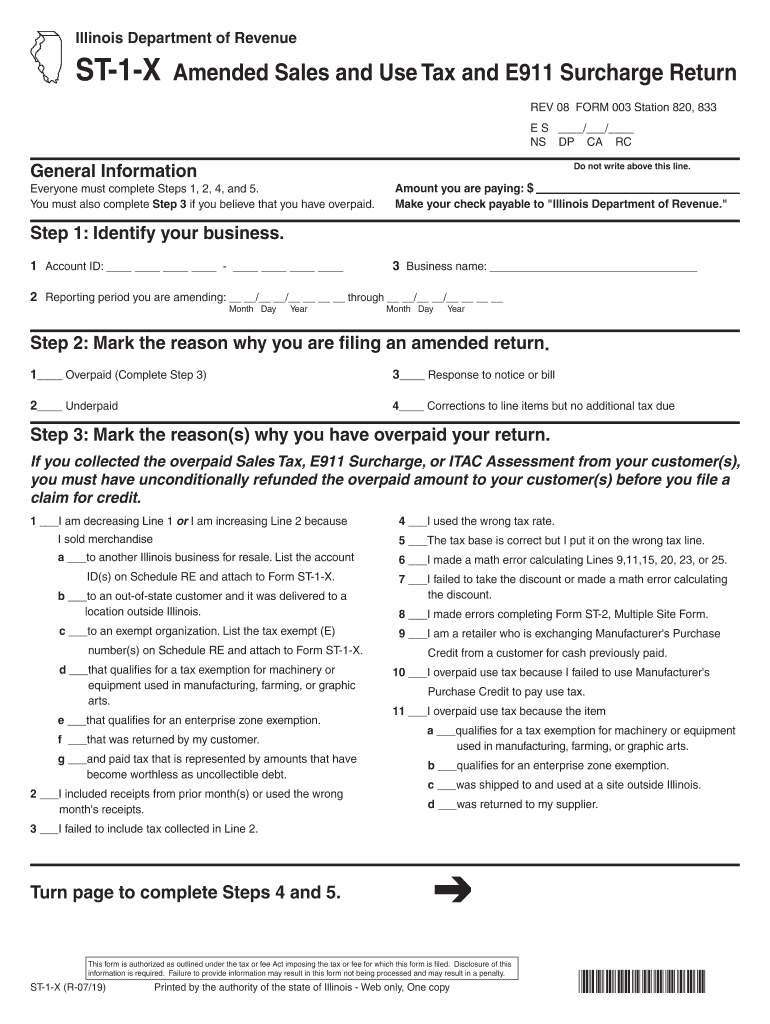
Il St 1 Form


What is the Il St 1 Form
The Il St 1 form, also known as the Illinois Sales Tax Return, is a crucial document used by businesses operating in Illinois to report their sales tax obligations. This form is essential for both retailers and service providers who are required to collect sales tax on taxable sales made within the state. The Il St 1 form captures detailed information about gross sales, exempt sales, and the total sales tax collected during a specific reporting period, ensuring compliance with Illinois tax regulations.
Steps to Complete the Il St 1 Form
Completing the Il St 1 form involves several key steps to ensure accuracy and compliance. First, gather all necessary sales data for the reporting period, including total sales, exempt sales, and any applicable deductions. Next, accurately fill in the required fields on the form, including your business information and sales figures. After completing the form, double-check all entries for accuracy. Finally, submit the form by the designated deadline to avoid penalties.
Legal Use of the Il St 1 Form
The Il St 1 form serves as a legal document that must be filed in accordance with Illinois tax law. Proper completion and timely submission of this form are critical to maintaining compliance with state regulations. Failure to file the Il St 1 form can result in penalties, interest on unpaid taxes, and potential legal action from the Illinois Department of Revenue. Understanding the legal implications of this form is essential for any business operating in Illinois.
Filing Deadlines / Important Dates
Filing deadlines for the Il St 1 form vary depending on the frequency of your sales tax reporting. Businesses may be required to file monthly, quarterly, or annually. It is important to be aware of these deadlines to ensure timely submission and avoid penalties. For most businesses, the due date for the monthly filing is the 20th day of the month following the reporting period, while quarterly filers typically submit their forms on the 20th day of the month following the end of the quarter.
Form Submission Methods (Online / Mail / In-Person)
The Il St 1 form can be submitted through various methods, providing flexibility for businesses. Online submission is available through the Illinois Department of Revenue's website, allowing for quick processing and confirmation. Alternatively, businesses can mail the completed form to the appropriate address provided by the state. In-person submissions may also be possible at designated tax offices, offering another option for those who prefer face-to-face interactions.
Key Elements of the Il St 1 Form
Understanding the key elements of the Il St 1 form is essential for accurate completion. The form typically includes sections for reporting total sales, exempt sales, and the total sales tax collected. Additionally, it requires the business's name, address, and identification number. Each of these elements plays a vital role in ensuring that the form accurately reflects the business's tax obligations and complies with state regulations.
Who Issues the Form
The Il St 1 form is issued by the Illinois Department of Revenue, the state agency responsible for administering tax laws and collecting revenue. This department provides the necessary guidelines and resources for businesses to understand their sales tax obligations and ensure compliance with state regulations. It is essential for businesses to refer to the Illinois Department of Revenue for the most current version of the form and any updates to filing requirements.
Quick guide on how to complete 2018 form il dor st 1 x fill online printable fillable blank pdffiller
Complete Il St 1 Form effortlessly on any device
Digital document management has gained traction among businesses and individuals. It offers an ideal eco-friendly alternative to conventional printed and signed documents, allowing you to locate the correct form and securely store it online. airSlate SignNow equips you with all the necessary tools to create, modify, and electronically sign your documents quickly without interruptions. Manage Il St 1 Form on any platform with airSlate SignNow Android or iOS applications and enhance any document-centric process today.
The easiest way to modify and eSign Il St 1 Form without hassle
- Locate Il St 1 Form and click Get Form to begin.
- Utilize the tools we offer to complete your document.
- Highlight important sections of your documents or redact sensitive information with tools that airSlate SignNow provides for that purpose.
- Create your signature using the Sign tool, which takes moments and holds the same legal validity as a conventional wet ink signature.
- Review all the details and click on the Done button to save your modifications.
- Select your preferred method to send your form, via email, SMS, or invite link, or download it to your computer.
Forget about lost or misplaced documents, tedious form searching, or errors that require reprinting new document copies. airSlate SignNow fulfills all your needs in document management in just a few clicks from any device you choose. Edit and eSign Il St 1 Form and ensure excellent communication at every step of your document preparation process with airSlate SignNow.
Create this form in 5 minutes or less
Create this form in 5 minutes!
How to create an eSignature for the 2018 form il dor st 1 x fill online printable fillable blank pdffiller
How to create an eSignature for the 2018 Form Il Dor St 1 X Fill Online Printable Fillable Blank Pdffiller online
How to create an eSignature for your 2018 Form Il Dor St 1 X Fill Online Printable Fillable Blank Pdffiller in Google Chrome
How to create an eSignature for putting it on the 2018 Form Il Dor St 1 X Fill Online Printable Fillable Blank Pdffiller in Gmail
How to create an eSignature for the 2018 Form Il Dor St 1 X Fill Online Printable Fillable Blank Pdffiller straight from your smart phone
How to make an electronic signature for the 2018 Form Il Dor St 1 X Fill Online Printable Fillable Blank Pdffiller on iOS devices
How to generate an electronic signature for the 2018 Form Il Dor St 1 X Fill Online Printable Fillable Blank Pdffiller on Android devices
People also ask
-
What is IL ST 1 sales tax and how does it apply to my business?
IL ST 1 sales tax refers to the sales tax regulation enforced in Illinois, which businesses must comply with when selling taxable goods or services. Understanding IL ST 1 sales tax is crucial for avoiding penalties and ensuring your business practices are tax compliant. It's essential to incorporate these regulations when preparing your sales documents.
-
How can airSlate SignNow help me manage IL ST 1 sales tax documents?
airSlate SignNow streamlines the process of managing IL ST 1 sales tax documents by providing an easy-to-use platform for electronic signing and document tracking. This ensures that your sales tax forms are promptly signed and filed, reducing the chances of errors or delays. With customizable templates, you can quickly adapt to any sales tax requirements.
-
What features does airSlate SignNow offer to simplify IL ST 1 sales tax reporting?
airSlate SignNow offers features such as document templates, automated reminders, and audit trails that allow you to keep an organized log of IL ST 1 sales tax reports. These features make it easier to stay on top of your tax obligations and ensure all documentation is in order. This simplifies your reporting process and enhances your compliance efforts.
-
Is pricing for airSlate SignNow competitive for businesses dealing with IL ST 1 sales tax?
Yes, airSlate SignNow offers competitive pricing tailored for businesses that need a reliable solution for handling IL ST 1 sales tax documentation. Our plans are designed to provide cost-effective access to essential features, making it budget-friendly for organizations of all sizes. This pricing structure helps you manage your sales tax workflows without overspending.
-
Can I integrate airSlate SignNow with my existing accounting software for IL ST 1 sales tax?
Absolutely! airSlate SignNow integrates seamlessly with popular accounting software, allowing you to streamline your IL ST 1 sales tax processes directly from your existing systems. This integration ensures that all data related to sales tax is consistent and up-to-date across platforms, making compliance simpler and more efficient.
-
What benefits does airSlate SignNow offer for businesses in Illinois dealing with IL ST 1 sales tax?
By using airSlate SignNow, businesses in Illinois can enjoy enhanced efficiency in handling IL ST 1 sales tax documents and processes. This platform reduces paperwork, improves turnaround times, and ensures compliance with tax regulations. It's designed to empower businesses to operate more smoothly while effectively managing their sales tax obligations.
-
How does airSlate SignNow ensure the security of IL ST 1 sales tax documents?
airSlate SignNow takes document security seriously, employing advanced encryption protocols to protect all IL ST 1 sales tax documents during signing and storage. Additionally, we provide features like user authentication and access controls to ensure that sensitive tax information remains safe and secure. This commitment to security allows you to handle your tax documents with peace of mind.
Get more for Il St 1 Form
- Form ct 184 m tax ny
- Www uslegalforms com94889 gk elite modelgk elite model fill and sign printable template onlineus
- Indoor soccer lineup sheet pdf philadelphia parks amp recreation form
- Facility request form
- Bakery special order form
- Standard occupation wales contract template form
- Standard sale contract template form
- Standard service contract template form
Find out other Il St 1 Form
- Help Me With Sign Washington Government Presentation
- How To Sign Maine Healthcare / Medical PPT
- How Do I Sign Nebraska Healthcare / Medical Word
- How Do I Sign Washington Healthcare / Medical Word
- How Can I Sign Indiana High Tech PDF
- How To Sign Oregon High Tech Document
- How Do I Sign California Insurance PDF
- Help Me With Sign Wyoming High Tech Presentation
- How Do I Sign Florida Insurance PPT
- How To Sign Indiana Insurance Document
- Can I Sign Illinois Lawers Form
- How To Sign Indiana Lawers Document
- How To Sign Michigan Lawers Document
- How To Sign New Jersey Lawers PPT
- How Do I Sign Arkansas Legal Document
- How Can I Sign Connecticut Legal Document
- How Can I Sign Indiana Legal Form
- Can I Sign Iowa Legal Document
- How Can I Sign Nebraska Legal Document
- How To Sign Nevada Legal Document