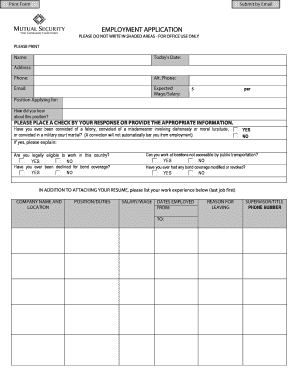
EMPLOYMENT APPLICATION Mutual Security Credit Union Form


What is the EMPLOYMENT APPLICATION Mutual Security Credit Union
The EMPLOYMENT APPLICATION for Mutual Security Credit Union is a formal document that individuals complete to apply for a job within the organization. This application collects essential information about the applicant's background, work experience, education, and skills. It serves as a critical first step in the hiring process, allowing the credit union to assess candidates for various positions.
How to use the EMPLOYMENT APPLICATION Mutual Security Credit Union
To use the EMPLOYMENT APPLICATION, applicants should first obtain the form, which can typically be found on the Mutual Security Credit Union's website or at their physical locations. Once the application is acquired, candidates should fill it out completely and accurately, ensuring that all required fields are addressed. It is important to review the application for any errors before submission, as this reflects the applicant's attention to detail and professionalism.
Steps to complete the EMPLOYMENT APPLICATION Mutual Security Credit Union
Completing the EMPLOYMENT APPLICATION involves several key steps:
- Gather personal information, including your full name, address, and contact details.
- List your employment history, detailing previous positions, responsibilities, and dates of employment.
- Provide educational background, including institutions attended and degrees obtained.
- Include references who can vouch for your qualifications and character.
- Review the application for completeness and accuracy before submitting it.
Key elements of the EMPLOYMENT APPLICATION Mutual Security Credit Union
The EMPLOYMENT APPLICATION typically includes several key elements:
- Personal Information: Name, address, and contact details.
- Employment History: Previous job titles, employers, and duration of employment.
- Education: Schools attended, degrees earned, and relevant certifications.
- References: Contact information for individuals who can provide recommendations.
- Signature: A section for the applicant to sign and date the application, affirming the truthfulness of the information provided.
Eligibility Criteria
Eligibility for employment at Mutual Security Credit Union typically requires candidates to meet certain criteria, which may include:
- Being at least eighteen years old.
- Possessing relevant qualifications or experience for the position applied for.
- Successfully passing a background check, if required.
- Meeting any specific requirements outlined in the job posting.
Form Submission Methods
Applicants can submit the EMPLOYMENT APPLICATION through various methods, including:
- Online Submission: Many organizations, including Mutual Security Credit Union, may offer an online portal for submitting applications.
- Mail: Applications can be printed and mailed to the designated human resources address.
- In-Person: Candidates may also choose to deliver their applications directly to a branch or office location.
Quick guide on how to complete employment application mutual security credit union
Complete [SKS] seamlessly on any device
Online document management has become increasingly prevalent among businesses and individuals. It offers an ideal eco-friendly alternative to traditional printed and signed documents, allowing you to find the needed form and securely save it online. airSlate SignNow equips you with all the resources needed to create, modify, and eSign your documents swiftly without delays. Manage [SKS] on any device with airSlate SignNow's Android or iOS applications and simplify any document-focused process today.
The easiest way to modify and eSign [SKS] effortlessly
- Find [SKS] and select Get Form to begin.
- Utilize the resources we offer to complete your form.
- Highlight important sections of your documents or obscure sensitive details with tools specifically provided by airSlate SignNow for that purpose.
- Create your eSignature using the Sign feature, which takes mere seconds and carries the same legal validity as a conventional wet ink signature.
- Verify all the details and click on the Done button to store your modifications.
- Select your preferred method for sending your form, whether by email, SMS, invite link, or download it to your computer.
Eliminate the worry of lost or misplaced documents, tedious form navigation, or errors that require reprinting new document copies. airSlate SignNow meets all your document management needs in just a few clicks from any device you choose. Edit and eSign [SKS] and guarantee excellent communication at every step of your form preparation journey with airSlate SignNow.
Create this form in 5 minutes or less
Related searches to EMPLOYMENT APPLICATION Mutual Security Credit Union
Create this form in 5 minutes!
How to create an eSignature for the employment application mutual security credit union
How to create an electronic signature for a PDF online
How to create an electronic signature for a PDF in Google Chrome
How to create an e-signature for signing PDFs in Gmail
How to create an e-signature right from your smartphone
How to create an e-signature for a PDF on iOS
How to create an e-signature for a PDF on Android
People also ask
-
What is the EMPLOYMENT APPLICATION Mutual Security Credit Union?
The EMPLOYMENT APPLICATION Mutual Security Credit Union is a streamlined digital form designed to simplify the job application process for potential employees. It allows applicants to fill out and submit their information electronically, ensuring a faster and more efficient hiring process.
-
How does airSlate SignNow enhance the EMPLOYMENT APPLICATION Mutual Security Credit Union?
airSlate SignNow enhances the EMPLOYMENT APPLICATION Mutual Security Credit Union by providing a user-friendly platform for eSigning and document management. This ensures that all applications are securely signed and stored, making it easier for HR teams to manage and review submissions.
-
What are the pricing options for using the EMPLOYMENT APPLICATION Mutual Security Credit Union?
Pricing for the EMPLOYMENT APPLICATION Mutual Security Credit Union through airSlate SignNow is competitive and designed to fit various business needs. You can choose from different plans based on the number of users and features required, ensuring you only pay for what you need.
-
What features are included with the EMPLOYMENT APPLICATION Mutual Security Credit Union?
The EMPLOYMENT APPLICATION Mutual Security Credit Union includes features such as customizable templates, eSignature capabilities, and secure document storage. These features help streamline the application process and improve overall efficiency for HR departments.
-
What are the benefits of using the EMPLOYMENT APPLICATION Mutual Security Credit Union?
Using the EMPLOYMENT APPLICATION Mutual Security Credit Union offers numerous benefits, including reduced paperwork, faster processing times, and improved applicant experience. This digital approach not only saves time but also enhances the professionalism of your hiring process.
-
Can the EMPLOYMENT APPLICATION Mutual Security Credit Union integrate with other HR tools?
Yes, the EMPLOYMENT APPLICATION Mutual Security Credit Union can seamlessly integrate with various HR tools and software. This integration allows for better data management and ensures that all applicant information is synchronized across platforms.
-
Is the EMPLOYMENT APPLICATION Mutual Security Credit Union secure?
Absolutely, the EMPLOYMENT APPLICATION Mutual Security Credit Union is designed with security in mind. airSlate SignNow employs advanced encryption and security protocols to protect sensitive applicant information throughout the application process.
Get more for EMPLOYMENT APPLICATION Mutual Security Credit Union
Find out other EMPLOYMENT APPLICATION Mutual Security Credit Union
- eSignature Arkansas Life Sciences LLC Operating Agreement Mobile
- eSignature California Life Sciences Contract Safe
- eSignature California Non-Profit LLC Operating Agreement Fast
- eSignature Delaware Life Sciences Quitclaim Deed Online
- eSignature Non-Profit Form Colorado Free
- eSignature Mississippi Lawers Residential Lease Agreement Later
- How To eSignature Mississippi Lawers Residential Lease Agreement
- Can I eSignature Indiana Life Sciences Rental Application
- eSignature Indiana Life Sciences LLC Operating Agreement Fast
- eSignature Kentucky Life Sciences Quitclaim Deed Fast
- Help Me With eSignature Georgia Non-Profit NDA
- How Can I eSignature Idaho Non-Profit Business Plan Template
- eSignature Mississippi Life Sciences Lease Agreement Myself
- How Can I eSignature Mississippi Life Sciences Last Will And Testament
- How To eSignature Illinois Non-Profit Contract
- eSignature Louisiana Non-Profit Business Plan Template Now
- How Do I eSignature North Dakota Life Sciences Operating Agreement
- eSignature Oregon Life Sciences Job Offer Myself
- eSignature Oregon Life Sciences Job Offer Fast
- eSignature Oregon Life Sciences Warranty Deed Myself