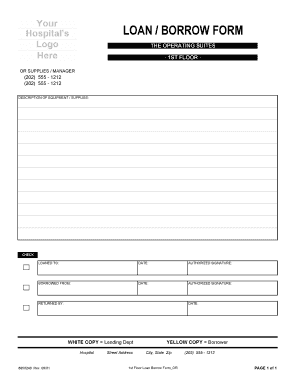
Borrow Form Template


What is the Borrow Form Template
The printable equipment borrowing form template is a structured document used to facilitate the borrowing of equipment between parties. This form outlines the details of the items being borrowed, the borrower’s information, and the terms of the borrowing agreement. It serves as a formal record that can help prevent misunderstandings regarding the borrowed items and their return. By using this template, organizations can ensure that all necessary information is captured clearly and concisely.
How to Use the Borrow Form Template
To effectively use the equipment borrowing form template, first, gather all relevant information about the equipment and the borrower. This includes the names of the parties involved, a description of the equipment, and the borrowing period. Fill out the template with accurate details, ensuring that both parties understand the terms outlined in the form. Once completed, both the borrower and the lender should sign the document to acknowledge the agreement. This signed form can then be stored for future reference.
Steps to Complete the Borrow Form Template
Completing the equipment borrowing form template involves several straightforward steps:
- Gather Information: Collect all necessary details about the equipment and the borrower.
- Fill Out the Template: Input the information into the template accurately, including dates and descriptions.
- Review the Terms: Ensure that all terms of the borrowing agreement are clear and agreed upon.
- Sign the Document: Both parties should sign the form to make it legally binding.
- Store the Form: Keep a copy of the signed form for your records.
Key Elements of the Borrow Form Template
The key elements of the equipment borrowing form template include:
- Borrower's Information: Name, contact details, and any identification numbers.
- Equipment Details: Description of the items being borrowed, including serial numbers if applicable.
- Borrowing Period: Start and end dates for the borrowing period.
- Terms and Conditions: Any specific rules related to the use and return of the equipment.
- Signatures: Signatures of both the borrower and lender to validate the agreement.
Legal Use of the Borrow Form Template
The printable equipment borrowing form template is legally binding when completed correctly. To ensure its legality, both parties must sign the document and adhere to the terms outlined within it. Additionally, using a reliable electronic signature solution can enhance the legal standing of the document. Compliance with eSignature laws, such as the ESIGN Act and UETA, further solidifies the document’s enforceability in a court of law.
Examples of Using the Borrow Form Template
There are various scenarios where an equipment borrowing form template can be utilized, including:
- Educational Institutions: Schools borrowing equipment for events or projects.
- Businesses: Companies lending tools or machinery to employees or other businesses.
- Community Organizations: Non-profits borrowing items for community events or activities.
Quick guide on how to complete borrow form template
Complete Borrow Form Template effortlessly on any gadget
Digital document management has surged in popularity among companies and individuals. It serves as an ideal environmentally friendly substitute for conventional printed and signed paperwork, allowing you to obtain the necessary form and securely store it online. airSlate SignNow grants you all the resources required to create, modify, and eSign your documents promptly without any hold-ups. Manage Borrow Form Template on any device using airSlate SignNow's Android or iOS applications and streamline any document-related tasks today.
How to modify and eSign Borrow Form Template with ease
- Find Borrow Form Template and click on Get Form to begin.
- Utilize the tools available to fill out your form.
- Emphasize important portions of the documents or redact sensitive information with tools that airSlate SignNow offers specifically for that purpose.
- Create your eSignature using the Sign feature, which takes mere seconds and possesses the same legal validity as a conventional handwritten signature.
- Verify all information and click on the Done button to save your changes.
- Specify how you would like to send your form, via email, text message (SMS), invitation link, or download it to your computer.
Eliminate concerns about lost or misplaced documents, tedious form searches, or mistakes that necessitate printing new document copies. airSlate SignNow addresses all your document management needs in just a few clicks from any device you prefer. Modify and eSign Borrow Form Template while ensuring excellent communication at every stage of your form preparation process with airSlate SignNow.
Create this form in 5 minutes or less
Create this form in 5 minutes!
How to create an eSignature for the borrow form template
How to create an electronic signature for a PDF online
How to create an electronic signature for a PDF in Google Chrome
How to create an e-signature for signing PDFs in Gmail
How to create an e-signature right from your smartphone
How to create an e-signature for a PDF on iOS
How to create an e-signature for a PDF on Android
People also ask
-
What is a borrow form and how can it benefit my business?
A borrow form is a document used to request the borrowing of items or funds, streamlining the lending process. Utilizing a borrow form can improve efficiency by ensuring all necessary information is captured, reducing the chances of errors. With airSlate SignNow, you can create and eSign borrow forms easily, which saves time and enhances productivity for your business.
-
How does the airSlate SignNow borrow form feature work?
The borrow form feature in airSlate SignNow allows users to create customizable forms that can be sent out for electronic signatures. Once a borrow form is completed and signed, it is securely stored in the cloud for easy access. This not only simplifies the borrowing process but also maintains a clear record of transactions.
-
Is there a cost associated with using the borrow form feature on airSlate SignNow?
airSlate SignNow offers flexible pricing plans that include access to the borrow form feature. Depending on your business's needs, there are various plans to choose from, allowing you to select one that fits your budget. The cost-effective solution ensures you get the necessary features to handle your borrow forms without breaking the bank.
-
Can I customize my borrow form using airSlate SignNow?
Yes, customizing your borrow form is easy with airSlate SignNow's user-friendly interface. You can tailor the form to meet your specific requirements, adding fields for borrower information, item descriptions, and terms. This flexibility ensures your borrow forms align perfectly with your business's processes.
-
What integrations does airSlate SignNow offer for managing borrow forms?
airSlate SignNow integrates seamlessly with various applications like Google Drive, Dropbox, and CRM systems to enhance your workflow when managing borrow forms. These integrations allow you to sync data automatically, making it easier to retrieve or manage borrowed items. This connectivity helps centralize your document management processes.
-
Can I track the status of my borrow form in airSlate SignNow?
Absolutely! airSlate SignNow provides tracking features that allow you to monitor the status of your borrow forms. You will know when a form has been sent, viewed, and signed, giving you peace of mind and ensuring that all parties are accountable in the borrowing process.
-
Is airSlate SignNow secure for handling borrow forms?
Yes, airSlate SignNow prioritizes security to protect your borrow forms and sensitive information. The platform uses advanced encryption protocols and complies with industry standards to ensure your data remains confidential and secure. You can confidently manage your borrow forms without worrying about data bsignNowes.
Get more for Borrow Form Template
- Sba form 1031 portfolio financing report 2007
- City of chicago finance form
- Texas motor vehicle seller financed sales tax andor surcharge report form
- Online aecoop heat form
- Va 3918 form
- Who should be the applicant on form mv 1 10 14 pa temporary registration
- Piazza associates affordable housing services form
- Articles of amendment restated articles of incorporation form
Find out other Borrow Form Template
- How Can I Electronic signature New York Life Sciences Word
- How Can I Electronic signature North Dakota Legal Word
- How To Electronic signature Ohio Legal PDF
- How To Electronic signature Ohio Legal Document
- How To Electronic signature Oklahoma Legal Document
- How To Electronic signature Oregon Legal Document
- Can I Electronic signature South Carolina Life Sciences PDF
- How Can I Electronic signature Rhode Island Legal Document
- Can I Electronic signature South Carolina Legal Presentation
- How Can I Electronic signature Wyoming Life Sciences Word
- How To Electronic signature Utah Legal PDF
- How Do I Electronic signature Arkansas Real Estate Word
- How Do I Electronic signature Colorado Real Estate Document
- Help Me With Electronic signature Wisconsin Legal Presentation
- Can I Electronic signature Hawaii Real Estate PPT
- How Can I Electronic signature Illinois Real Estate Document
- How Do I Electronic signature Indiana Real Estate Presentation
- How Can I Electronic signature Ohio Plumbing PPT
- Can I Electronic signature Texas Plumbing Document
- How To Electronic signature Michigan Real Estate Form