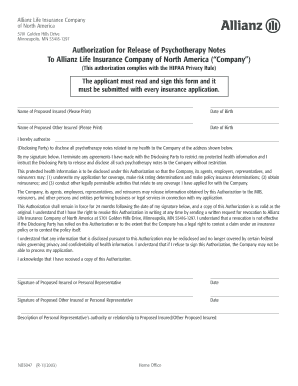
HIPAA Authorization;NB3047;11 M Abs Net M Abs Form


What is the HIPAA Authorization;NB3047;11 M abs net M abs
The HIPAA Authorization;NB3047;11 M abs net M abs is a crucial document that allows healthcare providers to share a patient's protected health information (PHI) with third parties. This authorization is essential for ensuring compliance with the Health Insurance Portability and Accountability Act (HIPAA), which safeguards patient privacy. The form specifies what information can be disclosed, to whom, and for what purpose, thereby empowering patients to control their health information.
Key elements of the HIPAA Authorization;NB3047;11 M abs net M abs
Understanding the key elements of the HIPAA Authorization is vital for both patients and healthcare providers. The form typically includes:
- Patient Information: Name, address, and date of birth to clearly identify the individual.
- Recipient Information: Details of the person or organization authorized to receive the information.
- Information to be Disclosed: A detailed description of the specific health information that can be shared.
- Purpose of Disclosure: The reason for sharing the information, such as for treatment, payment, or healthcare operations.
- Expiration Date: A specified date or event after which the authorization will no longer be valid.
- Patient Signature: The patient's signature is required to validate the authorization.
Steps to complete the HIPAA Authorization;NB3047;11 M abs net M abs
Completing the HIPAA Authorization form involves several straightforward steps:
- Gather Necessary Information: Collect all required personal information, including your full name, address, and date of birth.
- Identify Recipients: Clearly specify who will receive your health information.
- Detail the Information: Indicate what specific health information you are allowing to be shared.
- State the Purpose: Provide a clear reason for the disclosure of your health information.
- Set an Expiration: Decide on an expiration date for the authorization.
- Sign and Date: Finally, sign and date the form to confirm your consent.
Legal use of the HIPAA Authorization;NB3047;11 M abs net M abs
The legal use of the HIPAA Authorization is governed by federal and state laws. It is essential for healthcare providers to obtain this authorization before disclosing any PHI to third parties, except in certain situations where disclosure is permitted without consent, such as emergencies or mandated reporting. Failure to adhere to HIPAA regulations can result in significant penalties, including fines and legal action.
How to use the HIPAA Authorization;NB3047;11 M abs net M abs
Using the HIPAA Authorization form effectively involves understanding how to present it to healthcare providers. Once completed, provide copies of the signed authorization to each healthcare provider or organization that requires access to your health information. It is advisable to retain a copy for your records. Ensure that the form is submitted in a manner that complies with any specific requirements set by the recipient, such as electronic submission or physical delivery.
Examples of using the HIPAA Authorization;NB3047;11 M abs net M abs
There are various scenarios in which the HIPAA Authorization may be utilized:
- Transfer of Care: When a patient moves to a new healthcare provider and needs to share their medical history.
- Insurance Purposes: When an insurance company requires access to a patient's medical records to process claims.
- Research Studies: When a patient consents to share their health information for medical research.
Quick guide on how to complete hipaa authorizationnb304711 m abs net m abs
Complete [SKS] effortlessly on any device
Digital document management has gained signNow traction among businesses and individuals. It offers an ideal eco-friendly substitute for conventional printed and signed documents, as you can easily find the correct form and securely save it online. airSlate SignNow provides all the tools you require to create, modify, and electronically sign your documents quickly without delays. Manage [SKS] on any device with airSlate SignNow's Android or iOS applications and simplify any document-related task today.
How to edit and eSign [SKS] with ease
- Find [SKS] and click Get Form to begin.
- Utilize the tools we offer to fill out your document.
- Select relevant sections of your documents or redact sensitive information with tools that airSlate SignNow specifically offers for that purpose.
- Create your electronic signature using the Sign tool, which takes just seconds and holds the same legal validity as a traditional wet ink signature.
- Review the information and click on the Done button to save your changes.
- Decide how you wish to send your form, via email, SMS, invitation link, or download it to your computer.
Eliminate worries about lost or misplaced documents, tedious form searches, or errors that necessitate printing new document copies. airSlate SignNow fulfills all your document management needs in a few clicks from any device of your choice. Edit and eSign [SKS] and guarantee outstanding communication throughout the form preparation process with airSlate SignNow.
Create this form in 5 minutes or less
Related searches to HIPAA Authorization;NB3047;11 M abs net M abs
Create this form in 5 minutes!
How to create an eSignature for the hipaa authorizationnb304711 m abs net m abs
How to create an electronic signature for a PDF online
How to create an electronic signature for a PDF in Google Chrome
How to create an e-signature for signing PDFs in Gmail
How to create an e-signature right from your smartphone
How to create an e-signature for a PDF on iOS
How to create an e-signature for a PDF on Android
People also ask
-
What is HIPAA Authorization;NB3047;11 M abs net M abs?
HIPAA Authorization;NB3047;11 M abs net M abs refers to a specific compliance requirement for handling protected health information (PHI). It ensures that organizations obtain consent from individuals before using or disclosing their health information. Understanding this authorization is crucial for businesses in the healthcare sector.
-
How does airSlate SignNow support HIPAA compliance?
airSlate SignNow provides a secure platform that is designed to meet HIPAA compliance standards. By using advanced encryption and secure access controls, it ensures that all documents, including those requiring HIPAA Authorization;NB3047;11 M abs net M abs, are protected. This allows healthcare providers to manage sensitive information safely.
-
What features does airSlate SignNow offer for document signing?
airSlate SignNow offers a range of features including customizable templates, real-time tracking, and secure eSigning. These features streamline the process of obtaining HIPAA Authorization;NB3047;11 M abs net M abs, making it easier for businesses to manage their documentation efficiently. The user-friendly interface enhances the overall experience.
-
Is there a free trial available for airSlate SignNow?
Yes, airSlate SignNow offers a free trial that allows users to explore its features without any commitment. This trial is an excellent opportunity for businesses to assess how the platform can help with HIPAA Authorization;NB3047;11 M abs net M abs and other document management needs. Sign up today to experience the benefits firsthand.
-
What are the pricing plans for airSlate SignNow?
airSlate SignNow offers flexible pricing plans tailored to meet the needs of different businesses. Each plan includes features that support HIPAA Authorization;NB3047;11 M abs net M abs, ensuring compliance and efficiency. For detailed pricing information, visit our website or contact our sales team.
-
Can airSlate SignNow integrate with other software?
Absolutely! airSlate SignNow integrates seamlessly with various software applications, enhancing its functionality. This includes integrations that support HIPAA Authorization;NB3047;11 M abs net M abs, allowing for a more streamlined workflow across different platforms.
-
What benefits does airSlate SignNow provide for healthcare organizations?
For healthcare organizations, airSlate SignNow offers signNow benefits such as improved efficiency, enhanced security, and compliance with HIPAA regulations. By simplifying the process of obtaining HIPAA Authorization;NB3047;11 M abs net M abs, it allows healthcare providers to focus more on patient care rather than paperwork.
Get more for HIPAA Authorization;NB3047;11 M abs net M abs
- Property handover reportthe undersigned owne form
- Rt3198 form 241710840
- 7 3 study guide and intervention logarithms and logarithmic functions form
- Form i 765v instructions for application for employment authorization for abused nonimmigrant spouse
- Criminal diversion misdemeanors ampamp felonies application form
- Y scholars program berkeley high school form
- Diversion application form
- Summons 1 doc form
Find out other HIPAA Authorization;NB3047;11 M abs net M abs
- Sign Hawaii Rental Invoice Template Simple
- Sign California Commercial Lease Agreement Template Free
- Sign New Jersey Rental Invoice Template Online
- Sign Wisconsin Rental Invoice Template Online
- Can I Sign Massachusetts Commercial Lease Agreement Template
- Sign Nebraska Facility Rental Agreement Online
- Sign Arizona Sublease Agreement Template Fast
- How To Sign Florida Sublease Agreement Template
- Sign Wyoming Roommate Contract Safe
- Sign Arizona Roommate Rental Agreement Template Later
- How Do I Sign New York Sublease Agreement Template
- How To Sign Florida Roommate Rental Agreement Template
- Can I Sign Tennessee Sublease Agreement Template
- Sign Texas Sublease Agreement Template Secure
- How Do I Sign Texas Sublease Agreement Template
- Sign Iowa Roommate Rental Agreement Template Now
- How Do I Sign Louisiana Roommate Rental Agreement Template
- Sign Maine Lodger Agreement Template Computer
- Can I Sign New Jersey Lodger Agreement Template
- Sign New York Lodger Agreement Template Later