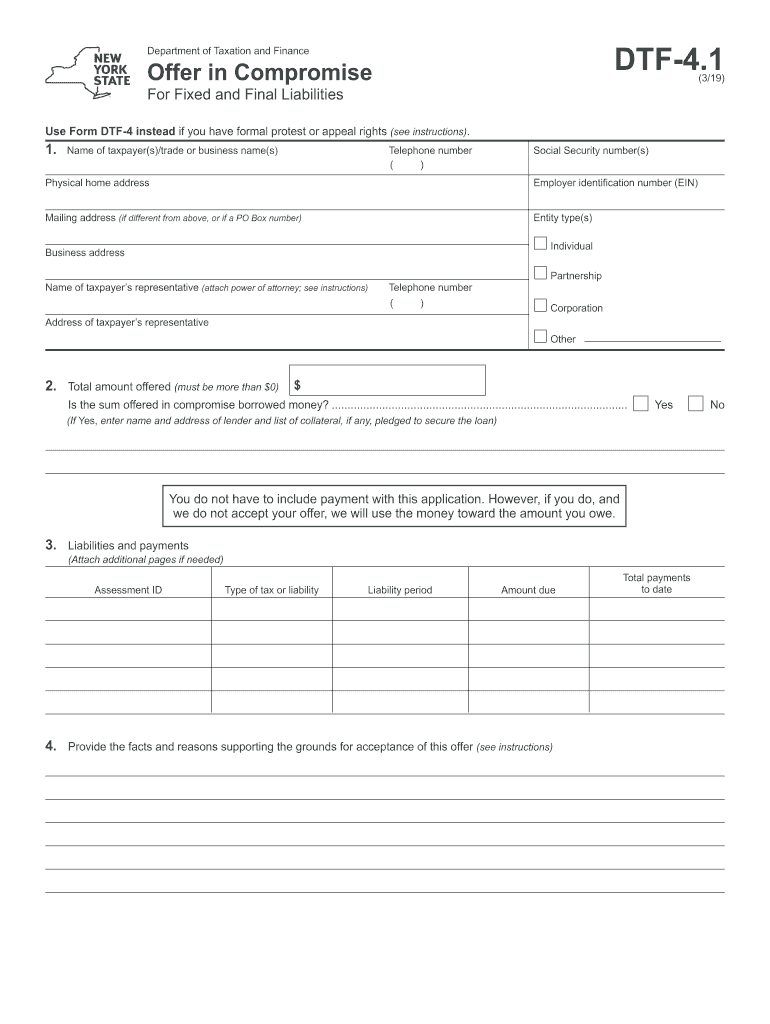
Dtf 4 1 Form


What is the DTF 4 Offer in Compromise Form?
The DTF 4 offer in compromise form is a document used by taxpayers in New York State to settle their tax liabilities for less than the full amount owed. This form allows individuals or businesses facing financial difficulties to negotiate a reduced tax obligation with the New York State Department of Taxation and Finance. By submitting this form, taxpayers can propose a payment plan that reflects their ability to pay, potentially alleviating the burden of tax debts.
Steps to Complete the DTF 4 Offer in Compromise Form
Completing the DTF 4 offer in compromise form involves several key steps:
- Gather necessary documentation: Collect financial statements, proof of income, and any other relevant financial documents that demonstrate your current financial situation.
- Fill out the form accurately: Provide detailed information about your income, expenses, and assets as required on the form. Ensure all sections are completed to avoid delays.
- Calculate your offer: Determine a reasonable offer amount based on your financial situation. This should reflect what you can realistically pay.
- Submit the form: Send the completed form along with any required documentation to the New York State Department of Taxation and Finance.
Legal Use of the DTF 4 Offer in Compromise Form
The DTF 4 offer in compromise form is legally recognized in New York State as a means for taxpayers to negotiate their tax debts. When completed correctly and submitted with the appropriate documentation, it can lead to a legally binding agreement between the taxpayer and the state. It is essential to comply with all legal requirements and provide truthful information to avoid penalties or denial of the offer.
Eligibility Criteria for the DTF 4 Offer in Compromise Form
To qualify for submitting the DTF 4 offer in compromise form, taxpayers must meet specific eligibility criteria, including:
- Demonstrating an inability to pay the full tax liability due to financial hardship.
- Being current with all tax filings and payments.
- Providing complete and truthful information on the form and supporting documents.
Who Issues the DTF 4 Offer in Compromise Form?
The DTF 4 offer in compromise form is issued by the New York State Department of Taxation and Finance. This agency is responsible for administering tax laws and ensuring compliance within the state. Taxpayers must submit their completed forms to this department for review and consideration.
Form Submission Methods for the DTF 4 Offer in Compromise
Taxpayers can submit the DTF 4 offer in compromise form through various methods:
- Online: Some taxpayers may have the option to submit their forms electronically through the New York State Department of Taxation and Finance website.
- Mail: Completed forms can be sent via postal mail to the appropriate address provided by the department.
- In-Person: Taxpayers may also choose to deliver their forms in person at designated tax offices.
Quick guide on how to complete for fixed and final liabilities
Effortlessly Prepare Dtf 4 1 Form on Any Device
Digital document management has gained traction among businesses and individuals. It serves as an excellent eco-friendly alternative to conventional printed and signed documents, allowing you to locate the appropriate form and securely store it online. airSlate SignNow equips you with all the necessary tools to create, edit, and electronically sign your documents quickly and without any hold-ups. Manage Dtf 4 1 Form on any device using airSlate SignNow apps for Android or iOS and enhance any document-focused process today.
The easiest way to edit and eSign Dtf 4 1 Form with no hassle
- Locate Dtf 4 1 Form and then click Get Form to begin.
- Utilize the tools available to fill out your document.
- Highlight important sections of your documents or redact sensitive information with tools specifically provided by airSlate SignNow for that purpose.
- Generate your signature using the Sign tool, which takes mere seconds and carries the same legal validity as a traditional ink signature.
- Review the information and then click on the Done button to save your alterations.
- Select how you wish to submit your form, whether via email, SMS, or invitation link, or download it to your computer.
Eliminate the worries of lost or misplaced documents, tedious form searching, or errors that necessitate printing new document copies. airSlate SignNow takes care of all your document management needs in just a few clicks from any device of your choice. Edit and eSign Dtf 4 1 Form to ensure excellent communication at every stage of the document preparation process with airSlate SignNow.
Create this form in 5 minutes or less
Create this form in 5 minutes!
How to create an eSignature for the for fixed and final liabilities
How to generate an eSignature for your For Fixed And Final Liabilities in the online mode
How to generate an eSignature for the For Fixed And Final Liabilities in Chrome
How to make an electronic signature for signing the For Fixed And Final Liabilities in Gmail
How to generate an electronic signature for the For Fixed And Final Liabilities right from your mobile device
How to make an electronic signature for the For Fixed And Final Liabilities on iOS devices
How to create an electronic signature for the For Fixed And Final Liabilities on Android devices
People also ask
-
What is the DTF 4 offer in compromise form?
The DTF 4 offer in compromise form is a legal document used by taxpayers in New York to propose a settlement for their tax debts. This form allows individuals to offer an amount lower than what they owe to resolve their tax obligations. It is an effective way to minimize financial burden and signNow a suitable tax resolution.
-
How can airSlate SignNow assist with the DTF 4 offer in compromise form?
airSlate SignNow provides an easy-to-use platform to complete and eSign the DTF 4 offer in compromise form. By leveraging our solution, users can streamline the process, ensuring accurate completion of the form and quick submission. This contributes to a more efficient tax negotiation experience.
-
Is there a cost associated with using airSlate SignNow for the DTF 4 offer in compromise form?
Yes, there is a cost associated with using airSlate SignNow, but it is designed to be a cost-effective solution for businesses. Pricing plans are flexible and tailored to meet various user needs, making it affordable for anyone needing to submit the DTF 4 offer in compromise form. You can choose a plan based on your frequency of use and features required.
-
What features does airSlate SignNow offer for completing the DTF 4 offer in compromise form?
airSlate SignNow offers features such as templates for the DTF 4 offer in compromise form, real-time document tracking, and secure cloud storage. Users can also benefit from advanced editing tools and collaboration options, making it easier to get input from tax professionals. All these features facilitate a smooth and efficient process.
-
How does airSlate SignNow ensure the security of my DTF 4 offer in compromise form?
Security is a top priority at airSlate SignNow. The platform employs industry-standard encryption protocols to protect your documents and personal information, including the DTF 4 offer in compromise form. Additionally, we offer features like two-factor authentication and secure access controls for added safety.
-
Can I track the status of my DTF 4 offer in compromise form with airSlate SignNow?
Absolutely! airSlate SignNow provides real-time tracking of your submitted DTF 4 offer in compromise form. You will receive notifications about each stage of the document process, keeping you informed on its status and ensuring that you have peace of mind throughout the resolution process.
-
Is it easy to collaborate with others on the DTF 4 offer in compromise form using airSlate SignNow?
Yes, airSlate SignNow makes collaboration straightforward. You can easily invite tax professionals or other stakeholders to review and provide input on the DTF 4 offer in compromise form. This allows for seamless teamwork, ensuring all relevant information is included before final submission.
Get more for Dtf 4 1 Form
- Heart failure daily weight log form
- Texas school fire drill form
- Novo nordisk patient assistance program application benefitscheckup form
- Itc telecom and dean e anderson scholarship clarkschooldistrict form
- Consultation contract template form
- Contency contract template form
- Software developer contract template form
- Software contract template form
Find out other Dtf 4 1 Form
- eSign Ohio High Tech Letter Of Intent Later
- eSign North Dakota High Tech Quitclaim Deed Secure
- eSign Nebraska Healthcare / Medical LLC Operating Agreement Simple
- eSign Nebraska Healthcare / Medical Limited Power Of Attorney Mobile
- eSign Rhode Island High Tech Promissory Note Template Simple
- How Do I eSign South Carolina High Tech Work Order
- eSign Texas High Tech Moving Checklist Myself
- eSign Texas High Tech Moving Checklist Secure
- Help Me With eSign New Hampshire Government Job Offer
- eSign Utah High Tech Warranty Deed Simple
- eSign Wisconsin High Tech Cease And Desist Letter Fast
- eSign New York Government Emergency Contact Form Online
- eSign North Carolina Government Notice To Quit Now
- eSign Oregon Government Business Plan Template Easy
- How Do I eSign Oklahoma Government Separation Agreement
- How Do I eSign Tennessee Healthcare / Medical Living Will
- eSign West Virginia Healthcare / Medical Forbearance Agreement Online
- eSign Alabama Insurance LLC Operating Agreement Easy
- How Can I eSign Alabama Insurance LLC Operating Agreement
- eSign Virginia Government POA Simple