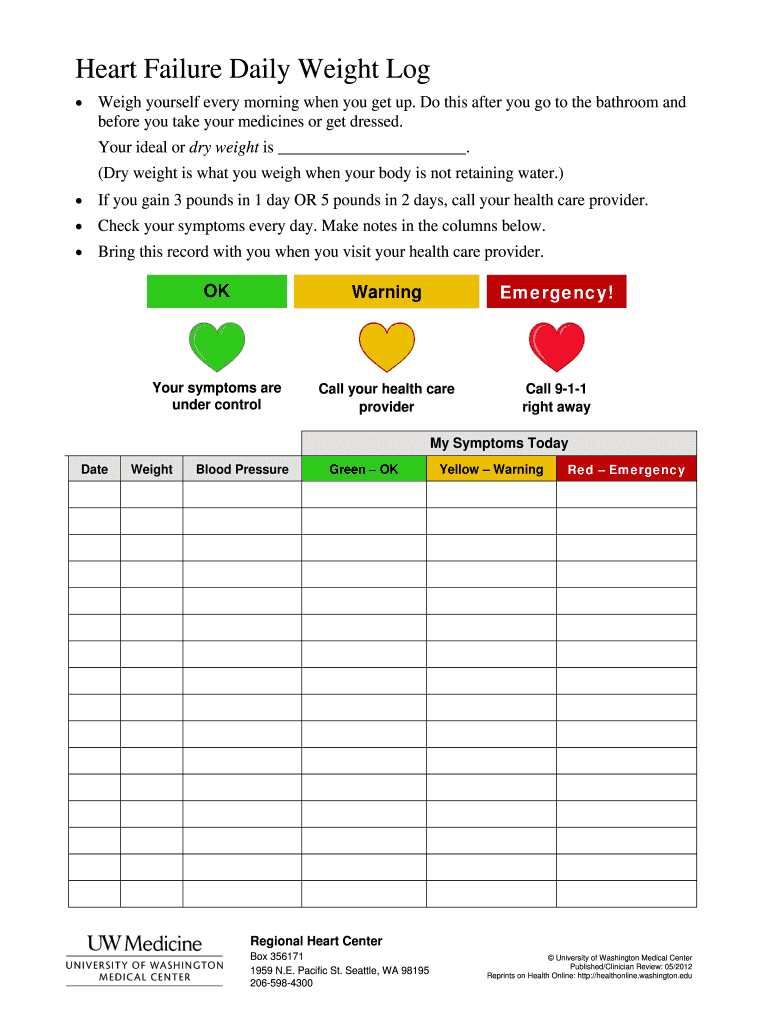
Heart Failure Daily Weight Log Form


Understanding the Heart Failure Daily Weight Log
The Heart Failure Daily Weight Log is a vital tool for individuals managing heart failure. This log helps track daily weight changes, which can indicate fluid retention and worsening heart conditions. By monitoring weight consistently, patients can provide their healthcare providers with essential data to adjust treatment plans effectively. The log typically includes fields for the date, weight, and any notes regarding symptoms or medication changes.
How to Effectively Use the Heart Failure Daily Weight Log
Using the Heart Failure Daily Weight Log involves a few straightforward steps. Begin by weighing yourself at the same time each day, preferably in the morning after using the restroom and before eating or drinking. Record your weight in the log, along with the date. If you notice a sudden increase in weight, it is important to contact your healthcare provider, as this may signal fluid retention. Consistency in recording is key to gaining valuable insights into your health status.
Steps to Complete the Heart Failure Daily Weight Log
Completing the Heart Failure Daily Weight Log requires attention to detail. Follow these steps:
- Choose a consistent time each day for weighing yourself.
- Use the same scale to ensure accuracy.
- Record your weight immediately after weighing.
- Note any additional symptoms, such as swelling or shortness of breath.
- Review your log regularly with your healthcare provider to discuss trends and necessary adjustments in your treatment.
Key Elements of the Heart Failure Daily Weight Log
The Heart Failure Daily Weight Log should include several key elements for effective tracking. Essential components are:
- Date: The specific day of the weight measurement.
- Weight: The recorded weight in pounds or kilograms.
- Symptoms: Any relevant notes on how you feel, including any changes in your condition.
- Medications: A record of any medications taken that may influence weight.
Obtaining the Heart Failure Daily Weight Log
Obtaining the Heart Failure Daily Weight Log is a straightforward process. Many healthcare providers offer printable versions of the log, or you can create a simple template using a spreadsheet or word processing software. Additionally, some health apps may provide digital versions of the log to track your weight and symptoms seamlessly. Ensure that the format you choose is easy for you to use consistently.
Examples of Using the Heart Failure Daily Weight Log
Using the Heart Failure Daily Weight Log can provide significant insights into your health. For example, if you notice a weight increase of two pounds over two days, this could indicate fluid retention. By having this information documented, you can promptly communicate with your healthcare provider. Another example is tracking your weight after starting a new medication; this log can help determine if the medication is affecting your weight positively or negatively.
Quick guide on how to complete heart failure daily weight log
Effortlessly Prepare Heart Failure Daily Weight Log on Any Device
Digital document management has become increasingly popular among companies and individuals. It offers an ideal eco-friendly alternative to traditional printed and signed documents, allowing you to locate the correct form and securely save it online. airSlate SignNow provides you with all the tools necessary to create, modify, and electronically sign your documents quickly without delays. Manage Heart Failure Daily Weight Log on any device using airSlate SignNow's Android or iOS applications and streamline your document-driven processes today.
The Easiest Way to Modify and eSign Heart Failure Daily Weight Log
- Obtain Heart Failure Daily Weight Log and click on Get Form to begin.
- Utilize the tools we offer to complete your document.
- Highlight important sections of the documents or redact sensitive information with tools that airSlate SignNow specifically provides for that purpose.
- Create your electronic signature using the Sign feature, which only takes seconds and has the same legal validity as a traditional handwritten signature.
- Review all the details and click on the Done button to save your changes.
- Decide how you want to send your form—by email, SMS, or invite link, or download it to your computer.
Say goodbye to lost or misfiled documents, tedious form searching, or mistakes that necessitate printing additional copies. airSlate SignNow meets all your document management needs in just a few clicks from any device you prefer. Modify and eSign Heart Failure Daily Weight Log while ensuring clear communication at every stage of the form creation process with airSlate SignNow.
Create this form in 5 minutes or less
Create this form in 5 minutes!
How to create an eSignature for the heart failure daily weight log
How to create an electronic signature for a PDF online
How to create an electronic signature for a PDF in Google Chrome
How to create an e-signature for signing PDFs in Gmail
How to create an e-signature right from your smartphone
How to create an e-signature for a PDF on iOS
How to create an e-signature for a PDF on Android
People also ask
-
What is a Heart Failure Daily Weight Log?
A Heart Failure Daily Weight Log is a tool designed to help patients monitor their weight daily, which is crucial for managing heart failure. By tracking weight changes, patients can identify potential fluid retention and take timely action to prevent complications. This log can be easily integrated into your daily routine for better health management.
-
How can the Heart Failure Daily Weight Log benefit me?
Using a Heart Failure Daily Weight Log can signNowly enhance your ability to manage heart failure. It allows you to track weight fluctuations, which can indicate worsening heart conditions. This proactive approach helps you communicate effectively with your healthcare provider and make informed decisions about your health.
-
Is the Heart Failure Daily Weight Log easy to use?
Yes, the Heart Failure Daily Weight Log is designed to be user-friendly and straightforward. You can easily input your daily weight and any additional notes regarding your health. This simplicity ensures that you can maintain consistency in tracking your weight without added stress.
-
What features does the Heart Failure Daily Weight Log offer?
The Heart Failure Daily Weight Log includes features such as daily weight tracking, customizable reminders, and data visualization tools. These features help you monitor trends over time and stay accountable to your health goals. Additionally, you can share your log with healthcare providers for better care coordination.
-
Are there any costs associated with the Heart Failure Daily Weight Log?
The Heart Failure Daily Weight Log is part of the airSlate SignNow platform, which offers cost-effective solutions for document management. Pricing may vary based on the features you choose, but the value it provides in managing your health is signNow. You can explore different plans to find one that fits your budget.
-
Can I integrate the Heart Failure Daily Weight Log with other health apps?
Yes, the Heart Failure Daily Weight Log can be integrated with various health apps to streamline your health management. This integration allows for a comprehensive view of your health data, making it easier to track your progress. Check the compatibility of your preferred health apps with the Heart Failure Daily Weight Log.
-
How does the Heart Failure Daily Weight Log help in emergency situations?
In emergency situations, having a Heart Failure Daily Weight Log can provide critical information to healthcare providers. It allows them to quickly assess your recent weight trends and make informed decisions about your treatment. This log can be a vital tool in ensuring timely and appropriate care.
Get more for Heart Failure Daily Weight Log
- Personal data and emergency contact form
- Life threatening allergy plan fillable form
- Audreturns gtcounty org form
- Payroll repayment agreement template form
- Revised form sg 32 permanent missions to the united nations un
- Mutual of omaha vision claim form
- Endowment plan application form companies close irs
- 580 2039 6 listing of child care staff membershousehold members missouri department of health and senior services form
Find out other Heart Failure Daily Weight Log
- Sign New York Doctors Executive Summary Template Mobile
- Sign New York Doctors Residential Lease Agreement Safe
- Sign New York Doctors Executive Summary Template Fast
- How Can I Sign New York Doctors Residential Lease Agreement
- Sign New York Doctors Purchase Order Template Online
- Can I Sign Oklahoma Doctors LLC Operating Agreement
- Sign South Dakota Doctors LLC Operating Agreement Safe
- Sign Texas Doctors Moving Checklist Now
- Sign Texas Doctors Residential Lease Agreement Fast
- Sign Texas Doctors Emergency Contact Form Free
- Sign Utah Doctors Lease Agreement Form Mobile
- Sign Virginia Doctors Contract Safe
- Sign West Virginia Doctors Rental Lease Agreement Free
- Sign Alabama Education Quitclaim Deed Online
- Sign Georgia Education Business Plan Template Now
- Sign Louisiana Education Business Plan Template Mobile
- Sign Kansas Education Rental Lease Agreement Easy
- Sign Maine Education Residential Lease Agreement Later
- How To Sign Michigan Education LLC Operating Agreement
- Sign Mississippi Education Business Plan Template Free