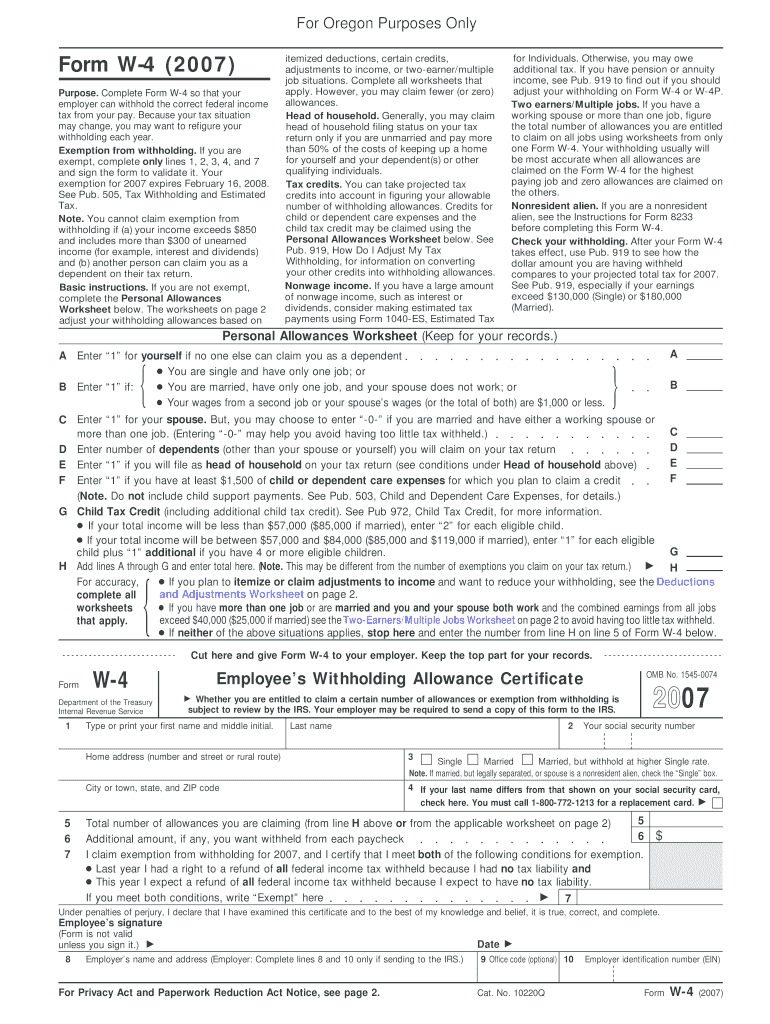
Form W 4 W 4 AdvanceHR


What is the Form W-4 AdvanceHR
The Form W-4, also known as the Employee's Withholding Certificate, is a crucial document used by employees in the United States to inform their employers about the amount of federal income tax to withhold from their paychecks. The W-4 AdvanceHR variant is specifically tailored for organizations that utilize advanced human resources systems, allowing for more precise withholding calculations based on individual circumstances. This form plays a vital role in ensuring that employees do not overpay or underpay their taxes throughout the year.
How to use the Form W-4 AdvanceHR
Using the Form W-4 AdvanceHR involves several steps to ensure accurate tax withholding. Employees should first obtain the form from their employer or download it from the IRS website. After filling out personal information, including filing status and any additional adjustments, the employee submits the completed form to their employer. Employers then use the information provided to calculate the appropriate amount of federal tax to withhold from each paycheck.
Steps to complete the Form W-4 AdvanceHR
Completing the Form W-4 AdvanceHR requires careful attention to detail. Here are the essential steps:
- Begin by entering your personal details, including your name, address, and Social Security number.
- Select your filing status, which can be single, married filing jointly, married filing separately, or head of household.
- Indicate any additional income, deductions, or adjustments that may affect your withholding.
- Sign and date the form to certify that the information is accurate.
- Submit the form to your employer for processing.
Key elements of the Form W-4 AdvanceHR
The Form W-4 AdvanceHR includes several key elements that are essential for accurate tax withholding. These elements consist of personal identification details, filing status options, and sections for additional income or deductions. The form also allows employees to indicate any specific adjustments they wish to make to their withholding, which can be beneficial for those with unique financial situations. Understanding these components is crucial for ensuring that the correct amount of tax is withheld throughout the year.
IRS Guidelines
The IRS provides specific guidelines regarding the completion and submission of the Form W-4 AdvanceHR. Employees are encouraged to review their withholding at least annually or after significant life changes, such as marriage or the birth of a child. The IRS also recommends using the Tax Withholding Estimator tool available on their website to help determine the appropriate withholding amount. Adhering to these guidelines can help prevent tax-related issues during filing season.
Form Submission Methods
Submitting the Form W-4 AdvanceHR can be done through various methods, depending on the employer's policies. Common submission methods include:
- Online submission through the employer's HR portal.
- Mailing a physical copy to the HR department.
- Delivering the form in person to the employer's HR office.
Employers typically provide guidance on the preferred method for submission, ensuring that the form is processed efficiently.
Quick guide on how to complete form w 4 w 4 advancehr
Complete [SKS] effortlessly on any device
Online document management has gained traction among companies and individuals. It offers an ideal eco-friendly alternative to traditional printed and signed documents, allowing you to find the correct form and securely store it online. airSlate SignNow provides all the tools necessary to create, edit, and eSign your documents quickly without any holdups. Manage [SKS] on any device using airSlate SignNow's Android or iOS applications and simplify any document-related task today.
How to edit and eSign [SKS] without difficulty
- Obtain [SKS] and click on Get Form to begin.
- Utilize the tools we provide to fill out your form.
- Highlight important sections of your documents or conceal sensitive information with tools that airSlate SignNow offers specifically for that purpose.
- Create your eSignature with the Sign feature, which takes mere seconds and holds the same legal validity as a traditional handwritten signature.
- Review all the details and click on the Done button to save your changes.
- Choose how you want to deliver your form, whether by email, text message (SMS), invite link, or download it to your computer.
Eliminate the hassle of lost or misplaced documents, tedious form searches, or errors that necessitate printing new document copies. airSlate SignNow meets your document management needs in just a few clicks from any device you prefer. Edit and eSign [SKS] to ensure excellent communication throughout your form preparation process with airSlate SignNow.
Create this form in 5 minutes or less
Related searches to Form W 4 W 4 AdvanceHR
Create this form in 5 minutes!
How to create an eSignature for the form w 4 w 4 advancehr
How to create an electronic signature for a PDF online
How to create an electronic signature for a PDF in Google Chrome
How to create an e-signature for signing PDFs in Gmail
How to create an e-signature right from your smartphone
How to create an e-signature for a PDF on iOS
How to create an e-signature for a PDF on Android
People also ask
-
What is Form W 4 W 4 AdvanceHR?
Form W 4 W 4 AdvanceHR is a streamlined document designed to help employees manage their tax withholding efficiently. It simplifies the process of submitting tax information to employers, ensuring accurate deductions. By using airSlate SignNow, businesses can easily send and eSign this form, enhancing productivity.
-
How does airSlate SignNow facilitate the use of Form W 4 W 4 AdvanceHR?
airSlate SignNow provides a user-friendly platform that allows businesses to send, receive, and eSign Form W 4 W 4 AdvanceHR seamlessly. The solution ensures that all documents are securely stored and easily accessible, making it simple for employees to complete their tax forms. This efficiency helps reduce administrative burdens.
-
What are the pricing options for using airSlate SignNow with Form W 4 W 4 AdvanceHR?
airSlate SignNow offers flexible pricing plans tailored to meet the needs of businesses of all sizes. Users can choose from various subscription tiers that provide access to features specifically designed for managing documents like Form W 4 W 4 AdvanceHR. This ensures that companies can find a plan that fits their budget.
-
What features does airSlate SignNow offer for Form W 4 W 4 AdvanceHR?
With airSlate SignNow, users can enjoy features such as customizable templates, real-time tracking, and secure eSigning for Form W 4 W 4 AdvanceHR. These tools enhance the document workflow, allowing for faster processing and improved accuracy. Additionally, the platform supports integrations with various HR systems.
-
What are the benefits of using airSlate SignNow for Form W 4 W 4 AdvanceHR?
Using airSlate SignNow for Form W 4 W 4 AdvanceHR provides numerous benefits, including increased efficiency, reduced paperwork, and enhanced compliance. The platform's automation features help streamline the tax form submission process, allowing employees to focus on their core responsibilities. This ultimately leads to improved employee satisfaction.
-
Can Form W 4 W 4 AdvanceHR be integrated with other software?
Yes, airSlate SignNow allows for seamless integration with various HR and payroll software, making it easy to manage Form W 4 W 4 AdvanceHR alongside other business processes. This integration ensures that all employee data is synchronized and up-to-date, reducing the risk of errors. It enhances overall operational efficiency.
-
Is airSlate SignNow secure for handling Form W 4 W 4 AdvanceHR?
Absolutely, airSlate SignNow prioritizes security and compliance when handling Form W 4 W 4 AdvanceHR. The platform employs advanced encryption and secure storage solutions to protect sensitive employee information. This commitment to security helps businesses maintain trust and comply with regulatory requirements.
Get more for Form W 4 W 4 AdvanceHR
Find out other Form W 4 W 4 AdvanceHR
- Electronic signature Nebraska Healthcare / Medical RFP Secure
- Electronic signature Nevada Healthcare / Medical Emergency Contact Form Later
- Electronic signature New Hampshire Healthcare / Medical Credit Memo Easy
- Electronic signature New Hampshire Healthcare / Medical Lease Agreement Form Free
- Electronic signature North Dakota Healthcare / Medical Notice To Quit Secure
- Help Me With Electronic signature Ohio Healthcare / Medical Moving Checklist
- Electronic signature Education PPT Ohio Secure
- Electronic signature Tennessee Healthcare / Medical NDA Now
- Electronic signature Tennessee Healthcare / Medical Lease Termination Letter Online
- Electronic signature Oklahoma Education LLC Operating Agreement Fast
- How To Electronic signature Virginia Healthcare / Medical Contract
- How To Electronic signature Virginia Healthcare / Medical Operating Agreement
- Electronic signature Wisconsin Healthcare / Medical Business Letter Template Mobile
- Can I Electronic signature Wisconsin Healthcare / Medical Operating Agreement
- Electronic signature Alabama High Tech Stock Certificate Fast
- Electronic signature Insurance Document California Computer
- Electronic signature Texas Education Separation Agreement Fast
- Electronic signature Idaho Insurance Letter Of Intent Free
- How To Electronic signature Idaho Insurance POA
- Can I Electronic signature Illinois Insurance Last Will And Testament