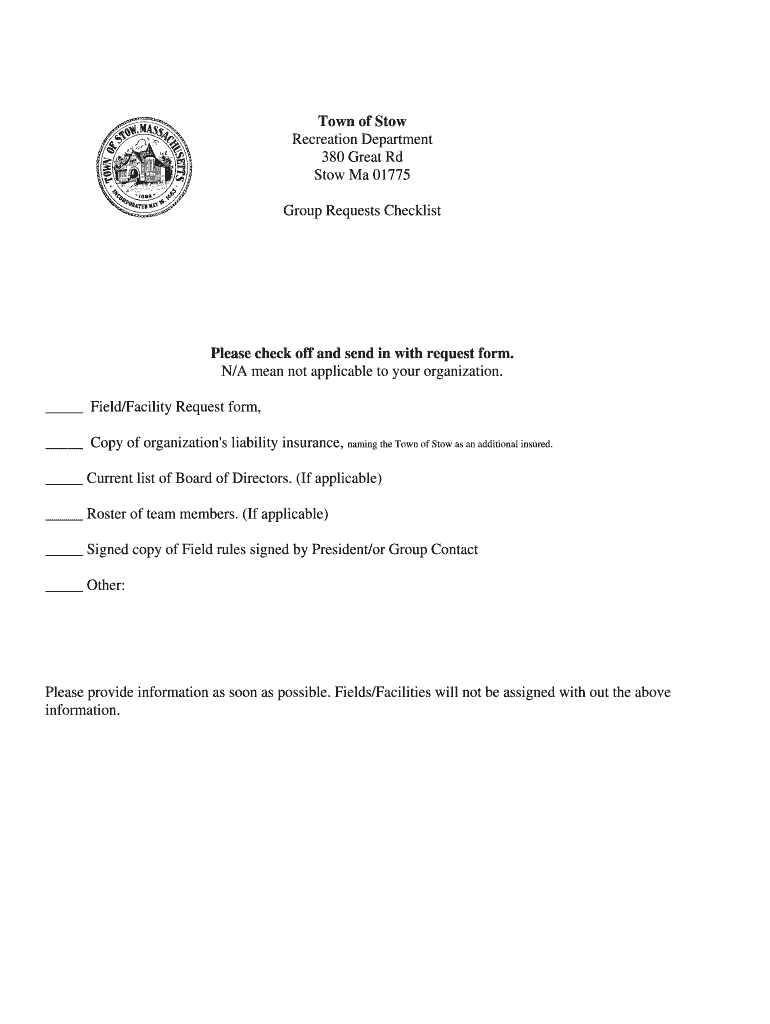
Shrewsbury Parks and Recreation Form


Understanding Shrewsbury Parks and Recreation
Shrewsbury Parks and Recreation is a community-focused department dedicated to enhancing the quality of life for residents through various recreational programs, events, and facilities. This department oversees local parks, sports leagues, and community activities, providing opportunities for physical fitness, social interaction, and family engagement. The mission is to create inclusive and accessible recreational experiences for all community members, fostering a sense of belonging and well-being.
How to Access Shrewsbury Parks and Recreation Services
Accessing services from Shrewsbury Parks and Recreation is straightforward. Residents can visit the official website to explore available programs, register for activities, and view upcoming events. Additionally, the department often provides information on how to contact staff for inquiries or assistance. Many services may also be available through in-person visits at local community centers or parks, where staff can provide guidance and support.
Steps to Complete Registration for Programs
To register for programs offered by Shrewsbury Parks and Recreation, follow these steps:
- Visit the official Shrewsbury Parks and Recreation website.
- Navigate to the 'Programs' section to view available activities.
- Select the desired program and review the details, including dates and fees.
- Complete the online registration form, providing necessary personal information.
- Submit the form and make any required payment through the secure online system.
If you prefer, registration can also be completed in person at designated locations during business hours.
Legal Considerations for Participation
Participation in Shrewsbury Parks and Recreation programs may involve certain legal considerations. Participants are typically required to sign waivers acknowledging the inherent risks associated with recreational activities. It is essential to read these documents carefully before signing. Additionally, some programs may have specific eligibility criteria based on age, residency, or skill level, which participants must meet to ensure compliance with local regulations.
Key Elements of Shrewsbury Parks and Recreation Programs
Programs offered by Shrewsbury Parks and Recreation include a variety of elements designed to engage the community:
- Sports Leagues: Organized competitions for various age groups.
- Fitness Classes: Group sessions focusing on health and wellness.
- Community Events: Seasonal activities that bring residents together.
- Park Facilities: Access to playgrounds, sports fields, and picnic areas.
These elements work together to promote an active lifestyle and encourage community involvement.
Examples of Programs Offered
Shrewsbury Parks and Recreation provides numerous programs catering to different interests and age groups. Examples include:
- Summer camps for children featuring arts, sports, and outdoor activities.
- Adult sports leagues such as soccer, basketball, and softball.
- Seasonal events like holiday festivals and outdoor movie nights.
- Workshops on topics like gardening, fitness, and arts and crafts.
These programs are designed to foster community spirit and promote healthy lifestyles across all age groups.
Quick guide on how to complete shrewsbury parks and recreation
Effortlessly Prepare [SKS] on Any Device
Digital document management has become increasingly favored by businesses and individuals alike. It offers an ideal environmentally friendly substitute for traditional printed and signed paperwork, allowing you to access the necessary form and securely store it online. airSlate SignNow equips you with all the essential tools to create, modify, and electronically sign your documents swiftly without interruptions. Manage [SKS] on any device using the airSlate SignNow apps available for Android or iOS, and streamline any document-related process today.
How to Modify and Electrically Sign [SKS] with Ease
- Obtain [SKS] and click on Get Form to begin.
- Use the tools we provide to complete your form.
- Highlight important sections of your documents or redact sensitive information with tools specifically offered by airSlate SignNow for that purpose.
- Create your electronic signature using the Sign tool, which takes mere seconds and holds the same legal standing as a conventional wet ink signature.
- Review all the details and click on the Done button to save your modifications.
- Choose your preferred method for sending your form—via email, text message (SMS), invitation link, or download it to your PC.
Forget about missing or mislaid documents, tedious form searches, or mistakes that necessitate printing new document copies. airSlate SignNow meets your document management needs in just a few clicks from any device you select. Alter and electronically sign [SKS] to ensure smooth communication at any stage of the form preparation process with airSlate SignNow.
Create this form in 5 minutes or less
Related searches to Shrewsbury Parks And Recreation
Create this form in 5 minutes!
How to create an eSignature for the shrewsbury parks and recreation
How to create an electronic signature for a PDF online
How to create an electronic signature for a PDF in Google Chrome
How to create an e-signature for signing PDFs in Gmail
How to create an e-signature right from your smartphone
How to create an e-signature for a PDF on iOS
How to create an e-signature for a PDF on Android
People also ask
-
What services does Shrewsbury Parks And Recreation offer?
Shrewsbury Parks And Recreation provides a variety of recreational programs, events, and facilities for residents. These include sports leagues, fitness classes, and community events designed to promote health and wellness. The department aims to enhance the quality of life for all community members through engaging activities.
-
How can I register for programs through Shrewsbury Parks And Recreation?
You can easily register for programs offered by Shrewsbury Parks And Recreation through their official website. The online registration system is user-friendly and allows you to browse available programs, check schedules, and secure your spot with just a few clicks. Additionally, you can contact their office for assistance with registration.
-
What are the pricing options for Shrewsbury Parks And Recreation activities?
Pricing for activities at Shrewsbury Parks And Recreation varies depending on the program and duration. Many programs offer affordable rates, and some may even provide discounts for families or early registration. For detailed pricing information, it’s best to visit their website or contact their office directly.
-
Are there any seasonal events hosted by Shrewsbury Parks And Recreation?
Yes, Shrewsbury Parks And Recreation hosts a variety of seasonal events throughout the year. These events include summer camps, holiday celebrations, and outdoor movie nights, which are designed to bring the community together. Keep an eye on their calendar for upcoming events and activities.
-
What facilities are available through Shrewsbury Parks And Recreation?
Shrewsbury Parks And Recreation offers several facilities, including parks, sports fields, and community centers. These facilities are designed to accommodate various recreational activities and events, ensuring that residents have access to quality spaces for leisure and fitness. You can find more information about specific facilities on their website.
-
How does Shrewsbury Parks And Recreation promote community engagement?
Shrewsbury Parks And Recreation actively promotes community engagement through various programs and events that encourage participation from residents of all ages. By offering diverse activities and volunteer opportunities, they foster a sense of belonging and community spirit. Engaging with local residents is a priority for the department.
-
Can I volunteer with Shrewsbury Parks And Recreation?
Absolutely! Shrewsbury Parks And Recreation welcomes volunteers to assist with various programs and events. Volunteering is a great way to give back to the community while gaining valuable experience and meeting new people. Interested individuals can find more information about volunteer opportunities on their website.
Get more for Shrewsbury Parks And Recreation
Find out other Shrewsbury Parks And Recreation
- Sign Kentucky Charity Quitclaim Deed Myself
- Sign Michigan Charity Rental Application Later
- How To Sign Minnesota Charity Purchase Order Template
- Sign Mississippi Charity Affidavit Of Heirship Now
- Can I Sign Nevada Charity Bill Of Lading
- How Do I Sign Nebraska Charity Limited Power Of Attorney
- Sign New Hampshire Charity Residential Lease Agreement Online
- Sign New Jersey Charity Promissory Note Template Secure
- How Do I Sign North Carolina Charity Lease Agreement Form
- How To Sign Oregon Charity Living Will
- Sign South Dakota Charity Residential Lease Agreement Simple
- Sign Vermont Charity Business Plan Template Later
- Sign Arkansas Construction Executive Summary Template Secure
- How To Sign Arkansas Construction Work Order
- Sign Colorado Construction Rental Lease Agreement Mobile
- Sign Maine Construction Business Letter Template Secure
- Can I Sign Louisiana Construction Letter Of Intent
- How Can I Sign Maryland Construction Business Plan Template
- Can I Sign Maryland Construction Quitclaim Deed
- Sign Minnesota Construction Business Plan Template Mobile