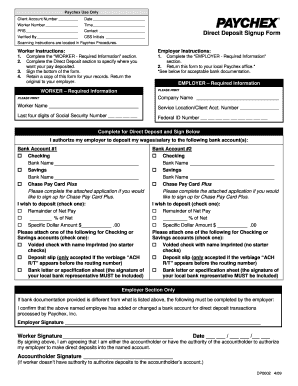
Direct Deposit Signup Form Sullivan Septic


What is the Direct Deposit Signup Form Sullivan Septic
The Direct Deposit Signup Form Sullivan Septic is a specific document used by employees or contractors to authorize the automatic deposit of their wages or payments directly into their bank accounts. This form streamlines the payment process, ensuring that funds are available quickly and securely without the need for physical checks. By opting for direct deposit, individuals can enjoy the convenience of timely payments and reduced risk of lost or stolen checks.
How to use the Direct Deposit Signup Form Sullivan Septic
Using the Direct Deposit Signup Form Sullivan Septic involves a few straightforward steps. First, obtain the form from Sullivan Septic’s official website or request it from your payroll department. Next, fill out the required fields, including your personal information, bank account details, and any other necessary identifiers. After completing the form, submit it to the designated payroll or human resources department for processing. Once approved, your future payments will be deposited directly into your specified bank account.
Key elements of the Direct Deposit Signup Form Sullivan Septic
Several key elements are essential to the Direct Deposit Signup Form Sullivan Septic. These include:
- Personal Information: Your name, address, and contact details.
- Bank Account Information: The name of your bank, account number, and routing number.
- Authorization Signature: Your signature indicating consent for direct deposit.
- Employee or Contractor ID: Any identification number associated with your employment or contract status.
Providing accurate information is crucial to ensure successful processing and to avoid any delays in payment.
Steps to complete the Direct Deposit Signup Form Sullivan Septic
Completing the Direct Deposit Signup Form Sullivan Septic requires careful attention to detail. Follow these steps:
- Obtain the form from Sullivan Septic.
- Fill in your personal information accurately.
- Provide your bank details, ensuring the routing and account numbers are correct.
- Sign the form to authorize the direct deposit.
- Submit the completed form to your payroll department for processing.
Double-check all entries to minimize errors that could delay your payments.
Legal use of the Direct Deposit Signup Form Sullivan Septic
The Direct Deposit Signup Form Sullivan Septic is legally binding once signed. By completing this form, you are granting permission for your employer or contractor to deposit funds directly into your bank account. This authorization must comply with federal and state laws regarding employment and payment practices. It is essential to keep a copy of the signed form for your records and to understand your rights regarding direct deposit, including the ability to revoke authorization if necessary.
Form Submission Methods for the Direct Deposit Signup Form Sullivan Septic
The Direct Deposit Signup Form Sullivan Septic can typically be submitted through various methods, ensuring convenience for users. Common submission methods include:
- Online Submission: Many companies allow forms to be submitted electronically through a secure portal.
- Mail: You can send the completed form via postal service to the payroll department.
- In-Person: Delivering the form directly to your HR or payroll office is also an option.
Choose the method that best suits your needs and ensure that you keep a record of your submission.
Quick guide on how to complete direct deposit signup form sullivan septic
Complete [SKS] effortlessly on any device
Online document management has gained signNow traction among organizations and individuals. It serves as an ideal environmentally friendly substitute for conventional printed and signed documents, allowing you to obtain the necessary form and securely store it online. airSlate SignNow offers all the resources you require to create, amend, and eSign your documents swiftly without complications. Handle [SKS] on any platform using the airSlate SignNow Android or iOS applications and streamline any document-related process today.
The easiest way to amend and eSign [SKS] without breaking a sweat
- Obtain [SKS] and then click Get Form to begin.
- Utilize the tools we offer to fill out your document.
- Highlight important sections of your documents or redact sensitive data with the tools that airSlate SignNow specifically provides for that purpose.
- Generate your signature using the Sign tool, which takes mere seconds and carries the same legal validity as a conventional wet ink signature.
- Review all the information and click on the Done button to save your modifications.
- Choose how you would like to share your form, whether by email, SMS, invite link, or download it to your computer.
Forget about lost or misplaced documents, tedious form searches, or mistakes that require printing new document copies. airSlate SignNow addresses all your document management requirements in just a few clicks from any device you prefer. Modify and eSign [SKS] and ensure effective communication at every step of the form preparation process with airSlate SignNow.
Create this form in 5 minutes or less
Related searches to Direct Deposit Signup Form Sullivan Septic
Create this form in 5 minutes!
How to create an eSignature for the direct deposit signup form sullivan septic
How to create an electronic signature for a PDF online
How to create an electronic signature for a PDF in Google Chrome
How to create an e-signature for signing PDFs in Gmail
How to create an e-signature right from your smartphone
How to create an e-signature for a PDF on iOS
How to create an e-signature for a PDF on Android
People also ask
-
What is the Direct Deposit Signup Form Sullivan Septic?
The Direct Deposit Signup Form Sullivan Septic is a digital document that allows employees to authorize direct deposit of their paychecks into their bank accounts. This form simplifies the payroll process and ensures timely payments, enhancing employee satisfaction.
-
How does the Direct Deposit Signup Form Sullivan Septic work?
To use the Direct Deposit Signup Form Sullivan Septic, employees fill out their banking information and submit the form electronically. Once processed, payroll can be directly deposited into their accounts, eliminating the need for paper checks and reducing administrative tasks.
-
What are the benefits of using the Direct Deposit Signup Form Sullivan Septic?
Using the Direct Deposit Signup Form Sullivan Septic offers numerous benefits, including faster access to funds, reduced risk of lost checks, and improved cash flow management for both employees and employers. It also enhances security and convenience in payroll processing.
-
Is the Direct Deposit Signup Form Sullivan Septic secure?
Yes, the Direct Deposit Signup Form Sullivan Septic is designed with security in mind. It utilizes encryption and secure data handling practices to protect sensitive banking information, ensuring that employee data remains confidential and safe.
-
What features are included in the Direct Deposit Signup Form Sullivan Septic?
The Direct Deposit Signup Form Sullivan Septic includes features such as customizable fields for employee information, electronic signature capabilities, and automated notifications for both employees and payroll administrators. These features streamline the onboarding process and enhance user experience.
-
Can the Direct Deposit Signup Form Sullivan Septic integrate with other payroll systems?
Absolutely! The Direct Deposit Signup Form Sullivan Septic can seamlessly integrate with various payroll systems, allowing for efficient data transfer and management. This integration helps businesses maintain accurate records and simplifies payroll processing.
-
What is the pricing for the Direct Deposit Signup Form Sullivan Septic?
Pricing for the Direct Deposit Signup Form Sullivan Septic varies based on the features and volume of usage. airSlate SignNow offers competitive pricing plans that cater to businesses of all sizes, ensuring that you get a cost-effective solution for your payroll needs.
Get more for Direct Deposit Signup Form Sullivan Septic
Find out other Direct Deposit Signup Form Sullivan Septic
- Sign Missouri Prenuptial Agreement Template Easy
- Sign New Jersey Postnuptial Agreement Template Online
- Sign North Dakota Postnuptial Agreement Template Simple
- Sign Texas Prenuptial Agreement Template Online
- Sign Utah Prenuptial Agreement Template Mobile
- Sign West Virginia Postnuptial Agreement Template Myself
- How Do I Sign Indiana Divorce Settlement Agreement Template
- Sign Indiana Child Custody Agreement Template Now
- Sign Minnesota Divorce Settlement Agreement Template Easy
- How To Sign Arizona Affidavit of Death
- Sign Nevada Divorce Settlement Agreement Template Free
- Sign Mississippi Child Custody Agreement Template Free
- Sign New Jersey Child Custody Agreement Template Online
- Sign Kansas Affidavit of Heirship Free
- How To Sign Kentucky Affidavit of Heirship
- Can I Sign Louisiana Affidavit of Heirship
- How To Sign New Jersey Affidavit of Heirship
- Sign Oklahoma Affidavit of Heirship Myself
- Sign Washington Affidavit of Death Easy
- Help Me With Sign Pennsylvania Cohabitation Agreement