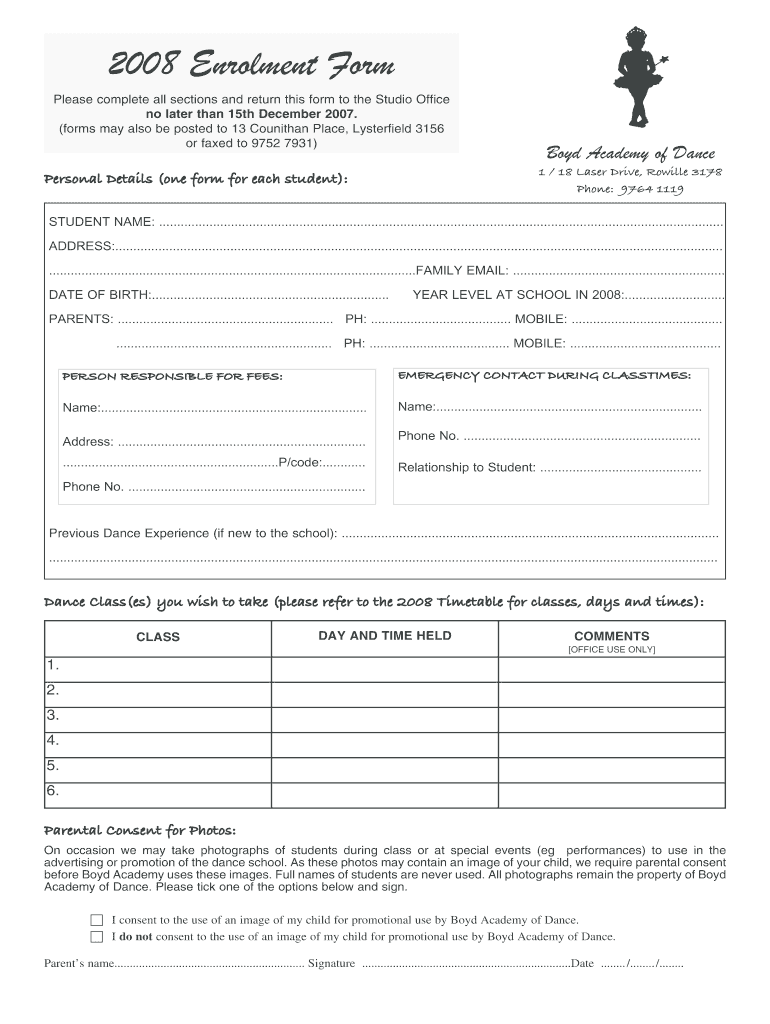
Enrolment Form Boyd Academy of Dance


What is the Enrolment Form Boyd Academy Of Dance
The Enrolment Form for Boyd Academy of Dance is a crucial document designed for students wishing to register for dance classes. This form collects essential information such as the student’s name, age, contact details, and preferred dance styles. It serves not only as a registration tool but also as a means to ensure that the academy has all necessary information to provide a safe and enjoyable learning environment. Completing this form accurately is important for both the academy and the students.
How to use the Enrolment Form Boyd Academy Of Dance
Using the Enrolment Form for Boyd Academy of Dance is a straightforward process. First, access the form through the academy’s official website or obtain a physical copy at the academy. Fill in the required fields, ensuring that all information is accurate and up-to-date. Once completed, submit the form as directed, either online or in person. It is advisable to keep a copy for your records, as it may be needed for future reference or updates.
Steps to complete the Enrolment Form Boyd Academy Of Dance
Completing the Enrolment Form involves several key steps:
- Gather necessary information, including personal details and emergency contacts.
- Indicate the preferred dance classes and any previous dance experience.
- Review the form for accuracy, ensuring all fields are filled out completely.
- Submit the form according to the instructions provided, either online or in person.
Taking the time to follow these steps carefully helps ensure a smooth enrolment process.
Key elements of the Enrolment Form Boyd Academy Of Dance
The Enrolment Form for Boyd Academy of Dance includes several key elements that are essential for registration:
- Personal Information: Name, age, address, and contact details.
- Emergency Contact: Name and phone number of a person to contact in case of emergencies.
- Class Selection: Options for different dance styles and levels.
- Medical Information: Any relevant health issues or allergies that instructors should be aware of.
These elements help the academy tailor its programs to meet the needs of each student.
Form Submission Methods
The Enrolment Form for Boyd Academy of Dance can be submitted in various ways, depending on the preferences of the student and the academy's policies. Common submission methods include:
- Online Submission: Fill out the form digitally and submit it through the academy's website.
- In-Person Submission: Bring the completed form to the academy during business hours.
- Mail Submission: Send the completed form to the academy's postal address if applicable.
Choosing the right submission method can help facilitate a quicker enrolment process.
Eligibility Criteria
Eligibility for enrolling in classes at Boyd Academy of Dance typically depends on several factors, including:
- Age: Different classes may have specific age requirements.
- Experience Level: Some classes may require prior dance experience.
- Health Considerations: Students should disclose any medical conditions that might affect participation.
Understanding these criteria ensures that students select the appropriate classes for their skill level and needs.
Quick guide on how to complete enrolment form boyd academy of dance
Easily Prepare [SKS] on Any Gadget
Digital document management has gained traction among businesses and individuals alike. It serves as an ideal eco-friendly substitute for traditional printed and signed documents, allowing you to locate the necessary form and securely archive it online. airSlate SignNow equips you with all the tools required to create, modify, and eSign your files quickly without any hold-ups. Manage [SKS] on any gadget using the airSlate SignNow apps for Android or iOS and enhance your document-centric processes today.
How to Revise and eSign [SKS] with Ease
- Locate [SKS] and hit Get Form to begin.
- Make use of the features we provide to finalize your document.
- Emphasize important sections of the documents or redact sensitive information with the tools that airSlate SignNow provides specifically for that purpose.
- Generate your signature using the Sign tool, which takes mere seconds and carries the same legal validity as a customary wet ink signature.
- Review the details and click on the Done button to save your changes.
- Select your preferred method for delivering your form, either by email, text message (SMS), invitation link, or download it to your computer.
Eliminate concerns over lost or misfiled documents, tedious form searches, or errors that necessitate reprinting new copies. airSlate SignNow takes care of all your document management needs in just a few clicks from any device you choose. Modify and eSign [SKS] and ensure seamless communication at every stage of your form creation process with airSlate SignNow.
Create this form in 5 minutes or less
Related searches to Enrolment Form Boyd Academy Of Dance
Create this form in 5 minutes!
How to create an eSignature for the enrolment form boyd academy of dance
How to create an electronic signature for a PDF online
How to create an electronic signature for a PDF in Google Chrome
How to create an e-signature for signing PDFs in Gmail
How to create an e-signature right from your smartphone
How to create an e-signature for a PDF on iOS
How to create an e-signature for a PDF on Android
People also ask
-
What is the Enrolment Form Boyd Academy Of Dance?
The Enrolment Form Boyd Academy Of Dance is a digital document designed to streamline the registration process for students. It allows parents and guardians to easily fill out and submit necessary information online, ensuring a hassle-free experience.
-
How can I access the Enrolment Form Boyd Academy Of Dance?
You can access the Enrolment Form Boyd Academy Of Dance directly from our website. Simply navigate to the enrolment section, and you will find the form available for download or online submission.
-
Is there a fee associated with the Enrolment Form Boyd Academy Of Dance?
There is no fee to fill out the Enrolment Form Boyd Academy Of Dance. However, please check for any associated tuition or registration fees that may apply once your enrolment is processed.
-
What information do I need to provide in the Enrolment Form Boyd Academy Of Dance?
The Enrolment Form Boyd Academy Of Dance requires basic information such as the student's name, age, contact details, and any previous dance experience. Additional sections may include emergency contacts and medical information.
-
Can I edit the Enrolment Form Boyd Academy Of Dance after submission?
Once the Enrolment Form Boyd Academy Of Dance is submitted, changes may not be possible directly. However, you can contact our administration team to request any necessary updates or corrections.
-
What are the benefits of using the Enrolment Form Boyd Academy Of Dance?
The Enrolment Form Boyd Academy Of Dance simplifies the registration process, making it quick and efficient. It also ensures that all necessary information is collected accurately, reducing the chances of errors during enrolment.
-
Does the Enrolment Form Boyd Academy Of Dance integrate with other systems?
Yes, the Enrolment Form Boyd Academy Of Dance can integrate with various management systems to streamline data collection and processing. This integration helps in maintaining accurate records and enhances communication with parents and students.
Get more for Enrolment Form Boyd Academy Of Dance
Find out other Enrolment Form Boyd Academy Of Dance
- How Can I eSignature Colorado Courts PDF
- Can I eSignature Louisiana Courts Document
- How To Electronic signature Arkansas Banking Document
- How Do I Electronic signature California Banking Form
- How Do I eSignature Michigan Courts Document
- Can I eSignature Missouri Courts Document
- How Can I Electronic signature Delaware Banking PDF
- Can I Electronic signature Hawaii Banking Document
- Can I eSignature North Carolina Courts Presentation
- Can I eSignature Oklahoma Courts Word
- How To Electronic signature Alabama Business Operations Form
- Help Me With Electronic signature Alabama Car Dealer Presentation
- How Can I Electronic signature California Car Dealer PDF
- How Can I Electronic signature California Car Dealer Document
- How Can I Electronic signature Colorado Car Dealer Form
- How To Electronic signature Florida Car Dealer Word
- How Do I Electronic signature Florida Car Dealer Document
- Help Me With Electronic signature Florida Car Dealer Presentation
- Can I Electronic signature Georgia Car Dealer PDF
- How Do I Electronic signature Georgia Car Dealer Document