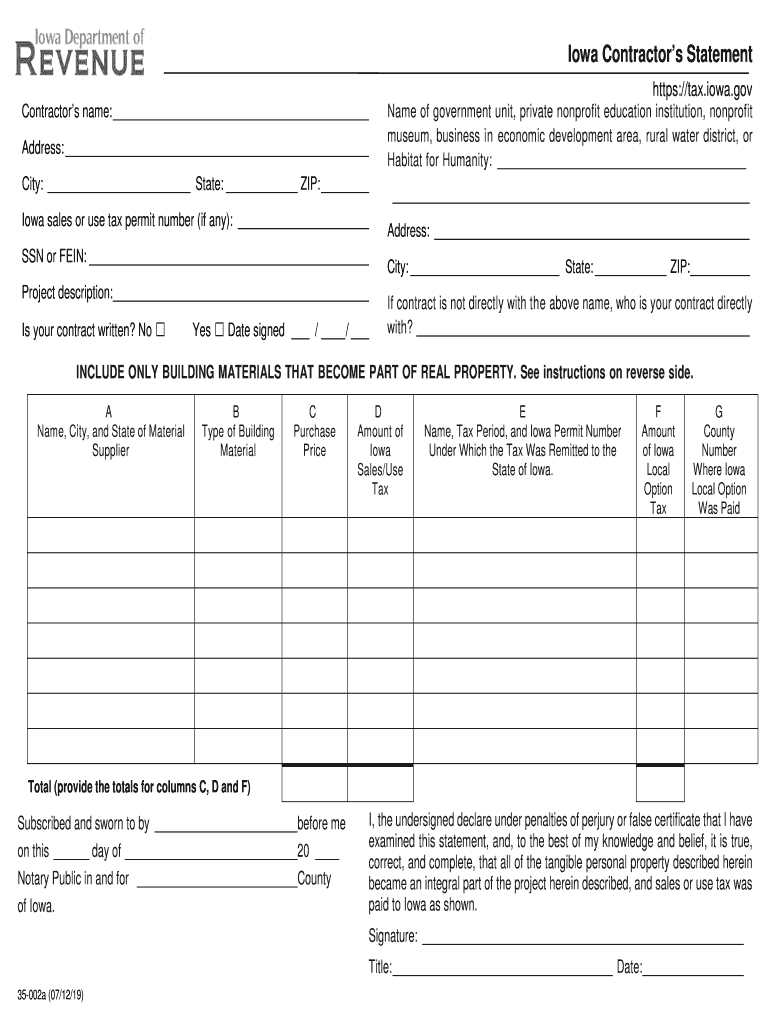
Fill in Iowa Contractors Statement Form


What is the Fill In Iowa Contractors Statement
The Fill In Iowa Contractors Statement is a crucial document used in the construction industry within Iowa. It serves as a formal declaration by contractors, detailing their business operations, including the nature of work performed and financial disclosures. This statement is essential for compliance with state regulations and helps ensure transparency in contractor activities. It is commonly required for various permits, licenses, and project approvals.
How to use the Fill In Iowa Contractors Statement
Using the Fill In Iowa Contractors Statement involves several steps to ensure accuracy and compliance. Contractors should first obtain the correct form, which can typically be found through state resources or industry associations. Once the form is in hand, contractors need to fill it out completely, providing all required information such as business name, address, and details of the work performed. After completing the form, it should be submitted to the appropriate state agency or local authority, depending on the specific requirements of the project.
Steps to complete the Fill In Iowa Contractors Statement
Completing the Fill In Iowa Contractors Statement requires careful attention to detail. Here are the steps to follow:
- Obtain the latest version of the Fill In Iowa Contractors Statement.
- Read through the instructions carefully to understand the requirements.
- Fill in your business information, including name, address, and contact details.
- Detail the nature of the work performed, including project descriptions and timelines.
- Provide any required financial information, such as revenue or expenses related to the projects.
- Review the completed form for accuracy and completeness.
- Submit the form to the designated authority by the specified deadline.
Legal use of the Fill In Iowa Contractors Statement
The legal use of the Fill In Iowa Contractors Statement is governed by state regulations that mandate its submission for various construction-related activities. This document must be completed truthfully and accurately, as any discrepancies can lead to legal ramifications, including fines or revocation of licenses. It is important for contractors to understand the legal implications of the information provided and to maintain compliance with all relevant laws and regulations.
Key elements of the Fill In Iowa Contractors Statement
Several key elements must be included in the Fill In Iowa Contractors Statement to ensure it meets regulatory standards. These elements typically include:
- Contractor Information: Business name, address, and contact details.
- Project Details: Description of the work performed and project timelines.
- Financial Disclosures: Information on revenues and expenses related to the projects.
- Signatures: Required signatures from authorized representatives to validate the statement.
State-specific rules for the Fill In Iowa Contractors Statement
Each state has specific rules regarding the Fill In Iowa Contractors Statement. In Iowa, contractors must adhere to local regulations that dictate the form's content, submission deadlines, and any additional documentation required. It is essential for contractors to stay informed about these regulations to ensure compliance and avoid penalties. Familiarizing oneself with state-specific guidelines can help streamline the process and ensure that all necessary information is accurately reported.
Quick guide on how to complete form 35 002a iowa contractors statement templaterollercom
Prepare Fill In Iowa Contractors Statement effortlessly on any device
Digital document management has become increasingly popular among businesses and individuals. It offers an ideal environmentally friendly substitute for traditional printed and signed documents, as you can easily locate the right form and save it securely online. airSlate SignNow provides all the necessary tools to create, edit, and eSign your documents swiftly without any holdups. Handle Fill In Iowa Contractors Statement on any platform with airSlate SignNow Android or iOS applications and enhance your document-driven workflows today.
The simplest way to modify and eSign Fill In Iowa Contractors Statement with ease
- Locate Fill In Iowa Contractors Statement and click on Get Form to begin.
- Utilize the tools we offer to fill out your form.
- Highlight important sections of your documents or obscure sensitive information with tools that airSlate SignNow specifically provides for this purpose.
- Create your signature with the Sign tool, which takes just seconds and carries the same legal validity as a conventional wet ink signature.
- Review all the information and then click on the Done button to save your changes.
- Select your preferred method for delivering your form, whether by email, text message (SMS), invite link, or download it to your computer.
Say goodbye to lost or misplaced documents, tedious form searches, or errors that necessitate printing new document copies. airSlate SignNow meets all your document management needs within a few clicks from any device you choose. Edit and eSign Fill In Iowa Contractors Statement while ensuring effective communication throughout the document preparation process with airSlate SignNow.
Create this form in 5 minutes or less
Create this form in 5 minutes!
How to create an eSignature for the form 35 002a iowa contractors statement templaterollercom
How to generate an electronic signature for your Form 35 002a Iowa Contractors Statement Templaterollercom online
How to create an eSignature for your Form 35 002a Iowa Contractors Statement Templaterollercom in Chrome
How to generate an eSignature for putting it on the Form 35 002a Iowa Contractors Statement Templaterollercom in Gmail
How to generate an eSignature for the Form 35 002a Iowa Contractors Statement Templaterollercom from your smart phone
How to create an electronic signature for the Form 35 002a Iowa Contractors Statement Templaterollercom on iOS
How to generate an eSignature for the Form 35 002a Iowa Contractors Statement Templaterollercom on Android devices
People also ask
-
What is templateroller and how does it benefit my business?
Templateroller is a powerful tool that allows businesses to create customizable templates for documents. By using templateroller, you can streamline your document management process, enhance operational efficiency, and reduce the time spent on repetitive tasks, making it an essential part of your workflow.
-
How does airSlate SignNow integrate with templateroller?
airSlate SignNow integrates seamlessly with templateroller to enhance your document signing experience. This integration allows you to utilize pre-created templates for eSigning, making the process faster and more efficient, which is vital for busy professionals looking to simplify their workflows.
-
Is there a cost associated with using templateroller in airSlate SignNow?
Yes, while airSlate SignNow offers various pricing plans, integrating templateroller provides added value through template customization options. The cost is reasonable and can lead to signNow time savings and increased productivity, making it a wise investment for any business.
-
What features does templateroller offer for document creation?
Templateroller offers features such as drag-and-drop functionality, customizable fields, and the ability to save templates for future use. These features enable you to create professional documents quickly, ensuring that your team has the tools they need to work efficiently.
-
Can I use templateroller for different types of documents?
Absolutely! Templateroller can be used to create a wide variety of documents, including contracts, agreements, and forms. This versatility makes it an essential tool for businesses in different industries, allowing them to meet their specific documentation needs effectively.
-
What are the main benefits of using templateroller with airSlate SignNow?
The main benefits of using templateroller with airSlate SignNow include improved efficiency, reduction in manual errors, and enhanced collaboration among team members. By leveraging templateroller, your business can ensure that all documents are consistently formatted and easily accessible.
-
How can templateroller improve my team’s workflow?
Templateroller improves workflow by allowing teams to create and share standardized templates, reducing the time spent on document preparation and revisions. This streamlined approach ensures that everyone is on the same page and can focus on core tasks rather than administrative responsibilities.
Get more for Fill In Iowa Contractors Statement
- Assembly bill no 561committee on ways and means chapter form
- Research credit claims audit techniques guide rccatg form
- Annexi format of statutory auditors certificate s
- Resale contract template form
- Research and development contract template form
- Resident dj contract template form
- Reseller contract template form
- Residential build contract template form
Find out other Fill In Iowa Contractors Statement
- Sign Mississippi Education Business Plan Template Free
- Help Me With Sign Minnesota Education Residential Lease Agreement
- Sign Nevada Education LLC Operating Agreement Now
- Sign New York Education Business Plan Template Free
- Sign Education Form North Carolina Safe
- Sign North Carolina Education Purchase Order Template Safe
- Sign North Dakota Education Promissory Note Template Now
- Help Me With Sign North Carolina Education Lease Template
- Sign Oregon Education Living Will Easy
- How To Sign Texas Education Profit And Loss Statement
- Sign Vermont Education Residential Lease Agreement Secure
- How Can I Sign Washington Education NDA
- Sign Wisconsin Education LLC Operating Agreement Computer
- Sign Alaska Finance & Tax Accounting Purchase Order Template Computer
- Sign Alaska Finance & Tax Accounting Lease Termination Letter Free
- Can I Sign California Finance & Tax Accounting Profit And Loss Statement
- Sign Indiana Finance & Tax Accounting Confidentiality Agreement Later
- Sign Iowa Finance & Tax Accounting Last Will And Testament Mobile
- Sign Maine Finance & Tax Accounting Living Will Computer
- Sign Montana Finance & Tax Accounting LLC Operating Agreement Computer