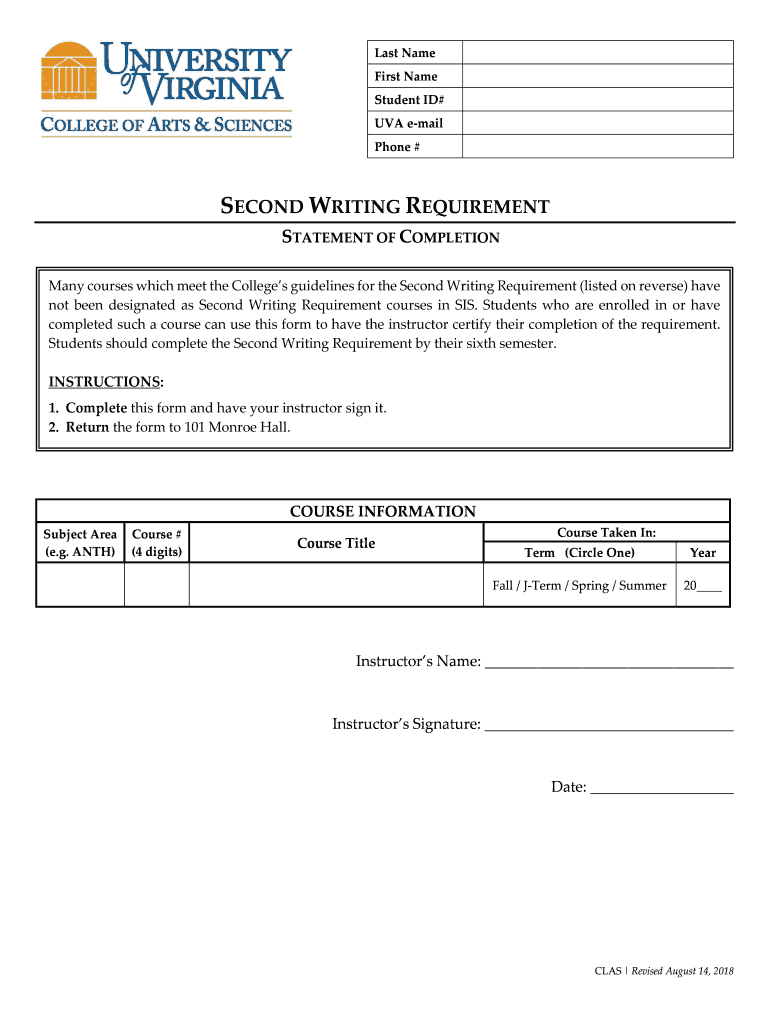
Uva Second Writing Requirement Form


What is the Uva Second Writing Requirement
The Uva second writing requirement is a specific academic criterion set by the University of Virginia (UVA) for students enrolled in certain programs. This requirement aims to enhance students' writing skills through a focus on advanced writing assignments. It is designed to ensure that graduates possess strong writing abilities, which are essential for success in both professional and academic settings. The requirement typically involves completing a designated course or a series of assignments that emphasize writing proficiency across various disciplines.
How to use the Uva Second Writing Requirement
Students can utilize the Uva second writing requirement by enrolling in approved courses that fulfill this criterion. These courses are often integrated into the curriculum of various degree programs and focus on developing advanced writing skills. To effectively meet the requirement, students should actively participate in writing assignments, seek feedback from instructors, and engage in peer reviews. This approach not only helps in fulfilling the requirement but also enhances overall writing competence, preparing students for future challenges.
Steps to complete the Uva Second Writing Requirement
Completing the Uva second writing requirement involves several key steps:
- Identify approved courses: Review the list of courses that satisfy the second writing requirement, which can typically be found in the university's academic catalog.
- Enroll in a course: Register for one or more of the identified courses during the appropriate enrollment period.
- Engage in writing assignments: Actively participate in all writing-related tasks and assignments throughout the course.
- Seek feedback: Utilize instructor feedback to improve writing skills and address any areas of weakness.
- Submit required work: Ensure that all assignments are completed and submitted by the deadlines set by the course instructor.
Key elements of the Uva Second Writing Requirement
Several key elements define the Uva second writing requirement:
- Coursework: Students must complete specific courses that focus on advanced writing techniques.
- Assignments: Writing assignments should demonstrate critical thinking, research skills, and the ability to articulate ideas clearly.
- Feedback: Constructive feedback from instructors is crucial for improving writing skills and meeting the requirement.
- Assessment: Students' writing will be evaluated based on clarity, coherence, and adherence to academic standards.
Eligibility Criteria
To meet the Uva second writing requirement, students must be enrolled in a degree program that mandates this requirement. Typically, eligibility includes:
- Being a current student at the University of Virginia.
- Successfully completing prerequisite courses as outlined by the academic program.
- Maintaining a satisfactory academic standing to enroll in approved writing courses.
Examples of using the Uva Second Writing Requirement
Students can find practical applications of the Uva second writing requirement in various contexts:
- Research papers: Writing detailed research papers that require extensive analysis and synthesis of information.
- Essays: Crafting essays that argue a specific position or explore complex topics in depth.
- Presentations: Developing written materials for presentations that effectively communicate ideas to an audience.
Quick guide on how to complete uva second writing requirement
Complete Uva Second Writing Requirement effortlessly on any device
Online document management has become increasingly popular among businesses and individuals. It offers an ideal eco-friendly alternative to traditional printed and signed files, allowing you to locate the appropriate form and securely store it online. airSlate SignNow equips you with all the tools necessary to create, edit, and electronically sign your documents quickly without hold-ups. Manage Uva Second Writing Requirement on any device using the airSlate SignNow Android or iOS applications and enhance any document-oriented operation today.
The easiest method to edit and electronically sign Uva Second Writing Requirement effortlessly
- Locate Uva Second Writing Requirement and click on Get Form to begin.
- Use the tools we provide to fill out your document.
- Highlight important sections of the documents or obscure sensitive information with tools that airSlate SignNow provides specifically for that purpose.
- Create your electronic signature with the Sign feature, which takes moments and carries the same legal authority as a conventional handwritten signature.
- Review all the details and then click on the Done button to save your modifications.
- Choose how you wish to send your form, via email, text message (SMS), or invite link, or download it to your computer.
Forget about lost or mislaid files, tedious document searching, or mistakes that necessitate printing new copies. airSlate SignNow fulfills all your document management needs in just a few clicks from a device of your choice. Modify and electronically sign Uva Second Writing Requirement and ensure exceptional communication at any stage of your document preparation process with airSlate SignNow.
Create this form in 5 minutes or less
Create this form in 5 minutes!
How to create an eSignature for the uva second writing requirement
How to create an electronic signature for a PDF online
How to create an electronic signature for a PDF in Google Chrome
How to create an e-signature for signing PDFs in Gmail
How to create an e-signature right from your smartphone
How to create an e-signature for a PDF on iOS
How to create an e-signature for a PDF on Android
People also ask
-
What is the uva second writing requirement?
The uva second writing requirement is a specific academic criterion that students at the University of Virginia must fulfill to enhance their writing skills. This requirement typically involves completing a second writing-intensive course, which helps students develop advanced writing abilities necessary for their future careers.
-
How can airSlate SignNow assist with the uva second writing requirement?
airSlate SignNow can streamline the document signing process for students and faculty involved in the uva second writing requirement. By providing an easy-to-use platform for eSigning and managing documents, it ensures that all necessary paperwork is completed efficiently and securely.
-
What are the pricing options for airSlate SignNow?
airSlate SignNow offers various pricing plans to accommodate different needs, including options for individuals, teams, and enterprises. Each plan is designed to provide value while ensuring that users can effectively manage their documents related to the uva second writing requirement.
-
What features does airSlate SignNow offer for document management?
airSlate SignNow includes features such as customizable templates, real-time collaboration, and secure cloud storage. These features are particularly beneficial for managing documents associated with the uva second writing requirement, making it easier for students and educators to stay organized.
-
Can airSlate SignNow integrate with other tools I use for the uva second writing requirement?
Yes, airSlate SignNow offers integrations with various tools and platforms commonly used in academic settings. This allows users to seamlessly connect their workflows and manage documents related to the uva second writing requirement alongside other applications.
-
What are the benefits of using airSlate SignNow for academic purposes?
Using airSlate SignNow for academic purposes, such as fulfilling the uva second writing requirement, provides numerous benefits. It enhances efficiency, reduces paperwork, and ensures that all documents are securely signed and stored, allowing students to focus more on their writing and less on administrative tasks.
-
Is airSlate SignNow user-friendly for students working on the uva second writing requirement?
Absolutely! airSlate SignNow is designed with user experience in mind, making it easy for students to navigate and utilize its features. This user-friendly interface is particularly helpful for those managing documents related to the uva second writing requirement, ensuring a smooth experience.
Get more for Uva Second Writing Requirement
- Defender resorts rental agreement boardwalk one form
- Clementon park and splash world form
- Latisse consent form
- Consent form for tattoo minor
- 1402b form
- Witness list form 16th circuit court of jackson county missouri 16thcircuit
- Qp1 audit evaluation checklist the society for protective coatings sspc form
- Civil rights information request 2017 2019
Find out other Uva Second Writing Requirement
- How To eSignature Pennsylvania Legal Cease And Desist Letter
- eSignature Oregon Legal Lease Agreement Template Later
- Can I eSignature Oregon Legal Limited Power Of Attorney
- eSignature South Dakota Legal Limited Power Of Attorney Now
- eSignature Texas Legal Affidavit Of Heirship Easy
- eSignature Utah Legal Promissory Note Template Free
- eSignature Louisiana Lawers Living Will Free
- eSignature Louisiana Lawers Last Will And Testament Now
- How To eSignature West Virginia Legal Quitclaim Deed
- eSignature West Virginia Legal Lease Agreement Template Online
- eSignature West Virginia Legal Medical History Online
- eSignature Maine Lawers Last Will And Testament Free
- eSignature Alabama Non-Profit Living Will Free
- eSignature Wyoming Legal Executive Summary Template Myself
- eSignature Alabama Non-Profit Lease Agreement Template Computer
- eSignature Arkansas Life Sciences LLC Operating Agreement Mobile
- eSignature California Life Sciences Contract Safe
- eSignature California Non-Profit LLC Operating Agreement Fast
- eSignature Delaware Life Sciences Quitclaim Deed Online
- eSignature Non-Profit Form Colorado Free