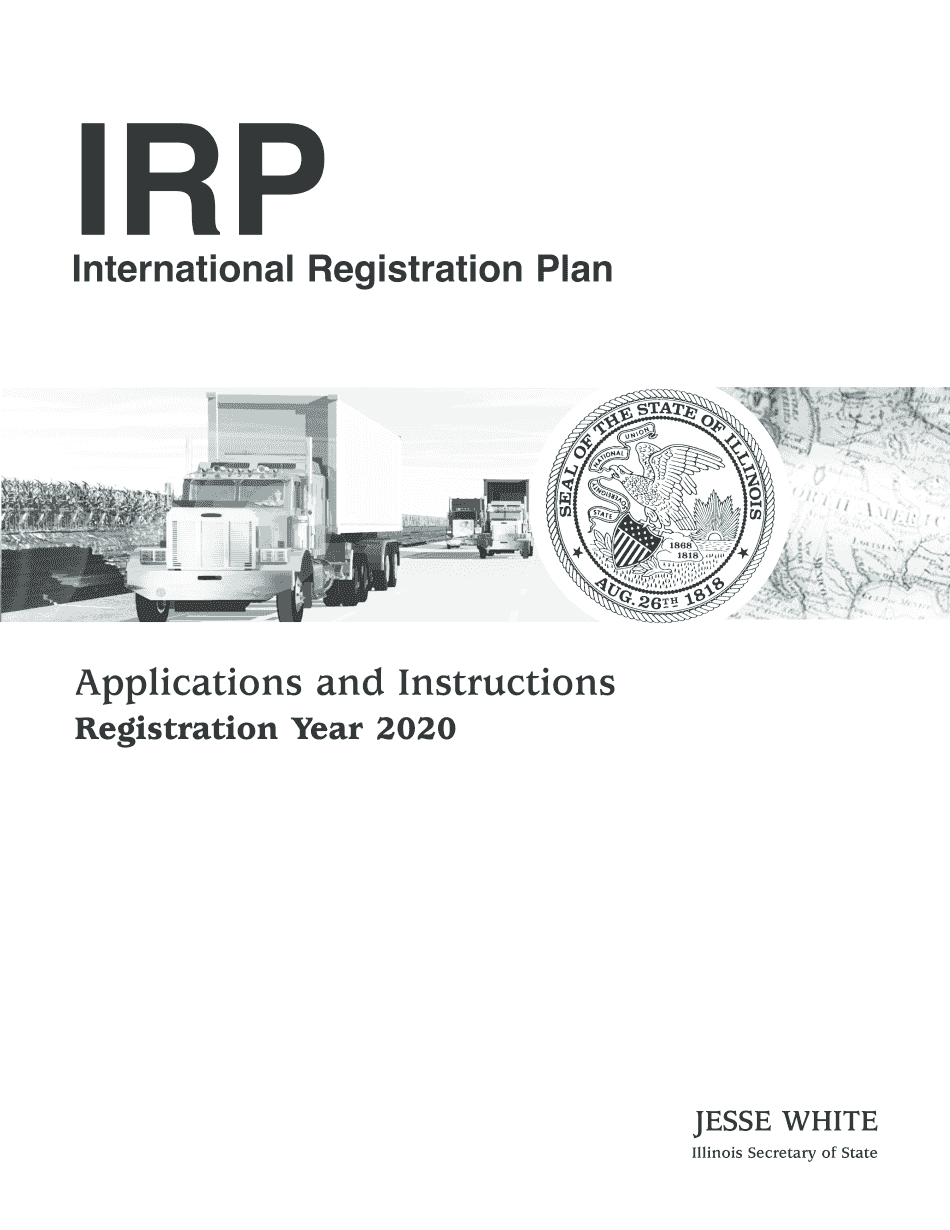
Application and Instructions for International Registration Plan Form


What is the Illinois IRP Form?
The Illinois IRP form is a crucial document used for registering commercial vehicles that travel across state lines. This form is part of the International Registration Plan (IRP), which allows for the registration of vehicles in multiple jurisdictions with a single application. By completing the Illinois IRP form, vehicle owners can ensure compliance with state and federal regulations, making it easier to operate their vehicles legally across various states.
Steps to Complete the Illinois IRP Form
Completing the Illinois IRP form involves several important steps to ensure accuracy and compliance. Follow these guidelines:
- Gather necessary information, including vehicle details, owner information, and previous registration data.
- Fill out the form accurately, ensuring all sections are completed, including the vehicle identification number (VIN) and weight classifications.
- Review the completed form for any errors or omissions before submission.
- Submit the form along with any required fees to the appropriate state agency.
Required Documents for the Illinois IRP Form
When submitting the Illinois IRP form, certain documents must accompany it to ensure a complete application. These documents typically include:
- Proof of ownership, such as a title or bill of sale.
- Previous registration documents, if applicable.
- Proof of insurance coverage for the vehicle.
- Payment for registration fees, which may vary based on weight and jurisdiction.
Form Submission Methods for the Illinois IRP Form
The Illinois IRP form can be submitted through various methods, providing flexibility for vehicle owners. The submission options include:
- Online submission via the state’s official registration portal.
- Mailing the completed form and required documents to the designated state office.
- In-person submission at local Department of Motor Vehicles (DMV) offices.
Eligibility Criteria for the Illinois IRP Form
To qualify for the Illinois IRP form, certain eligibility criteria must be met. These criteria generally include:
- The vehicle must be a commercial motor vehicle used for transporting goods or passengers.
- The vehicle must travel in two or more jurisdictions, including states and provinces.
- Applicants must provide proof of ownership and insurance coverage.
Legal Use of the Illinois IRP Form
The Illinois IRP form serves a legal purpose in ensuring that commercial vehicles comply with interstate regulations. Properly completing and submitting this form protects vehicle owners from potential fines and legal issues related to registration. It is essential to maintain accurate records and adhere to the guidelines set forth by the IRP to ensure ongoing compliance.
Penalties for Non-Compliance with the Illinois IRP Form
Failure to comply with the requirements of the Illinois IRP form can result in significant penalties. These penalties may include:
- Fines for operating an unregistered vehicle.
- Possible impoundment of the vehicle until compliance is achieved.
- Increased scrutiny and potential legal action from state authorities.
Quick guide on how to complete application and instructions for international registration plan 2020
Complete Application And Instructions For International Registration Plan hassle-free on any device
Digital document management has gained traction among businesses and individuals. It offers an ideal environmentally friendly option to traditional printed and signed documents, as you can easily find the right form and securely save it online. airSlate SignNow provides all the features necessary to create, modify, and electronically sign your documents swiftly without any delays. Manage Application And Instructions For International Registration Plan on any platform using airSlate SignNow's Android or iOS applications and enhance any document-related workflow today.
How to modify and electronically sign Application And Instructions For International Registration Plan with ease
- Find Application And Instructions For International Registration Plan and click Get Form to begin.
- Make use of the tools we offer to complete your document.
- Emphasize important sections of your documents or obscure sensitive information with the tools that airSlate SignNow provides specifically for this purpose.
- Generate your signature using the Sign tool, which takes mere seconds and holds the same legal validity as a conventional wet ink signature.
- Review the information and then click the Done button to save your modifications.
- Select how you want to send your form, whether by email, text message (SMS), invite link, or download it to your computer.
Put an end to lost or misplaced documents, tedious form searches, or mistakes that require printing new copies. airSlate SignNow takes care of your document management needs in just a few clicks from any device you choose. Edit and electronically sign Application And Instructions For International Registration Plan and guarantee excellent communication at every stage of your form preparation process with airSlate SignNow.
Create this form in 5 minutes or less
Create this form in 5 minutes!
How to create an eSignature for the application and instructions for international registration plan 2020
How to make an eSignature for your Application And Instructions For International Registration Plan 2020 online
How to create an electronic signature for your Application And Instructions For International Registration Plan 2020 in Google Chrome
How to generate an eSignature for signing the Application And Instructions For International Registration Plan 2020 in Gmail
How to generate an eSignature for the Application And Instructions For International Registration Plan 2020 right from your mobile device
How to create an electronic signature for the Application And Instructions For International Registration Plan 2020 on iOS devices
How to create an electronic signature for the Application And Instructions For International Registration Plan 2020 on Android
People also ask
-
What is the Illinois IRP form and why do I need it?
The Illinois IRP form is a crucial document for commercial vehicle registration in Illinois, ensuring compliance with state regulations. It helps businesses establish their credentials for operating across multiple jurisdictions. Using the Illinois IRP form, you can streamline your registration and minimize administrative delays.
-
How can airSlate SignNow assist with the Illinois IRP form process?
airSlate SignNow offers a user-friendly platform to eSign and send documents like the Illinois IRP form quickly and securely. You can easily upload your form, gather signatures, and manage documents from any device. This not only saves time but also ensures that your paperwork is completed efficiently.
-
Is there a cost associated with using airSlate SignNow for the Illinois IRP form?
Yes, airSlate SignNow offers various pricing plans tailored to fit your business needs while managing documents such as the Illinois IRP form. These plans are cost-effective and designed to provide value through features like unlimited document storage and advanced integrations. You can choose a plan that aligns with your budget and requirements.
-
What features does airSlate SignNow provide for handling the Illinois IRP form?
airSlate SignNow includes features like document templates, customizable workflows, and real-time tracking for the Illinois IRP form. These functionalities enhance your document management experience, allowing you to create, send, and eSign forms with ease. Additionally, our intuitive interface ensures that even non-technical users can navigate the process effortlessly.
-
Can airSlate SignNow integrate with other tools for managing the Illinois IRP form?
Absolutely! airSlate SignNow integrates seamlessly with various business applications to enhance the management of the Illinois IRP form. You can connect it with CRM, ERP, and accounting software for a streamlined workflow, ensuring a smooth transition of data and reducing manual entry errors.
-
Is my information secure when using airSlate SignNow for the Illinois IRP form?
Yes, security is a top priority at airSlate SignNow. We implement industry-leading encryption and security measures to ensure your sensitive information related to the Illinois IRP form remains protected. You can trust that your documents are safe while being processed and stored on our platform.
-
How long does it take to process the Illinois IRP form with airSlate SignNow?
The processing time for the Illinois IRP form with airSlate SignNow is signNowly reduced due to our efficient eSigning capabilities. Once the form is completed and sent out for signatures, it can often be finalized within hours, rather than days. This efficiency helps in getting your vehicles registered and operational without unnecessary delays.
Get more for Application And Instructions For International Registration Plan
- Recreation and conservation office manual 3 comparison chart march rco wa form
- Copy of 497 up 2 9 26 16 xls form
- Hepatitis b declination form dental
- Table of contents for policies and procedures form
- Terms of engagement contract template form
- Terms sheet contract template form
- The sale of goods contract template form
- Theater contract template form
Find out other Application And Instructions For International Registration Plan
- Sign Nebraska Employee Suggestion Form Now
- How Can I Sign New Jersey Employee Suggestion Form
- Can I Sign New York Employee Suggestion Form
- Sign Michigan Overtime Authorization Form Mobile
- How To Sign Alabama Payroll Deduction Authorization
- How To Sign California Payroll Deduction Authorization
- How To Sign Utah Employee Emergency Notification Form
- Sign Maine Payroll Deduction Authorization Simple
- How To Sign Nebraska Payroll Deduction Authorization
- Sign Minnesota Employee Appraisal Form Online
- How To Sign Alabama Employee Satisfaction Survey
- Sign Colorado Employee Satisfaction Survey Easy
- Sign North Carolina Employee Compliance Survey Safe
- Can I Sign Oklahoma Employee Satisfaction Survey
- How Do I Sign Florida Self-Evaluation
- How Do I Sign Idaho Disclosure Notice
- Sign Illinois Drug Testing Consent Agreement Online
- Sign Louisiana Applicant Appraisal Form Evaluation Free
- Sign Maine Applicant Appraisal Form Questions Secure
- Sign Wisconsin Applicant Appraisal Form Questions Easy