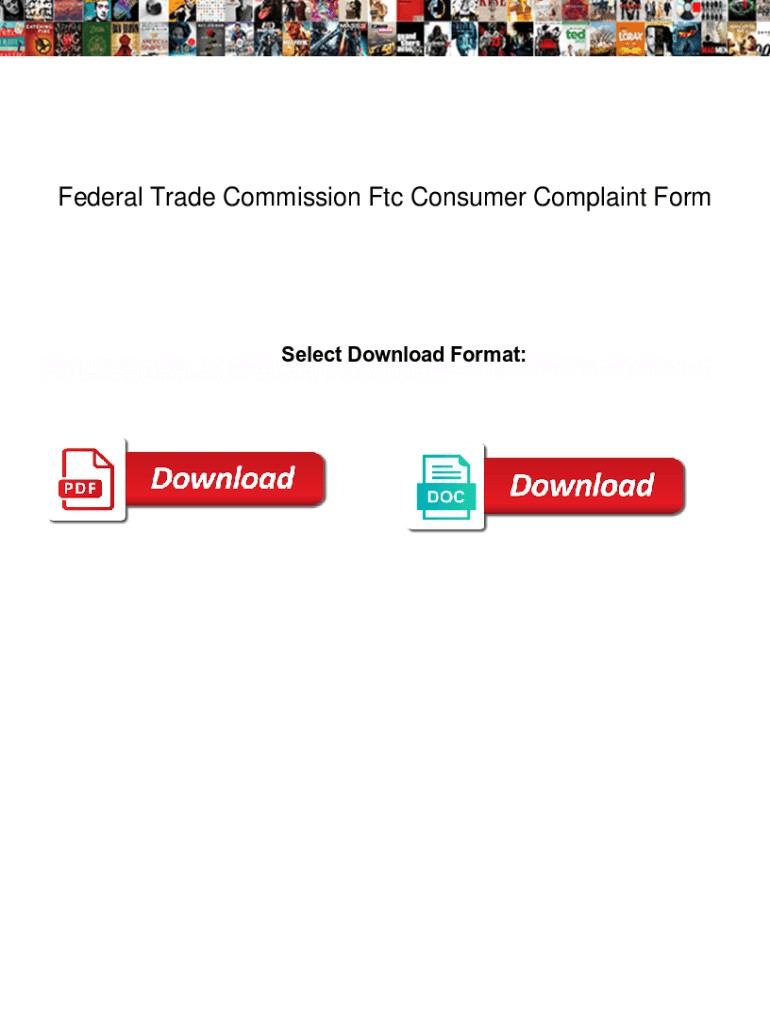
Federal Trade Commission Ftc Consumer Complaint Form Federal Trade Commission Ftc Consumer Complaint Form Connectx


What is the Federal Trade Commission Consumer Complaint Form?
The Federal Trade Commission (FTC) Consumer Complaint Form is a crucial document used by individuals to report unfair, deceptive, or fraudulent business practices. This form serves as a formal channel for consumers to communicate their grievances regarding various issues, such as scams, identity theft, and violations of consumer protection laws. By submitting this form, consumers help the FTC gather valuable data that can lead to investigations and enforcement actions against offending businesses.
How to Use the Federal Trade Commission Consumer Complaint Form
Using the FTC Consumer Complaint Form is straightforward. Consumers can access the form online through the FTC's official website. Once there, users can fill out the form by providing details about their complaint, including the nature of the issue, the parties involved, and any relevant documentation. After completing the form, it can be submitted electronically, ensuring that the complaint reaches the FTC efficiently. This process helps streamline the reporting of consumer issues and enhances the FTC's ability to take action.
Steps to Complete the Federal Trade Commission Consumer Complaint Form
Completing the FTC Consumer Complaint Form involves several key steps:
- Access the form on the FTC website.
- Provide personal information, including your name, address, and contact details.
- Describe the nature of your complaint in detail, including specific incidents and dates.
- Include any supporting documents or evidence that may substantiate your claim.
- Review the information for accuracy before submitting the form.
Following these steps ensures that your complaint is thorough and increases the likelihood of a response from the FTC.
Key Elements of the Federal Trade Commission Consumer Complaint Form
The FTC Consumer Complaint Form includes several essential elements that are crucial for effective reporting:
- Contact Information: Your name, address, and phone number.
- Complaint Details: A clear description of the issue, including dates and involved parties.
- Evidence Submission: Options to attach documents that support your complaint.
- Consent Statement: A declaration that the information provided is accurate to the best of your knowledge.
These elements ensure that the FTC has all necessary information to investigate your complaint properly.
Legal Use of the Federal Trade Commission Consumer Complaint Form
The FTC Consumer Complaint Form is designed for legal use under U.S. consumer protection laws. Submitting a complaint through this form does not initiate a legal proceeding but rather informs the FTC of potential violations. The information collected can be used to support investigations and regulatory actions. It is important to provide truthful information, as false statements can lead to legal repercussions.
Form Submission Methods
The FTC Consumer Complaint Form can be submitted through various methods to accommodate different preferences:
- Online Submission: The most efficient method, allowing for immediate processing.
- Mail: Consumers can print the completed form and send it to the FTC via postal mail.
- Phone: In some cases, complaints can be reported by calling the FTC directly, although this may not involve filling out the form.
Choosing the right submission method can enhance the effectiveness of your complaint.
Quick guide on how to complete federal trade commission ftc consumer complaint form federal trade commission ftc consumer complaint form connectx
Complete Federal Trade Commission Ftc Consumer Complaint Form Federal Trade Commission Ftc Consumer Complaint Form Connectx effortlessly on any device
Online document administration has gained traction among businesses and individuals. It serves as an ideal eco-friendly substitute for conventional printed and signed documents, as you can obtain the appropriate form and securely store it digitally. airSlate SignNow provides you with all the necessary tools to create, modify, and eSign your documents quickly and without delays. Manage Federal Trade Commission Ftc Consumer Complaint Form Federal Trade Commission Ftc Consumer Complaint Form Connectx on any platform using the airSlate SignNow Android or iOS applications and simplify any document-related process today.
The easiest way to modify and eSign Federal Trade Commission Ftc Consumer Complaint Form Federal Trade Commission Ftc Consumer Complaint Form Connectx without hassle
- Locate Federal Trade Commission Ftc Consumer Complaint Form Federal Trade Commission Ftc Consumer Complaint Form Connectx and click on Get Form to begin.
- Utilize the tools we offer to fill out your form.
- Emphasize important sections of your documents or redact sensitive information with tools that airSlate SignNow provides specifically for that purpose.
- Create your signature using the Sign tool, which takes moments and holds the same legal authority as a traditional handwritten signature.
- Review the details and click on the Done button to save your changes.
- Choose your preferred method to send your form: via email, text message (SMS), invite link, or download it to your computer.
Eliminate concerns about lost or misplaced files, tedious form searching, or mistakes that necessitate printing new document copies. airSlate SignNow fulfills your document management needs in just a few clicks from a device of your preference. Edit and eSign Federal Trade Commission Ftc Consumer Complaint Form Federal Trade Commission Ftc Consumer Complaint Form Connectx to ensure excellent communication at every step of the form preparation process with airSlate SignNow.
Create this form in 5 minutes or less
Create this form in 5 minutes!
How to create an eSignature for the federal trade commission ftc consumer complaint form federal trade commission ftc consumer complaint form connectx
How to create an electronic signature for a PDF online
How to create an electronic signature for a PDF in Google Chrome
How to create an e-signature for signing PDFs in Gmail
How to create an e-signature right from your smartphone
How to create an e-signature for a PDF on iOS
How to create an e-signature for a PDF on Android
People also ask
-
What is the Federal Trade Commission FTC Consumer Complaint Form?
The Federal Trade Commission FTC Consumer Complaint Form is a tool that allows consumers to report fraudulent or deceptive practices. By using the Federal Trade Commission FTC Consumer Complaint Form Connectx, users can easily submit their complaints online, ensuring their concerns are addressed efficiently.
-
How can airSlate SignNow help with the Federal Trade Commission FTC Consumer Complaint Form?
airSlate SignNow provides a seamless way to eSign and send the Federal Trade Commission FTC Consumer Complaint Form. With our platform, you can quickly fill out and submit the form, making the process straightforward and user-friendly.
-
Is there a cost associated with using the Federal Trade Commission FTC Consumer Complaint Form Connectx?
Using the Federal Trade Commission FTC Consumer Complaint Form Connectx through airSlate SignNow is cost-effective. Our pricing plans are designed to accommodate various business needs, ensuring you can access essential features without breaking the bank.
-
What features does airSlate SignNow offer for the Federal Trade Commission FTC Consumer Complaint Form?
airSlate SignNow offers features such as document templates, eSignature capabilities, and secure storage for the Federal Trade Commission FTC Consumer Complaint Form. These features streamline the complaint submission process, making it easier for users to manage their documents.
-
Can I integrate airSlate SignNow with other applications for the Federal Trade Commission FTC Consumer Complaint Form?
Yes, airSlate SignNow allows for integrations with various applications to enhance your experience with the Federal Trade Commission FTC Consumer Complaint Form. This means you can connect with tools you already use, improving workflow efficiency.
-
What are the benefits of using airSlate SignNow for the Federal Trade Commission FTC Consumer Complaint Form?
Using airSlate SignNow for the Federal Trade Commission FTC Consumer Complaint Form offers numerous benefits, including increased efficiency and reduced paperwork. Our platform simplifies the process, allowing you to focus on resolving your issues rather than getting bogged down in administrative tasks.
-
Is airSlate SignNow secure for submitting the Federal Trade Commission FTC Consumer Complaint Form?
Absolutely! airSlate SignNow prioritizes security, ensuring that your information is protected when submitting the Federal Trade Commission FTC Consumer Complaint Form. Our platform uses advanced encryption and security protocols to safeguard your data.
Get more for Federal Trade Commission Ftc Consumer Complaint Form Federal Trade Commission Ftc Consumer Complaint Form Connectx
- Application for certificate of citizenshipuscisfo form
- Affidavit of support g psacharopoulos rcmchs gov sa form
- U s usda form usda fs 2700 3a authorization id co
- Archive for the compliance issues category spectrum form
- Prealgebra reference sheet form
- Block 3 week 2 form
- Utrgv withdrawal form
- Llc membership transfer agreement template form
Find out other Federal Trade Commission Ftc Consumer Complaint Form Federal Trade Commission Ftc Consumer Complaint Form Connectx
- eSign Michigan Sports Cease And Desist Letter Free
- How To eSign Wisconsin Real Estate Contract
- How To eSign West Virginia Real Estate Quitclaim Deed
- eSign Hawaii Police Permission Slip Online
- eSign New Hampshire Sports IOU Safe
- eSign Delaware Courts Operating Agreement Easy
- eSign Georgia Courts Bill Of Lading Online
- eSign Hawaii Courts Contract Mobile
- eSign Hawaii Courts RFP Online
- How To eSign Hawaii Courts RFP
- eSign Hawaii Courts Letter Of Intent Later
- eSign Hawaii Courts IOU Myself
- eSign Hawaii Courts IOU Safe
- Help Me With eSign Hawaii Courts Cease And Desist Letter
- How To eSign Massachusetts Police Letter Of Intent
- eSign Police Document Michigan Secure
- eSign Iowa Courts Emergency Contact Form Online
- eSign Kentucky Courts Quitclaim Deed Easy
- How To eSign Maryland Courts Medical History
- eSign Michigan Courts Lease Agreement Template Online