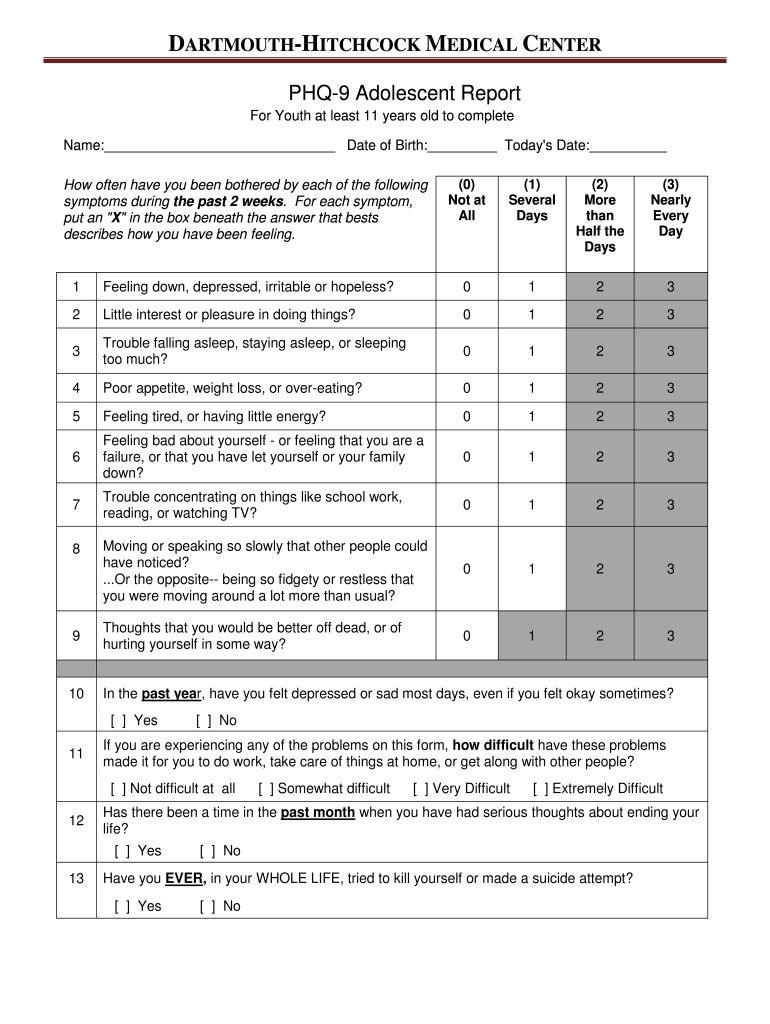
Depression Patient Health Questionnaire Phq9 Adolescent Reportdoc Form


What is the patient health questionnaire for adolescents?
The patient health questionnaire for adolescents is a standardized tool designed to assess the mental health status of young individuals. It is particularly focused on identifying symptoms of depression, allowing healthcare providers to evaluate the emotional well-being of adolescents effectively. This questionnaire typically includes a series of questions that inquire about mood, behavior, and feelings over the past two weeks. By utilizing this tool, practitioners can gain valuable insights into the mental health challenges faced by adolescents, facilitating timely interventions and support.
How to use the patient health questionnaire for adolescents
Using the patient health questionnaire for adolescents involves a straightforward process. First, ensure that the adolescent understands the purpose of the questionnaire and feels comfortable answering the questions honestly. The questionnaire can be administered in various settings, including clinical environments or schools. After the adolescent completes the questionnaire, the responses should be reviewed by a qualified healthcare professional. This review will help determine if further assessment or intervention is necessary based on the results.
Steps to complete the patient health questionnaire for adolescents
To complete the patient health questionnaire for adolescents, follow these steps:
- Provide a quiet and private space for the adolescent to fill out the questionnaire.
- Explain the purpose of the questionnaire and assure confidentiality.
- Guide the adolescent through the questions, ensuring they understand each item.
- Encourage honest and thoughtful responses to each question.
- Once completed, collect the questionnaire for analysis.
After these steps, a healthcare provider should evaluate the responses to identify any areas of concern.
Key elements of the patient health questionnaire for adolescents
Key elements of the patient health questionnaire for adolescents include:
- Questions about mood, such as feelings of sadness or hopelessness.
- Inquiries regarding changes in sleep patterns or appetite.
- Assessment of energy levels and interest in activities.
- Questions about thoughts of self-harm or suicidal ideation.
These elements are crucial for understanding the adolescent's mental health and guiding appropriate care.
Legal use of the patient health questionnaire for adolescents
The legal use of the patient health questionnaire for adolescents is guided by regulations such as HIPAA, which ensures the confidentiality and security of health information. Healthcare providers must obtain consent from guardians or parents when administering the questionnaire to minors. Additionally, practitioners should ensure that the data collected is used solely for the purpose of assessing mental health and providing necessary care, adhering to ethical standards and legal requirements.
Examples of using the patient health questionnaire for adolescents
Examples of using the patient health questionnaire for adolescents include:
- In a school setting, counselors may use the questionnaire to identify students who may be struggling with depression.
- During routine check-ups, pediatricians can administer the questionnaire to assess the mental health of their adolescent patients.
- In therapeutic settings, mental health professionals may use the questionnaire as a baseline assessment tool for treatment planning.
These examples illustrate the versatility of the questionnaire in various contexts, helping to improve adolescent mental health outcomes.
Quick guide on how to complete depression patient health questionnaire phq9 adolescent reportdoc
Explore the simpler method to oversee your Depression Patient Health Questionnaire Phq9 Adolescent Reportdoc
The traditional approaches to finalizing and endorsing documents consume an excessive amount of time compared to contemporary document management systems. You would previously seek appropriate social forms, print them out, fill in all the information, and dispatch them via postal mail. Nowadays, you can discover, complete, and sign your Depression Patient Health Questionnaire Phq9 Adolescent Reportdoc all within a single web browser tab using airSlate SignNow. Assembling your Depression Patient Health Questionnaire Phq9 Adolescent Reportdoc is more straightforward than ever before.
Steps to finalize your Depression Patient Health Questionnaire Phq9 Adolescent Reportdoc with airSlate SignNow
- Access the category page you require and locate your state-specific Depression Patient Health Questionnaire Phq9 Adolescent Reportdoc. Alternatively, utilize the search feature.
- Verify that the form version is accurate by reviewing it.
- Click Obtain form and enter editing mode.
- Fill out your document with the necessary information using the editing features.
- Review the entered information and click the Signature tool to validate your form.
- Choose the most suitable method to create your signature: generate it, sketch your name, or upload an image of it.
- Click FINISHED to apply your changes.
- Download the document to your device or proceed to Sharing options to send it digitally.
Efficient online solutions like airSlate SignNow make it easier to complete and submit your forms. Try it to discover how much time document management and approval procedures are actually meant to take. You’ll save a considerable amount of time.
Create this form in 5 minutes or less
FAQs
-
How can I convince my mother to take me seriously when it comes to my mental health? When I went to the doctor, the form I filled out indicated that I have severe anxiety and depression. It's been 5 months, and she still hasn't made an appointment.
ask her again. Do you know why she wont take you? that can be helpful. time, money, or perhaps just very very uncomfortable with this? do you have anyone else to ask if she still doesnt respond? can you go to a school nurse and maybe she can talk to your mom? ok, another option, pretend you are sick somehow or need a dr check up and note for some school sport, running, whatevee, that she would take you to the dr for. Even though she may be in the appt room with you , you can also ask your dr for a few minutes alone with the nurse and dr. good luck! wishing you the best
Create this form in 5 minutes!
How to create an eSignature for the depression patient health questionnaire phq9 adolescent reportdoc
How to create an electronic signature for the Depression Patient Health Questionnaire Phq9 Adolescent Reportdoc in the online mode
How to generate an eSignature for the Depression Patient Health Questionnaire Phq9 Adolescent Reportdoc in Google Chrome
How to create an electronic signature for signing the Depression Patient Health Questionnaire Phq9 Adolescent Reportdoc in Gmail
How to make an electronic signature for the Depression Patient Health Questionnaire Phq9 Adolescent Reportdoc right from your smart phone
How to create an electronic signature for the Depression Patient Health Questionnaire Phq9 Adolescent Reportdoc on iOS
How to generate an eSignature for the Depression Patient Health Questionnaire Phq9 Adolescent Reportdoc on Android OS
People also ask
-
What is a patient health questionnaire for adolescents?
A patient health questionnaire for adolescents is a specialized form designed to assess the mental and physical health of young patients. It helps healthcare providers understand the unique needs of adolescents, allowing for tailored care. Using airSlate SignNow, you can easily create and manage these questionnaires to streamline the assessment process.
-
How can airSlate SignNow benefit my practice in collecting patient health questionnaires for adolescents?
airSlate SignNow simplifies the process of collecting patient health questionnaires for adolescents by enabling secure electronic signatures and efficient document management. This leads to faster response times and improved patient engagement. Additionally, the platform's user-friendly interface ensures that both providers and patients find it easy to use.
-
Is there a cost associated with using airSlate SignNow for patient health questionnaires for adolescents?
Yes, airSlate SignNow offers various pricing plans tailored to fit the needs of different practices. These plans allow you to efficiently send and eSign patient health questionnaires for adolescents without breaking the bank. You can choose a plan that aligns with your budget and needs.
-
Can airSlate SignNow integrate with my existing electronic health record (EHR) system for patient health questionnaires for adolescents?
Absolutely! airSlate SignNow provides seamless integrations with various electronic health record (EHR) systems. This means you can easily incorporate patient health questionnaires for adolescents into your existing workflows, enhancing overall efficiency and accuracy.
-
What features does airSlate SignNow offer for managing patient health questionnaires for adolescents?
airSlate SignNow offers a range of features that enhance the management of patient health questionnaires for adolescents, including customizable templates, secure eSigning, and extensive tracking options. These features ensure that you can easily monitor the completion status of questionnaires, ultimately improving patient care.
-
How secure is airSlate SignNow when handling patient health questionnaires for adolescents?
Security is a top priority at airSlate SignNow. The platform employs advanced encryption methods to protect patient health questionnaires for adolescents and sensitive data. This ensures compliance with health regulations and protects patient confidentiality throughout the entire process.
-
Are there any training resources available for using airSlate SignNow with patient health questionnaires for adolescents?
Yes, airSlate SignNow provides a variety of training resources, including video tutorials, webinars, and user manuals. These resources help users quickly learn how to create, send, and manage patient health questionnaires for adolescents effectively, ensuring a smooth experience.
Get more for Depression Patient Health Questionnaire Phq9 Adolescent Reportdoc
Find out other Depression Patient Health Questionnaire Phq9 Adolescent Reportdoc
- How To eSign Arizona Lawers PDF
- How To eSign Utah Government Word
- How Can I eSign Connecticut Lawers Presentation
- Help Me With eSign Hawaii Lawers Word
- How Can I eSign Hawaii Lawers Document
- How To eSign Hawaii Lawers PPT
- Help Me With eSign Hawaii Insurance PPT
- Help Me With eSign Idaho Insurance Presentation
- Can I eSign Indiana Insurance Form
- How To eSign Maryland Insurance PPT
- Can I eSign Arkansas Life Sciences PDF
- How Can I eSign Arkansas Life Sciences PDF
- Can I eSign Connecticut Legal Form
- How Do I eSign Connecticut Legal Form
- How Do I eSign Hawaii Life Sciences Word
- Can I eSign Hawaii Life Sciences Word
- How Do I eSign Hawaii Life Sciences Document
- How Do I eSign North Carolina Insurance Document
- How Can I eSign Hawaii Legal Word
- Help Me With eSign Hawaii Legal Document