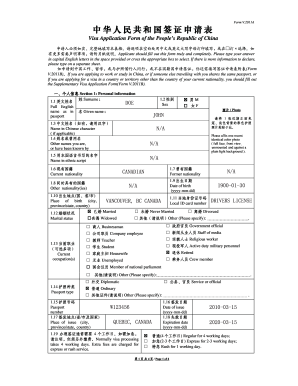
China Tourist Visa Application Form China Tourist Visa Application Form


What is the China Tourist Visa Application Form
The China Tourist Visa Application Form is an official document required for U.S. citizens wishing to visit China for tourism purposes. This form collects essential information about the applicant, including personal details, travel plans, and passport information. Completing this form accurately is crucial for obtaining a visa, as it serves as a primary source of information for the Chinese consulate or embassy processing the application.
How to obtain the China Tourist Visa Application Form
The China Tourist Visa Application Form can be obtained directly from the website of the Chinese embassy or consulate in the United States. It is typically available in a downloadable PDF format, which can be printed for completion. Additionally, some travel agencies and visa service providers may offer the form as part of their services, ensuring you have the correct version and guidance for completion.
Steps to complete the China Tourist Visa Application Form
Completing the China Tourist Visa Application Form involves several key steps:
- Download the form: Access the latest version from the Chinese embassy or consulate website.
- Fill in personal information: Provide accurate details such as your full name, date of birth, and nationality.
- Travel details: Indicate your planned travel dates, itinerary, and purpose of visit.
- Passport information: Enter your passport number, issuance, and expiration dates.
- Review and sign: Ensure all information is correct before signing the form.
Required Documents
Along with the completed China Tourist Visa Application Form, several supporting documents are necessary for a successful application. These typically include:
- A valid passport with at least six months of validity beyond your planned departure date.
- A recent passport-sized photograph that meets specific requirements.
- Proof of travel arrangements, such as flight itineraries and hotel bookings.
- Any additional documents requested by the consulate, which may vary based on individual circumstances.
Application Process & Approval Time
The application process for the China Tourist Visa generally involves submitting the completed form and required documents to the Chinese embassy or consulate. Processing times can vary; however, it typically takes about four to five business days for standard processing. Expedited services may be available for an additional fee, reducing the wait time significantly.
Eligibility Criteria
To apply for a China Tourist Visa, applicants must meet specific eligibility criteria. These include:
- Being a U.S. citizen or a legal resident.
- Having a valid passport with sufficient validity.
- Providing a clear travel purpose, such as tourism or visiting family.
- Meeting any additional requirements set by the Chinese consulate or embassy.
Quick guide on how to complete china tourist visa application form china tourist visa application form
Effortlessly Prepare China Tourist Visa Application Form China Tourist Visa Application Form on Any Device
Managing documents online has gained popularity among businesses and individuals alike. It offers a superb eco-friendly substitute for conventional printed and signed documents, allowing you to access the necessary form and store it securely online. airSlate SignNow equips you with all the tools required to create, edit, and electronically sign your documents swiftly without any delays. Handle China Tourist Visa Application Form China Tourist Visa Application Form on any platform with the airSlate SignNow apps for Android or iOS, enhancing any document-driven process today.
The Easiest Way to Edit and eSign China Tourist Visa Application Form China Tourist Visa Application Form with Ease
- Find China Tourist Visa Application Form China Tourist Visa Application Form and click Get Form to begin.
- Utilize the tools we provide to fill out your form.
- Mark important sections of the documents or redact sensitive information using the tools that airSlate SignNow offers specifically for that purpose.
- Generate your eSignature with the Sign tool, which takes just seconds and holds the same legal validity as a traditional handwritten signature.
- Verify the details and click the Done button to save your changes.
- Select your preferred method to send your form, whether via email, SMS, or invitation link, or download it to your computer.
Say goodbye to lost or misfiled documents, tedious form searches, or errors that require printing new copies. airSlate SignNow meets your document management needs in just a few clicks from any device. Edit and eSign China Tourist Visa Application Form China Tourist Visa Application Form while ensuring smooth communication throughout your document preparation process with airSlate SignNow.
Create this form in 5 minutes or less
Create this form in 5 minutes!
How to create an eSignature for the china tourist visa application form china tourist visa application form
How to create an electronic signature for a PDF online
How to create an electronic signature for a PDF in Google Chrome
How to create an e-signature for signing PDFs in Gmail
How to create an e-signature right from your smartphone
How to create an e-signature for a PDF on iOS
How to create an e-signature for a PDF on Android
People also ask
-
What is the China Tourist Visa Application Form?
The China Tourist Visa Application Form is a document required for travelers wishing to visit China for tourism purposes. This form collects essential information about the applicant and their travel plans, ensuring a smooth visa application process. Completing the China Tourist Visa Application Form accurately is crucial for obtaining your visa without delays.
-
How can I obtain the China Tourist Visa Application Form?
You can obtain the China Tourist Visa Application Form from the official Chinese embassy or consulate website. Additionally, many travel agencies provide downloadable versions of the form. Ensure you have the latest version of the China Tourist Visa Application Form to avoid any issues during your application.
-
What are the fees associated with the China Tourist Visa Application Form?
The fees for processing the China Tourist Visa Application Form vary depending on your nationality and the type of visa you are applying for. Typically, the fees range from $30 to $140. It's important to check the specific fee structure on the embassy's website before submitting your China Tourist Visa Application Form.
-
What documents do I need to submit with the China Tourist Visa Application Form?
Along with the China Tourist Visa Application Form, you will need to submit a valid passport, recent passport-sized photos, and proof of travel arrangements. Additional documents may include hotel bookings and an itinerary. Ensure all documents are complete to facilitate a smooth visa application process.
-
How long does it take to process the China Tourist Visa Application Form?
Processing times for the China Tourist Visa Application Form can vary, but it typically takes 4 to 5 business days. However, expedited services may be available for an additional fee. To avoid any travel disruptions, it's advisable to submit your China Tourist Visa Application Form well in advance of your planned trip.
-
Can I fill out the China Tourist Visa Application Form online?
Yes, many applicants can fill out the China Tourist Visa Application Form online through the official embassy website or authorized visa service providers. After completing the form online, you may need to print it out and submit it in person or via mail. Ensure that all information is accurate before submission.
-
What should I do if my China Tourist Visa Application Form is rejected?
If your China Tourist Visa Application Form is rejected, you will typically receive a reason for the denial. Review the feedback carefully and address any issues before reapplying. It's essential to ensure that all information is correct and that you meet all visa requirements to increase your chances of approval.
Get more for China Tourist Visa Application Form China Tourist Visa Application Form
- Consent form for allergan
- Form 2ta business return of tangible fairfaxcounty
- Private split dollar life insurance agreement cross purchase funding speciman documents form
- Weekly plan sheet pamela shaw form
- Kfz kaufvertrag form
- Applicant information carilion clinic
- Ics resource center fema training form
- Miami dade county council pta forms 2015
Find out other China Tourist Visa Application Form China Tourist Visa Application Form
- Electronic signature Texas Internship Contract Safe
- Electronic signature North Carolina Day Care Contract Later
- Electronic signature Tennessee Medical Power of Attorney Template Simple
- Electronic signature California Medical Services Proposal Mobile
- How To Electronic signature West Virginia Pharmacy Services Agreement
- How Can I eSignature Kentucky Co-Branding Agreement
- How Can I Electronic signature Alabama Declaration of Trust Template
- How Do I Electronic signature Illinois Declaration of Trust Template
- Electronic signature Maryland Declaration of Trust Template Later
- How Can I Electronic signature Oklahoma Declaration of Trust Template
- Electronic signature Nevada Shareholder Agreement Template Easy
- Electronic signature Texas Shareholder Agreement Template Free
- Electronic signature Mississippi Redemption Agreement Online
- eSignature West Virginia Distribution Agreement Safe
- Electronic signature Nevada Equipment Rental Agreement Template Myself
- Can I Electronic signature Louisiana Construction Contract Template
- Can I eSignature Washington Engineering Proposal Template
- eSignature California Proforma Invoice Template Simple
- eSignature Georgia Proforma Invoice Template Myself
- eSignature Mississippi Proforma Invoice Template Safe