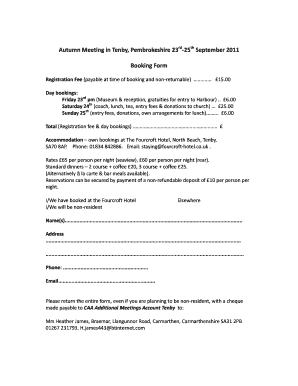
Booking Forms DOC


What is the Booking Forms doc
The Booking Forms doc is a crucial document used by businesses and individuals to facilitate the process of reserving services, venues, or accommodations. This form typically collects essential information such as the name of the individual or organization, contact details, the date and time of the booking, and any specific requirements or preferences. By standardizing the booking process, this document helps ensure clarity and efficiency in service delivery.
How to use the Booking Forms doc
To effectively use the Booking Forms doc, begin by filling out all required fields accurately. This includes providing personal information, selecting the desired service or date, and noting any special requests. After completing the form, review the information for accuracy before submitting it to the service provider. Utilizing digital solutions, such as signNow, allows for easy electronic signing and submission, streamlining the entire process.
Steps to complete the Booking Forms doc
Completing the Booking Forms doc involves several straightforward steps:
- Gather necessary information, including your contact details and booking preferences.
- Access the Booking Forms doc, either in a digital format or as a printed version.
- Fill in all required fields, ensuring accuracy in spelling and dates.
- Review the completed form for any errors or omissions.
- Submit the form electronically or via mail, depending on the provider's requirements.
Key elements of the Booking Forms doc
The Booking Forms doc generally includes several key elements that are essential for processing a booking:
- Contact Information: Name, phone number, and email address of the individual making the booking.
- Service Details: Description of the service being booked, including any specific options or packages.
- Date and Time: Preferred date and time for the booking, along with any alternative options.
- Special Requests: Space for additional notes or requirements that may enhance the service experience.
Legal use of the Booking Forms doc
The Booking Forms doc serves as a legal agreement between the service provider and the individual or organization making the booking. It is important to ensure that the form complies with local regulations and industry standards. This may involve including cancellation policies, payment terms, and liability disclaimers. By adhering to legal requirements, both parties can protect their rights and ensure a smooth transaction.
Examples of using the Booking Forms doc
There are various scenarios where the Booking Forms doc can be utilized effectively:
- Booking a venue for an event, such as a wedding or corporate meeting.
- Reserving accommodations at a hotel or vacation rental.
- Scheduling appointments for services like haircuts, spa treatments, or consultations.
- Arranging for equipment rentals, such as vehicles or party supplies.
Quick guide on how to complete booking forms doc
Effortlessly Prepare [SKS] on Any Device
Managing documents online has gained traction among businesses and individuals alike. It offers an ideal eco-friendly substitute for traditional printed and signed documents, allowing you to access the necessary form and securely store it online. airSlate SignNow provides all the tools required to create, modify, and electronically sign your documents swiftly without delays. Handle [SKS] on any device with airSlate SignNow's Android or iOS applications and simplify any document-related process today.
The Easiest Way to Modify and Electronically Sign [SKS]
- Find [SKS] and click Get Form to commence.
- Utilize the tools we provide to complete your form.
- Highlight important sections of your documents or obscure sensitive data using the tools specifically offered by airSlate SignNow for that purpose.
- Create your eSignature with the Sign tool, which takes just seconds and holds the same legal validity as a conventional wet ink signature.
- Review the information and click the Done button to save your modifications.
- Choose how you want to share your form, via email, SMS, or invitation link, or download it to your computer.
Forget about lost or misplaced documents, tedious searches for forms, or errors that require printing new copies. airSlate SignNow caters to all your document management needs in just a few clicks from your device of choice. Edit and electronically sign [SKS] and ensure outstanding communication at any stage of your form preparation journey with airSlate SignNow.
Create this form in 5 minutes or less
Create this form in 5 minutes!
How to create an eSignature for the booking forms doc
How to create an electronic signature for a PDF online
How to create an electronic signature for a PDF in Google Chrome
How to create an e-signature for signing PDFs in Gmail
How to create an e-signature right from your smartphone
How to create an e-signature for a PDF on iOS
How to create an e-signature for a PDF on Android
People also ask
-
What are Booking Forms docs and how can they benefit my business?
Booking Forms docs are customizable templates that streamline the process of collecting information from clients. They help businesses manage appointments, reservations, and inquiries efficiently. By using Booking Forms docs, you can enhance customer experience and reduce administrative workload.
-
How much does it cost to use Booking Forms docs with airSlate SignNow?
airSlate SignNow offers competitive pricing plans that include access to Booking Forms docs. Depending on your business needs, you can choose from various subscription tiers that provide different features. This ensures you get the best value while utilizing Booking Forms docs for your operations.
-
Can I customize my Booking Forms docs?
Yes, airSlate SignNow allows you to fully customize your Booking Forms docs to match your brand and specific requirements. You can add your logo, adjust fields, and modify the layout to create a user-friendly experience. This flexibility ensures that your Booking Forms docs align with your business identity.
-
What features are included with Booking Forms docs?
Booking Forms docs come with a variety of features, including drag-and-drop form builders, eSignature capabilities, and automated workflows. These features help you create efficient booking processes and ensure that all necessary information is collected seamlessly. With Booking Forms docs, managing client interactions becomes much simpler.
-
Are Booking Forms docs secure?
Absolutely! airSlate SignNow prioritizes security, ensuring that your Booking Forms docs are protected with advanced encryption and compliance with industry standards. This means that both your data and your clients' information are safe, allowing you to focus on your business without worrying about security bsignNowes.
-
Can I integrate Booking Forms docs with other tools?
Yes, airSlate SignNow supports integrations with various third-party applications, allowing you to connect your Booking Forms docs with tools you already use. This integration capability enhances your workflow and ensures that all your systems work together seamlessly. You can easily sync data and improve efficiency across platforms.
-
How do I get started with Booking Forms docs?
Getting started with Booking Forms docs is easy! Simply sign up for an airSlate SignNow account, and you can begin creating your custom forms right away. Our user-friendly interface and helpful resources will guide you through the process, making it simple to implement Booking Forms docs in your business.
Get more for Booking Forms doc
Find out other Booking Forms doc
- Can I eSignature Oregon Orthodontists LLC Operating Agreement
- How To eSignature Rhode Island Orthodontists LLC Operating Agreement
- Can I eSignature West Virginia Lawers Cease And Desist Letter
- eSignature Alabama Plumbing Confidentiality Agreement Later
- How Can I eSignature Wyoming Lawers Quitclaim Deed
- eSignature California Plumbing Profit And Loss Statement Easy
- How To eSignature California Plumbing Business Letter Template
- eSignature Kansas Plumbing Lease Agreement Template Myself
- eSignature Louisiana Plumbing Rental Application Secure
- eSignature Maine Plumbing Business Plan Template Simple
- Can I eSignature Massachusetts Plumbing Business Plan Template
- eSignature Mississippi Plumbing Emergency Contact Form Later
- eSignature Plumbing Form Nebraska Free
- How Do I eSignature Alaska Real Estate Last Will And Testament
- Can I eSignature Alaska Real Estate Rental Lease Agreement
- eSignature New Jersey Plumbing Business Plan Template Fast
- Can I eSignature California Real Estate Contract
- eSignature Oklahoma Plumbing Rental Application Secure
- How Can I eSignature Connecticut Real Estate Quitclaim Deed
- eSignature Pennsylvania Plumbing Business Plan Template Safe