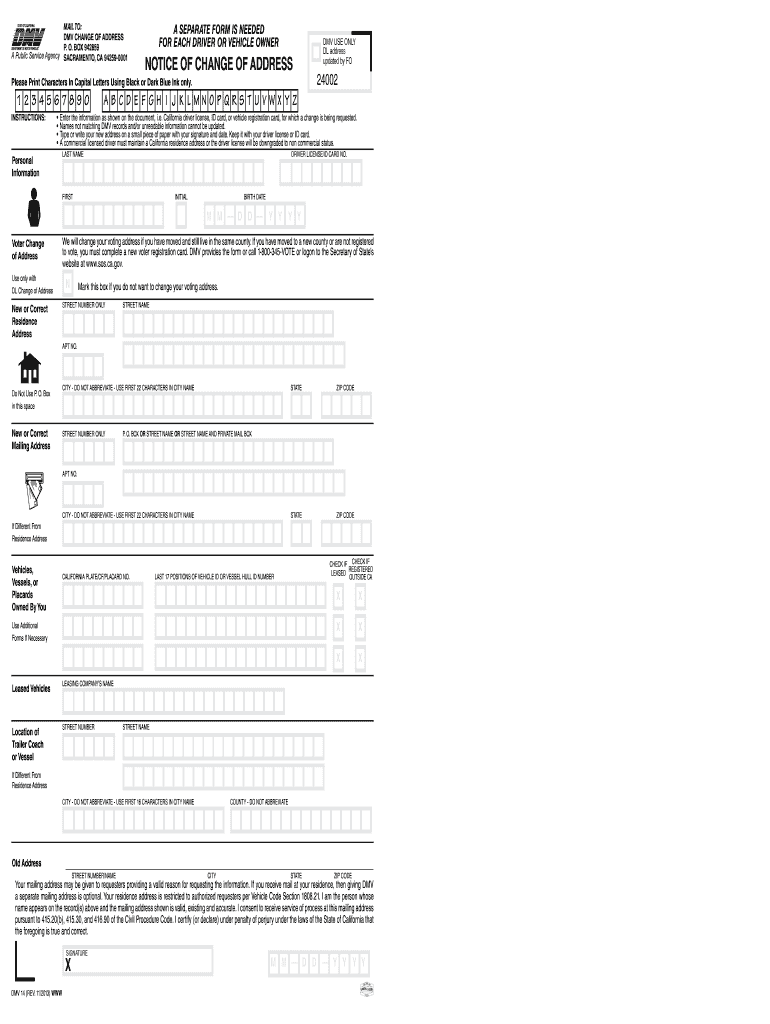
Dmv14 Form


What is the DMV14?
The DMV14 form, also known as the State Change Form, is a document used in California for notifying the Department of Motor Vehicles (DMV) about changes in a vehicle's ownership or registration details. This form is essential for maintaining accurate records and ensuring that all vehicle-related information is up to date. It is commonly used when a vehicle is sold, transferred, or when there is a change in the owner's address.
How to Obtain the DMV14
The DMV14 form can be obtained through several methods. Individuals can visit the official California DMV website to download a printable version of the form. Alternatively, the form is available at local DMV offices, where individuals can request a physical copy. It is important to ensure that the most recent version of the DMV14 is used to avoid any compliance issues.
Steps to Complete the DMV14
Completing the DMV14 form involves several straightforward steps:
- Begin by providing the vehicle's current registration details, including the license plate number and vehicle identification number (VIN).
- Fill in the information regarding the new owner or the updated address, ensuring accuracy to prevent delays.
- Sign and date the form to validate the information provided.
- Review the completed form for any errors before submission.
Legal Use of the DMV14
The DMV14 form is legally binding when completed correctly. It serves as a formal notification to the DMV regarding changes in vehicle ownership or registration. To ensure that the form is legally recognized, it must be signed by the appropriate parties. Additionally, compliance with state regulations regarding vehicle registration is essential to avoid penalties.
Form Submission Methods
The DMV14 can be submitted through various methods to ensure convenience:
- Online: If the DMV14 form is completed digitally, it can often be submitted through the DMV's online portal.
- Mail: Completed forms can be mailed to the appropriate DMV address as indicated on the form.
- In-Person: Individuals may also choose to submit the form in person at their local DMV office.
Key Elements of the DMV14
When filling out the DMV14 form, several key elements must be included:
- The vehicle's current registration details, including the license plate number and VIN.
- Information about the new owner or updated address.
- Signature of the current owner or authorized representative.
- Date of completion to indicate when the changes were made.
Quick guide on how to complete dmv14
Prepare Dmv14 effortlessly on any device
Digital document management has gained traction among organizations and individuals alike. It serves as an ideal eco-friendly alternative to conventional printed and signed papers, allowing you to access the necessary form and securely store it online. airSlate SignNow provides you with all the tools required to create, adjust, and eSign your documents quickly and without delays. Handle Dmv14 on any device using the airSlate SignNow apps for Android or iOS and enhance any document-related procedure today.
The simplest way to modify and eSign Dmv14 seamlessly
- Locate Dmv14 and select Get Form to begin.
- Make use of the tools we offer to complete your document.
- Emphasize important sections of your documents or redact sensitive data with tools specifically designed by airSlate SignNow for this purpose.
- Create your signature using the Sign feature, which takes mere seconds and carries the same legal validity as a conventional handwritten signature.
- Review all the details and click the Done button to save your changes.
- Select your preferred method to share your form, whether by email, SMS, invitation link, or download it to your computer.
Say goodbye to lost or misplaced documents, tedious form searching, or errors that necessitate printing new copies. airSlate SignNow addresses all your document management needs in just a few clicks from any device you choose. Modify and eSign Dmv14 and guarantee excellent communication at every stage of the form preparation process with airSlate SignNow.
Create this form in 5 minutes or less
Create this form in 5 minutes!
How to create an eSignature for the dmv14
How to create an electronic signature for a PDF online
How to create an electronic signature for a PDF in Google Chrome
How to create an e-signature for signing PDFs in Gmail
How to create an e-signature right from your smartphone
How to create an e-signature for a PDF on iOS
How to create an e-signature for a PDF on Android
People also ask
-
Can I print out DMV forms using airSlate SignNow?
Yes, you can print out DMV forms using airSlate SignNow. Our platform allows you to fill in your DMV forms electronically and then print them out directly from the application. This feature ensures you have all necessary documents ready for submission without any hassle.
-
What features does airSlate SignNow offer for DMV forms?
airSlate SignNow offers several features for handling DMV forms, including eSigning, form-filling, and document management. You can easily upload your DMV forms, fill them out online, and securely sign them. This streamlines the process, making it convenient to prepare your documents for printing.
-
Is there a cost associated with printing DMV forms using airSlate SignNow?
The ability to print out DMV forms is included in the airSlate SignNow subscription. Our pricing is competitive, ensuring you get an easy-to-use platform without hidden fees. Whether you're a business or an individual, airSlate SignNow offers various pricing plans to suit your needs.
-
Can I save DMV forms as PDFs before printing?
Absolutely! With airSlate SignNow, you can save your completed DMV forms as PDFs before printing. This feature allows you to keep a digital copy of your forms for your records, ensuring you have all necessary documents at your fingertips when needed.
-
Are there integrations available for airSlate SignNow with other applications?
Yes, airSlate SignNow integrates seamlessly with several applications. This includes popular tools and platforms that make managing your documents easier. By integrating with these applications, you can enhance your workflow when preparing your DMV forms and other documents.
-
How does airSlate SignNow ensure the security of my DMV forms?
airSlate SignNow prioritizes security by offering advanced encryption and secure storage for your DMV forms. We adhere to strict compliance measures to protect your sensitive information. You can confidently print out DMV forms knowing your data is safe with us.
-
Can I access airSlate SignNow from multiple devices?
Yes, you can access airSlate SignNow from multiple devices, whether it's a desktop, tablet, or smartphone. This flexibility allows you to fill out and print DMV forms anytime and anywhere. Our cloud-based solution ensures your documents are always accessible on the go.
Get more for Dmv14
Find out other Dmv14
- eSignature New Jersey Plumbing Business Plan Template Fast
- Can I eSignature California Real Estate Contract
- eSignature Oklahoma Plumbing Rental Application Secure
- How Can I eSignature Connecticut Real Estate Quitclaim Deed
- eSignature Pennsylvania Plumbing Business Plan Template Safe
- eSignature Florida Real Estate Quitclaim Deed Online
- eSignature Arizona Sports Moving Checklist Now
- eSignature South Dakota Plumbing Emergency Contact Form Mobile
- eSignature South Dakota Plumbing Emergency Contact Form Safe
- Can I eSignature South Dakota Plumbing Emergency Contact Form
- eSignature Georgia Real Estate Affidavit Of Heirship Later
- eSignature Hawaii Real Estate Operating Agreement Online
- eSignature Idaho Real Estate Cease And Desist Letter Online
- eSignature Idaho Real Estate Cease And Desist Letter Simple
- eSignature Wyoming Plumbing Quitclaim Deed Myself
- eSignature Colorado Sports Living Will Mobile
- eSignature Iowa Real Estate Moving Checklist Simple
- eSignature Iowa Real Estate Quitclaim Deed Easy
- eSignature Real Estate Form Louisiana Simple
- eSignature Louisiana Real Estate LLC Operating Agreement Myself