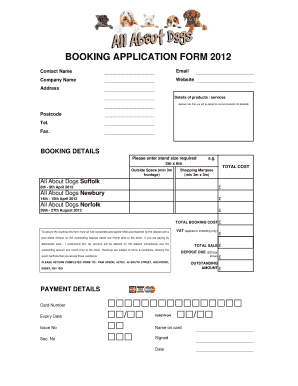
Dogs Booking Form About Dogs Show


What is the Dogs Booking Form About Dogs Show
The Dogs Booking Form About Dogs Show is a specialized document designed for participants and organizers involved in dog shows. This form facilitates the registration process, ensuring that all necessary details about the dogs and their handlers are accurately captured. It typically includes sections for the dog's breed, age, owner information, and specific categories for competition. This form is essential for maintaining organization and compliance within the dog show community.
How to use the Dogs Booking Form About Dogs Show
Using the Dogs Booking Form About Dogs Show is straightforward. Participants need to fill out the form with precise information regarding their dogs, including breed, registration number, and health certifications. Once completed, the form should be submitted to the event organizers either digitally or in person, depending on the guidelines provided by the event. It is important to review all entered information for accuracy before submission to avoid any issues during the event.
Steps to complete the Dogs Booking Form About Dogs Show
Completing the Dogs Booking Form About Dogs Show involves several key steps:
- Gather all necessary information about your dog, including breed, age, and health records.
- Provide your contact information, including name, address, and phone number.
- Fill in the specific categories for the dog show, indicating which events your dog will participate in.
- Review the form thoroughly to ensure all information is correct.
- Submit the completed form as per the instructions provided by the event organizers.
Key elements of the Dogs Booking Form About Dogs Show
The Dogs Booking Form About Dogs Show contains several key elements that are crucial for its effectiveness:
- Dog Information: Details about the dog's breed, age, and registration number.
- Owner Information: Contact details of the owner or handler, including name and address.
- Event Categories: Sections to indicate which competitions the dog will enter.
- Health Certifications: Requirements for proof of vaccinations or health checks.
Legal use of the Dogs Booking Form About Dogs Show
The Dogs Booking Form About Dogs Show is legally recognized in the context of dog competitions. It serves as a formal agreement between participants and event organizers, ensuring that all parties adhere to the rules and regulations governing the show. Properly completed forms help prevent disputes and ensure compliance with local and national regulations regarding animal welfare and competition standards.
Form Submission Methods
Participants can submit the Dogs Booking Form About Dogs Show through various methods, depending on the event's guidelines. Common submission methods include:
- Online Submission: Many events offer digital submission options through their websites.
- Mail: Participants may send completed forms via postal service to the event organizers.
- In-Person: Some events allow participants to submit forms directly at designated locations.
Quick guide on how to complete dogs booking form about dogs show
Complete [SKS] seamlessly on any gadget
Web-based document administration has gained immense traction among companies and individuals. It offers an ideal environmentally friendly substitute for conventional printed and signed documents, as you can easily locate the appropriate form and securely store it online. airSlate SignNow equips you with all the resources necessary to create, modify, and electronically sign your documents promptly without hold-ups. Handle [SKS] on any gadget using the airSlate SignNow Android or iOS applications and enhance any document-driven procedure today.
The most effective method to modify and eSign [SKS] effortlessly
- Locate [SKS] and hit Get Form to begin.
- Utilize the instruments we provide to finalize your document.
- Emphasize pertinent parts of the documents or obscure sensitive information with the tools that airSlate SignNow specifically offers for that purpose.
- Create your electronic signature using the Sign tool, which takes just seconds and holds the same legal validity as a conventional ink signature.
- Review the details and click the Done button to secure your modifications.
- Choose how you wish to share your form: via email, SMS, invitation link, or download it to your computer.
Eliminate concerns about lost or mislaid files, cumbersome form searches, or mistakes that necessitate printing new copies of documents. airSlate SignNow fulfills all your document management needs with just a few clicks from a device of your preference. Alter and eSign [SKS] while ensuring outstanding communication throughout your document preparation process with airSlate SignNow.
Create this form in 5 minutes or less
Related searches to Dogs Booking Form About Dogs Show
Create this form in 5 minutes!
How to create an eSignature for the dogs booking form about dogs show
How to create an electronic signature for a PDF online
How to create an electronic signature for a PDF in Google Chrome
How to create an e-signature for signing PDFs in Gmail
How to create an e-signature right from your smartphone
How to create an e-signature for a PDF on iOS
How to create an e-signature for a PDF on Android
People also ask
-
What is the Dogs Booking Form About Dogs Show?
The Dogs Booking Form About Dogs Show is a specialized form designed to streamline the registration process for dog shows. It allows participants to easily submit their entries, ensuring all necessary information is collected efficiently. This form is essential for organizers looking to manage events smoothly and effectively.
-
How much does the Dogs Booking Form About Dogs Show cost?
The pricing for the Dogs Booking Form About Dogs Show varies based on the features and volume of submissions you require. airSlate SignNow offers flexible pricing plans that cater to different needs, making it a cost-effective solution for both small and large dog show events. You can choose a plan that best fits your budget and requirements.
-
What features does the Dogs Booking Form About Dogs Show offer?
The Dogs Booking Form About Dogs Show includes features such as customizable fields, electronic signatures, and automated notifications. These features help ensure that all entries are accurate and submitted on time. Additionally, the form can be integrated with other tools to enhance your event management process.
-
How can the Dogs Booking Form About Dogs Show benefit my dog show event?
Using the Dogs Booking Form About Dogs Show can signNowly enhance the efficiency of your event management. It simplifies the registration process, reduces paperwork, and minimizes errors in entries. This allows you to focus more on the event itself rather than administrative tasks.
-
Can I customize the Dogs Booking Form About Dogs Show?
Yes, the Dogs Booking Form About Dogs Show is fully customizable to meet your specific needs. You can add or remove fields, change the layout, and incorporate your branding elements. This flexibility ensures that the form aligns perfectly with your event's requirements.
-
Is the Dogs Booking Form About Dogs Show easy to use?
Absolutely! The Dogs Booking Form About Dogs Show is designed with user-friendliness in mind. Both participants and organizers will find it intuitive, allowing for a smooth registration experience without any technical hurdles.
-
What integrations are available with the Dogs Booking Form About Dogs Show?
The Dogs Booking Form About Dogs Show can be integrated with various platforms such as CRM systems, payment processors, and email marketing tools. These integrations help streamline your workflow and ensure that all data is synchronized across your systems, enhancing overall efficiency.
Get more for Dogs Booking Form About Dogs Show
- Welcome to our office of chiropractic form
- Operation manual plan of action docx operations manual form
- York hospital patient influenza vaccine consent form
- Public employees insurance agency form
- Elected officials library south dakota municipal form
- Volleyball scoreboard online form
- Police blotter police blotter police blotter police form
- Family legacy membership contract hermitage club form
Find out other Dogs Booking Form About Dogs Show
- How Do I eSignature New Jersey Cohabitation Agreement
- Can I eSign Utah Mobile App Design Proposal Template
- eSign Arkansas IT Project Proposal Template Online
- eSign North Dakota IT Project Proposal Template Online
- eSignature New Jersey Last Will and Testament Online
- eSignature Pennsylvania Last Will and Testament Now
- eSign Arkansas Software Development Agreement Template Easy
- eSign Michigan Operating Agreement Free
- Help Me With eSign Nevada Software Development Agreement Template
- eSign Arkansas IT Consulting Agreement Computer
- How To eSignature Connecticut Living Will
- eSign Alaska Web Hosting Agreement Computer
- eSign Alaska Web Hosting Agreement Now
- eSign Colorado Web Hosting Agreement Simple
- How Do I eSign Colorado Joint Venture Agreement Template
- How To eSign Louisiana Joint Venture Agreement Template
- eSign Hawaii Web Hosting Agreement Now
- eSign New Jersey Joint Venture Agreement Template Online
- eSign Missouri Web Hosting Agreement Now
- eSign New Jersey Web Hosting Agreement Now