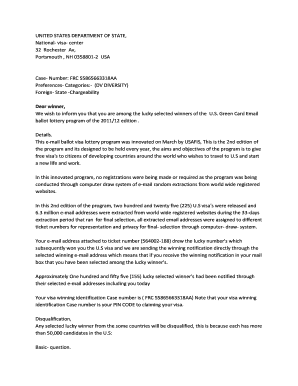
UNITED STATES DEPARTMENT of STATE, Form


What is the UNITED STATES DEPARTMENT OF STATE
The United States Department of State is the federal executive department responsible for international relations and foreign affairs. Established in 1789, it plays a crucial role in shaping U.S. foreign policy, managing diplomatic missions, and representing the country in international organizations. The Department is headed by the Secretary of State, who is a key advisor to the President on foreign policy matters.
The Department's responsibilities include issuing passports, managing treaties, and overseeing the nation's embassies and consulates. It also engages in diplomacy, promotes peace, and fosters economic relationships with other countries.
How to use the UNITED STATES DEPARTMENT OF STATE
Utilizing the services of the United States Department of State involves understanding the various functions it offers. For individuals seeking to travel abroad, the Department provides essential services such as passport applications and visa information. Businesses may engage with the Department for trade assistance and export guidance.
To access these services, individuals can visit the official Department of State website or contact their local embassy or consulate. The site offers a wealth of resources, including application forms, guidelines, and contact information for assistance.
Steps to complete the UNITED STATES DEPARTMENT OF STATE
Completing processes related to the United States Department of State typically involves several key steps. For passport applications, the following steps are generally required:
- Gather necessary documents, including proof of citizenship and identification.
- Complete the appropriate application form, such as the DS-11 for first-time applicants.
- Submit the application in person at a designated acceptance facility or passport agency.
- Pay the required fees, which vary based on the type of service requested.
- Track the status of your application online or through customer service channels.
Legal use of the UNITED STATES DEPARTMENT OF STATE
The legal use of the United States Department of State encompasses adherence to regulations governing international travel, diplomatic relations, and foreign affairs. Individuals and businesses must comply with laws related to visas, passports, and international treaties.
Failure to comply with these regulations can result in penalties, including fines or restrictions on travel. It is essential to stay informed about current laws and policies, as they can change based on international relations and domestic legislation.
Required Documents
When engaging with the United States Department of State, specific documents are often required depending on the service being requested. For passport applications, common required documents include:
- Proof of U.S. citizenship, such as a birth certificate or naturalization certificate.
- A government-issued photo ID, like a driver's license or military ID.
- Recent passport-sized photographs that meet specific requirements.
- Payment for application fees, typically made via check or credit card.
Form Submission Methods
Submitting forms to the United States Department of State can be done through various methods, including:
- Online submission through the Department's official website for certain applications.
- Mailing completed forms to designated processing centers.
- In-person submission at passport acceptance facilities or regional passport agencies.
Each method has its own processing times and requirements, so it is important to choose the most appropriate option based on individual circumstances.
Quick guide on how to complete united states department of state
Effortlessly prepare [SKS] on any device
Digital document management has become increasingly favored by businesses and individuals. It serves as an ideal eco-friendly alternative to traditional printed and signed documents, allowing you to access the appropriate form and securely store it online. airSlate SignNow provides all the necessary tools to create, modify, and electronically sign your documents quickly and efficiently. Manage [SKS] on any device with airSlate SignNow's Android or iOS applications and enhance any document-related workflow today.
Steps to modify and electronically sign [SKS] with ease
- Find [SKS] and click Get Form to begin.
- Utilize the tools available to complete your form.
- Emphasize pertinent sections of the documents or redact sensitive information with features that airSlate SignNow offers specifically for that purpose.
- Generate your electronic signature using the Sign tool, which takes only seconds and bears the same legal authority as a conventional handwritten signature.
- Review all the details and click on the Done button to save your updates.
- Choose how you wish to send your form, either via email, SMS, or shareable link, or download it to your computer.
Say goodbye to lost or misplaced files, time-consuming document searches, or errors that require printing additional copies. airSlate SignNow addresses all your document management requirements in just a few clicks from any device of your preference. Alter and electronically sign [SKS] and guarantee outstanding communication at any point during your document preparation process with airSlate SignNow.
Create this form in 5 minutes or less
Related searches to UNITED STATES DEPARTMENT OF STATE,
Create this form in 5 minutes!
How to create an eSignature for the united states department of state
How to create an electronic signature for a PDF online
How to create an electronic signature for a PDF in Google Chrome
How to create an e-signature for signing PDFs in Gmail
How to create an e-signature right from your smartphone
How to create an e-signature for a PDF on iOS
How to create an e-signature for a PDF on Android
People also ask
-
What is airSlate SignNow and how does it relate to the UNITED STATES DEPARTMENT OF STATE?
airSlate SignNow is a powerful eSignature solution that enables businesses to send and sign documents electronically. It is particularly useful for organizations that need to comply with regulations set by the UNITED STATES DEPARTMENT OF STATE, ensuring that all documents are legally binding and secure.
-
How does airSlate SignNow ensure compliance with the UNITED STATES DEPARTMENT OF STATE regulations?
airSlate SignNow adheres to the highest security standards and complies with the regulations set forth by the UNITED STATES DEPARTMENT OF STATE. This includes features like audit trails, secure storage, and encryption, which help maintain the integrity and legality of your documents.
-
What are the pricing options for airSlate SignNow?
airSlate SignNow offers flexible pricing plans to accommodate businesses of all sizes. Whether you are a small business or a large enterprise needing to comply with the UNITED STATES DEPARTMENT OF STATE, you can find a plan that fits your budget and requirements.
-
What features does airSlate SignNow offer for document management?
airSlate SignNow provides a range of features including customizable templates, bulk sending, and real-time tracking of document status. These features are designed to streamline your workflow and ensure compliance with the UNITED STATES DEPARTMENT OF STATE's document handling requirements.
-
Can airSlate SignNow integrate with other software solutions?
Yes, airSlate SignNow seamlessly integrates with various software applications, enhancing your productivity. This is particularly beneficial for organizations that need to manage documents in accordance with the UNITED STATES DEPARTMENT OF STATE's guidelines while using their existing tools.
-
What are the benefits of using airSlate SignNow for eSigning?
Using airSlate SignNow for eSigning offers numerous benefits, including increased efficiency, reduced paper usage, and enhanced security. These advantages are crucial for businesses that must adhere to the standards set by the UNITED STATES DEPARTMENT OF STATE.
-
Is airSlate SignNow suitable for government agencies?
Absolutely! airSlate SignNow is designed to meet the needs of government agencies, including those that operate under the UNITED STATES DEPARTMENT OF STATE. Its compliance features and secure eSigning capabilities make it an ideal choice for public sector organizations.
Get more for UNITED STATES DEPARTMENT OF STATE,
- Scs eweebly spanish form
- City of punta gorda building department 22999831 form
- Site www pdffiller com 429841787 form
- Sh 900 1 fillable form 100086512
- Akeelah and the bee full movie form
- Georgia form a certificate of postgraduate training
- Presidents award application form
- Third party affidavit for insurance claim form
Find out other UNITED STATES DEPARTMENT OF STATE,
- eSign Arkansas Doctors LLC Operating Agreement Free
- eSign Hawaii Construction Lease Agreement Mobile
- Help Me With eSign Hawaii Construction LLC Operating Agreement
- eSign Hawaii Construction Work Order Myself
- eSign Delaware Doctors Quitclaim Deed Free
- eSign Colorado Doctors Operating Agreement Computer
- Help Me With eSign Florida Doctors Lease Termination Letter
- eSign Florida Doctors Lease Termination Letter Myself
- eSign Hawaii Doctors Claim Later
- eSign Idaho Construction Arbitration Agreement Easy
- eSign Iowa Construction Quitclaim Deed Now
- How Do I eSign Iowa Construction Quitclaim Deed
- eSign Louisiana Doctors Letter Of Intent Fast
- eSign Maine Doctors Promissory Note Template Easy
- eSign Kentucky Construction Claim Online
- How Can I eSign Maine Construction Quitclaim Deed
- eSign Colorado Education Promissory Note Template Easy
- eSign North Dakota Doctors Affidavit Of Heirship Now
- eSign Oklahoma Doctors Arbitration Agreement Online
- eSign Oklahoma Doctors Forbearance Agreement Online