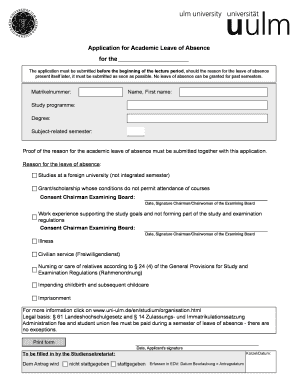
Application for Academic Leave of Absence for the Form


What is the Application For Academic Leave Of Absence For The
The Application For Academic Leave Of Absence is a formal request submitted by students to their educational institution, seeking permission to take a break from their studies for a specified period. This leave can be due to various reasons, including personal health issues, family emergencies, or other significant life events. The application typically outlines the student's circumstances, the duration of the requested leave, and any supporting documentation necessary to validate the request. Understanding the specific policies of the institution regarding academic leave is crucial, as these can vary significantly across different schools and universities.
How to use the Application For Academic Leave Of Absence For The
Using the Application For Academic Leave Of Absence involves several steps to ensure that the request is processed smoothly. First, students should review their institution's guidelines regarding academic leave to understand the eligibility criteria and required documentation. Next, students should complete the application form accurately, providing all necessary details, including personal information, the reason for the leave, and the intended duration. Once the form is filled out, it should be submitted according to the institution's specified methods, which may include online submission, mailing, or in-person delivery. Finally, students should follow up with the appropriate office to confirm receipt and inquire about the status of their application.
Steps to complete the Application For Academic Leave Of Absence For The
Completing the Application For Academic Leave Of Absence involves a systematic approach to ensure all requirements are met. The steps typically include:
- Review the institution's policy on academic leave to understand the process and requirements.
- Gather necessary documentation, such as medical records or letters of support, if applicable.
- Fill out the application form, ensuring all sections are completed accurately.
- Submit the application through the designated method, whether online, by mail, or in person.
- Keep a copy of the submitted application for personal records.
- Follow up with the appropriate department to check on the status of the application.
Eligibility Criteria
Eligibility for the Application For Academic Leave Of Absence varies by institution. Generally, students must be currently enrolled and in good academic standing to qualify. Institutions may require students to provide a valid reason for the leave, such as health issues, family obligations, or other significant life events. Some schools may also have specific time frames within which students must apply for leave, so it's essential to check these details before submitting the application.
Required Documents
When submitting the Application For Academic Leave Of Absence, students may need to provide several supporting documents to strengthen their request. Commonly required documents include:
- A completed application form.
- Proof of the reason for the leave, such as medical certificates or letters from healthcare providers.
- Any additional documentation requested by the institution, such as academic records or letters of support.
Having all required documents ready can facilitate a smoother application process and improve the chances of approval.
Form Submission Methods
The submission methods for the Application For Academic Leave Of Absence can vary based on the institution's policies. Common methods include:
- Online submission through the institution's student portal.
- Mailing the application to the designated office.
- In-person submission at the appropriate administrative office.
Students should confirm the preferred submission method with their institution to ensure compliance with their procedures.
Quick guide on how to complete application for academic leave of absence for the
Effortlessly Prepare [SKS] on Any Device
Digital document management has gained traction among companies and individuals alike. It serves as a perfect eco-friendly alternative to traditional printed and signed documents, allowing you to access the correct form and securely store it online. airSlate SignNow provides you with all the necessary tools to create, modify, and electronically sign your documents swiftly without postponements. Manage [SKS] on any device with airSlate SignNow's Android or iOS applications and enhance any document-related workflow today.
How to Modify and Electronically Sign [SKS] with Ease
- Find [SKS] and click on Get Form to begin.
- Use the tools we provide to fill out your document.
- Highlight important sections of your documents or black out confidential information with tools offered by airSlate SignNow specifically for that purpose.
- Create your signature using the Sign tool, which takes seconds and carries the same legal authority as a conventional wet ink signature.
- Review the details and click on the Done button to save your changes.
- Choose how you want to send your form, via email, text (SMS), invitation link, or download it to your computer.
Forget about lost or misplaced documents, tedious form searching, or mistakes that necessitate printing new copies. airSlate SignNow meets all your document management needs in just a few clicks from any device you prefer. Modify and electronically sign [SKS] to ensure effective communication at every step of your form preparation process with airSlate SignNow.
Create this form in 5 minutes or less
Related searches to Application For Academic Leave Of Absence For The
Create this form in 5 minutes!
How to create an eSignature for the application for academic leave of absence for the
How to create an electronic signature for a PDF online
How to create an electronic signature for a PDF in Google Chrome
How to create an e-signature for signing PDFs in Gmail
How to create an e-signature right from your smartphone
How to create an e-signature for a PDF on iOS
How to create an e-signature for a PDF on Android
People also ask
-
What is the Application For Academic Leave Of Absence For The process?
The Application For Academic Leave Of Absence For The is a formal request that students submit to their educational institution to take a break from their studies. This process typically involves filling out specific forms and providing necessary documentation. Using airSlate SignNow, you can easily eSign and send your application, ensuring a smooth submission process.
-
How can airSlate SignNow help with the Application For Academic Leave Of Absence For The?
airSlate SignNow simplifies the Application For Academic Leave Of Absence For The by allowing you to create, sign, and send documents electronically. Our platform ensures that your application is securely stored and easily accessible. Additionally, you can track the status of your application in real-time.
-
What are the pricing options for using airSlate SignNow for my Application For Academic Leave Of Absence For The?
airSlate SignNow offers flexible pricing plans to accommodate various needs, including individual and business options. You can choose a plan that best fits your requirements for managing the Application For Academic Leave Of Absence For The. Our cost-effective solutions ensure you get the best value for your investment.
-
Are there any features specifically designed for the Application For Academic Leave Of Absence For The?
Yes, airSlate SignNow includes features tailored for the Application For Academic Leave Of Absence For The, such as customizable templates and automated workflows. These features streamline the application process, making it easier for you to manage your documents. You can also set reminders to ensure timely submissions.
-
Can I integrate airSlate SignNow with other tools for my Application For Academic Leave Of Absence For The?
Absolutely! airSlate SignNow integrates seamlessly with various applications, enhancing your experience with the Application For Academic Leave Of Absence For The. Whether you use Google Drive, Dropbox, or other platforms, our integrations allow for smooth document management and collaboration.
-
What are the benefits of using airSlate SignNow for my Application For Academic Leave Of Absence For The?
Using airSlate SignNow for your Application For Academic Leave Of Absence For The offers numerous benefits, including increased efficiency and reduced paperwork. Our platform ensures that your documents are securely signed and stored, minimizing the risk of loss. Additionally, you can complete your application from anywhere, at any time.
-
Is airSlate SignNow secure for handling my Application For Academic Leave Of Absence For The?
Yes, airSlate SignNow prioritizes security, ensuring that your Application For Academic Leave Of Absence For The is protected. We use advanced encryption and comply with industry standards to safeguard your data. You can trust that your sensitive information remains confidential throughout the process.
Get more for Application For Academic Leave Of Absence For The
- Section purchase or sale of assets andor form
- Cra telsem indd office of the comptroller of the currency occ form
- The challenges of sound liquidity risk management occ expectations and policy for community banks occ telephone seminar occ form
- Accountability agreement template form
- Accord and satisfaction agreement template form
- Accountant agreement template form
- Accounting consulting agreement template form
- Accounting agreement template form
Find out other Application For Academic Leave Of Absence For The
- Sign Montana Non-Profit Warranty Deed Mobile
- Sign Nebraska Non-Profit Residential Lease Agreement Easy
- Sign Nevada Non-Profit LLC Operating Agreement Free
- Sign Non-Profit Document New Mexico Mobile
- Sign Alaska Orthodontists Business Plan Template Free
- Sign North Carolina Life Sciences Purchase Order Template Computer
- Sign Ohio Non-Profit LLC Operating Agreement Secure
- Can I Sign Ohio Non-Profit LLC Operating Agreement
- Sign South Dakota Non-Profit Business Plan Template Myself
- Sign Rhode Island Non-Profit Residential Lease Agreement Computer
- Sign South Carolina Non-Profit Promissory Note Template Mobile
- Sign South Carolina Non-Profit Lease Agreement Template Online
- Sign Oregon Life Sciences LLC Operating Agreement Online
- Sign Texas Non-Profit LLC Operating Agreement Online
- Can I Sign Colorado Orthodontists Month To Month Lease
- How Do I Sign Utah Non-Profit Warranty Deed
- Help Me With Sign Colorado Orthodontists Purchase Order Template
- Sign Virginia Non-Profit Living Will Fast
- How To Sign Virginia Non-Profit Lease Agreement Template
- How To Sign Wyoming Non-Profit Business Plan Template