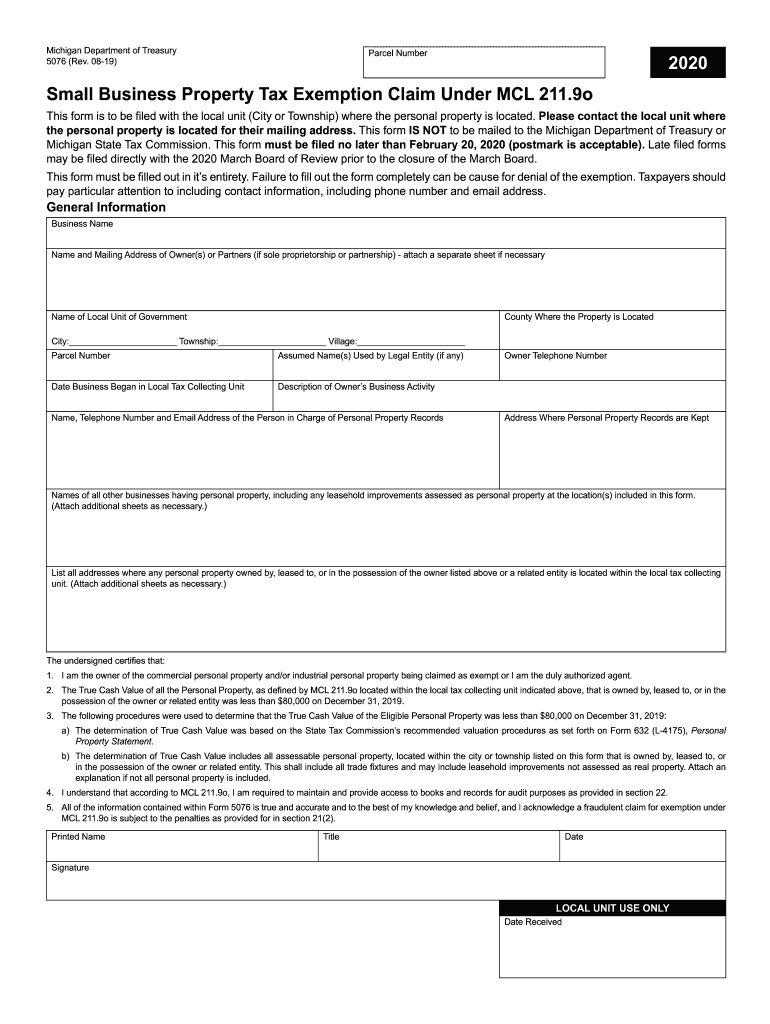
Form 5076 Mi


What is the Form 5076 Mi
The 2020 Form 5076, also known as the 2020 Michigan exemption form, is a tax document used by property owners in Michigan to claim a small exemption on their property taxes. This form allows eligible homeowners to reduce their taxable value, thereby lowering their property tax liability. The form is specifically designed for individuals who meet certain criteria related to income and property value.
How to use the Form 5076 Mi
To use the 2020 Form 5076, property owners must first ensure they qualify for the small exemption based on their income and property value. Once eligibility is confirmed, the form should be filled out accurately, providing all required information. This includes personal details, property information, and income verification. After completing the form, it must be submitted to the local assessing office to be considered for the exemption.
Steps to complete the Form 5076 Mi
Completing the 2020 Form 5076 involves several key steps:
- Gather necessary documentation, including proof of income and property details.
- Fill out the form with accurate information, ensuring all sections are completed.
- Review the form for any errors or omissions before submission.
- Submit the completed form to your local assessing office by the specified deadline.
Legal use of the Form 5076 Mi
The 2020 Form 5076 is legally binding when filled out correctly and submitted on time. It is essential to comply with all state regulations regarding property tax exemptions. Failure to provide accurate information or to submit the form by the deadline may result in the denial of the exemption and potential penalties.
Eligibility Criteria
To qualify for the 2020 small exemption using Form 5076, applicants must meet specific criteria. Generally, this includes having a household income below a certain threshold and owning a primary residence in Michigan. Additionally, the property's taxable value must not exceed a specified limit. It is crucial for applicants to review the eligibility requirements carefully to ensure compliance.
Required Documents
When submitting the 2020 Form 5076, applicants must provide supporting documents to verify their eligibility. Commonly required documents include:
- Proof of income, such as tax returns or pay stubs.
- Property tax statements or assessments.
- Identification documents to confirm residency.
Form Submission Methods (Online / Mail / In-Person)
The 2020 Form 5076 can be submitted through various methods to accommodate different preferences. Property owners may choose to submit the form online through their local assessing office's website, mail it directly to the office, or deliver it in person. Each method has its own guidelines, so it is important to follow the specific instructions provided by the local office to ensure proper processing.
Quick guide on how to complete 5076 small business property tax exemption claim under mcl 211
Effortlessly Prepare Form 5076 Mi on Any Device
Managing documents online has gained traction among businesses and individuals alike. It offers a superb environmentally friendly alternative to conventional printed and signed paperwork, as you can easily access the necessary form and securely store it online. airSlate SignNow equips you with all the tools required to create, edit, and eSign your documents swiftly without any delays. Handle Form 5076 Mi on any platform with airSlate SignNow's Android or iOS applications and enhance any document-related workflow today.
How to Modify and eSign Form 5076 Mi with Ease
- Locate Form 5076 Mi and click on Get Form to begin.
- Utilize the tools we offer to complete your form.
- Emphasize relevant sections of your documents or obscure sensitive information with tools specifically designed by airSlate SignNow for that purpose.
- Create your eSignature using the Sign tool, which takes mere seconds and holds the same legal validity as a traditional handwritten signature.
- Review the information thoroughly and click on the Done button to save your changes.
- Choose your preferred method of submitting your form, whether by email, SMS, or invite link, or download it onto your computer.
Say goodbye to lost or misplaced documents, tedious searches for forms, or errors that necessitate printing new copies. airSlate SignNow fulfills all your document management needs in just a few clicks from any device you prefer. Edit and eSign Form 5076 Mi to ensure outstanding communication at every stage of your form preparation journey with airSlate SignNow.
Create this form in 5 minutes or less
Create this form in 5 minutes!
How to create an eSignature for the 5076 small business property tax exemption claim under mcl 211
How to create an eSignature for your 5076 Small Business Property Tax Exemption Claim Under Mcl 211 in the online mode
How to create an eSignature for the 5076 Small Business Property Tax Exemption Claim Under Mcl 211 in Google Chrome
How to create an eSignature for putting it on the 5076 Small Business Property Tax Exemption Claim Under Mcl 211 in Gmail
How to make an eSignature for the 5076 Small Business Property Tax Exemption Claim Under Mcl 211 right from your mobile device
How to make an electronic signature for the 5076 Small Business Property Tax Exemption Claim Under Mcl 211 on iOS
How to generate an eSignature for the 5076 Small Business Property Tax Exemption Claim Under Mcl 211 on Android
People also ask
-
What is the 2020 mi exemption?
The 2020 mi exemption refers to a specific tax benefit available to eligible homeowners in Michigan that reduces their property tax burden. Understanding this exemption can help businesses navigate financial obligations more effectively, especially when documenting such changes digitally.
-
How can airSlate SignNow help with the 2020 mi exemption process?
airSlate SignNow simplifies the process of applying for the 2020 mi exemption by allowing users to easily upload, sign, and send necessary documents. This ensures that all paperwork is processed efficiently, saving time and reducing the risk of errors.
-
What are the pricing options for using airSlate SignNow for managing the 2020 mi exemption?
airSlate SignNow offers flexible pricing plans that cater to various business needs. Whether you're a small business or a larger enterprise handling multiple 2020 mi exemption documents, there is a plan designed to provide value at competitive rates.
-
Are there specific features in airSlate SignNow that assist with handling the 2020 mi exemption?
Yes, airSlate SignNow features include templates for common forms related to the 2020 mi exemption, electronic signatures, and document tracking. These tools streamline the entire signing process, making compliance easier for users.
-
Can airSlate SignNow integrate with other software for 2020 mi exemption management?
Absolutely! airSlate SignNow integrates with popular applications that businesses may already use, ensuring a seamless flow of information when dealing with the 2020 mi exemption. This integration enhances productivity and keeps your documents organized.
-
What benefits does airSlate SignNow provide when dealing with the 2020 mi exemption?
By using airSlate SignNow for the 2020 mi exemption, businesses benefit from an easy-to-use interface, cost savings, and improved document management. This solution allows for quick processing and better compliance with legal requirements.
-
Is there customer support available for questions related to the 2020 mi exemption?
Yes, airSlate SignNow provides dedicated customer support to assist users with any inquiries about the 2020 mi exemption. This ensures that you have the help you need to navigate the process smoothly.
Get more for Form 5076 Mi
- Cat boarding check in form coral veterinary
- Gold key properties management rental application form
- Cr 187 form
- Race car sponsorship contract template form
- Radio advertis contract template form
- Radio contract template form
- Radio broadcast contract template form
- Radio personality contract template form
Find out other Form 5076 Mi
- How Do I Sign New York Banking PPT
- Help Me With Sign Ohio Banking Document
- How To Sign Oregon Banking PDF
- Help Me With Sign Oregon Banking Presentation
- Can I Sign Pennsylvania Banking Form
- How To Sign Arizona Business Operations PDF
- Help Me With Sign Nebraska Business Operations Presentation
- How To Sign Arizona Car Dealer Form
- How To Sign Arkansas Car Dealer Document
- How Do I Sign Colorado Car Dealer PPT
- Can I Sign Florida Car Dealer PPT
- Help Me With Sign Illinois Car Dealer Presentation
- How Can I Sign Alabama Charity Form
- How Can I Sign Idaho Charity Presentation
- How Do I Sign Nebraska Charity Form
- Help Me With Sign Nevada Charity PDF
- How To Sign North Carolina Charity PPT
- Help Me With Sign Ohio Charity Document
- How To Sign Alabama Construction PDF
- How To Sign Connecticut Construction Document