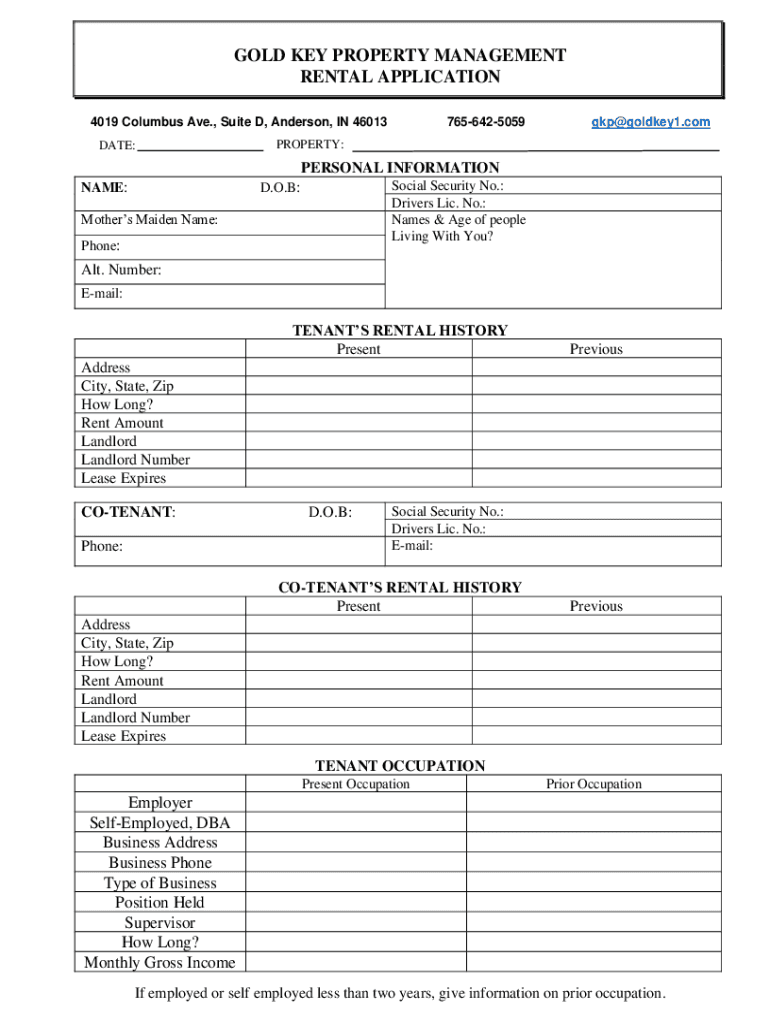
Gold Key Properties Management Rental Application Form


What is the Gold Key Properties Management Rental Application
The Gold Key Properties Management Rental Application is a formal document used by potential tenants to apply for rental properties managed by Gold Key Properties. This application collects essential information about the applicant, including personal details, rental history, employment status, and financial information. It serves as a critical tool for property managers to assess the suitability of applicants for tenancy.
How to use the Gold Key Properties Management Rental Application
To effectively use the Gold Key Properties Management Rental Application, applicants should first obtain the form from Gold Key Properties. Once in possession of the application, individuals should carefully read the instructions provided. Completing the application requires accurate and honest information to ensure a smooth approval process. After filling out the form, applicants can submit it according to the specified submission methods outlined by Gold Key Properties.
Steps to complete the Gold Key Properties Management Rental Application
Completing the Gold Key Properties Management Rental Application involves several key steps:
- Gather necessary documents, such as identification, proof of income, and rental history.
- Fill out the application form with accurate personal and financial information.
- Review the application for completeness and correctness.
- Submit the application via the preferred method, whether online, by mail, or in person.
Required Documents
When applying using the Gold Key Properties Management Rental Application, applicants typically need to provide several supporting documents. These may include:
- A valid government-issued identification, such as a driver's license or passport.
- Proof of income, which can be recent pay stubs or tax returns.
- Rental history, including contact information for previous landlords.
- References, which may be personal or professional.
Application Process & Approval Time
The application process for the Gold Key Properties Management Rental Application generally follows a structured timeline. After submission, the property management team reviews the application, which may take anywhere from a few days to a week. During this time, they may contact references and verify the information provided. Once the review is complete, applicants will be notified of the decision, whether approval or denial.
Eligibility Criteria
To qualify for rental through Gold Key Properties, applicants must meet specific eligibility criteria. This typically includes a minimum income requirement, a satisfactory credit history, and a clean rental record. Additionally, applicants may need to demonstrate the ability to pay the required security deposit and first month's rent upon approval.
Quick guide on how to complete gold key properties management rental application
Complete Gold Key Properties Management Rental Application effortlessly on any device
Web-based document management has gained traction among enterprises and individuals. It offers an ideal environmentally-friendly substitute for traditional printed and signed documents, allowing you to obtain the necessary format and securely keep it online. airSlate SignNow equips you with all the resources required to generate, modify, and electronically sign your documents swiftly without delays. Manage Gold Key Properties Management Rental Application on any device using airSlate SignNow's Android or iOS applications and enhance any document-centric task today.
The simplest method to modify and eSign Gold Key Properties Management Rental Application with ease
- Find Gold Key Properties Management Rental Application and click Get Form to begin.
- Utilize the tools we provide to complete your form.
- Emphasize key sections of your documents or conceal sensitive information with tools that airSlate SignNow specifically offers for that purpose.
- Create your eSignature using the Sign tool, which takes mere seconds and carries the same legal validity as a traditional handwritten signature.
- Review all the details and hit the Done button to save your updates.
- Decide how you wish to deliver your form, whether by email, text message (SMS), or invitation link, or download it to your computer.
Eliminate worries about lost or misplaced files, cumbersome form searches, or mistakes that necessitate printing new document copies. airSlate SignNow meets all your document management needs in just a few clicks from any device you prefer. Modify and eSign Gold Key Properties Management Rental Application and guarantee optimal communication at any point of your form preparation journey with airSlate SignNow.
Create this form in 5 minutes or less
Create this form in 5 minutes!
How to create an eSignature for the gold key properties management rental application
How to create an electronic signature for a PDF online
How to create an electronic signature for a PDF in Google Chrome
How to create an e-signature for signing PDFs in Gmail
How to create an e-signature right from your smartphone
How to create an e-signature for a PDF on iOS
How to create an e-signature for a PDF on Android
People also ask
-
What is the Gold Key Properties Management Rental Application?
The Gold Key Properties Management Rental Application is an efficient online tool designed to streamline the tenant application process. It allows prospective renters to easily submit their details and requirements, making it convenient for both landlords and tenants. This application integrates seamlessly with airSlate SignNow's signature solutions, ensuring a secure and efficient experience.
-
How does the pricing for the Gold Key Properties Management Rental Application work?
The pricing for the Gold Key Properties Management Rental Application is flexible and tailored to meet the needs of different property management companies. It typically offers various subscription plans based on the volume of applications and features required. For specifics on pricing, it’s best to contact airSlate SignNow directly for a customized quote.
-
What features are included in the Gold Key Properties Management Rental Application?
The Gold Key Properties Management Rental Application includes features such as customizable templates, electronic signatures, and instant notifications for both tenants and landlords. Additionally, it allows for easy document uploads and provides a user-friendly interface to enhance the tenant experience. These features work together to simplify the rental application process.
-
Is the Gold Key Properties Management Rental Application mobile-friendly?
Yes, the Gold Key Properties Management Rental Application is designed to be mobile-friendly, allowing prospective tenants to complete their applications from any device. This flexibility ensures that users can apply for rentals conveniently, whether they're at home or on the go. airSlate SignNow prioritizes user accessibility in all its solutions.
-
How does the Gold Key Properties Management Rental Application improve the tenant screening process?
The Gold Key Properties Management Rental Application simplifies the tenant screening process by enabling you to gather essential information quickly and efficiently. Automated features help landlords review applications faster while ensuring that they have all necessary documentation. This leads to better, more informed decisions during the rental process.
-
Can the Gold Key Properties Management Rental Application integrate with other software?
Absolutely! The Gold Key Properties Management Rental Application can seamlessly integrate with various property management software systems. This interoperability enhances workflow efficiency by automating data transfer and reducing manual entry errors, all while leveraging airSlate SignNow’s powerful eSignature capabilities.
-
What are the security features of the Gold Key Properties Management Rental Application?
The Gold Key Properties Management Rental Application incorporates industry-standard security measures to protect sensitive information. With features like encrypted data transmission, secure storage, and compliance with legal standards, tenants and landlords can trust that their information is safe. airSlate SignNow prioritizes data security to ensure a worry-free application experience.
Get more for Gold Key Properties Management Rental Application
- California schedule ca 540nr unable to fill out part ii form
- State conformity to federal bonus depreciation
- Ftb form 3587fill out and use this pdf
- In st 103 instructions fill out tax template form
- U s treasury offset program utah state tax commission form
- Form 3596 paid preparers due diligence checklist for california earned income tax credit
- 24416 form 1 net operating loss nol computation and
- Form 3582 fill out ampamp sign online
Find out other Gold Key Properties Management Rental Application
- How Do I eSignature Washington Insurance Form
- How Do I eSignature Alaska Life Sciences Presentation
- Help Me With eSignature Iowa Life Sciences Presentation
- How Can I eSignature Michigan Life Sciences Word
- Can I eSignature New Jersey Life Sciences Presentation
- How Can I eSignature Louisiana Non-Profit PDF
- Can I eSignature Alaska Orthodontists PDF
- How Do I eSignature New York Non-Profit Form
- How To eSignature Iowa Orthodontists Presentation
- Can I eSignature South Dakota Lawers Document
- Can I eSignature Oklahoma Orthodontists Document
- Can I eSignature Oklahoma Orthodontists Word
- How Can I eSignature Wisconsin Orthodontists Word
- How Do I eSignature Arizona Real Estate PDF
- How To eSignature Arkansas Real Estate Document
- How Do I eSignature Oregon Plumbing PPT
- How Do I eSignature Connecticut Real Estate Presentation
- Can I eSignature Arizona Sports PPT
- How Can I eSignature Wisconsin Plumbing Document
- Can I eSignature Massachusetts Real Estate PDF