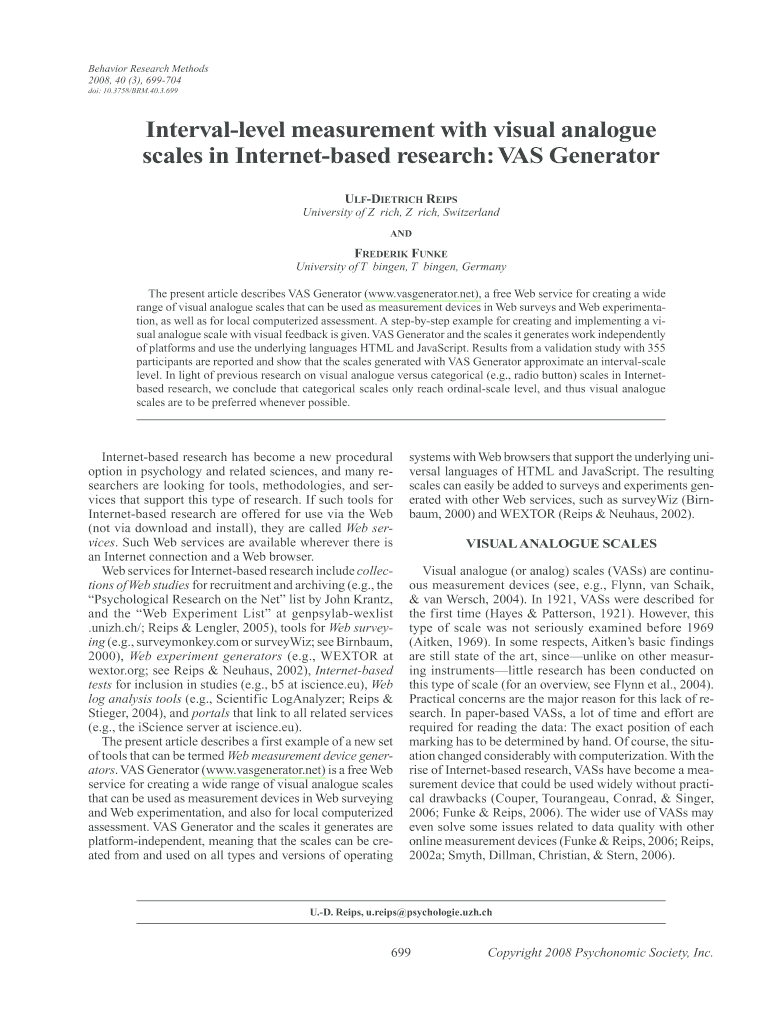
Interval Level Measurement with Visual Analogue Form


Understanding Interval Level Measurement With Visual Analogue
The Interval Level Measurement With Visual Analogue is a method used to assess and quantify subjective experiences or perceptions. This measurement technique employs a visual analogue scale, which typically consists of a straight line marked at one end with a descriptor representing one extreme of a phenomenon and the opposite end marked with a descriptor representing the other extreme. Respondents indicate their perception by placing a mark on the line, allowing for a continuous range of responses.
This approach is particularly useful in fields such as psychology, healthcare, and market research, where quantifying subjective experiences is essential. The visual analogue scale provides a simple yet effective way to capture data that can be analyzed statistically, making it a valuable tool for researchers and practitioners alike.
Steps to Utilize the Interval Level Measurement With Visual Analogue
To effectively use the Interval Level Measurement With Visual Analogue, follow these steps:
- Define the objective of the measurement clearly. Understand what you aim to assess or quantify.
- Create a visual analogue scale. This can be a simple line drawn on paper or a digital interface, with clear descriptors at each end.
- Administer the scale to participants. Ensure they understand how to mark their responses accurately.
- Collect the data systematically. Gather responses in a way that maintains the integrity of the measurement.
- Analyze the results. Use appropriate statistical methods to interpret the data collected from the visual analogue scale.
Legal Considerations for Interval Level Measurement With Visual Analogue
When utilizing the Interval Level Measurement With Visual Analogue, it is essential to consider the legal implications, especially in research and healthcare settings. Ensure compliance with relevant regulations such as the Health Insurance Portability and Accountability Act (HIPAA) when handling sensitive data. Additionally, informed consent should be obtained from participants, clearly explaining the purpose of the measurement and how their data will be used.
Furthermore, if the results are used for clinical decision-making or research publication, ethical guidelines must be followed to maintain the integrity of the study and protect participant rights.
Examples of Interval Level Measurement With Visual Analogue in Practice
Interval Level Measurement With Visual Analogue can be applied in various contexts. For instance:
- In healthcare, patients may use a visual analogue scale to rate pain intensity, helping clinicians assess and manage pain effectively.
- In market research, consumers might indicate their satisfaction with a product or service on a visual analogue scale, providing valuable feedback for businesses.
- In psychological studies, researchers may use this measurement to evaluate subjective feelings, such as anxiety or happiness, over time.
Obtaining the Interval Level Measurement With Visual Analogue
To obtain the Interval Level Measurement With Visual Analogue, you can create your own scale or utilize existing templates available in research literature or online resources. Many digital tools and software programs also offer features to design and administer visual analogue scales, making it easier to collect and analyze data.
When designing your scale, ensure that it is clear and user-friendly, allowing participants to provide accurate and meaningful responses. Pilot testing the scale with a small group can help identify any issues before broader implementation.
Key Elements of the Interval Level Measurement With Visual Analogue
Several key elements contribute to the effectiveness of the Interval Level Measurement With Visual Analogue:
- Clarity of descriptors: The terms used at each end of the scale should be easily understood and relevant to the context.
- Line length: A longer line may provide a more nuanced range of responses, while a shorter line can simplify the measurement.
- Instructions: Clear guidance on how to use the scale is crucial for accurate data collection.
- Data interpretation: Establishing a method for analyzing the responses is essential for drawing meaningful conclusions.
Quick guide on how to complete interval level measurement with visual analogue
Effortlessly Prepare [SKS] on Any Device
Digital document management has become increasingly favored by both businesses and individuals. It offers an ideal environmentally friendly substitute for conventional printed and signed papers, allowing you to access the necessary forms and securely store them online. airSlate SignNow equips you with all the tools required to create, modify, and electronically sign your documents swiftly without any delays. Manage [SKS] across any platform using airSlate SignNow's Android or iOS applications and streamline your document-related processes today.
Steps to Modify and Electronically Sign [SKS] with Ease
- Find [SKS] and click on Get Form to begin.
- Utilize the tools we offer to complete your form.
- Emphasize pertinent sections of the documents or obscure sensitive information with the tools that airSlate SignNow provides specifically for this purpose.
- Generate your electronic signature using the Sign feature, which takes only seconds and carries the same legal validity as a traditional handwritten signature.
- Review all the details and press the Done button to save your modifications.
- Select how you wish to share your form, via email, SMS, invitation link, or download it to your computer.
Eliminate worries about lost or misplaced documents, tedious form searches, or mistakes that necessitate reprinting new copies. airSlate SignNow meets your document management needs in just a few clicks from any chosen device. Edit and electronically sign [SKS] to ensure outstanding communication at every stage of the document preparation process with airSlate SignNow.
Create this form in 5 minutes or less
Related searches to Interval level Measurement With Visual Analogue
Create this form in 5 minutes!
How to create an eSignature for the interval level measurement with visual analogue
How to create an electronic signature for a PDF online
How to create an electronic signature for a PDF in Google Chrome
How to create an e-signature for signing PDFs in Gmail
How to create an e-signature right from your smartphone
How to create an e-signature for a PDF on iOS
How to create an e-signature for a PDF on Android
People also ask
-
What is Interval level Measurement With Visual Analogue?
Interval level Measurement With Visual Analogue refers to a method of measuring levels using visual indicators that represent specific intervals. This technique is beneficial for industries that require precise level monitoring, allowing for quick assessments and adjustments.
-
How does airSlate SignNow support Interval level Measurement With Visual Analogue?
airSlate SignNow provides tools that facilitate the documentation and eSigning of processes related to Interval level Measurement With Visual Analogue. By streamlining these workflows, businesses can enhance efficiency and ensure compliance with measurement standards.
-
What are the benefits of using Interval level Measurement With Visual Analogue?
The benefits of using Interval level Measurement With Visual Analogue include improved accuracy in level readings, ease of interpretation, and enhanced operational efficiency. This method allows businesses to make informed decisions quickly, reducing downtime and increasing productivity.
-
Is there a cost associated with implementing Interval level Measurement With Visual Analogue?
The cost of implementing Interval level Measurement With Visual Analogue can vary based on the specific tools and technologies used. However, airSlate SignNow offers a cost-effective solution that can help businesses manage their documentation needs without breaking the bank.
-
Can I integrate airSlate SignNow with other tools for Interval level Measurement With Visual Analogue?
Yes, airSlate SignNow can be integrated with various tools and software that support Interval level Measurement With Visual Analogue. This integration allows for seamless data transfer and enhances the overall efficiency of your measurement processes.
-
What features does airSlate SignNow offer for managing Interval level Measurement With Visual Analogue?
airSlate SignNow offers features such as customizable templates, automated workflows, and secure eSigning capabilities that are essential for managing Interval level Measurement With Visual Analogue. These features help streamline the documentation process and ensure accuracy.
-
Who can benefit from using Interval level Measurement With Visual Analogue?
Industries such as manufacturing, logistics, and environmental monitoring can greatly benefit from using Interval level Measurement With Visual Analogue. By adopting this method, businesses can enhance their measurement accuracy and operational efficiency.
Get more for Interval level Measurement With Visual Analogue
- A cross case analysis of instructional strategies to form
- Exclusion the necessary difference between ideal and form
- How to become a welcoming church the institute for welcoming form
- Irrevocable trust agreement template form
- Irrevocable master fee protection agreement template form
- Isda agreement template form
- Isda master agreement template form
- Isda novation agreement template form
Find out other Interval level Measurement With Visual Analogue
- Help Me With eSignature Massachusetts Finance & Tax Accounting Work Order
- eSignature Delaware Healthcare / Medical NDA Secure
- eSignature Florida Healthcare / Medical Rental Lease Agreement Safe
- eSignature Nebraska Finance & Tax Accounting Business Letter Template Online
- Help Me With eSignature Indiana Healthcare / Medical Notice To Quit
- eSignature New Jersey Healthcare / Medical Credit Memo Myself
- eSignature North Dakota Healthcare / Medical Medical History Simple
- Help Me With eSignature Arkansas High Tech Arbitration Agreement
- eSignature Ohio Healthcare / Medical Operating Agreement Simple
- eSignature Oregon Healthcare / Medical Limited Power Of Attorney Computer
- eSignature Pennsylvania Healthcare / Medical Warranty Deed Computer
- eSignature Texas Healthcare / Medical Bill Of Lading Simple
- eSignature Virginia Healthcare / Medical Living Will Computer
- eSignature West Virginia Healthcare / Medical Claim Free
- How To eSignature Kansas High Tech Business Plan Template
- eSignature Kansas High Tech Lease Agreement Template Online
- eSignature Alabama Insurance Forbearance Agreement Safe
- How Can I eSignature Arkansas Insurance LLC Operating Agreement
- Help Me With eSignature Michigan High Tech Emergency Contact Form
- eSignature Louisiana Insurance Rental Application Later