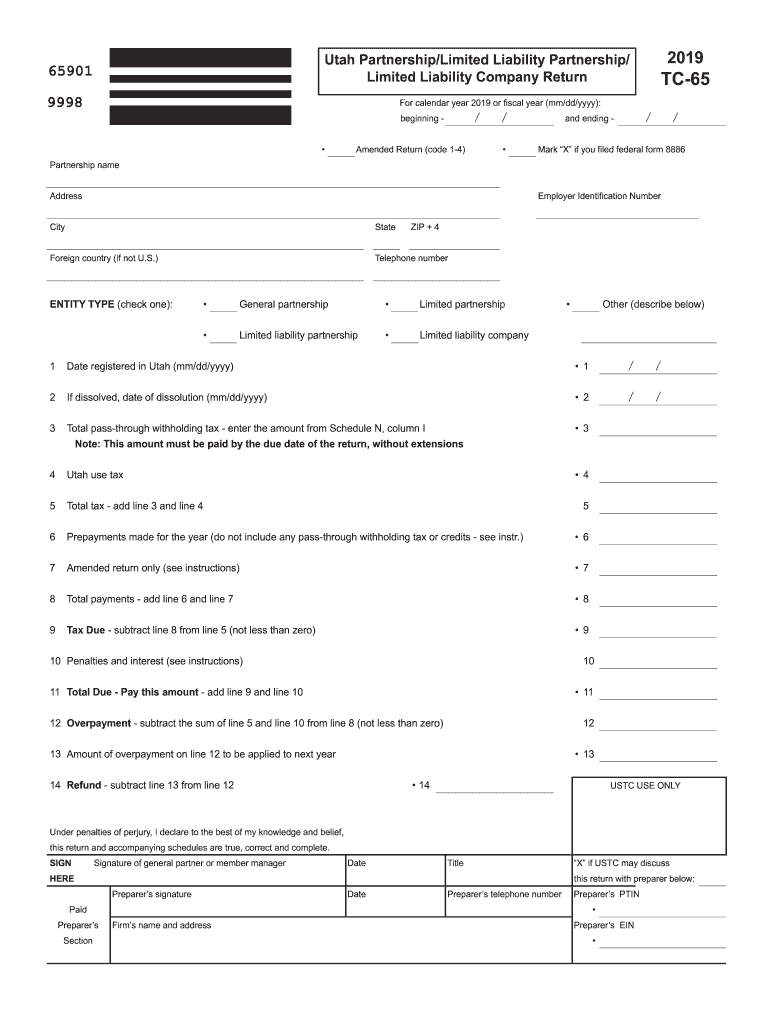
Utah Tc 65 Form


What is the Utah TC 65?
The Utah TC 65 is a tax form used primarily for reporting partnership income, deductions, and credits in the state of Utah. This form is essential for partnerships to accurately disclose their financial activities to the state tax authority. The TC 65 form captures vital information about the partnership's income, expenses, and distributions to partners, ensuring compliance with state tax regulations. It is a key component in the preparation of individual partner tax returns, as the income reported on this form is passed through to the partners for their personal tax obligations.
Steps to Complete the Utah TC 65
Completing the Utah TC 65 involves several important steps to ensure accuracy and compliance. Begin by gathering all necessary financial records, including income statements and expense reports. Follow these steps:
- Enter the partnership's name, address, and federal employer identification number (EIN) at the top of the form.
- Report total income, including sales and other revenue sources, in the designated sections.
- Deduct allowable expenses, such as operating costs and depreciation, to determine the net income.
- Detail distributions made to partners, ensuring that each partner's share is accurately reflected.
- Review the completed form for accuracy, ensuring all calculations are correct before submission.
Legal Use of the Utah TC 65
The Utah TC 65 must be used in accordance with state tax laws to ensure that the information reported is legally binding. This form serves as an official record of the partnership's financial activities, and any inaccuracies or omissions can lead to penalties or audits. It is crucial for partnerships to maintain thorough documentation supporting the figures reported on the TC 65. Compliance with the Utah State Tax Commission's guidelines is essential for the legal acceptance of the form.
How to Obtain the Utah TC 65
The Utah TC 65 can be obtained through the Utah State Tax Commission's official website or by visiting their local offices. The form is typically available in a downloadable PDF format, allowing partnerships to print and fill it out manually. Additionally, tax preparation software often includes the TC 65, providing an electronic option for completion. It is advisable to ensure that you are using the correct version of the form for the relevant tax year, such as the 2018 version.
Filing Deadlines / Important Dates
Filing deadlines for the Utah TC 65 are critical for compliance. Generally, partnerships must submit the TC 65 by the 15th day of the fourth month following the end of their tax year. For partnerships operating on a calendar year, this means the form is due on April 15. Extensions may be available, but it is important to file any requests for extensions before the original due date to avoid penalties.
Examples of Using the Utah TC 65
Partnerships in various industries utilize the Utah TC 65 to report their financial activities. For instance, a real estate partnership would report rental income and associated expenses, while a consulting firm would detail service income and operational costs. Each partnership must accurately reflect its unique financial situation on the TC 65, ensuring that all income and deductions are properly accounted for. This form is essential for maintaining transparency and fulfilling tax obligations.
Quick guide on how to complete partnership form 1065calendar year due date
Complete Utah Tc 65 effortlessly on any device
Online document management has gained popularity among businesses and individuals. It offers an ideal eco-friendly substitute for traditional printed and signed paperwork since you can obtain the necessary form and securely store it online. airSlate SignNow provides all the resources you need to create, edit, and eSign your documents quickly without delays. Manage Utah Tc 65 on any platform with airSlate SignNow mobile applications for Android or iOS and simplify any document-related task today.
How to modify and eSign Utah Tc 65 with ease
- Obtain Utah Tc 65 and click on Get Form to begin.
- Utilize the tools we provide to complete your form.
- Highlight important sections of your documents or redact sensitive information with tools that airSlate SignNow offers specifically for that purpose.
- Create your signature using the Sign tool, which takes seconds and has the same legal validity as a conventional wet ink signature.
- Review the details and click on the Done button to save your modifications.
- Choose how you wish to send your form, whether via email, SMS, or invite link, or download it to your computer.
Eliminate the worry of lost or misplaced documents, cumbersome form navigation, or errors that necessitate printing new copies. airSlate SignNow fulfills your document management requirements with just a few clicks from your preferred device. Modify and eSign Utah Tc 65 and guarantee seamless communication at every phase of the form preparation process with airSlate SignNow.
Create this form in 5 minutes or less
Create this form in 5 minutes!
How to create an eSignature for the partnership form 1065calendar year due date
How to create an electronic signature for the Partnership Form 1065calendar Year Due Date in the online mode
How to create an eSignature for the Partnership Form 1065calendar Year Due Date in Chrome
How to generate an eSignature for signing the Partnership Form 1065calendar Year Due Date in Gmail
How to make an electronic signature for the Partnership Form 1065calendar Year Due Date from your mobile device
How to generate an electronic signature for the Partnership Form 1065calendar Year Due Date on iOS
How to create an eSignature for the Partnership Form 1065calendar Year Due Date on Android OS
People also ask
-
What are the key features of airSlate SignNow that assist with 'utah tc 65 instructions 2018'?
airSlate SignNow offers robust features designed to simplify the creation and management of documents, including the ability to upload templates and eSign them easily. For users dealing with 'utah tc 65 instructions 2018', these tools streamline the process and ensure compliance with state requirements.
-
How can airSlate SignNow help with filling out the 'utah tc 65 instructions 2018' form?
With airSlate SignNow, you can upload the 'utah tc 65 instructions 2018' form and fill it out digitally, which saves time and reduces errors. The platform allows you to customize fields to ensure you capture all necessary information accurately.
-
Is there an option to integrate airSlate SignNow with other software for 'utah tc 65 instructions 2018'?
Yes, airSlate SignNow integrates seamlessly with various software applications, which can enhance the handling of 'utah tc 65 instructions 2018'. These integrations allow for efficient documentation management and improved workflow automation.
-
What is the pricing structure for airSlate SignNow for users needing 'utah tc 65 instructions 2018'?
The pricing for airSlate SignNow is competitive and offers plans tailored to different business needs. For those specifically handling 'utah tc 65 instructions 2018', the platform offers a cost-effective solution to manage document e-signature and submission.
-
Can I access airSlate SignNow from mobile devices for 'utah tc 65 instructions 2018'?
Absolutely! airSlate SignNow is accessible from mobile devices, allowing you to work on 'utah tc 65 instructions 2018' anytime and anywhere. This mobile capability makes it convenient to manage your documents on the go.
-
What benefits does airSlate SignNow offer for businesses dealing with 'utah tc 65 instructions 2018'?
Using airSlate SignNow can signNowly reduce turnaround times and increase efficiency for businesses managing 'utah tc 65 instructions 2018'. The electronic signature feature ensures that you can finalize documents quickly without the delays associated with traditional methods.
-
How secure is airSlate SignNow for document handling related to 'utah tc 65 instructions 2018'?
Security is a top priority for airSlate SignNow, which employs advanced encryption and data protection measures to safeguard your documents. When dealing with sensitive information such as 'utah tc 65 instructions 2018', you can trust that your data is secure.
Get more for Utah Tc 65
- Designing a flight deck predictive weather forecast interface human factors arc nasa form
- Purchase lease application bf1 aspmg form
- Affidavit for non prosecution form
- Private party contract template form
- Private party restaurant contract template form
- Private sale vehicle purchase contract template form
- Private sale of car contract template form
- Private school tuition contract template 787753916 form
Find out other Utah Tc 65
- Sign Nevada Education LLC Operating Agreement Now
- Sign New York Education Business Plan Template Free
- Sign Education Form North Carolina Safe
- Sign North Carolina Education Purchase Order Template Safe
- Sign North Dakota Education Promissory Note Template Now
- Help Me With Sign North Carolina Education Lease Template
- Sign Oregon Education Living Will Easy
- How To Sign Texas Education Profit And Loss Statement
- Sign Vermont Education Residential Lease Agreement Secure
- How Can I Sign Washington Education NDA
- Sign Wisconsin Education LLC Operating Agreement Computer
- Sign Alaska Finance & Tax Accounting Purchase Order Template Computer
- Sign Alaska Finance & Tax Accounting Lease Termination Letter Free
- Can I Sign California Finance & Tax Accounting Profit And Loss Statement
- Sign Indiana Finance & Tax Accounting Confidentiality Agreement Later
- Sign Iowa Finance & Tax Accounting Last Will And Testament Mobile
- Sign Maine Finance & Tax Accounting Living Will Computer
- Sign Montana Finance & Tax Accounting LLC Operating Agreement Computer
- How Can I Sign Montana Finance & Tax Accounting Residential Lease Agreement
- Sign Montana Finance & Tax Accounting Residential Lease Agreement Safe