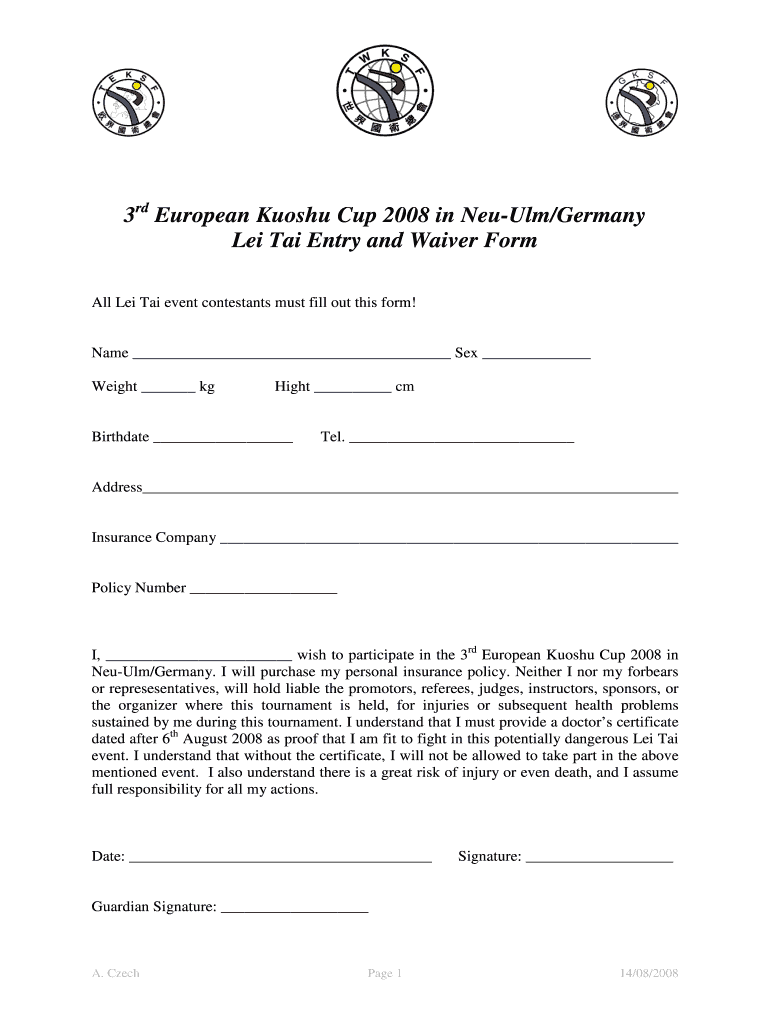
LeiTai Waver Form 3rd EKC


What is the LeiTai Waver Form 3rd EKC
The LeiTai Waver Form 3rd EKC is a specialized document designed for individuals or entities seeking to waive certain rights or claims in specific situations. This form is commonly used in various legal and contractual contexts, allowing parties to formally acknowledge their understanding and acceptance of the terms outlined within the waiver. By completing this form, individuals can ensure that they are legally protected while also clarifying their intentions regarding the waiver of rights.
How to use the LeiTai Waver Form 3rd EKC
Using the LeiTai Waver Form 3rd EKC involves several straightforward steps. First, download the form from a reliable source. Next, carefully read the instructions provided to understand the implications of the waiver. Fill out the required fields accurately, ensuring that all information is complete and correct. Once completed, the form must be signed by all relevant parties to validate the waiver. It is advisable to keep a copy for personal records and provide a copy to each party involved.
Steps to complete the LeiTai Waver Form 3rd EKC
Completing the LeiTai Waver Form 3rd EKC requires attention to detail. Follow these steps for a successful submission:
- Obtain the latest version of the form.
- Read all instructions thoroughly to understand the requirements.
- Fill in personal or organizational details as required.
- Clearly state the rights being waived and any conditions associated with the waiver.
- Ensure all parties involved sign the document.
- Make copies for all parties and retain one for your records.
Key elements of the LeiTai Waver Form 3rd EKC
The LeiTai Waver Form 3rd EKC contains several key elements that are essential for its validity. These include:
- Identification of Parties: Clearly states the names and roles of all parties involved.
- Description of Waived Rights: Specifies the rights being waived, ensuring clarity on what is being relinquished.
- Signatures: Requires signatures from all parties, confirming their agreement to the terms.
- Date: The date of signing is crucial for establishing the timeline of the waiver.
Legal use of the LeiTai Waver Form 3rd EKC
The LeiTai Waver Form 3rd EKC serves a legal purpose, acting as a formal record of the waiver agreement between parties. Its legal validity hinges on proper completion and execution. In many jurisdictions, a signed waiver can protect parties from future claims related to the waived rights. It is essential to consult legal counsel to ensure that the form complies with local laws and regulations, as requirements may vary by state.
Who Issues the Form
The LeiTai Waver Form 3rd EKC is typically issued by legal professionals or organizations that require a formal waiver to be signed. This may include businesses, educational institutions, or event organizers. It is important to ensure that the form is obtained from a reputable source to guarantee its validity and compliance with legal standards.
Quick guide on how to complete leitai waver form 3rd ekc
Effortlessly Complete [SKS] on Any Device
Managing documents online has gained popularity among companies and individuals alike. It offers an ideal eco-friendly substitute for traditional printed and signed documents, enabling you to obtain the correct form and securely store it online. airSlate SignNow provides all the tools you need to create, modify, and electronically sign your documents swiftly and without delays. Manage [SKS] on any device using airSlate SignNow’s Android or iOS applications and streamline any document-related process today.
How to Modify and Electronically Sign [SKS] with Ease
- Obtain [SKS] and then click Get Form to begin.
- Leverage the tools available to complete your document.
- Emphasize important sections of your documents or redact sensitive information using the tools that airSlate SignNow specifically offers for this task.
- Create your signature with the Sign tool, which takes just seconds and holds the same legal validity as a conventional wet ink signature.
- Review the details and then click on the Done button to save your changes.
- Select your preferred method for sending your form, whether by email, SMS, or invite link, or download it to your computer.
Say goodbye to lost or misplaced documents, tedious form searches, and mistakes that necessitate printing new copies. airSlate SignNow fulfills all your document management requirements in just a few clicks from any device you choose. Edit and electronically sign [SKS] to guarantee outstanding communication at every phase of your form preparation process with airSlate SignNow.
Create this form in 5 minutes or less
Related searches to LeiTai Waver Form 3rd EKC
Create this form in 5 minutes!
How to create an eSignature for the leitai waver form 3rd ekc
How to create an electronic signature for a PDF online
How to create an electronic signature for a PDF in Google Chrome
How to create an e-signature for signing PDFs in Gmail
How to create an e-signature right from your smartphone
How to create an e-signature for a PDF on iOS
How to create an e-signature for a PDF on Android
People also ask
-
What is the LeiTai Waver Form 3rd EKC?
The LeiTai Waver Form 3rd EKC is a specialized document designed for participants in the LeiTai events, ensuring that all necessary waivers are acknowledged. This form helps streamline the registration process and protects both organizers and participants. Using airSlate SignNow, you can easily create, send, and eSign this form.
-
How much does the LeiTai Waver Form 3rd EKC cost?
The cost of using the LeiTai Waver Form 3rd EKC through airSlate SignNow varies based on your subscription plan. We offer flexible pricing options to accommodate businesses of all sizes. You can start with a free trial to explore the features before committing to a plan.
-
What features does the LeiTai Waver Form 3rd EKC offer?
The LeiTai Waver Form 3rd EKC includes features such as customizable templates, electronic signatures, and secure document storage. With airSlate SignNow, you can also track the status of your forms and receive notifications when they are signed. This enhances efficiency and ensures compliance.
-
How can the LeiTai Waver Form 3rd EKC benefit my organization?
Using the LeiTai Waver Form 3rd EKC can signNowly reduce paperwork and streamline your event registration process. It ensures that all participants have acknowledged the necessary waivers, minimizing legal risks. Additionally, airSlate SignNow's user-friendly interface makes it easy for both organizers and participants to manage documents.
-
Can I integrate the LeiTai Waver Form 3rd EKC with other tools?
Yes, the LeiTai Waver Form 3rd EKC can be integrated with various tools and platforms through airSlate SignNow's API. This allows you to automate workflows and connect with your existing systems, enhancing productivity. Popular integrations include CRM systems, email marketing tools, and project management software.
-
Is the LeiTai Waver Form 3rd EKC secure?
Absolutely! The LeiTai Waver Form 3rd EKC is secured with advanced encryption and complies with industry standards for data protection. airSlate SignNow prioritizes the security of your documents, ensuring that all sensitive information remains confidential and protected from unauthorized access.
-
How do I get started with the LeiTai Waver Form 3rd EKC?
Getting started with the LeiTai Waver Form 3rd EKC is simple. Sign up for an account on airSlate SignNow, choose the appropriate plan, and access the template library to find the form. You can customize it to fit your needs and start sending it out for eSignature in minutes.
Get more for LeiTai Waver Form 3rd EKC
- Wsp template form
- Irp andor motor fuel road tax trip permit application dmv virginia form
- Ukulele rubric form
- Identifying improper safety practices answers form
- Student monitor permit ohio form
- Ohio stec b form
- Indemnity agreement bpi form
- Accommodation tax payment form town of north topsail beach ntbnc
Find out other LeiTai Waver Form 3rd EKC
- How To Sign Arkansas Lease Renewal
- Sign Georgia Forbearance Agreement Now
- Sign Arkansas Lease Termination Letter Mobile
- Sign Oregon Lease Termination Letter Easy
- How To Sign Missouri Lease Renewal
- Sign Colorado Notice of Intent to Vacate Online
- How Can I Sign Florida Notice of Intent to Vacate
- How Do I Sign Michigan Notice of Intent to Vacate
- Sign Arizona Pet Addendum to Lease Agreement Later
- How To Sign Pennsylvania Notice to Quit
- Sign Connecticut Pet Addendum to Lease Agreement Now
- Sign Florida Pet Addendum to Lease Agreement Simple
- Can I Sign Hawaii Pet Addendum to Lease Agreement
- Sign Louisiana Pet Addendum to Lease Agreement Free
- Sign Pennsylvania Pet Addendum to Lease Agreement Computer
- Sign Rhode Island Vacation Rental Short Term Lease Agreement Safe
- Sign South Carolina Vacation Rental Short Term Lease Agreement Now
- How Do I Sign Georgia Escrow Agreement
- Can I Sign Georgia Assignment of Mortgage
- Sign Kentucky Escrow Agreement Simple