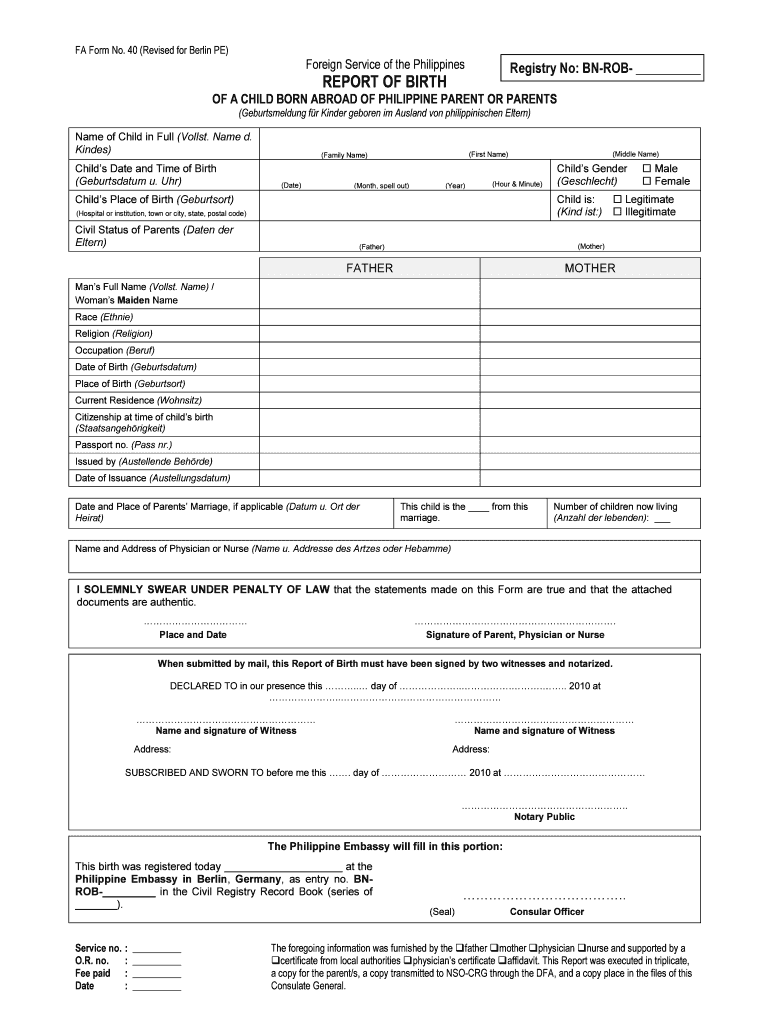
REPORT of BIRTH Philippines Form


What is the REPORT OF BIRTH Philippines
The REPORT OF BIRTH Philippines is an official document that serves as a record of a child's birth, specifically for individuals born to Filipino parents outside the Philippines. This document is essential for establishing the child's citizenship and is often required for various legal and administrative purposes. The REPORT OF BIRTH includes critical information such as the child's name, date of birth, place of birth, and the names of the parents. It is a vital document for Filipino citizens abroad to ensure their children are recognized as citizens of the Philippines.
How to obtain the REPORT OF BIRTH Philippines
To obtain the REPORT OF BIRTH Philippines, parents must file the report with the appropriate Philippine embassy or consulate in the country where the child was born. The process typically involves submitting a completed application form along with supporting documents, such as the child's birth certificate issued by the local authorities, valid identification of the parents, and proof of the parents' Filipino citizenship. It is advisable to check the specific requirements of the embassy or consulate, as they may vary by location.
Steps to complete the REPORT OF BIRTH Philippines
Completing the REPORT OF BIRTH involves several steps:
- Gather necessary documents, including the child's birth certificate and parents' identification.
- Fill out the REPORT OF BIRTH application form, ensuring all information is accurate.
- Submit the completed form and documents to the nearest Philippine embassy or consulate.
- Pay any applicable fees as required by the embassy or consulate.
- Wait for the processing of the application, which may take several weeks.
Legal use of the REPORT OF BIRTH Philippines
The REPORT OF BIRTH Philippines is legally recognized as proof of a child's birth and citizenship. It is often required for obtaining a Philippine passport, enrolling in schools, and accessing government services. Additionally, this document can be essential for establishing rights to inheritance and property in the Philippines. Parents should ensure that the REPORT OF BIRTH is filed promptly to avoid complications in the future.
Required Documents
When applying for the REPORT OF BIRTH Philippines, parents must provide several key documents:
- The child's original birth certificate issued by the local government.
- Valid identification for both parents, such as passports or national IDs.
- Proof of the parents' Filipino citizenship, which may include birth certificates or naturalization documents.
- Any additional documents requested by the embassy or consulate.
Who Issues the Form
The REPORT OF BIRTH Philippines is issued by the Philippine embassy or consulate in the country where the child was born. Each embassy or consulate has specific procedures and requirements for processing the REPORT OF BIRTH, so it is important for parents to consult the relevant office for accurate guidance. This ensures that all necessary information is provided and that the application is processed efficiently.
Quick guide on how to complete report of birth philippines
Complete [SKS] effortlessly on any gadget
Digital document management has become increasingly popular among organizations and individuals. It offers a perfect environmentally friendly alternative to conventional printed and signed documents, as you can find the appropriate form and securely save it online. airSlate SignNow provides you with all the resources you need to create, modify, and eSign your documents swiftly without delays. Manage [SKS] on any gadget with airSlate SignNow Android or iOS applications and enhance any document-centric process today.
How to alter and eSign [SKS] without hassle
- Find [SKS] and click on Get Form to begin.
- Utilize the tools we offer to complete your document.
- Emphasize relevant sections of the documents or redact sensitive information with tools that airSlate SignNow provides specifically for that purpose.
- Create your signature using the Sign tool, which takes moments and carries the same legal validity as a traditional wet ink signature.
- Review all the details and click on the Done button to save your changes.
- Select how you wish to send your form, via email, SMS, or invite link, or download it to your computer.
Put an end to lost or misplaced files, tedious form searching, or mistakes that require printing new document copies. airSlate SignNow meets all your needs in document management with just a few clicks from a device of your choice. Modify and eSign [SKS] and ensure effective communication at any phase of your form preparation process with airSlate SignNow.
Create this form in 5 minutes or less
Related searches to REPORT OF BIRTH Philippines
Create this form in 5 minutes!
How to create an eSignature for the report of birth philippines
How to create an electronic signature for a PDF online
How to create an electronic signature for a PDF in Google Chrome
How to create an e-signature for signing PDFs in Gmail
How to create an e-signature right from your smartphone
How to create an e-signature for a PDF on iOS
How to create an e-signature for a PDF on Android
People also ask
-
What is a REPORT OF BIRTH Philippines?
A REPORT OF BIRTH Philippines is an official document that records the birth of a child in the Philippines. It serves as proof of identity and citizenship, essential for obtaining other legal documents. This report is typically required for various administrative processes, including passport applications and school enrollments.
-
How can airSlate SignNow help with the REPORT OF BIRTH Philippines?
airSlate SignNow provides a streamlined solution for managing the documentation process related to the REPORT OF BIRTH Philippines. With our eSigning features, you can easily sign and send necessary documents securely and efficiently. This simplifies the process, saving you time and reducing the hassle of paperwork.
-
What are the costs associated with obtaining a REPORT OF BIRTH Philippines?
The costs for obtaining a REPORT OF BIRTH Philippines can vary depending on the issuing authority and any additional services required. Using airSlate SignNow can help minimize costs by providing an affordable platform for document management and eSigning. This ensures you can manage your expenses effectively while obtaining necessary documents.
-
Are there any specific features of airSlate SignNow that assist with the REPORT OF BIRTH Philippines?
Yes, airSlate SignNow offers features such as customizable templates, secure cloud storage, and real-time tracking for your documents. These features are particularly beneficial when handling the REPORT OF BIRTH Philippines, as they ensure that all necessary information is accurately captured and easily accessible. This enhances the overall efficiency of the document management process.
-
What benefits does airSlate SignNow provide for processing the REPORT OF BIRTH Philippines?
Using airSlate SignNow for processing the REPORT OF BIRTH Philippines offers numerous benefits, including increased efficiency, reduced turnaround time, and enhanced security. Our platform allows you to manage documents from anywhere, making it convenient for busy parents and guardians. Additionally, the eSigning feature ensures that your documents are legally binding and compliant.
-
Can I integrate airSlate SignNow with other applications for managing the REPORT OF BIRTH Philippines?
Absolutely! airSlate SignNow supports integrations with various applications, allowing you to streamline your workflow when managing the REPORT OF BIRTH Philippines. Whether you use CRM systems, cloud storage solutions, or other document management tools, our platform can seamlessly connect to enhance your overall efficiency.
-
How secure is the process of obtaining a REPORT OF BIRTH Philippines through airSlate SignNow?
The security of your documents is a top priority at airSlate SignNow. We utilize advanced encryption and security protocols to ensure that your REPORT OF BIRTH Philippines and other sensitive documents are protected. You can trust that your information remains confidential and secure throughout the entire process.
Get more for REPORT OF BIRTH Philippines
Find out other REPORT OF BIRTH Philippines
- How To Sign Iowa Construction Presentation
- How To Sign Arkansas Doctors Document
- How Do I Sign Florida Doctors Word
- Can I Sign Florida Doctors Word
- How Can I Sign Illinois Doctors PPT
- How To Sign Texas Doctors PDF
- Help Me With Sign Arizona Education PDF
- How To Sign Georgia Education Form
- How To Sign Iowa Education PDF
- Help Me With Sign Michigan Education Document
- How Can I Sign Michigan Education Document
- How Do I Sign South Carolina Education Form
- Can I Sign South Carolina Education Presentation
- How Do I Sign Texas Education Form
- How Do I Sign Utah Education Presentation
- How Can I Sign New York Finance & Tax Accounting Document
- How Can I Sign Ohio Finance & Tax Accounting Word
- Can I Sign Oklahoma Finance & Tax Accounting PPT
- How To Sign Ohio Government Form
- Help Me With Sign Washington Government Presentation