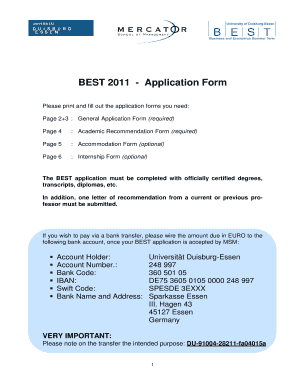
BEST Application Form Please Print and Fill Out the Application Forms You Need Page 2 3 General Application Form Required Page 4


Understanding the BEST Application Form
The BEST Application Form is a comprehensive document designed to gather essential information from applicants. It includes several pages, each serving a specific purpose. The General Application Form is mandatory and must be completed in full. Additionally, the Academic Recommendation Form is required to support the application, while the Accommodation Form is optional, providing applicants the opportunity to request specific housing needs. Each section is vital to ensure a complete submission that meets the requirements of the reviewing body.
Steps to Complete the BEST Application Form
Completing the BEST Application Form involves several key steps:
- Begin with the General Application Form, ensuring all personal details are accurately filled out.
- Gather the necessary information for the Academic Recommendation Form, which typically requires input from teachers or mentors.
- If applicable, fill out the Accommodation Form, specifying any housing preferences or requirements.
- Review all sections for completeness and accuracy before printing the form for submission.
Obtaining the BEST Application Form
The BEST Application Form can be obtained directly from the relevant institution's website or office. It is essential to ensure you have the most current version of the form, as updates may occur. If you need assistance, contact the admissions office for guidance on how to access and complete the application forms.
Key Elements of the BEST Application Form
Several key elements are crucial for the successful completion of the BEST Application Form:
- Personal Information: This includes your name, contact details, and demographic information.
- Academic History: You will need to provide details about your previous education and achievements.
- Recommendations: The Academic Recommendation Form requires input from individuals who can vouch for your qualifications.
- Accommodation Needs: If applicable, the Accommodation Form allows you to specify any special housing requirements.
Legal Use of the BEST Application Form
The BEST Application Form is a legal document that must be filled out truthfully and accurately. Providing false information can lead to disqualification from the application process. It is essential to understand that the information provided may be verified by the institution, and compliance with all application guidelines is necessary to avoid legal repercussions.
Form Submission Methods
Submitting the BEST Application Form can typically be done through various methods:
- Online Submission: Many institutions offer a digital platform for submitting applications directly.
- Mail: You may also choose to print the completed form and send it via postal service.
- In-Person: Some applicants prefer to submit their forms in person at the admissions office.
Quick guide on how to complete best application form please print and fill out the application forms you need page 2 3 general application form required page
Handle [SKS] effortlessly on any device
Digital document management has gained traction among businesses and individuals alike. It serves as an ideal eco-friendly alternative to traditional printed and signed documents, allowing you to obtain the necessary form and securely store it online. airSlate SignNow equips you with all the tools needed to create, modify, and electronically sign your documents rapidly without complications. Manage [SKS] on any device using the airSlate SignNow Android or iOS applications and streamline any document-based tasks today.
Effortlessly edit and electronically sign [SKS]
- Locate [SKS] and click on Get Form to begin.
- Utilize the tools we offer to complete your form.
- Emphasize pertinent sections of the documents or redact sensitive data using tools specifically designed for that purpose by airSlate SignNow.
- Create your electronic signature using the Sign feature, which takes mere seconds and carries the same legal validity as a conventional wet ink signature.
- Verify all details and click on the Done button to save your modifications.
- Choose your preferred method for submitting your form, whether by email, SMS, or invitation link, or download it to your computer.
Put an end to lost or misfiled documents, tedious form searches, or errors that necessitate printing new document copies. airSlate SignNow meets your document management requirements with just a few clicks from any device you prefer. Modify and electronically sign [SKS], ensuring clear communication throughout the document preparation process with airSlate SignNow.
Create this form in 5 minutes or less
Related searches to BEST Application Form Please Print And Fill Out The Application Forms You Need Page 2 3 General Application Form required Page 4
Create this form in 5 minutes!
How to create an eSignature for the best application form please print and fill out the application forms you need page 2 3 general application form required page
How to create an electronic signature for a PDF online
How to create an electronic signature for a PDF in Google Chrome
How to create an e-signature for signing PDFs in Gmail
How to create an e-signature right from your smartphone
How to create an e-signature for a PDF on iOS
How to create an e-signature for a PDF on Android
People also ask
-
What is the BEST Application Form Please Print And Fill Out The Application Forms You Need Page 2 3 General Application Form?
The BEST Application Form Please Print And Fill Out The Application Forms You Need Page 2 3 General Application Form is a comprehensive document designed to streamline your application process. It includes essential sections for personal information, academic history, and other relevant details. This form is required for applicants to ensure all necessary information is collected efficiently.
-
How do I access the BEST Application Form Please Print And Fill Out The Application Forms You Need Page 4 Academic Recommendation Form?
You can easily access the BEST Application Form Please Print And Fill Out The Application Forms You Need Page 4 Academic Recommendation Form through our website. Simply navigate to the forms section, and you will find the option to download or print the form. This form is required for applicants to provide academic references.
-
Is the Accommodation Form included in the BEST Application Form Please Print And Fill Out The Application Forms You Need Page 5?
Yes, the Accommodation Form is included in the BEST Application Form Please Print And Fill Out The Application Forms You Need Page 5. This form is optional and allows applicants to request specific accommodations during their application process. It helps us cater to individual needs effectively.
-
What are the benefits of using the BEST Application Form Please Print And Fill Out The Application Forms You Need?
Using the BEST Application Form Please Print And Fill Out The Application Forms You Need simplifies the application process by providing a structured format. It ensures that all necessary information is collected, reducing the chances of errors or omissions. Additionally, it enhances the overall efficiency of processing applications.
-
Are there any fees associated with submitting the BEST Application Form Please Print And Fill Out The Application Forms You Need?
There may be fees associated with submitting the BEST Application Form Please Print And Fill Out The Application Forms You Need, depending on the specific program or institution. It's important to check the guidelines provided with the application forms for any applicable fees. This ensures you are fully informed before submission.
-
Can I integrate the BEST Application Form Please Print And Fill Out The Application Forms You Need with other tools?
Yes, the BEST Application Form Please Print And Fill Out The Application Forms You Need can be integrated with various tools and platforms. This allows for seamless data transfer and management, enhancing your overall application experience. Check our integrations page for more details on compatible tools.
-
How can I ensure my application is complete when using the BEST Application Form Please Print And Fill Out The Application Forms You Need?
To ensure your application is complete when using the BEST Application Form Please Print And Fill Out The Application Forms You Need, carefully review each section before submission. Make sure all required forms, such as the General Application Form and Academic Recommendation Form, are filled out accurately. Double-check for any missing information to avoid delays.
Get more for BEST Application Form Please Print And Fill Out The Application Forms You Need Page 2 3 General Application Form required Page 4
Find out other BEST Application Form Please Print And Fill Out The Application Forms You Need Page 2 3 General Application Form required Page 4
- eSign Rhode Island Non-Profit Permission Slip Online
- eSign South Carolina Non-Profit Business Plan Template Simple
- How Can I eSign South Dakota Non-Profit LLC Operating Agreement
- eSign Oregon Legal Cease And Desist Letter Free
- eSign Oregon Legal Credit Memo Now
- eSign Oregon Legal Limited Power Of Attorney Now
- eSign Utah Non-Profit LLC Operating Agreement Safe
- eSign Utah Non-Profit Rental Lease Agreement Mobile
- How To eSign Rhode Island Legal Lease Agreement
- How Do I eSign Rhode Island Legal Residential Lease Agreement
- How Can I eSign Wisconsin Non-Profit Stock Certificate
- How Do I eSign Wyoming Non-Profit Quitclaim Deed
- eSign Hawaii Orthodontists Last Will And Testament Fast
- eSign South Dakota Legal Letter Of Intent Free
- eSign Alaska Plumbing Memorandum Of Understanding Safe
- eSign Kansas Orthodontists Contract Online
- eSign Utah Legal Last Will And Testament Secure
- Help Me With eSign California Plumbing Business Associate Agreement
- eSign California Plumbing POA Mobile
- eSign Kentucky Orthodontists Living Will Mobile