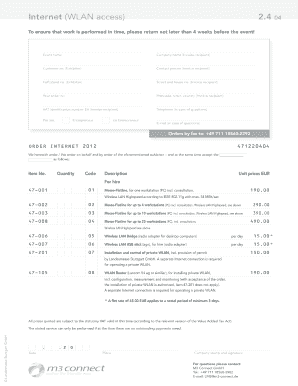
The Ultimate Guide to Invoicing and Getting Paid Online Due Form


Understanding the Ultimate Guide to Invoicing and Getting Paid Online
The Ultimate Guide to Invoicing and Getting Paid Online serves as a comprehensive resource for businesses and freelancers aiming to streamline their invoicing processes. This guide covers essential aspects of creating, sending, and managing invoices in a digital format. It emphasizes the importance of timely payments and offers insights into best practices for ensuring that invoices are clear, professional, and compliant with legal standards.
Key Elements of the Invoicing Process
Effective invoicing involves several key components that contribute to successful payment collection. These elements include:
- Invoice Number: A unique identifier for each invoice, which helps in tracking and referencing.
- Date of Issue: The date the invoice is created, which is crucial for payment terms.
- Due Date: The date by which payment is expected, clearly stated to avoid confusion.
- Itemized List of Services or Products: A detailed breakdown of what is being billed, including quantities and rates.
- Total Amount Due: The final amount that the client needs to pay, inclusive of any taxes or fees.
- Payment Instructions: Clear guidance on how to make the payment, including accepted payment methods.
Steps to Complete the Invoicing Process
Completing the invoicing process involves several straightforward steps:
- Gather necessary information, such as client details and the services provided.
- Create the invoice using a digital tool, ensuring all key elements are included.
- Review the invoice for accuracy and clarity before sending it to the client.
- Send the invoice via email or through a secure online platform.
- Follow up with the client as the due date approaches, if necessary.
Legal Considerations for Invoicing
Invoicing must adhere to specific legal requirements to ensure compliance. Businesses should consider the following:
- Maintain accurate records of all invoices for tax purposes.
- Include necessary tax information, such as sales tax or VAT, where applicable.
- Understand state-specific regulations regarding invoicing and payment terms.
- Ensure that payment terms comply with local laws to avoid disputes.
Examples of Effective Invoicing Practices
Implementing effective invoicing practices can enhance cash flow and client relationships. Consider these examples:
- Using professional templates that reflect your brand identity.
- Sending invoices promptly after services are rendered or products delivered.
- Offering multiple payment options to accommodate client preferences.
- Sending reminders for upcoming due dates to encourage timely payments.
Common Submission Methods for Invoices
Invoices can be submitted through various methods, each with its advantages:
- Email: A quick and efficient way to send invoices directly to clients.
- Online Platforms: Using dedicated invoicing software that allows for easy tracking and management.
- Mail: Traditional method, suitable for clients who prefer physical documents.
- In-Person Delivery: Effective for local clients, allowing for direct communication.
Quick guide on how to complete the ultimate guide to invoicing and getting paid online due
Complete [SKS] effortlessly on any device
Online document management has gained popularity among businesses and individuals alike. It serves as an ideal eco-friendly alternative to traditional printed and signed papers, allowing you to obtain the correct form and securely store it online. airSlate SignNow provides all the tools necessary to create, edit, and eSign your documents swiftly and without delays. Manage [SKS] on any device using airSlate SignNow's Android or iOS applications and simplify any document-related process today.
The easiest way to modify and eSign [SKS] with ease
- Obtain [SKS] and then click Get Form to begin.
- Utilize the tools we provide to fill out your form.
- Highlight pertinent sections of your documents or obscure sensitive information with tools that airSlate SignNow offers specifically for that purpose.
- Create your signature using the Sign tool, which takes mere seconds and carries the same legal validity as a conventional wet ink signature.
- Review the details and click on the Done button to save your changes.
- Choose how you want to deliver your form, via email, SMS, or an invitation link, or download it to your computer.
Eliminate concerns about lost or misplaced documents, tedious form navigation, or errors that necessitate printing new document copies. airSlate SignNow meets all your needs in document management with just a few clicks from any device you prefer. Modify and eSign [SKS] and ensure excellent communication at every stage of your form preparation process with airSlate SignNow.
Create this form in 5 minutes or less
Create this form in 5 minutes!
How to create an eSignature for the the ultimate guide to invoicing and getting paid online due
How to create an electronic signature for a PDF online
How to create an electronic signature for a PDF in Google Chrome
How to create an e-signature for signing PDFs in Gmail
How to create an e-signature right from your smartphone
How to create an e-signature for a PDF on iOS
How to create an e-signature for a PDF on Android
People also ask
-
What is 'The Ultimate Guide To Invoicing And Getting Paid Online Due'?
'The Ultimate Guide To Invoicing And Getting Paid Online Due' is a comprehensive resource designed to help businesses streamline their invoicing processes and ensure timely payments. It covers essential strategies, tools, and best practices for effective online invoicing.
-
How can airSlate SignNow help with invoicing?
airSlate SignNow provides an easy-to-use platform for creating, sending, and eSigning invoices. By utilizing 'The Ultimate Guide To Invoicing And Getting Paid Online Due,' users can learn how to optimize their invoicing workflow and improve payment collection.
-
What are the pricing options for airSlate SignNow?
airSlate SignNow offers various pricing plans to accommodate different business needs. Each plan provides access to features that align with 'The Ultimate Guide To Invoicing And Getting Paid Online Due,' ensuring you get the best value for your invoicing solutions.
-
What features does airSlate SignNow offer for invoicing?
airSlate SignNow includes features such as customizable invoice templates, automated reminders, and secure eSigning. These features are highlighted in 'The Ultimate Guide To Invoicing And Getting Paid Online Due' to help businesses enhance their invoicing efficiency.
-
How does airSlate SignNow ensure secure payments?
Security is a top priority for airSlate SignNow, which employs encryption and secure payment gateways. 'The Ultimate Guide To Invoicing And Getting Paid Online Due' emphasizes the importance of security in online transactions to protect both businesses and their clients.
-
Can airSlate SignNow integrate with other software?
Yes, airSlate SignNow seamlessly integrates with various accounting and business management software. This integration capability is discussed in 'The Ultimate Guide To Invoicing And Getting Paid Online Due,' allowing users to streamline their invoicing processes.
-
What are the benefits of using airSlate SignNow for invoicing?
Using airSlate SignNow for invoicing offers numerous benefits, including increased efficiency, reduced errors, and faster payment processing. These advantages are detailed in 'The Ultimate Guide To Invoicing And Getting Paid Online Due,' making it a valuable resource for businesses.
Get more for The Ultimate Guide To Invoicing And Getting Paid Online Due
- Form 1096
- Sample letter of motion for reconsideration for bidding form
- Power of attorney lebanon sample form
- Casac renewal application pdf form
- Meeting request form template word
- Sale deed pdf form
- Mhchs board of directors application form page 1 of 2 please
- Canara bank ppf deposit slip download form
Find out other The Ultimate Guide To Invoicing And Getting Paid Online Due
- Electronic signature New Mexico General contract template Free
- Can I Electronic signature Rhode Island Email Contracts
- How Do I Electronic signature California Personal loan contract template
- Electronic signature Hawaii Personal loan contract template Free
- How To Electronic signature Hawaii Personal loan contract template
- Electronic signature New Hampshire Managed services contract template Computer
- Electronic signature Alabama Real estate sales contract template Easy
- Electronic signature Georgia Real estate purchase contract template Secure
- Electronic signature South Carolina Real estate sales contract template Mobile
- Can I Electronic signature Kentucky Residential lease contract
- Can I Electronic signature Nebraska Residential lease contract
- Electronic signature Utah New hire forms Now
- Electronic signature Texas Tenant contract Now
- How Do I Electronic signature Florida Home rental application
- Electronic signature Illinois Rental application Myself
- How Can I Electronic signature Georgia Rental lease form
- Electronic signature New York Rental lease form Safe
- Electronic signature Kentucky Standard rental application Fast
- Electronic signature Arkansas Real estate document Online
- Electronic signature Oklahoma Real estate document Mobile