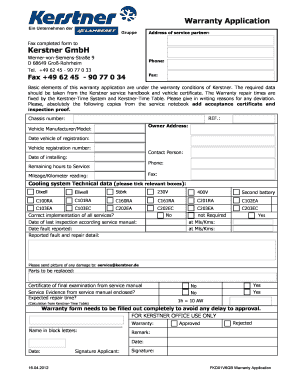
Warranty Application Kerstner GmbH Form


What is the Warranty Application Kerstner GmbH
The Warranty Application Kerstner GmbH is a formal document used to request warranty services for products manufactured by Kerstner GmbH. This application serves as a means for customers to report issues and seek resolution under the terms of the warranty provided at the time of purchase. It is essential for ensuring that customers receive the support they are entitled to, based on the warranty agreement.
How to use the Warranty Application Kerstner GmbH
To effectively use the Warranty Application Kerstner GmbH, customers should first gather all relevant information regarding the product, including purchase details and any previous correspondence related to the warranty. The application form requires specific details such as the product serial number, description of the issue, and supporting documentation, such as receipts or photos of the product. Completing the form accurately helps facilitate a smoother warranty claim process.
Steps to complete the Warranty Application Kerstner GmbH
Completing the Warranty Application Kerstner GmbH involves several key steps:
- Obtain the Warranty Application form from the official source.
- Fill in your personal information, including name, address, and contact details.
- Provide product information, including the model and serial number.
- Describe the issue in detail, including any troubleshooting steps already taken.
- Attach required documents, such as proof of purchase and warranty terms.
- Review the completed application for accuracy before submission.
Required Documents
When submitting the Warranty Application Kerstner GmbH, certain documents are necessary to support your claim. These typically include:
- Proof of purchase, such as a receipt or invoice.
- A copy of the warranty terms provided at the time of purchase.
- Photographic evidence of the product issue, if applicable.
Having these documents ready can expedite the processing of your application.
Legal use of the Warranty Application Kerstner GmbH
The Warranty Application Kerstner GmbH is legally binding, meaning that both the customer and Kerstner GmbH must adhere to the terms outlined in the warranty agreement. Submitting this application initiates a formal request for service, and customers should ensure that all information provided is truthful and accurate to avoid potential legal issues. Understanding the warranty's terms is crucial for compliance and successful claims.
Eligibility Criteria
To qualify for warranty services through the Warranty Application Kerstner GmbH, customers must meet specific eligibility criteria. Generally, the product must be within the warranty period, and the issues reported must fall under the warranty's coverage. Additionally, customers should have maintained proper use and care of the product as outlined in the warranty terms. Checking these criteria before applying can save time and ensure a smoother process.
Quick guide on how to complete warranty application kerstner gmbh
Complete [SKS] effortlessly on any device
Web-based document management has become increasingly favored by businesses and individuals alike. It offers an ideal eco-friendly alternative to traditional printed and signed paperwork, allowing you to find the correct form and securely store it online. airSlate SignNow equips you with all the resources necessary to create, modify, and electronically sign your documents swiftly without delays. Manage [SKS] on any platform using the airSlate SignNow Android or iOS applications and streamline your document-related tasks today.
How to modify and eSign [SKS] with ease
- Find [SKS] and then click Get Form to begin.
- Utilize the tools we offer to complete your form.
- Emphasize important sections of the documents or redact sensitive information with tools that airSlate SignNow provides specifically for that purpose.
- Create your signature using the Sign feature, which takes moments and carries the same legal validity as a traditional wet ink signature.
- Review all the details and then click on the Done button to save your changes.
- Select your preferred method to send your form: via email, text message (SMS), or an invitation link, or download it to your computer.
Say goodbye to lost or mislaid documents, tedious form searches, or errors that necessitate printing additional document copies. airSlate SignNow addresses all your document management needs with just a few clicks from any device of your selection. Modify and eSign [SKS] to guarantee outstanding communication at every stage of the form preparation process with airSlate SignNow.
Create this form in 5 minutes or less
Create this form in 5 minutes!
How to create an eSignature for the warranty application kerstner gmbh
How to create an electronic signature for a PDF online
How to create an electronic signature for a PDF in Google Chrome
How to create an e-signature for signing PDFs in Gmail
How to create an e-signature right from your smartphone
How to create an e-signature for a PDF on iOS
How to create an e-signature for a PDF on Android
People also ask
-
What is the Warranty Application Kerstner GmbH?
The Warranty Application Kerstner GmbH is a digital solution designed to streamline the warranty application process for businesses. It allows users to easily submit and manage warranty claims, ensuring a more efficient workflow. With airSlate SignNow, you can eSign documents related to warranty applications quickly and securely.
-
How does the Warranty Application Kerstner GmbH benefit my business?
Using the Warranty Application Kerstner GmbH can signNowly reduce the time and effort required to process warranty claims. It enhances customer satisfaction by providing a seamless experience for submitting applications. Additionally, it helps businesses maintain accurate records and improve overall efficiency.
-
What features are included in the Warranty Application Kerstner GmbH?
The Warranty Application Kerstner GmbH includes features such as customizable templates, automated workflows, and secure eSigning capabilities. These features enable businesses to tailor the application process to their specific needs. Furthermore, the platform offers tracking and reporting tools to monitor application statuses.
-
Is the Warranty Application Kerstner GmbH easy to integrate with existing systems?
Yes, the Warranty Application Kerstner GmbH is designed for easy integration with various business systems and applications. This flexibility allows businesses to incorporate the warranty application process into their existing workflows seamlessly. airSlate SignNow supports numerous integrations to enhance functionality.
-
What is the pricing structure for the Warranty Application Kerstner GmbH?
The pricing for the Warranty Application Kerstner GmbH varies based on the features and number of users required. airSlate SignNow offers competitive pricing plans that cater to businesses of all sizes. You can choose a plan that best fits your budget and needs while enjoying the benefits of a cost-effective solution.
-
Can I customize the Warranty Application Kerstner GmbH for my specific needs?
Absolutely! The Warranty Application Kerstner GmbH allows for extensive customization to meet your business requirements. You can modify templates, workflows, and settings to create a tailored experience for your users. This ensures that the application process aligns perfectly with your operational needs.
-
How secure is the Warranty Application Kerstner GmbH?
The Warranty Application Kerstner GmbH prioritizes security, employing advanced encryption and authentication measures to protect your data. airSlate SignNow complies with industry standards to ensure that all documents and information are kept safe. You can confidently manage warranty applications knowing that your data is secure.
Get more for Warranty Application Kerstner GmbH
Find out other Warranty Application Kerstner GmbH
- eSignature Kentucky Life Sciences Quitclaim Deed Fast
- Help Me With eSignature Georgia Non-Profit NDA
- How Can I eSignature Idaho Non-Profit Business Plan Template
- eSignature Mississippi Life Sciences Lease Agreement Myself
- How Can I eSignature Mississippi Life Sciences Last Will And Testament
- How To eSignature Illinois Non-Profit Contract
- eSignature Louisiana Non-Profit Business Plan Template Now
- How Do I eSignature North Dakota Life Sciences Operating Agreement
- eSignature Oregon Life Sciences Job Offer Myself
- eSignature Oregon Life Sciences Job Offer Fast
- eSignature Oregon Life Sciences Warranty Deed Myself
- eSignature Maryland Non-Profit Cease And Desist Letter Fast
- eSignature Pennsylvania Life Sciences Rental Lease Agreement Easy
- eSignature Washington Life Sciences Permission Slip Now
- eSignature West Virginia Life Sciences Quitclaim Deed Free
- Can I eSignature West Virginia Life Sciences Residential Lease Agreement
- eSignature New York Non-Profit LLC Operating Agreement Mobile
- How Can I eSignature Colorado Orthodontists LLC Operating Agreement
- eSignature North Carolina Non-Profit RFP Secure
- eSignature North Carolina Non-Profit Credit Memo Secure