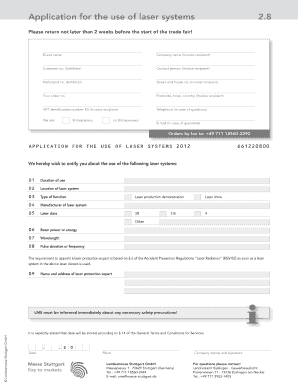
Notification of Laser Systems Form


What is the Notification Of Laser Systems
The Notification Of Laser Systems is a formal document required for the registration and notification of laser systems used in various applications. This form serves to inform relevant authorities about the operational status and safety measures associated with laser systems. It is essential for compliance with federal and state regulations, ensuring that laser systems are used safely and responsibly in environments such as medical facilities, research labs, and industrial settings.
How to use the Notification Of Laser Systems
Using the Notification Of Laser Systems involves completing the form with accurate information regarding the laser system's specifications, intended use, and safety protocols. Users must provide details such as the type of laser, its power output, and any safety features in place. Once completed, the form must be submitted to the appropriate regulatory body, which may vary by state or local jurisdiction. Proper use of this form ensures that all safety standards are met and that the operation of laser systems is monitored effectively.
Steps to complete the Notification Of Laser Systems
Completing the Notification Of Laser Systems involves several key steps:
- Gather necessary information about the laser system, including its specifications and intended applications.
- Fill out the form accurately, ensuring that all required fields are completed.
- Review the form for any errors or omissions before submission.
- Submit the completed form to the designated regulatory authority, either online or via mail, depending on local requirements.
Legal use of the Notification Of Laser Systems
The legal use of the Notification Of Laser Systems is crucial for compliance with safety regulations. This form is designed to ensure that all laser systems operate within the legal framework established by federal and state laws. Failure to properly notify authorities can result in penalties, including fines or restrictions on the use of the laser system. It is important for users to stay informed about the legal obligations associated with their specific applications of laser technology.
Key elements of the Notification Of Laser Systems
Key elements of the Notification Of Laser Systems include:
- Identification of the laser system, including model and serial number.
- Details about the operator and the facility where the laser will be used.
- Specifications of the laser, such as wavelength, power output, and class.
- Safety measures in place, including training for operators and safety equipment.
Required Documents
When submitting the Notification Of Laser Systems, certain documents may be required to support the application. These typically include:
- Proof of training for personnel operating the laser system.
- Documentation of safety protocols and equipment used.
- Any previous notifications or registrations related to the laser system.
Form Submission Methods
The Notification Of Laser Systems can be submitted through various methods, depending on local regulations. Common submission methods include:
- Online submission through a designated regulatory website.
- Mailing a hard copy to the appropriate regulatory authority.
- In-person submission at local government offices, if required.
Quick guide on how to complete notification of laser systems
Effortlessly Prepare [SKS] on Any Device
Managing documents online has gained traction among businesses and individuals alike. It offers a great eco-conscious alternative to conventional printed and signed documents, allowing you to locate the appropriate form and securely save it online. airSlate SignNow equips you with all the necessary tools to quickly create, edit, and eSign your documents without delays. Handle [SKS] on any platform using the airSlate SignNow apps for Android or iOS and enhance any document-related process today.
The easiest way to edit and eSign [SKS] with ease
- Obtain [SKS] and then click Get Form to begin.
- Utilize the tools we offer to complete your document.
- Highlight important sections of the documents or redact sensitive data with tools provided by airSlate SignNow specifically for this purpose.
- Generate your eSignature using the Sign tool, which takes just seconds and has the same legal validity as a traditional ink signature.
- Review the information and then click on the Done button to save your changes.
- Select how you wish to share your form, whether by email, text message (SMS), invitation link, or download it to your computer.
Say goodbye to lost or misplaced documents, cumbersome form searching, or mistakes that necessitate printing new document copies. airSlate SignNow takes care of all your document management needs in just a few clicks from a device of your choice. Modify and eSign [SKS] and ensure effective communication at every phase of your form preparation process with airSlate SignNow.
Create this form in 5 minutes or less
Related searches to Notification Of Laser Systems
Create this form in 5 minutes!
How to create an eSignature for the notification of laser systems
How to create an electronic signature for a PDF online
How to create an electronic signature for a PDF in Google Chrome
How to create an e-signature for signing PDFs in Gmail
How to create an e-signature right from your smartphone
How to create an e-signature for a PDF on iOS
How to create an e-signature for a PDF on Android
People also ask
-
What is the Notification Of Laser Systems feature in airSlate SignNow?
The Notification Of Laser Systems feature in airSlate SignNow allows users to receive real-time alerts regarding document status and actions. This ensures that you are always informed about the progress of your documents, enhancing workflow efficiency. With this feature, you can stay updated without having to manually check the status.
-
How does airSlate SignNow's Notification Of Laser Systems improve document management?
The Notification Of Laser Systems improves document management by automating alerts for document actions such as signing, viewing, or completion. This reduces the time spent on follow-ups and enhances accountability among team members. By streamlining communication, it helps ensure that all parties are aligned and informed.
-
What are the pricing options for using the Notification Of Laser Systems?
airSlate SignNow offers various pricing plans that include access to the Notification Of Laser Systems feature. These plans are designed to cater to businesses of all sizes, ensuring that you can find an option that fits your budget. For detailed pricing information, you can visit our pricing page or contact our sales team.
-
Can I integrate Notification Of Laser Systems with other applications?
Yes, airSlate SignNow allows for seamless integration of the Notification Of Laser Systems with various third-party applications. This means you can connect it with your CRM, project management tools, and more to enhance your workflow. Integrations help centralize your document management processes and improve overall efficiency.
-
What benefits does the Notification Of Laser Systems provide for businesses?
The Notification Of Laser Systems provides numerous benefits, including increased efficiency, improved communication, and reduced turnaround times for document processing. By keeping all stakeholders informed, it minimizes delays and enhances productivity. This feature ultimately contributes to a smoother workflow and better customer satisfaction.
-
Is the Notification Of Laser Systems easy to use for new users?
Absolutely! The Notification Of Laser Systems is designed with user-friendliness in mind, making it accessible for new users. The intuitive interface allows you to set up notifications quickly without extensive training. This ensures that you can start benefiting from the feature right away.
-
How can I customize the Notification Of Laser Systems alerts?
You can easily customize the Notification Of Laser Systems alerts to suit your preferences. Users can choose which events trigger notifications and how they receive them, whether via email or in-app alerts. This level of customization ensures that you only receive the information that is most relevant to you.
Get more for Notification Of Laser Systems
Find out other Notification Of Laser Systems
- Electronic signature Michigan Email Cover Letter Template Free
- Electronic signature Delaware Termination Letter Template Now
- How Can I Electronic signature Washington Employee Performance Review Template
- Electronic signature Florida Independent Contractor Agreement Template Now
- Electronic signature Michigan Independent Contractor Agreement Template Now
- Electronic signature Oregon Independent Contractor Agreement Template Computer
- Electronic signature Texas Independent Contractor Agreement Template Later
- Electronic signature Florida Employee Referral Form Secure
- How To Electronic signature Florida CV Form Template
- Electronic signature Mississippi CV Form Template Easy
- Electronic signature Ohio CV Form Template Safe
- Electronic signature Nevada Employee Reference Request Mobile
- How To Electronic signature Washington Employee Reference Request
- Electronic signature New York Working Time Control Form Easy
- How To Electronic signature Kansas Software Development Proposal Template
- Electronic signature Utah Mobile App Design Proposal Template Fast
- Electronic signature Nevada Software Development Agreement Template Free
- Electronic signature New York Operating Agreement Safe
- How To eSignature Indiana Reseller Agreement
- Electronic signature Delaware Joint Venture Agreement Template Free